(수정)일주일간 생성한 단어 개수 그래프로 확인(오늘 생성한 단어도 결과에 포함)
* 결과
1) 그래프 확인하기
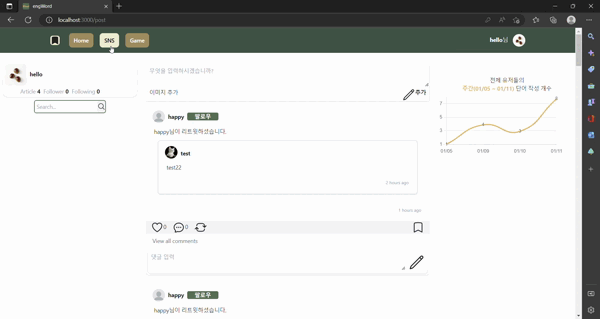
2) 과거 단어 삭제 시 그래프 변동(맨 오른쪽 8 -> 7)
▶ 수정(오늘 생성한 단어도 결과 확인됨)
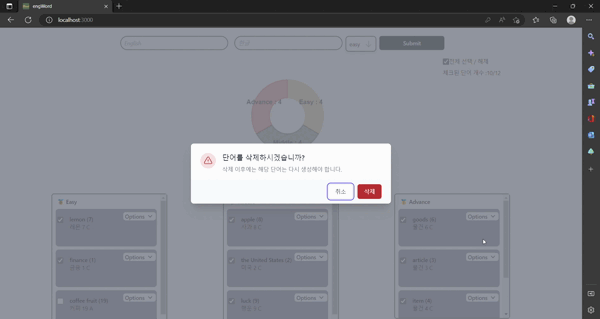
* 참고한 글
const getElCount = (arr) =>
arr.reduce((ac, v) => ({ ...ac, [v]: (ac[v] || 0) + 1 }), {});
const result = getElCount(weekData);
console.log("result", result);
//{'01-09' : 2, '01-10': 3, '01-11': 8}const wordData = Object.values(result);
// [2, 3, 8]
* 고려할 점
1. 그래프가 createdAt에 따라 변동성이 있을 것
▶ moment 사용함
const moment = require("moment");2. 전체 데이터를 가져오면 속도가 느려지니, "createdAt"을 제외한 나머지는 가져오지 말 것
const moment = require("moment");
router.get("/weekend", async (req, res, next) => {
try {
today = moment().format();
dateFrom = moment().subtract(7, "d").format("YYYY-MM-DD");
console.log("dateFrom", dateFrom);
const words = await Word.findAll({
where: {
createdAt: {
[Op.between]: [dateFrom, today], //일주일 동안의 값
},
},
order: [
["createdAt"], //날짜 순
],
attributes: {
exclude: [
"id",
"english",
"korean",
"type",
"status",
"updatedAt",
"UserId",
],
},
});
res.status(200).json(words);
} catch (error) {
console.error(error);
next(error);
}
});3. 일주일 동안의 데이터를 가져올 것(1과 동일)
loadWordsWeekendSuccess: (state, action) => {
const data = action.payload;
state.loadWordsWeekendLoading = false;
state.loadWordsWeekendComplete = true;
//전체 word
state.weekendResult.length = 0;
state.weekendResult = state.weekendResult.concat(data);
}4. 가져온 데이터는 labels이 되는 문자열과 실제 값이 되는 데이터, 2가지의 배열이 필요
const weekData = [];
weekendResult.map((week, i) => {
const createdAt = week.createdAt.substr(5, 5);
const changeDate = createdAt.replace("-", "/");
weekData.push(changeDate);
});
const getElCount = (arr) =>
arr.reduce((ac, v) => ({ ...ac, [v]: (ac[v] || 0) + 1 }), {});
const result = getElCount(weekData);
const wordData = Object.values(result);
const maxValue = Math.max.apply(null, wordData);
const minValue = Math.min.apply(null, wordData);
console.log("wordData", wordData);
const weekDatas = new Set(weekData);
const oneWeek = [...weekDatas];
const data = {
labels: oneWeek,
datasets: [
{
data: wordData,
backgroundColor: "transparent",
borderColor: "#F0BB62",
pointBorderColor: "transparent",
pointBorderWidth: 4,
tension: 0.5,
},
],
};* 코드
[components/WeekendWordChart.js]
import { Line } from "react-chartjs-2";
import {
Chart as ChartJS,
LineElement,
CategoryScale,
LinearScale,
PointElement,
} from "chart.js";
ChartJS.register(LineElement, CategoryScale, LinearScale, PointElement);
const WeekendWordChart = ({ weekendResult }) => {
const weekData = [];
weekendResult.map((week, i) => {
const createdAt = week.createdAt.substr(5, 5);
const changeDate = createdAt.replace("-", "/");
weekData.push(changeDate);
});
const getElCount = (arr) =>
arr.reduce((ac, v) => ({ ...ac, [v]: (ac[v] || 0) + 1 }), {});
const result = getElCount(weekData);
const wordData = Object.values(result);
const maxValue = Math.max.apply(null, wordData);
const minValue = Math.min.apply(null, wordData);
console.log("wordData", wordData);
const weekDatas = new Set(weekData);
const oneWeek = [...weekDatas];
const data = {
labels: oneWeek,
datasets: [
{
data: wordData,
backgroundColor: "transparent",
borderColor: "#F0BB62",
pointBorderColor: "transparent",
pointBorderWidth: 4,
tension: 0.5,
},
],
};
const options = {
plugins: {
legend: false,
},
scales: {
x: {
grid: {
display: false,
},
},
y: {
min: minValue,
max: maxValue,
},
},
};
return (
<>
<p className="text-center">
전체 유저들의 <br />
<span className="font-bold text-light-orange">
주간({oneWeek[0]} ~ {oneWeek[oneWeek.length - 1]})
</span>{" "}
단어 작성 개수
</p>
<div className="h-48 lg:w-80">
<Line data={data} options={options}></Line>
</div>
</>
);
};
export default WeekendWordChart;