단어 게임(시간이내에 문제 풀기)
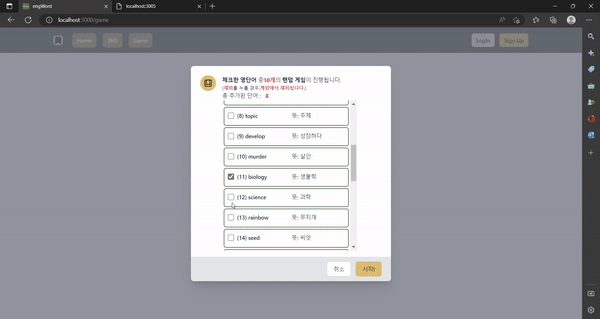
* 결과
1) 단어 선택
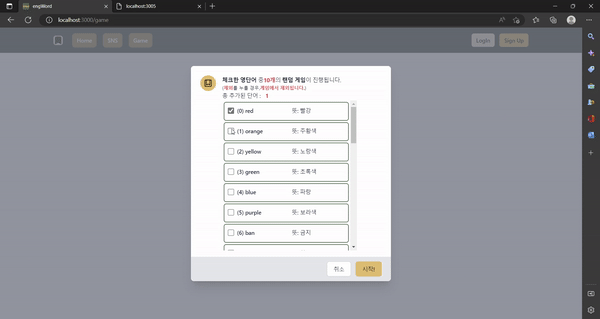
2) 단어 선택 후 문제 풀이
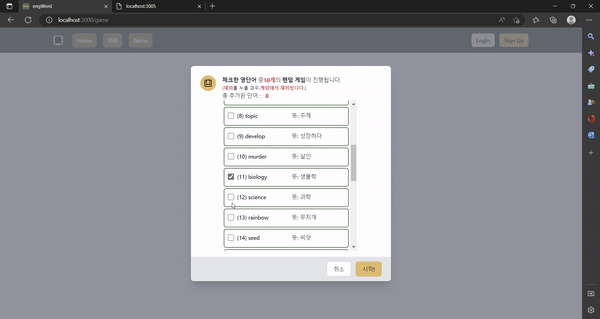
3) 힌트보기(한국어 기초사전 API 사용)
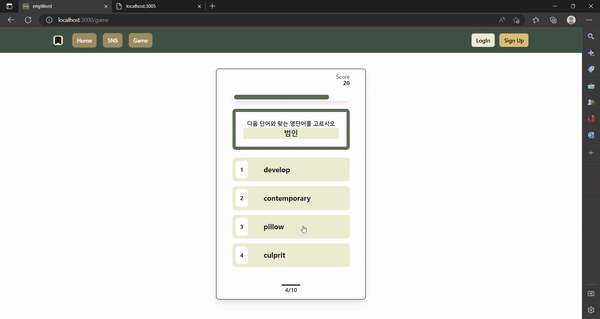
4) 맞는 답은 +10, 틀린 답은 빨강색 X
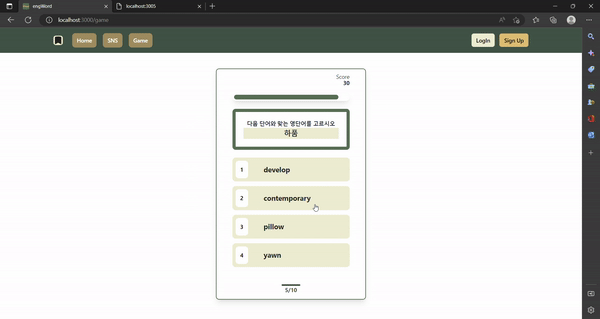
5) 다 맞추면 알림(modal)
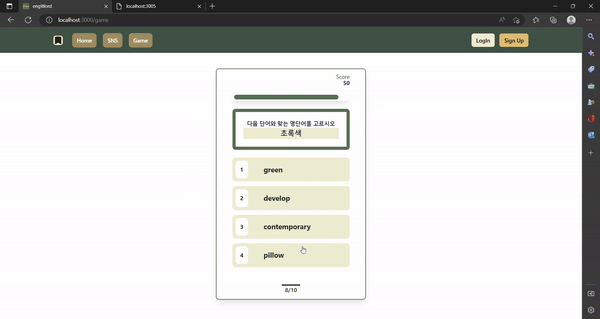
6) 다시 게임 시작 및 10개 미만인 경우
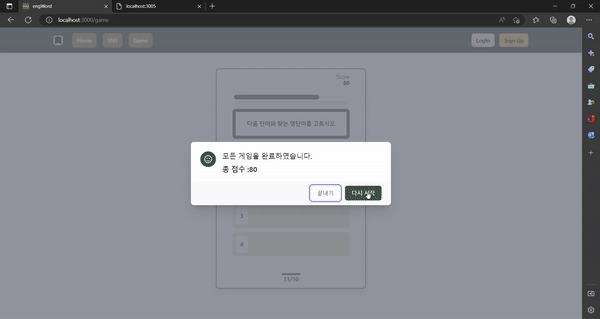
7) 게임 시 시간 초과인 경우

* 만드는 과정에서 생긴 문제
1) redux-toolkit에서 가져온 값은 바로 수정, 삭제 불가
- 얕은 복사 후 해당 값을 진행함
- 체크한 단어들이 랜덤으로 계속 섞임
-> useEffect의 두 번째 값을 []으로 지정
-> []를 추가하면 첫 렌더링에만 호출이 되어 그 이후에는 절대 재호출 되지 않음
2) 랜덤으로 값을 정렬하는 과정
- 피셔-예이츠 셔플(Fisher-Yates shuffle) 사용
- 게임 시작 전 단어 선택 후 shuffle에 값을 넣음
- 1)에서 말한 것처럼 useEffect에 []이 아닌 [다른값] 존재 시 랜덤함수가 계속 호출되니 주의
useEffect(() => {
const shuffleArray = (array) => {
for (let i = array.length - 1; i > 0; i--) {
// 무작위로 index 값 생성 (0 이상 i 미만)
let j = Math.floor(Math.random() * (i + 1));
[array[i], array[j]] = [array[j], array[i]];
}
};
shuffleArray(checkedWords);
setGameLists(checkedWords);
}, []);3) tailwindcss 초단위로 길이가 줄어들어야 했음
- 변수는 인식하나 삼항연산자 인식 못함
- num으로 0, 1, 2, 3 숫자 증가 시 길이가 줄어들도록 함
const [sec, setSec] = useState(12);
const [num, setNum] = useState(0);
const time = useRef(12);
//타이머
useEffect(() => {
timerId.current = setInterval(() => {
setSec(parseInt(time.current));
time.current -= 1;
}, 1000);
return () => clearInterval(timerId.current);
}, []);
//타임아웃
useEffect(() => {
if (time.current < 0) {
console.log("타임 아웃");
clearInterval(timerId.current);
}
}, [sec]);
return (
<div
className={`bg-light-green rounded-full h-full
${sec === 11 && "w-11/12"}
${sec === 10 && "w-10/12"}
${sec === 9 && "w-9/12"}
${sec === 8 && "w-8/12"}
${sec === 7 && "w-7/12"}
${sec === 6 && "w-6/12"}
${sec === 5 && "w-5/12"}
${sec === 4 && "w-4/12"}
${sec === 3 && "w-3/12"}
${sec === 2 && "w-2/12"}
${sec === 1 && "w-1/12"}
${sec === 0 && "w-0"}`}
></div>
)4) 체크한 단어들을 게임에서 사용할 수 있도록 전달
- dispatch 사용
- 1)내용처럼 얕은 복사 후 진행함
const dispatch = useDispatch();
const { checkedWordLists } = useSelector((state) => state.game);
const checkedWords = [...checkedWordLists];5) 단어 선택 후 게임처럼 객체를 정리해야 함 & 각 값에 1,2,3,4 answers이 랜덤 부여
- 2)에 관한 내용을 배열 [1,2,3,4]를 랜덤 배열 후 값 정렬해 redux-toolkit으로 전달
- 이 과정이 제일 복잡했음
▶ 1. redux-toolkit에서 가져온 값 중 체크할 값(checkedWordList) 선택
▶ 2. 체크한 값과 나머지 값(remainderData) 구분
▶ 3. 나머지 값 중 index 값 따로 만듦
▶ 4. 답이 되는 [1, 2, 3, 4] 제외한 나머지 값들 랜덤으로 섞기
▶ 5. 최종적으로 게임에 전달해야 할 형식대로 push하기
▶ 6. 들어간 형식과 답안이 맞을경우, 틀릴 경우 구분할 것
const { wordLists, checkedWordList } = useSelector((state) => state.word); //checkedWordList는 빈배열임
const checkedData = [...checkedWordList];
const allData = [...wordLists];
const numbers = [1, 2, 3, 4];
const result = [];
const onStartGame = useCallback(() => {
if (checkedWordList.length < 10) {
console.log("10개 미만!");
setAlert(true);
setGameStart(false);
setOpen(true);
} else {
const remainderData = allData.filter((data) => data.status === "A");
const remainderEnglish = [];
const remainderIndex = [];
remainderData.map((data, i) => {
remainderEnglish.push(data.english);
remainderIndex.push(i);
// remainderIndex(0, 5);
});
remainderIndex.splice(0, 5);
const shuffleArray = (array) => {
for (let i = array.length - 1; i > 0; i--) {
// 무작위로 index 값 생성 (0 이상 i 미만)
let j = Math.floor(Math.random() * (i + 1));
[array[i], array[j]] = [array[j], array[i]];
}
};
shuffleArray(remainderEnglish);
shuffleArray(remainderIndex);
checkedData.map((data, i) => {
shuffleArray(numbers); //랜덤 1, 2, 3, 4
const randomIdx1 = remainderIndex[0];
const randomIdx2 = remainderIndex[1];
const randomIdx3 = remainderIndex[2];
if (numbers[0] === 1) {
result.push({
question: data.korean,
answer: 1,
choices: [
data.english,
remainderEnglish[randomIdx1],
remainderEnglish[randomIdx2],
remainderEnglish[randomIdx3],
],
});
} else if (numbers[0] === 2) {
result.push({
question: data.korean,
answer: 2,
choices: [
remainderEnglish[randomIdx1],
data.english,
remainderEnglish[randomIdx2],
remainderEnglish[randomIdx3],
],
});
} else if (numbers[0] === 3) {
result.push({
question: data.korean,
answer: 3,
choices: [
remainderEnglish[randomIdx1],
remainderEnglish[randomIdx2],
data.english,
remainderEnglish[randomIdx3],
],
});
} else if (numbers[0] === 4) {
result.push({
question: data.korean,
answer: 4,
choices: [
remainderEnglish[randomIdx1],
remainderEnglish[randomIdx2],
remainderEnglish[randomIdx3],
data.english,
],
});
}
});
// console.log("checkedData", checkedData);
console.log("result", result);
dispatch(startGameRequest(result));
setGameStart(true);
setOpen(false);
console.log("gameStart", gameStart);
}
}, [result]);
- 게임에 넣기 전 데이터
{
id: 2,
english: "red",
korean: "빨강",
type: "easy",
status: "A",
}, - 게임에 넣고 난 뒤 데이터
{
question: "빨강",
answer: 1,
choices: ["red", "purple", "yellow", "blue"],
},
6) 맞는 값 클릭 시 +10, 틀린 값 클릭 시 X값 나오게 하기
- div의 id값을 찾고 div값 생성 후 적용하기
const plusPoint = (p, pointName, name) => {
let copy = [...answers];
copy[p] = true;
setAnswers(copy);
const pointDivName = document.getElementById(pointName);
let div = document.createElement("div");
div.id = name;
div.className =
"z-10 absolute right-0 bottom-8 bg-light-orange pt-2 pl-2 transform rotate-0 rounded-full h-12 w-12 text-white font-bold shadow-md transform text-black text-lg";
let text = document.createTextNode("+10");
div.appendChild(text);
pointDivName.appendChild(div);
};
const errorAnswer = (p, pointName, name) => {
let copy = [...answers];
copy[p] = true;
setAnswers(copy);
const pointDivName = document.getElementById(pointName);
let div = document.createElement("div");
div.id = name;
div.className =
"z-10 text-xl absolute left-0 top-2 text-lg font-bold text-center bg-red-500 pt-2 transform rotate-0 rounded-full h-12 w-12 text-white font-bold shadow-md text-white";
let text = document.createTextNode("X");
div.appendChild(text);
pointDivName.appendChild(div);
};