기존 값(loadWordRequest)을 재사용하면서 도넛 차트 만들기
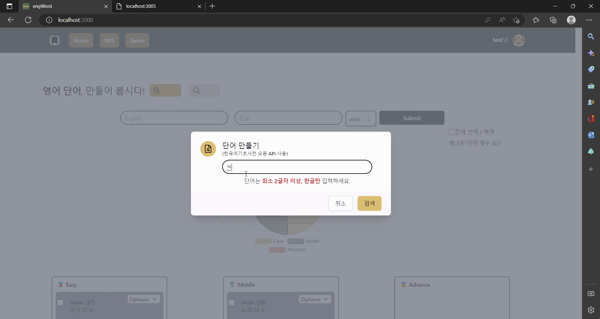
* 결과
1) type : easy 값을 넣는 경우
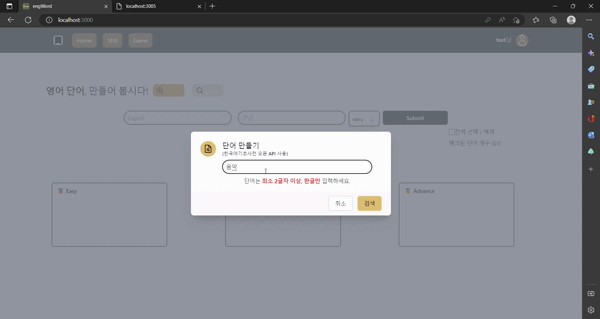
2) type: middle 값을 넣는 경우
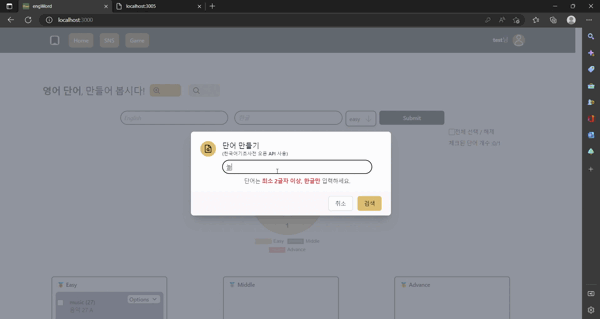
3) type: advance 값을 넣는 경우
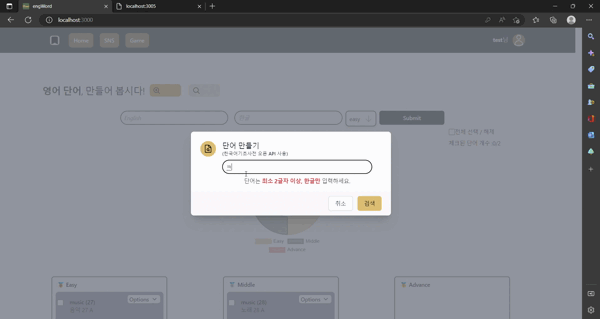
* 중요한 점
▶ 새로 데이터를 불러오지 않고 기존 데이터를 활용
▶ 단어들을 불러오는 loadWordRequest에서 각각의 숫자값들만 추출해서 도넛 데이터에 넣기
const { wordLists } = useSelector((state) => state.word);
//해당 값들을 차트에 넣기
const easyLength = wordLists.filter((d) => d.type === "easy").length;
const middleLength = wordLists.filter((d) => d.type === "middle").length;
const advanceLength = wordLists.filter((d) => d.type === "advance").length;
import WordChart from "./WordChart";
//길이 값들 중 하나라도 0이 아니거나 로그인이 되어 있을 경우에 차트(도넛)가 보여짐
{(easyLength !== 0 || middleLength !== 0 || advanceLength !== 0) &&
UserId && (
<div className="flex justify-center relative bottom-10">
<WordChart
easyLength={easyLength}
middleLength={middleLength}
advanceLength={advanceLength}
/>
</div>
)}* 차트 도넛 만들기
▶ 유튜브 강의(chart.js)
[componenets/WordChart.js]
import { Chart as ChartJS, ArcElement, Tooltip, Legend } from "chart.js";
import { Doughnut } from "react-chartjs-2";
import ChartDataLabels from "chartjs-plugin-datalabels";
ChartJS.register(ArcElement, Tooltip, Legend, ChartDataLabels);
const WordChart = ({ easyLength, middleLength, advanceLength }) => {
const data = {
labels: ["Easy", "Middle", "Advance"],
datasets: [
{
label: "Poll",
data: [easyLength, middleLength, advanceLength],
backgroundColor: [
"rgba(240, 187, 98, 0.5)",
"rgba(78, 108, 80, 0.5)",
"rgb(255, 99, 71, 0.5)",
],
borderColor: [
"rgba(240, 187, 98, 0.5)",
"rgba(78, 108, 80, 0.5)",
"rgb(255, 99, 71, 0.5)",
],
datalabels: {
// This code is used to display data values
formatter: function (value, context) {
var idx = context.dataIndex;
if (easyLength < 0 || middleLength < 0 || advanceLength < 0) {
return idx;
}
if (easyLength > 0 && middleLength > 0 && advanceLength > 0) {
return context.chart.data.labels[idx] + " : " + value;
}
},
font: {
weight: "bold",
size: 16,
},
},
},
],
};
const options = {
plugins: {
legend: {
position: "bottom",
align: "center",
},
},
};
return (
<div className="w-60 h-60 grid grid-cols-2 gap-4 place-content-center">
<Doughnut data={data} options={options}></Doughnut>
</div>
);
};
export default WordChart;