
function sayHello(){
console.log('hello!');
}
sayHello();결과
hello!
외부에 있는 데이터를 읽는 함수를 만드는 방법
function sayHello(yejin){
console.log('hello!',yejin);
}
sayHello("yejin");결과
hello! yejin
function sayHello(name, number){
console.log("hello!", name, "you have", number);
}
sayHello("yejin",200);결과
hello! yejin you have 200
function sayHello(name, number){
console.log(`hello! ${name} you are ${number} years old`);
}
sayHello("yejin",200); 결과
hello! yejin you are 200 years old
function sayHello(name, number){
console.log(`hello! ${name} you are ${number} years old`);
}
const a = sayHello("yejin",200)
console.log(a)결과
hello! yejin you are 200 years old
undefined
function sayHello(name, number){
return `hello! ${name} you are ${number} years old`;
}
const a = sayHello("yejin",200)
console.log(a)결과
hello! yejin you are 200 years old
const calculator = {
plus: function(a, b) {
return a + b;
}
}
const plus = calculator.plus(5, 5)
console.log(plus)결과
10
const calculator = {
plus: function(a, b) {
return a + b;
},
minus: function(a, b){
return a - b;
},
multiply: function(a, b) {
return a*b;
}
}
const plus = calculator.plus(5, 5)
const minus = calculator.minus(5, 5)
const multiply = calculator.multiply(5, 5)
console.log(plus, minus, multiply)결과
10 0 25
const title = document.getElementById("title");
title.innerHTML = " this is js "결과

<h1 id="title">hihihihi!!!!</h1> 로 되어있는데 결과창에는 html에서 설정한 hihihi문구가 아니라 바꾼 this is js로 나옴.
const title = document.getElementById("title");
이거 안써도 this is.. 저렇게 나옴
const title = document.getElementById("title");
title.innerHTML = " this is js ";
title.style.color = "blue";
document.title = "want"결과
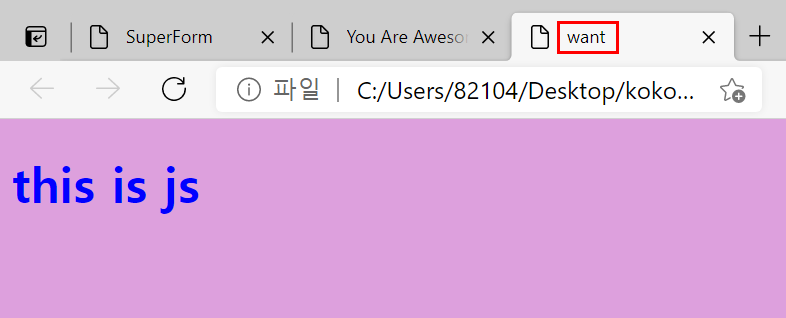
querySelector는 노드의 첫번째 자식을 반환해
title로 할 수 있는 모든 것
- id 속성을 가진 요소를 찾아 객체 반환하기
const title = document.getElementById("title"); - 내용수정
title.innerHTML = "Hi! From JS"
3.색상변경
title.style.color = "red" - 타이틀 변경
document.title = 'I own you now'
이처럼 각종 html 문서를 감지하고 추가하고 변경하는 등의 것들을 js로 객체화 하는 것을 통해 바꿀 수 있다.
document.queryselector()
정의 : queryselector는 특정 name이나 id를 제한하지 않고 css선택자를 사용하여 요소를 찾을 수 있다.
객체를
id로 찾고싶다면 "#title"
class로 찾고 싶다면 ".title"
const title = document.querySelector("#title");
title.innerHTML = " this is js ";
title.style.color = "blue";
document.title = "want"결과

window.addEventListener("resize", handleResize);
이렇게 썼을경우 handleResize라는 함수를 호출 하는 거야 내가 필요한 시점에
handleResize() 이거는 지금 바로 호출하라는거야.
const title = document.querySelector("#title");
function handleResize(){
console.log("i have been resized")
}
window.addEventListener("resize", handleResize);결과
.gif)
화면 크기를 변경하니 메세지가 뜨는 모습.
handleResize(); 이렇게 하면 화면크기 변경 안해도 메세지 떠있음.
이벤트를 다룰 함수를 만들때 마다 자바스크립트는 자동적으로 함수를 객체에 붙이지
const title = document.querySelector("#title");
function handleClick(){
title.style.color = "red";
}
window.addEventListener("click", handleClick);
결과
.gif)
