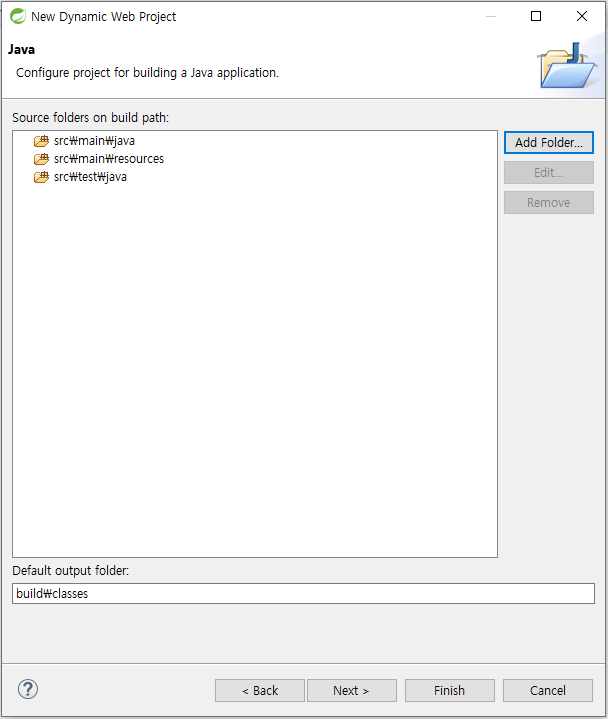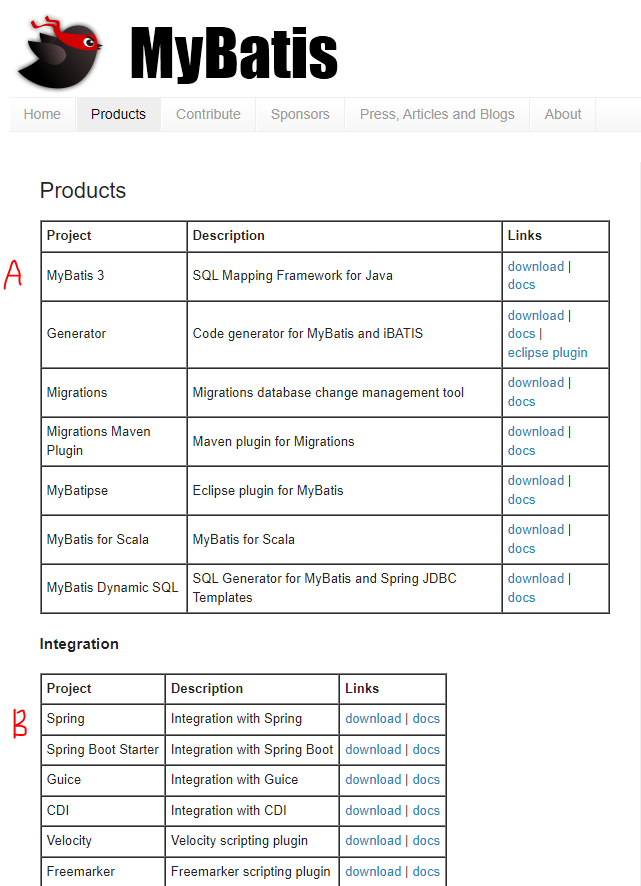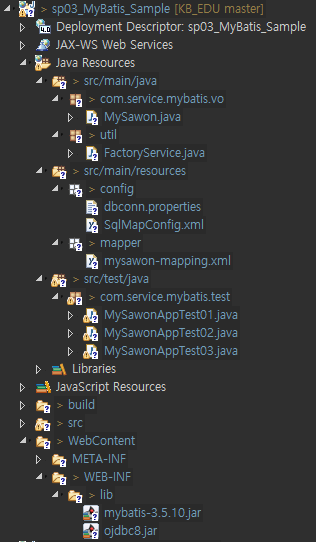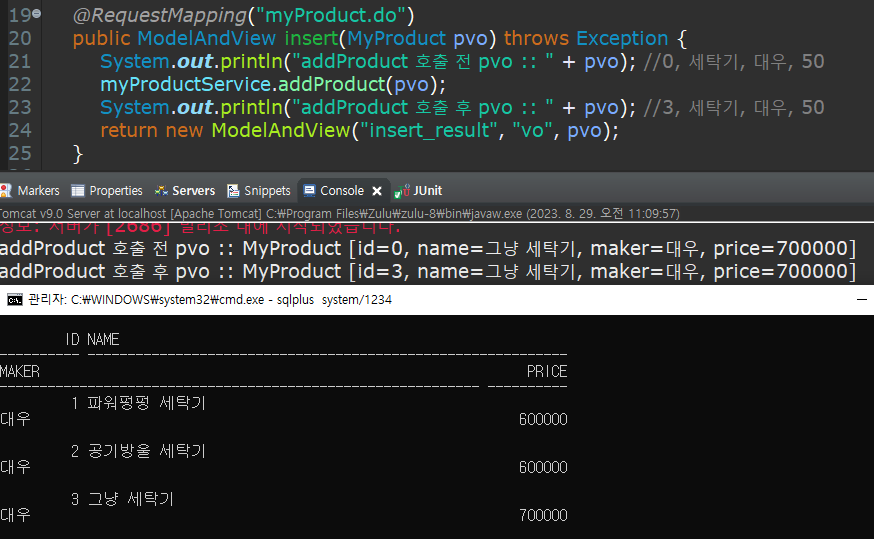STS
- 스프링에 특화된 이클립스 (수정)
- OpenJDK 설치
- STS 설치
https://dist.springsource.com/release/STS/index.html
- Spring Tool Suite 3.9.8 >> "spring-tool-suite-3.9.8.RELEASE-e4.11.0-win32-x86_64.zip" 선택
Spring Module
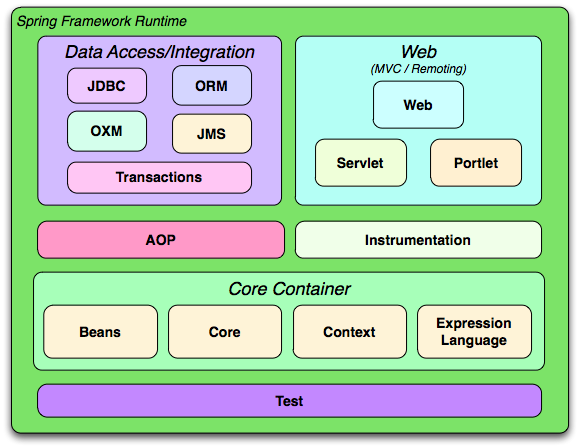
2 Architecture Layer
그림 첨부
DI
프로젝트 생성
ee레벨에서는 src 폴더의 다각화가 필요
- src/main/java: JavaCode
- src/main/resources: 설정문서
- src/test/java: 테스트 파일
HelloTestApp01
- Hello와 Heltest 결합도 높음
- HelloTestApp01에서 Hello 객체를 직접 생성하기 때문
- 재사용성 안 좋음
HelloTestApp03UseSpring
- DI 컨테이너 == "설정 문서를 읽어서 자바 클래스(Bean)를 생성하는 Program"
- 여기서의 컨테이너는 BeanFactory (Tomcat 같은 것만 컨테이너가 아님!!) - 설정문서(hello.xml)로 Factory에서 Bean 생성
- HelloTestApp03UseSpring는 getBean으로 Bean을 가져와서 사용
- 개발자는 객체 생성하는 것이 아니라 Bean 설정 문서를 만듬
DAOTestApp04UsingSpring
- new 키워드가 사라졌다
- 실체클래스명(MemberDAOImpl)이 보이지 않고 ~~
MyBatis
MyBatis 설치
설치 -> mybatis.org
A: DAOImpl에서 DB에 접근하는 Level에서 필요
B: Full Stack Level에서 필요
작업의 흐름 (sp03_MyBatis_Sample)
- 테이블 세팅
create table mysawon(
num number constraint mysawon_num_pk primary key,
id varchar2(20) constraint mysawon_id_nn not null,
pwd varchar2(20),
name varchar2(40),
age number(3),
hiredate date,
constraint mysawon_id_uq unique(id));
create sequence mysawon_seq
increment by 1
start with 1;- vo 작성 (MySawon.java)
- MyBatis Framework 설정문서를 등록
- dbconn.properties (DB 서버 정보)
- SqlMapConfig.xml (MyBatis Framework의 핵심 문서)
- ~~mapping.xml
5-1. MySawonAppTest01.java 작성 (insert)
5-2. MySawonAppTest01.java 작성 (selectList)
MyBatis Framework -> Business Logic Layer
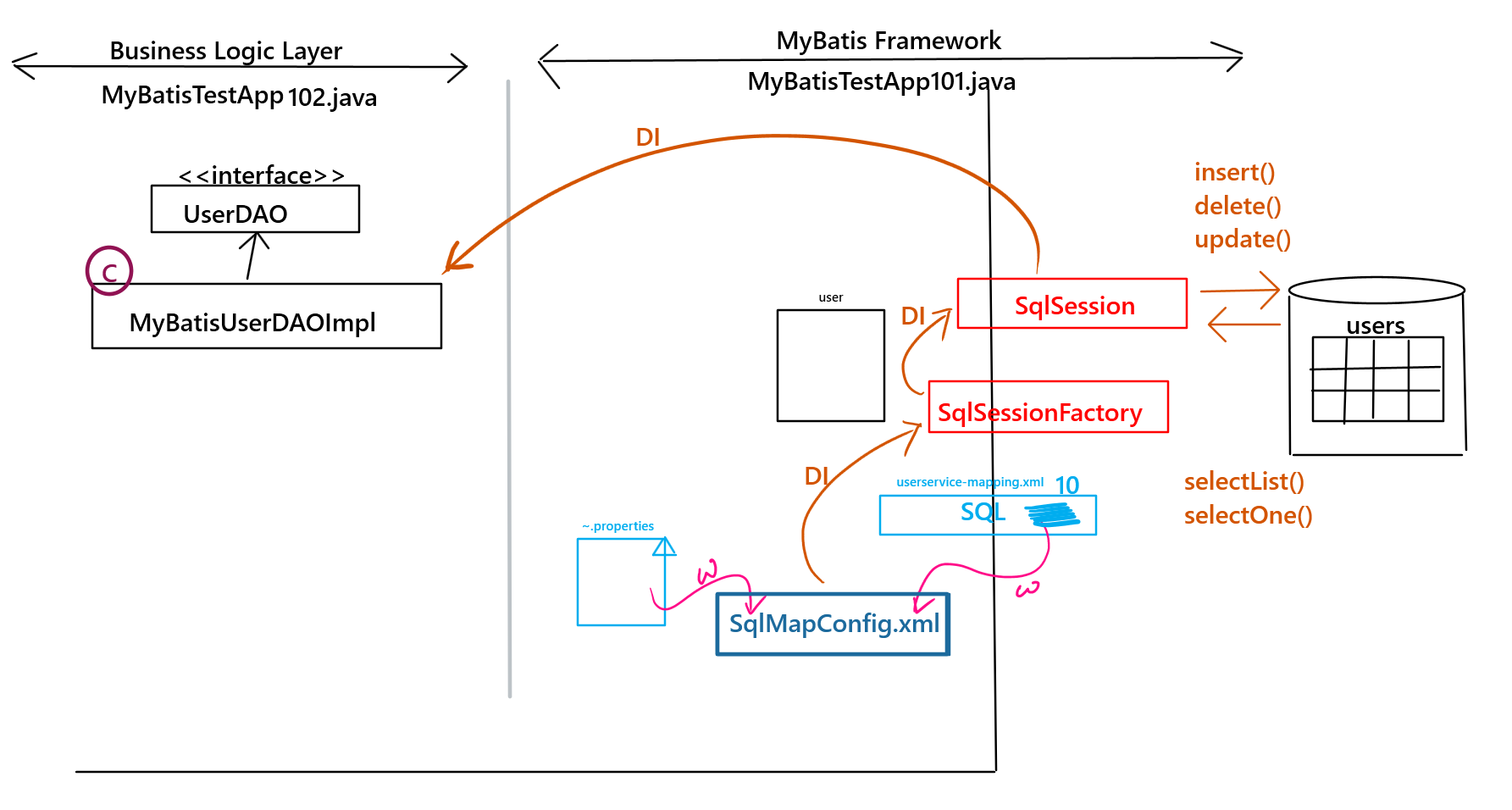
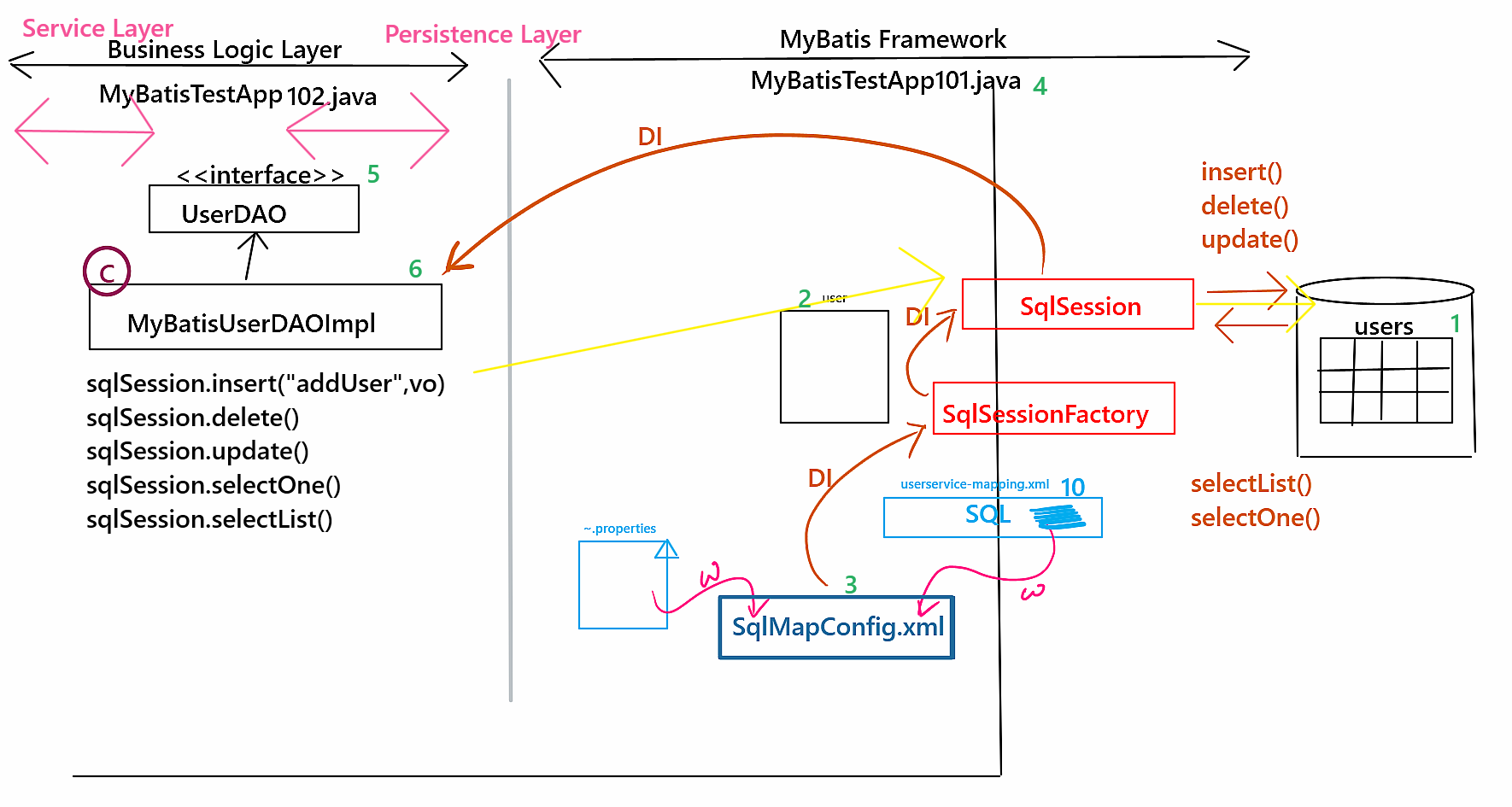
(그림에서의 w: wiring, c: component)
(Project: sp04_MyBatis)
DI 흐름에 따른 개발 순서
1. 테이블
2. vo
3. SqlMapConfig.xml
4. MyBatisTestApp101
5. UserDAO
6. MyBatisUserDAOImpl
7. MyBatisTestApp102
Business Logic Layer
- Business Logic Layer는 두 개로 나뉨
- Persistence Layer: 데이터를 raw하게 가져옴
- Service Layer: 가져온 데이터를 가공해서 클라이언트 쪽으로 넘겨줌
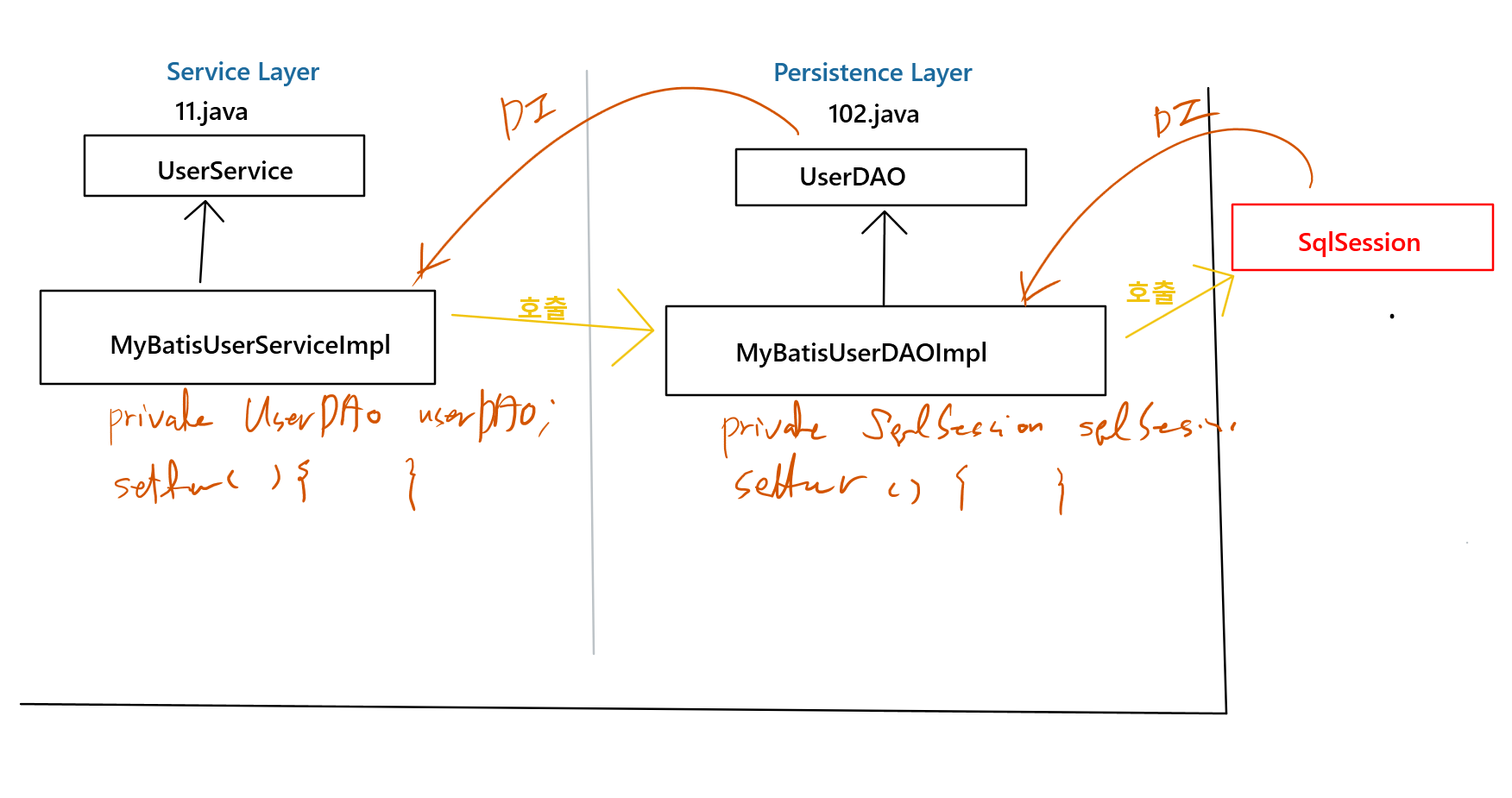
코드에서는 인터페이스로 소통하고
설정문서에서는 실체클래스가 노출된다.
DI 완성
- MyBatisUserDAOImpl12
- MyBatisUserServiceImpl12
Bean 5개 등록
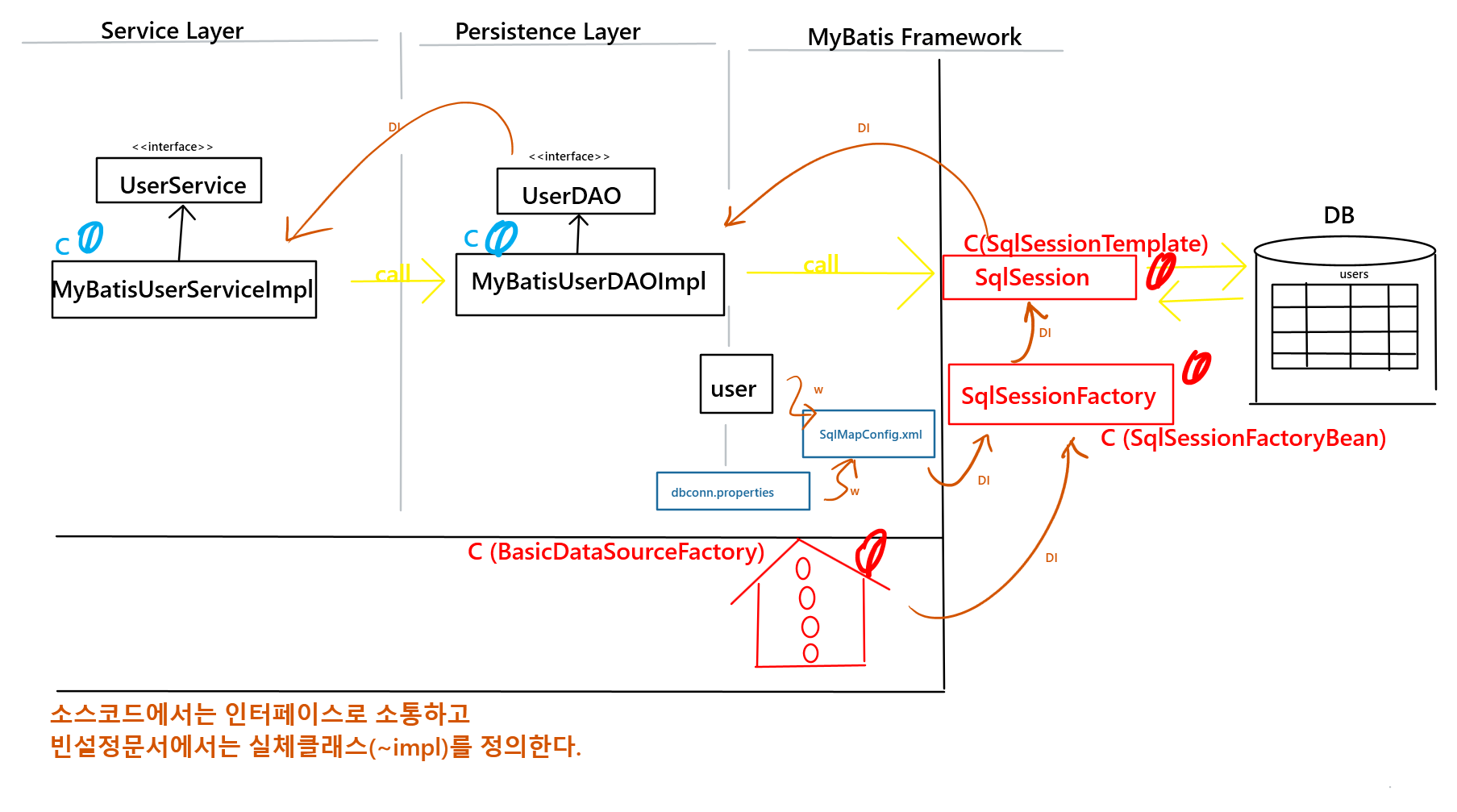
xml -> annotation
- MyBatisUserDAOImpl13
- MyBatisUserServiceImpl13
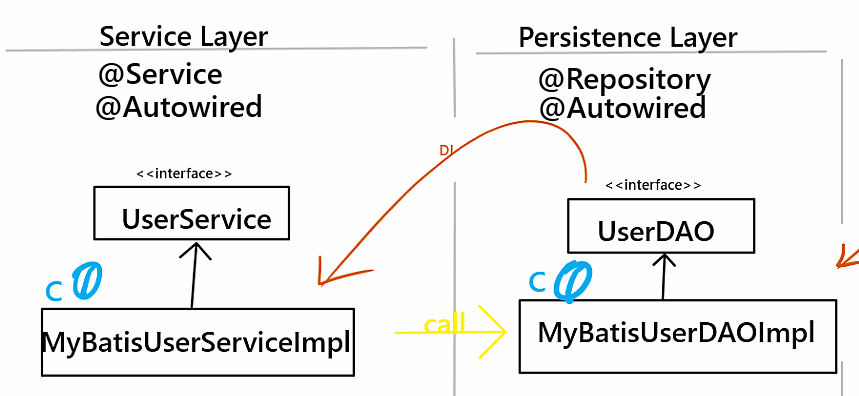
workshop03
작업의 순서
- TABLE 작성
- vo 작성
- MyBatis Framework 설정문서
- MyBatisUnitTest
- DAO/~
"sql의 id값이 기능의 이름이 된다"
Maven
버전 충돌 문제 발생
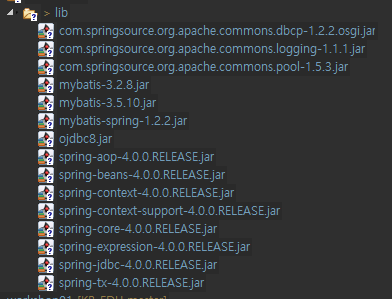
5: MyBatis
6: SpringDI + MyBatis
9~13: DI
각각에 필요한 라이브러리 끌어다 쓰다보니 충돌하는 문제 발생 -> mybatis-3.2.8 필요해짐
=> 충돌문제 때문에 maven 등장
Spring MVC
-
project 생성 ~ pom.xml
-
그림 업로드
빨간색 부분은 알아서 만들어준다
- container 올라갈때 dd(web.xml) 파일 읽어들임
- dd 파일을 이용해 appServlet 생성
- web.xml에서 beans.xml(빈 생성문서)을 찾아서
MyBatis Framework - Spring DI - SpringMVC 연결하기
- sp08_Spring
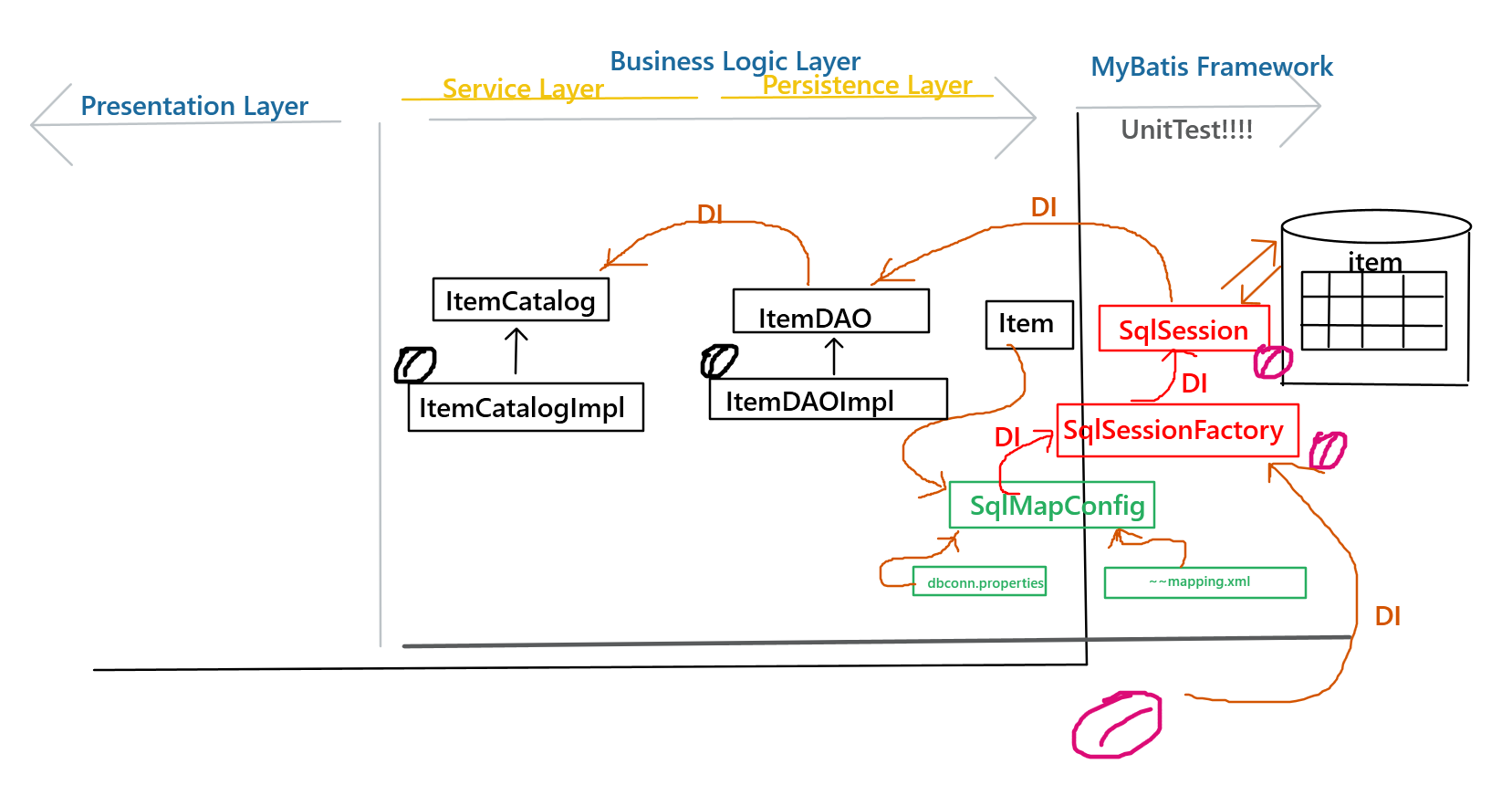
작업의 순서
- TABLE 작성
- vo 작성
- MyBatis Framework 설정문서
- MyBatisUnitTest
- DAO/DAOImpl/Service/ServiceImpl 작성
============================="sql의 id값이 template 기능의 이름이 된다" - index.jsp/FruitController 작성
web.xml
- 한글 처리
- classpath - webapp이 아닌 src 밑에서 파일을 찾게 됨
Bean 설정문서의 모듈화
itemservice.xml -> businessLogicBean.xml + presentationBean.xml
presentationBean.xml: Presentation Layer에 대한 빈 설정문서
businessLogicBean.xml: Business Logic Layer + MyBatis Framework에 대한 빈 설정문서
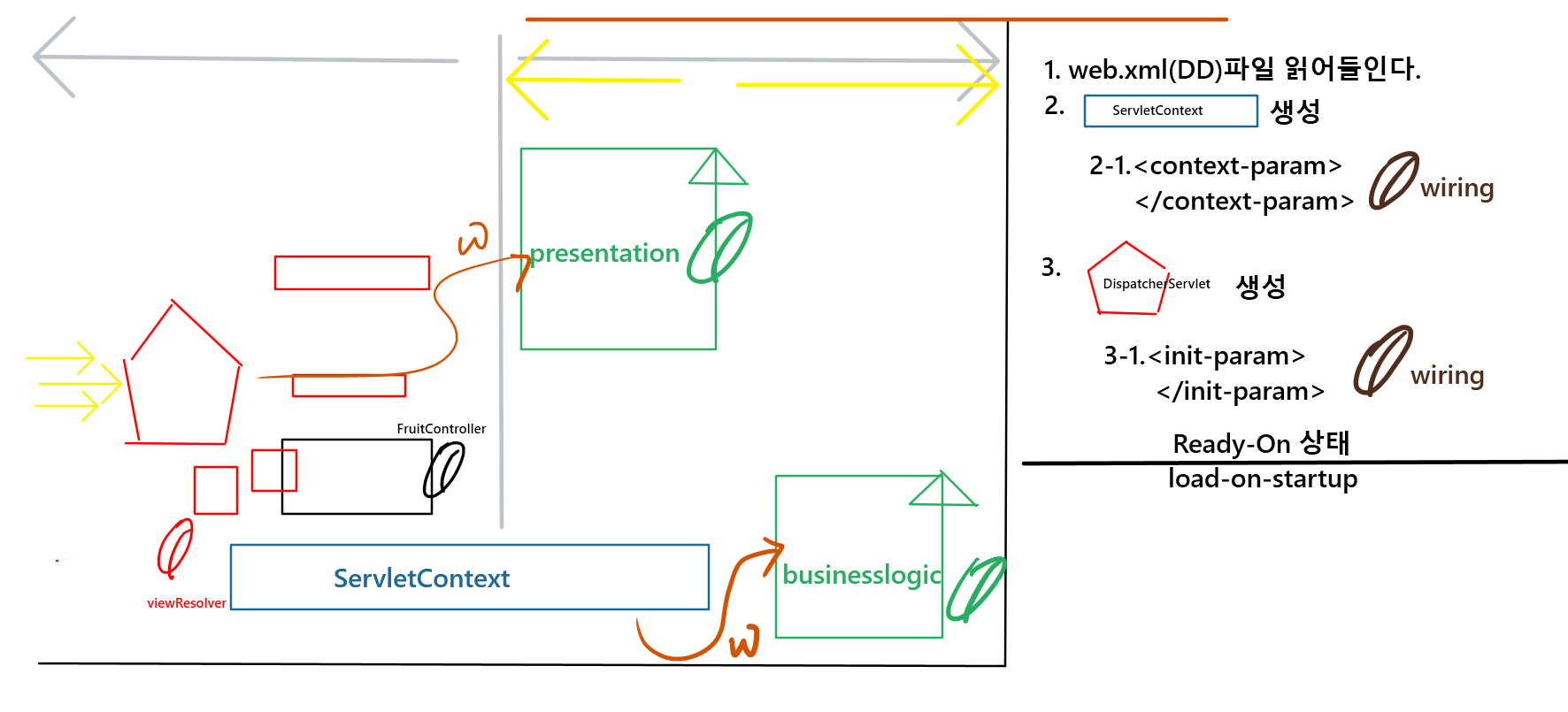
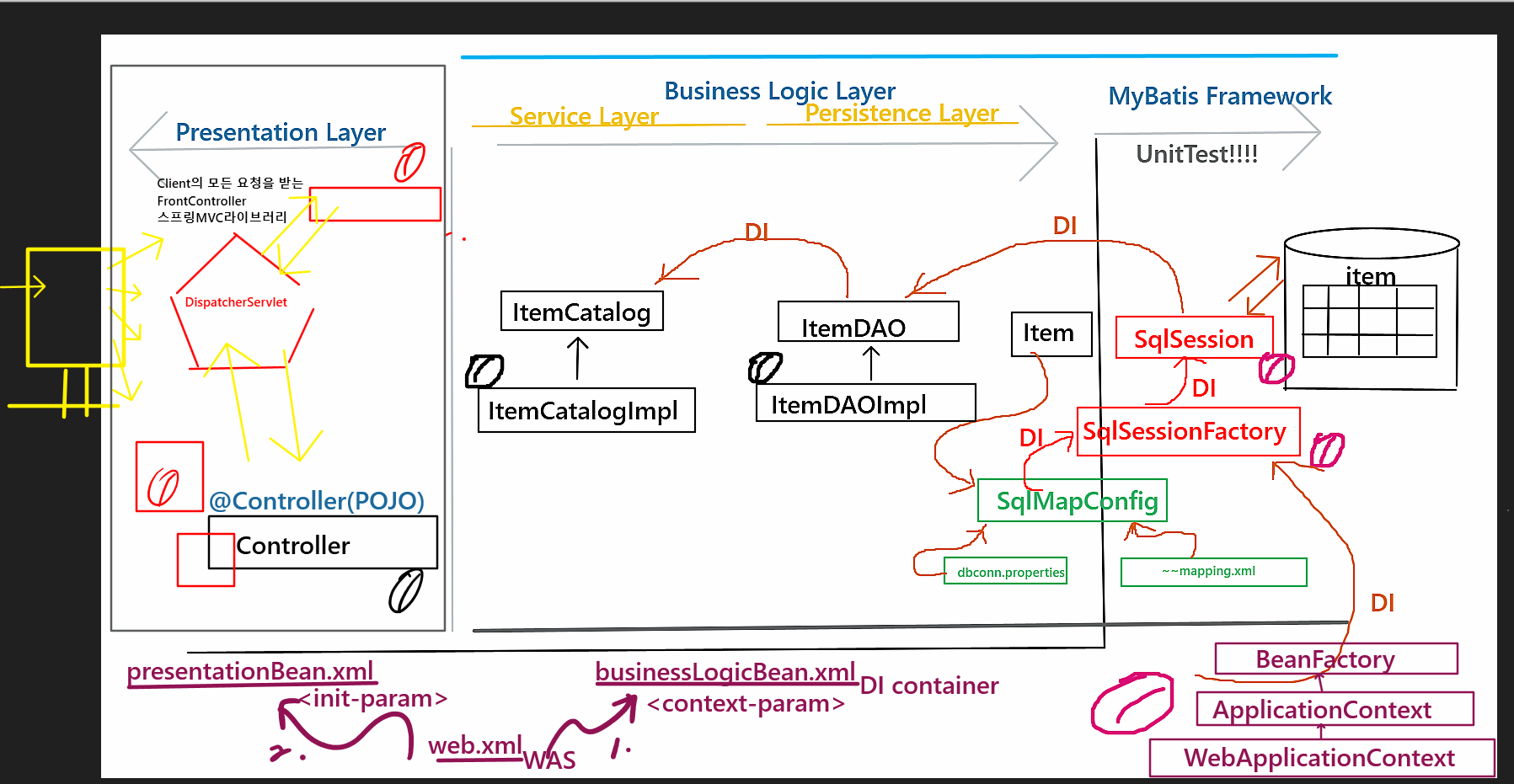
web.xml / businessLogicBean.xml / presentationBean.xml 코드 업로드
(web.xml <- WAS)
(businessLogicBean.xml / presentationBean.xml <- DI Container)
000
sp09_SpringMVC_Product
작업 순서
- pom.xml de1~7
동기화 문제
INSERT 문 작성시
PK에 해당하는 컬럼값이 디비에서 자동증가하는 값일 때는 주의해야 한다.
pvo와 rvo 동기화가 되지 않으면 문제가 발생
(Sequence Number, Sysdata: DB에서 자동적으로 증가되는 값들)
1) 먼저 디비에서 PK값을 증가시킨다
2) 증가된 그 값을 pvo에 setter로 주입
결과적으로 pvo와 디비테이블(rvo)을 완벽하게 동기화시킨다.
<insert id="addProduct" parameterType="myProduct">
<selectKey keyProperty="id" order="BEFORE" resultType="int">
SELECT myproduct_seq.nextVal FROM dual
</selectKey>
INSERT
INTO myproduct(id, name, maker, price)
VALUES(#{id}, #{name}, #{maker}, #{price})
</insert>addProduct 호출 (INSERT) -> pvo에 id 값이 담기게 된다 -> 동기화 문제 해결
sp10
정적쿼리 -> 동적쿼리
SpringMVC에서 비동기통신 사용하기
- 비동기처리 -> 결과페이지가 따로 없음
- InternalResourceViewResolver 사용할 수 없음
- BeanNameViewResolver 필요
- sp12, sp13 -> sp11
sp11 기준
- Ajax 사용 (BookList.jsp)
- Controller 작성 (desc 작성)
- pom.xml에 의존 추가
<!-- 8. Ajax Json -->
<dependency>
<groupId>com.fasterxml.jackson.core</groupId>
<artifactId>jackson-databind</artifactId>
<version>2.5.1</version>
</dependency>- servlet-context.xml
<beans:bean class="org.springframework.web.servlet.view.BeanNameViewResolver">
<beans:property name="order" value="0" />
</beans:bean>
<beans:bean name="JsonView" class="org.springframework.web.servlet.view.json.MappingJackson2JsonView">
<beans:property name="contentType" value="text/html;charset=utf-8" /> </beans:bean>AOP
Aspect Oriented Programming
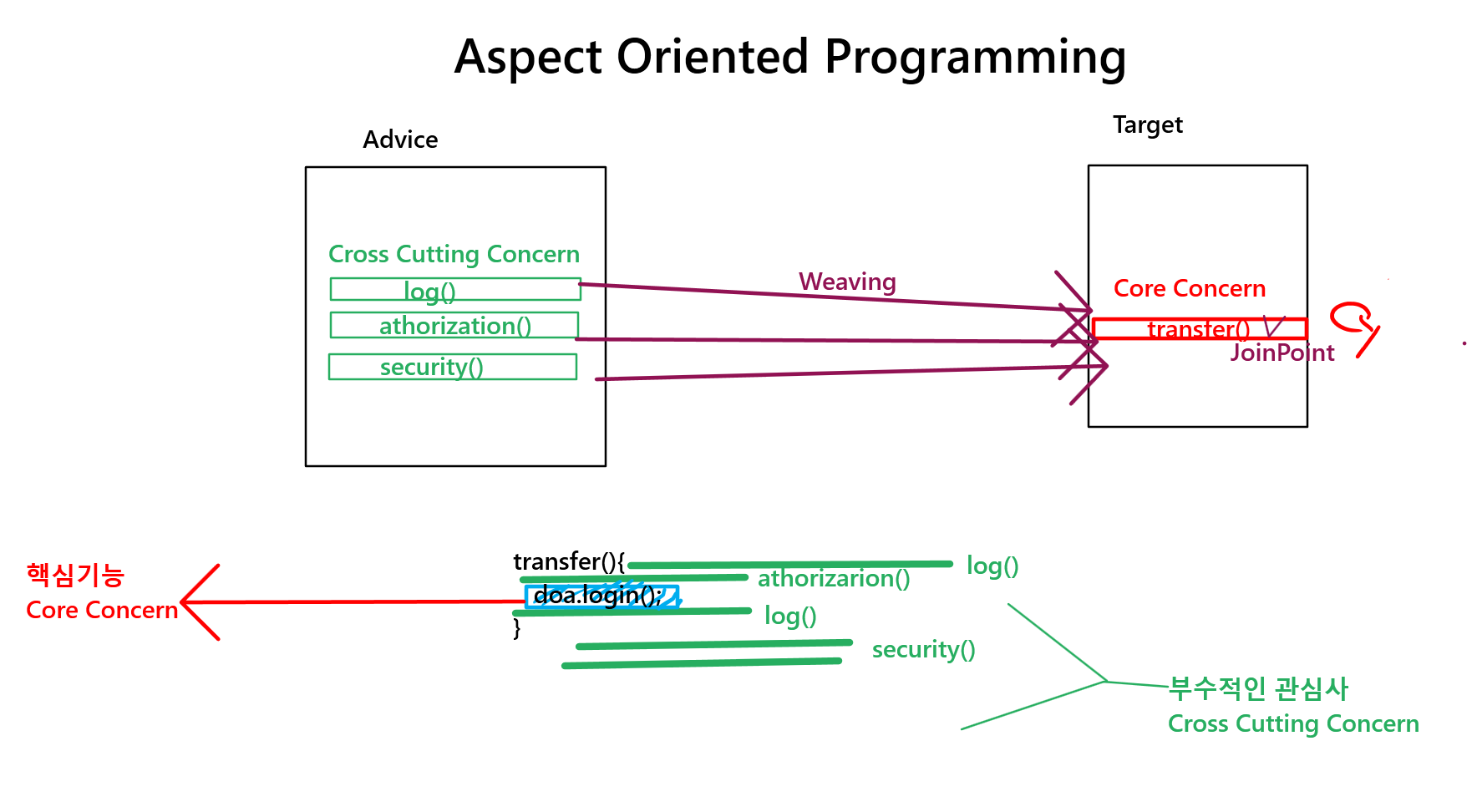
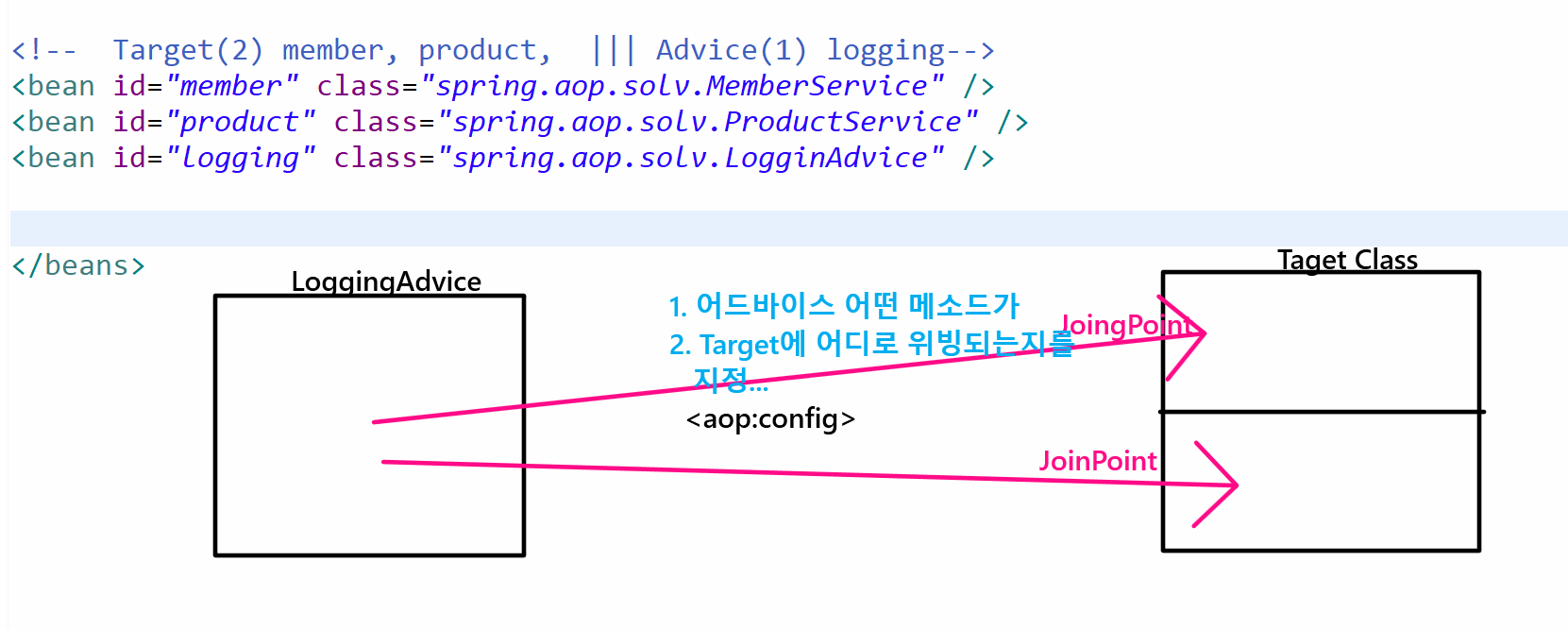
- 서비스가 호출되는 것을 AOP 메커니즘이 감지해서 위빙함
- JoinPoint: Advice Class가 Target Class에 위빙하는 위치
- PointCut: JoinPoint의 상세한 스펙
AspectJ
-
<aop:config> -> Annotation
-
AspectJ 적용 전
- solv.xml<!-- Target(2) member, product || Advice(1) logging --> <bean id="member" class="spring.aop.solv.MemberService"/> <bean id="product" class="spring.aop.solv.ProductService"/> <bean id="logging" class="spring.aop.solv.LoggingAdvice"/> <!-- advice의 어떤 기능이 target 메소드 호출될 때 위빙되는지 자세히 설정 --> <aop:config> <aop:aspect id="loggingAspect" ref="logging"> <aop:pointcut expression="execution(* spring.aop..*(..))" id="pc"/> <aop:around method="logPush" pointcut-ref="pc"/> </aop:aspect> </aop:config> -
AspectJ 적용
- Annotation 작성 (LoggingAdvice.java)@Aspect public class LoggingAdvice { private Log log = LogFactory.getLog(getClass()); //target 메서드의 리턴타입이 String이고 spring 패키지 아래에 있는 모든 하위패키지 중에서 //클래스 이름이 Product로 시작하는 클래스, 함수명이 delete로 시작하고 인자값이 1개 이상 @Around("execution(String spring..Product*.delete*(..))") public void logPush(ProceedingJoinPoint pjp) throws Throwable{ log.info("\ncheck...before logging..."); Object ret=pjp.proceed();//target으로 위빙되는 시점 System.out.println("target method return..."+ret); } }
- anno.xml
```
<!-- Target(2) member, product || Advice(1) logging -->
<bean id="member" class="spring.aop.anno.MemberService"/>
<bean id="product" class="spring.aop.anno.ProductService"/>
<bean id="logging" class="spring.aop.anno.LoggingAdvice"/>
<aop:aspectj-autoproxy></aop:aspectj-autoproxy>
```