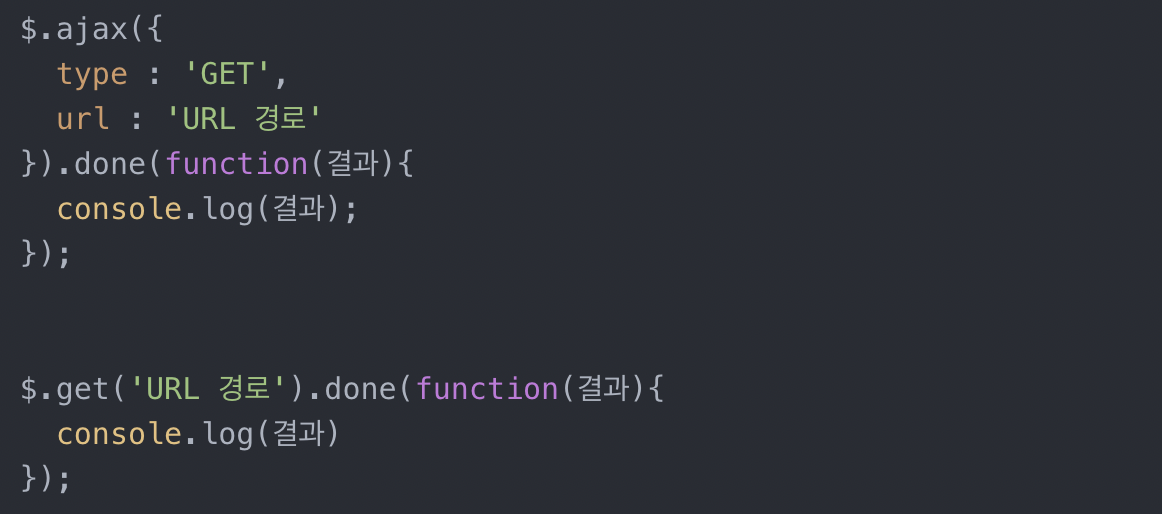
1. 이미지 로딩 성공시 특정 코드 실행
html
<img id="test" src="https://codingapple1.github.io/kona.jpg"> js
let img = document.getElementById('test');
var 실행 = new Promise(function(resolve,reject){
img.addEventListener('load',function(){resolve()})
img.addEventListener('error',function(){reject()})
})
실행.then(function(){
console.log('성공')
}).catch(function(){
console.log('실패')
})2. Ajax 요청이 성공하면 코드 실행
var 프로미스 = new Promise(function(resolve,reject){
$.ajax({
type : 'GET',
url : 'https://codingapple1.github.io/hello.txt '
}).done(function(인삿말){
resolve(인삿말)
})
})
프로미스.then(function(인삿말){
console.log(인삿말);
})참고 : Ajax 사용법
jQurey로 Ajax 요청을 하려면 $.ajax 혹은 $.get 를 써야한다.(상단에 jQuery 설치 파일도 첨부되어 있어야 함.)
$.ajax({ type : 'GET', url : 'URL 경로' }).done(function(결과){ console.log(결과); }); $.get('URL 경로').done(function(결과){ console.log(결과) });
3. Promise chaining
var 프로미스 = new Promise(function(resolve,reject){
$.ajax({
type : 'GET',
url : 'https://codingapple1.github.io/hello.txt '
}).done(function(인삿말){
resolve(인삿말)
})
})
프로미스.then((인삿말)=>{
console.log(인삿말);
var 프로미스2 = new Promise(function(resolve,reject){
$.get('https://codingapple1.github.io/hello2.txt').done(function(인삿말){
resolve(인삿말)
})
});
return 프로미스2;
}).then((인삿말)=>{
console.log(인삿말);
})