tldr; 유저가 어떤 path로 접근하는 경우, 특정 사이트로 옮겨주는 next 자체 기능 2가지
공식 문서 확인하기 : rewrites / redirect
공통점과 차이점
공통점
next.js에서는 rewrite와 redirect 기능을 제공한다.
두가지 모두 유저가 특정 path로 이동시 정해진 화면이 보이도록 한다.
차이점
두 설정의 다른 점은
rewrite는 유저가 입력한 url 그대로 유저에게 보여져 유저는 화면이 변경된지 모르는 반면,
redirect는 정해진 path로 url이 바뀌게 된다.
예를 들어 유저가 www.minju.com/old 라는 path로 진입시, www.minju.com/new의 페이지를 보여주고 싶다면,
rewrite는 주소창의 url이 www.minju.com/old 인채로 /new의 화면이 보여지고
redirect는 www.minju.com/old을 www.minju.com/new로 리다이렉트 해주어 유저가 입력한 값과 달리 www.minju.com/new가 주소창에 나타나게 된다.
설정 방법
설정 방법은 next.config.js 파일에 다음과 같은 설정값을 추가해주면 된다.
module.exports = {
// rewrite
async rewrites() {
return [
{
// source : 유저가 진입할 path
// destination : 유저가 이동할 path
source: '/about',
destination: '/',
},
]
},
// redirect
async redirects() {
return [
{
source: '/about',
destination: '/',
permanent: true,
},
]
},
}permanent 속성에 대해선 아래 속성에서 함께 소개하도록 하겠다.
source와 destination
path 매칭
:path
: 를 이용해 다이나믹한 path 값을 받아올 수 있다.
source: '/old-blog/:slug',
destination: '/news/:slug',이렇게 설정되어있는 경우,
/old-blog/apple 입력시 /news/apple로
/old-blog/banana 입력시 /news/banana로 이동된다.
만약 /old-blog/apple/green으로 입력시, 일치하는 경로가 없어 입력한 url(🍏) 그대로 이동된다.
:path*
하지만 다이나믹 path 옆에 *을 붙인다면?
source: '/old-blog/:slug*',
destination: '/news/:slug*',/old-blog/apple/green -> /news/apple/green
/old-blog/apple/green/delicious -> /news/apple/green/delicious
경로 길이에 상관 없이 rewrite 혹은 redirect 된다.
와일드 카드 / 정규식
도 사용 가능하다^ㅁ^
rewrite에서만 적용되는 자동 쿼리
rewrite에서는 생략된 path에 대해 자동 쿼리로 넘겨주는 속성이 있다.
예를 들어 다음과 같이 설정했을 때,
source: '/old-blog/:slug',
destination: '/news',source에서는 다이나믹 Path를 받았지만, destination 그 어디에도 받아온 slug를 사용하는 곳이 없다. 이런 경우 slug로 입력받은 값은 destination의 쿼리로 넘겨진다.
module.exports = {
reactStrictMode: true,
async rewrites() {
return [
{
source: "/test/:slug",
destination: "/episodes",
},
];
},// Episodes.tsx
const Episodes: NextPage = () => {
const router = useRouter();
console.log(router.query);
...
}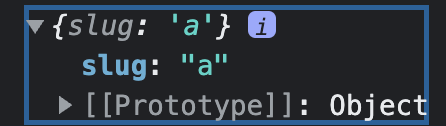
만약 *를 이용해 여러 path를 받는 경우엔..?
/test/a/b/c/e/d를 입력한 경우 배열로 해당 값을 받게 된다.
다른 속성들
기본적인 source와 destination 속성 외에도 다양한 속성들이 있다.
has & missing
rewrite나 redirect를 path뿐만 아니라 헤더나 쿠키, 쿼리 값이 일치하거나(has) 일치하지 않는 경우(missing)에만 실행할 수 있도록 사용하는 속성
has에 있는 속성은 전부 일치해야하며
missing에 있는 속성은 전부 일치해선 안된다.
속성 타입
{
type : 'header' | 'cookie' | 'host' | 'query',
key : String,
value : String | undefined
}사용 예시
module.exports = {
// rewrite
async rewrites() {
return [
{
source: '/:path((?!another-page$).*)',
has: [
{
type: 'header',
key: 'x-redirect-me',
},
],
permanent: false,
destination: '/another-page',
},
{
source: '/:path((?!another-page$).*)',
missing: [
{
type: 'header',
key: 'x-do-not-redirect',
},
],
permanent: false,
destination: '/another-page',
},
]
}
}basepath
만약 module.exports에 basepath 설정을 해둔 경우, source path에 적용 여부를 나타낸다. false는 destination에 외부 링크가 사용된 경우에만 사용할 수 있는 속성이다.
module.exports = {
basePath: '/docs',
async redirects() {
return [
{
source: '/with-basePath', // automatically becomes /docs/with-basePath
destination: '/another', // automatically becomes /docs/another
permanent: false,
},
{
// does not add /docs since basePath: false is set
source: '/without-basePath',
destination: 'https://example.com',
basePath: false,
permanent: false,
},
]
},
}permanent
✅ redirect에만 존재하는 속성값
permanent 속성값은 유저나 검색 엔진에서 해당 리다이렉트 값을 영구적으로 저장할 것인지에 대한 여부다. 만약 이벤트 페이지 이거나 임시 페이지인 경우는 false로 지정해주면 된다.
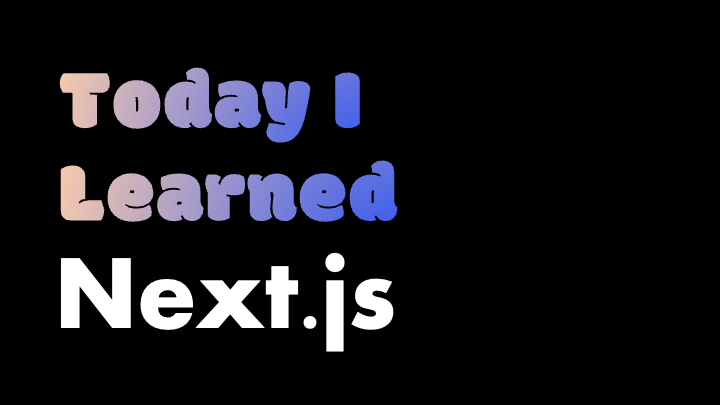
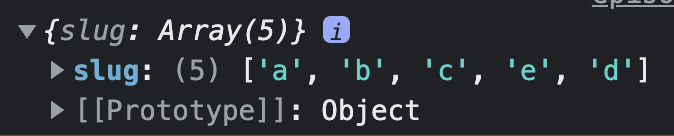


넘 유용하네요.. 잘 읽고 갑니당❣️