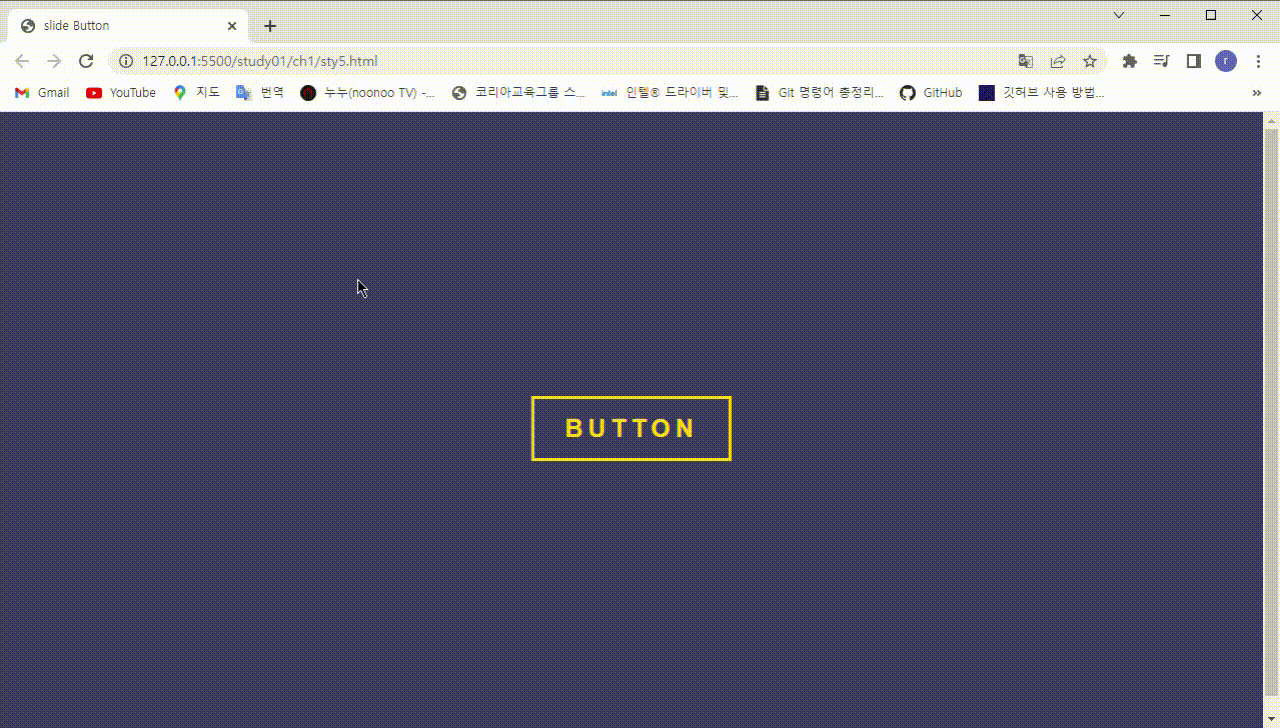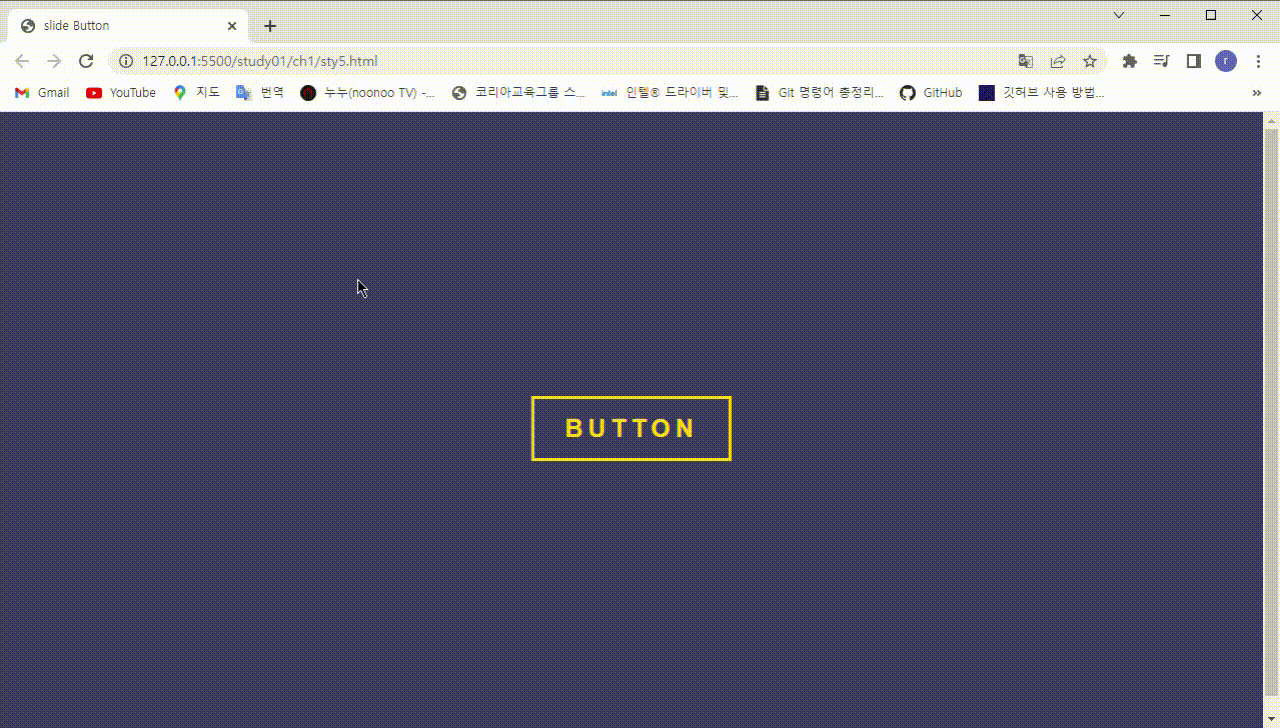버튼을 꾸며보자~
<!DOCTYPE html>
<html lang="en">
<head>
<meta charset="UTF-8">
<meta http-equiv="X-UA-Compatible" content="IE=edge">
<meta name="viewport" content="width=device-width, initial-scale=1.0">
<title>slide Button</title>
<link href="../css/style.css" rel="stylesheet"/>
</head>
<body>
<button class="btn">Button</button>
</body>
</html>
body{
height: 100vh;
display: flex;
justify-content: center;
align-items: center;
background-color: #3c3e70;
}
.btn{
font-size: 25px;
padding: 15px 30px;
border: 3px solid gold;
background-color: transparent;
color: gold;
text-transform: uppercase;
letter-spacing: 5px;
font-weight: bold;
position: relative;
transition: all 0.4s;
overflow: hidden;
}
.btn:focus{
outline: none;
}
.btn::before{
content: "";
position: absolute;
height: 100%;
width: 100%;
background-color: gold;
top: 100%;
left: 0;
transition: all 0.4s;
z-index: -1;
}
.btn:hover::before{
transform: translateY(-100%);
}
.btn:hover {
color: #3c3e70;
}