설정을 다 끝내고 terminal에서 npm init을 입력하니
This utility will walk you through creating a package.json file.
It only covers the most common items, and tries to guess sensible defaults.
See `npm help init` for definitive documentation on these fields
and exactly what they do.
Use `npm install <pkg>` afterwards to install a package and
save it as a dependency in the package.json file.
Press ^C at any time to quit.해당 문구가 출력됐다
간단하게 말하면 package.json파일이 없어서 자동으로 생성할건데 가장 기본적인 값들만 설정해 주겠다는 말이다
그냥 엔터키 쭉 누르면 package.json파일이 생성될 것이다
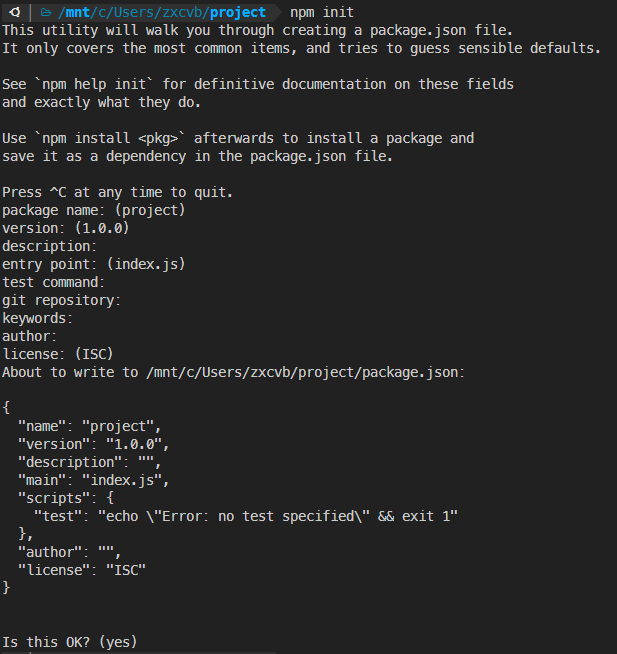
그 후 나는 express.js를 설치하고 싶어서 terminal에
npm i express --save 을 입력해 설치했다
추가적으로 몇가지 명령어를 살펴보자면 touch는 파일을 생성하고
mv(move)는 말그대로 파일을 이동시킨다(이름변경도 가능하다)
# create 'index.js`
touch index.js
# rename 'index.js` to 'new_name.js'
mv index.js new_name.js
# create directory
mkdir something
# create 'else.js'
touch something/else.js
# rename 'else.js` to 'whatever.js'
mv something/else.js to something/whatever.js
# move `index.js' file in to the 'something' directory
mv index.js something
# remove directory
rm something
// rm: cannot remove 'something': is a directory
# remove directory with something else in it
rm -rf somethingrm(remove)에서 option인 -rf(remove a folder)를 통해 폴더를 삭제할 수 있다
