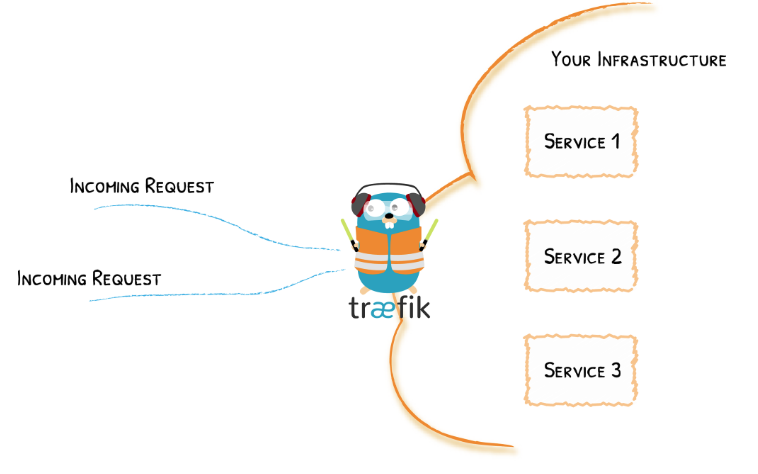
요약
Traefik이란 무엇인지 공부한 내용 정리
2023-01-15
나는 왜 Traefik을 공부했나?
프로젝트 요구사항 중 path base routing(경로 기반 라우팅)을 구현해야했다.
예를 들어 이런식으로,
https://example-domain.co.kr/service-a/status
https://example-domain.co.kr/service-b/auth
https://example-domain.co.kr/service-c/
찾아보니 이런 경로 기반 라우팅을 구현하는 방법에는 몇 가지가 있었으나,
나는 다음과 같은 이유로 Traefik을 공부하기로 마음먹었다.
- Traefik은 Docker를 사용하여 띄울 수 있다. 도커로 빠르게 개발&수정 배포하고 싶었다.
- 서비스(WAS, Auth, Meta)도 Docker 컨테이너로 배포할 계획이라 궁합이 잘 맞을 것 같았다.
- 사내 연구소에서 1.x 버전의 Traefik을 활용한 사례가 있었는데,, 아주 흥미로워보였다.
Traefik
공식 문서가 초보자도 이해하기 쉽게 상세하게 설명을 잘 해놓았다.
아래 글은 거의 공식문서를 번역 & 참조한 내용을 정리한 내용이다.
1. 컨셉
Edge Router
플랫폼의 문이며 들어오는 모든 요청을 가로채서 라우팅합니다.
어떤 서비스가 어떤 요청을 처리하는지 결정하는 모든 논리와 규칙을 알고 있습니다
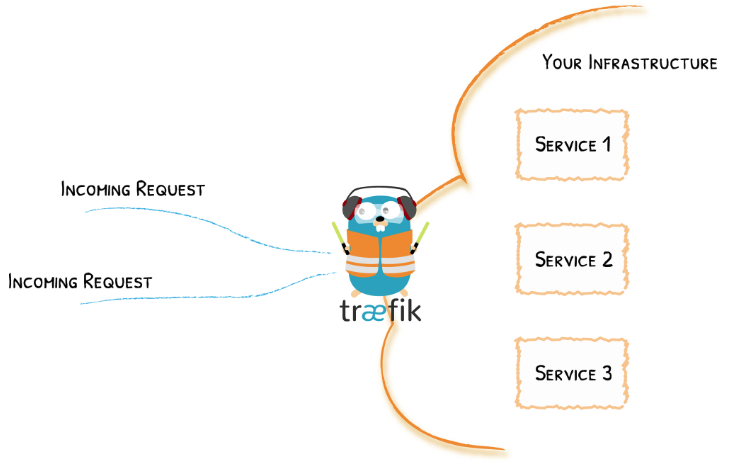
Auto Service Discovery
전통적으로 에지 라우터(또는 리버스 프록시)에는 서비스에 대한 모든 가능한 경로가 포함된 구성 파일이 필요한 경우 Traefik은 서비스 자체에서 이를 가져옵니다.
서비스를 배포할 때 서비스가 처리할 수 있는 요청의 특성을 Traefik에 알리는 정보를 첨부합니다.
즉, 서비스가 배포되면 Traefik이 이를 즉시 감지하고 라우팅 규칙을 실시간으로 업데이트합니다. 마찬가지로 서비스가 인프라에서 제거되면 그에 따라 해당 경로도 삭제됩니다.
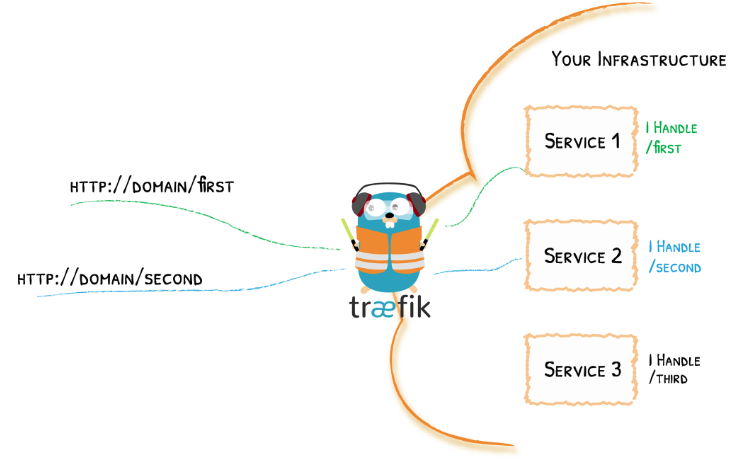
2. 요소
1) Entrypoints
가장 먼저 클라이언트의 요청을 받을 지점.
ex) 포트 설정
2) Router
entrypoints에서 넘어온 요청을 어느 서비스로 연결시켜서 그쪽으로 보내줄지 결정하는 놈
ex) pathprefix, path 설정
3) Service
docker의 경우 서비스를 제공하는 컨테이너 하나로 이해하면 될 듯.
4) Provider
위의 컨셉에서 말한 Auto Service Discovery를 실현하기 위해, Traefik은 주어진 Provider를 기반으로 그 Provider에게 api를 호출하여 entrypoints, router, service의 정보를 받아옴
ex) docker, file, docker swarm …
3. 설정
Traefik은 2가지 방법으로 설정 할 수 있음
1) 동적 설정 dynamic configuration
- docker provider의 경우 label로 구현 가능
- 만약 docker provider일 경우 router 및 service 정보 없이 바로
traefik.http.routers.xxxlabel을 사용하면 자동으로 traefik이 router 및 service를 생성하여 사용한다고 함
- 만약 docker provider일 경우 router 및 service 정보 없이 바로
- 깔끔하게 구축하려한다면 dynamic configuration을 만드는 것이 좋아보임
- 지금 내 수준으로는 다루기 약간 까다롭고. router와 service관계를 좀 더 파악한 후에는 미리 dynamic conf에 선언해놓을 수 있을듯. 그러면 나중에 docker run 정도만 간단하게 돌릴 수 있으니
- 결국 대시보드 인증을 위해 dynamic.yaml 파일 생성하여 basic auth 기능을 추가함
2) 정적 설정 static configuration
- file
- docker run ~ traefik + static conf 조합이 좋아보임
- 나머지 서비스는 docker run + label 사용해서 올리면 static conf기반으로 auto discovery 함
4. Quick Start
공식 문서에서 제공하는 간단한 튜토리얼 실습
5. 활용
튜토리얼은 너무 간단했고 실제 프로젝트 요구사항을 충족시킬 수 있을지 확인해보고 싶었다.
5-1. path base routing - public ip 사용한 경우
- context-path와 router-rule-label의 prefix를 일치시키기
server.servlet.context-path=/tuto
- Dockerfile에 expose port 반드시 넣기
EXPOSE 8080
- (public ip를 사용한다면)label 1줄만으로도 구현 가능
"traefik.http.routers.tuto2.rule=Host(49.50.xx.xx) && PathPrefix(/fhir)"- traefik.http.routers.xxxx : 라우터 이름
- rule=Host('49.50.xx.xx') : 호스트가 49.50.xx.xx인 요청만 해당 라우터로 라우팅
docker run -itd -p 8889:8080 --restart=always --name
# docker-compose.yml / test-rp / public ip
version: '3'
services:
reverse-proxy:
image: traefik:v2.9
command:
- "--api.insecure=true"
- "--providers.docker"
- "--entrypoints.web.address=:80"
ports:
- "80:80"
- "8080:8080"
volumes:
- /var/run/docker.sock:/var/run/docker.sock
whoami1:
image: traefik/whoami
labels:
- "traefik.http.routers.whoami1.rule=Host(`49.50.xx.xx`) && PathPrefix(`/1`)"
whoami2:
image: traefik/whoami
labels:
- "traefik.http.routers.whoami2.rule=Host(`49.50.xx.xx`) && PathPrefix(`/2`)"
5-2. path base routing - NCP Load Balancer 사용한 경우
- traefik과 관련된 모든 서비스는 동일한 docker network에 묶여있어야 함
- proxy라는 bridge 네트워크를 생성하고 컨테이너를 묶음
- router rule label 설정시 Host를 넣지 않아야함… 이걸로 삽질 엄청많이 함
- public ip로 배포할 때와 가장 큰 차이점
- PathPrefix(
/1) 라면, 경로가 "/1"로 시작하는 모든 요청을 해당 서비스로 라우팅한다는 의미다.
# docker-compose.yml / test-rp / ncp load balancer
version: '3'
networks:
proxy:
name: proxy
services:
traefik:
image: traefik:v2.9
container_name: traefik
command:
- "--api.insecure=true"
- "--providers.docker=true"
labels:
- "traefik.enable=true"
ports:
- "80:80"
- "8080:8080"
volumes:
- /var/run/docker.sock:/var/run/docker.sock:ro
- /home/admin/traefik:/etc/traefik/
networks:
- proxy
whoami1:
image: traefik/whoami
container_name: whoami1
labels:
- traefik.http.routers.whoami1.rule=PathPrefix(`/1`)
networks:
- proxy
whoami2:
image: traefik/whoami
container_name: whoami2
labels:
- traefik.http.routers.whoami2.rule=PathPrefix(`/2`)
networks:
- proxy이후 80 to 443 redirect, dashboard basic auth, dynamic config 추가 테스트를 했다.
관련된 내용은 다음 글에서 정리하겠다.