-
chrome://inspect/#devices 접속 후
Configure 클릭 후 localhost:8081(메트로 서버)을 추가한다.
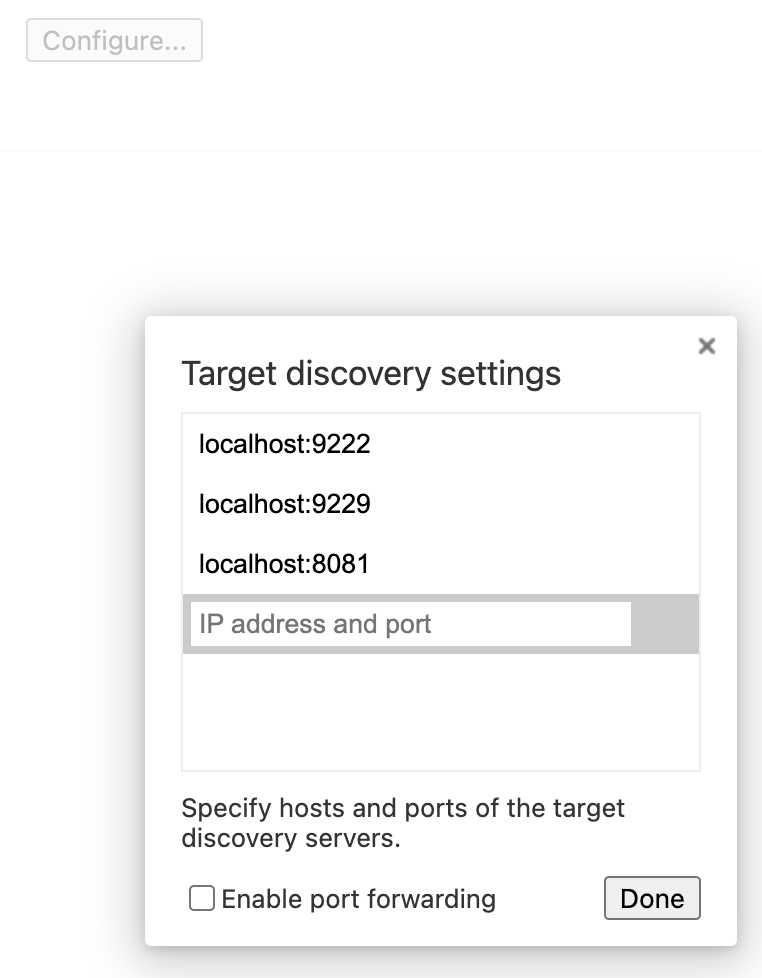
-
시뮬레이터에서 command + d 누르고 Debug with Chrome 누른다.
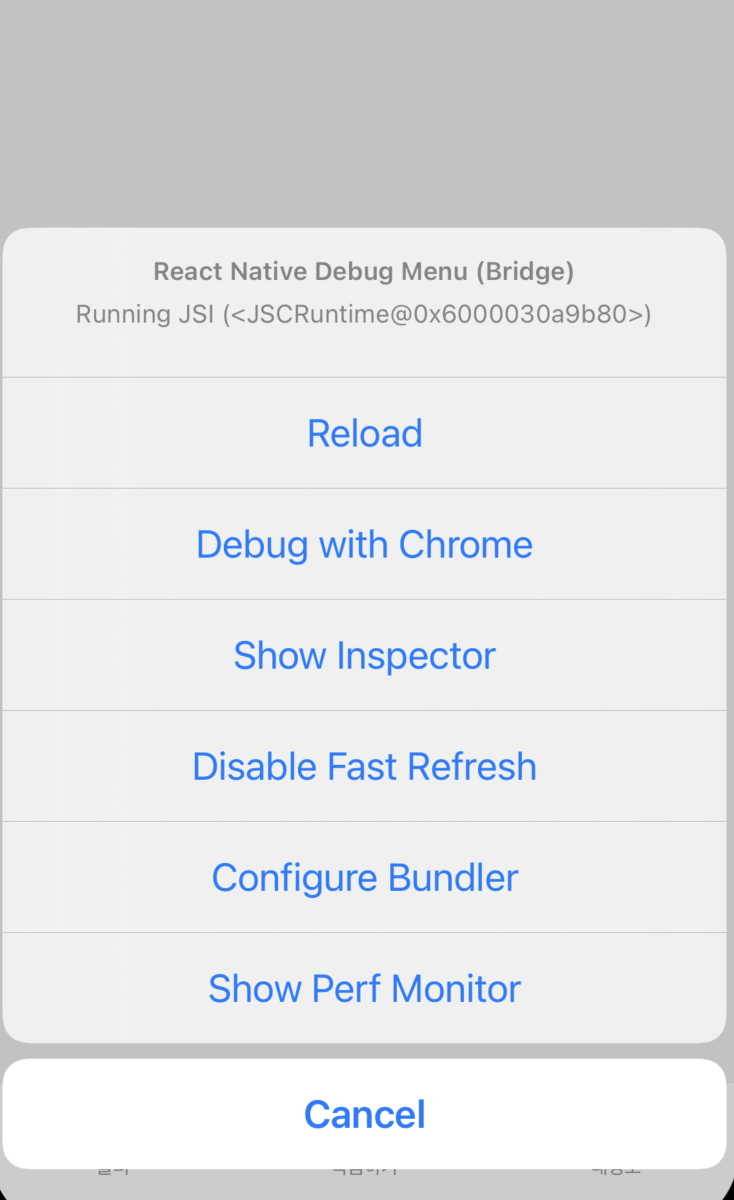
-
http://localhost:8081/debugger-ui/ 에서 확인 할 수 있다.
chrome://inspect/#devices 접속 후
Configure 클릭 후 localhost:8081(메트로 서버)을 추가한다.
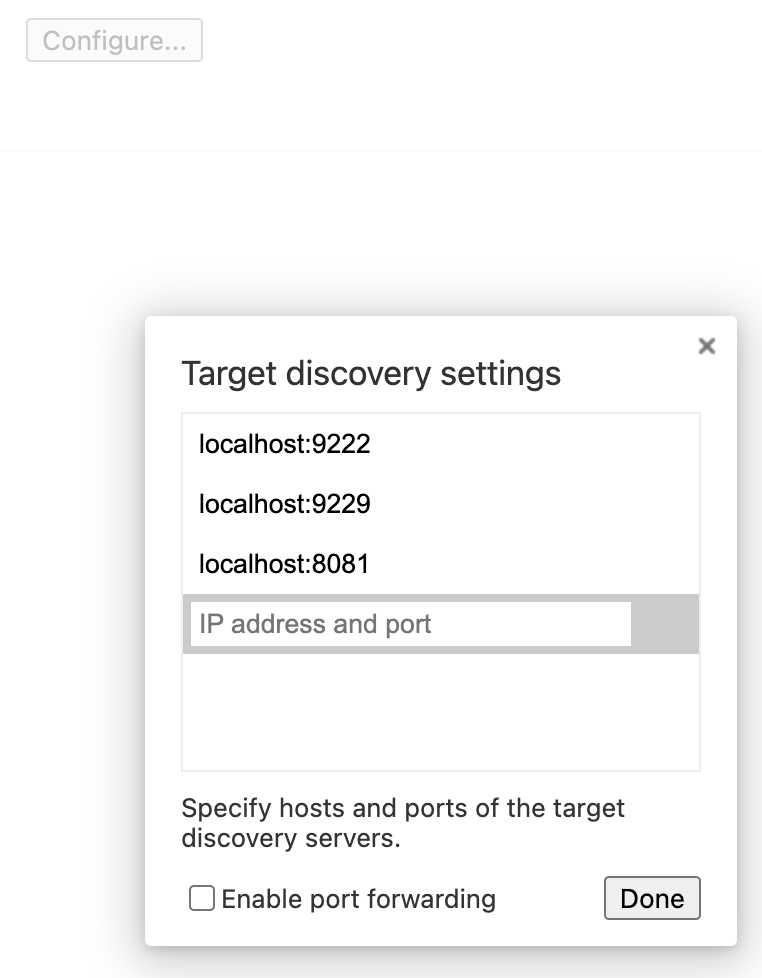
시뮬레이터에서 command + d 누르고 Debug with Chrome 누른다.
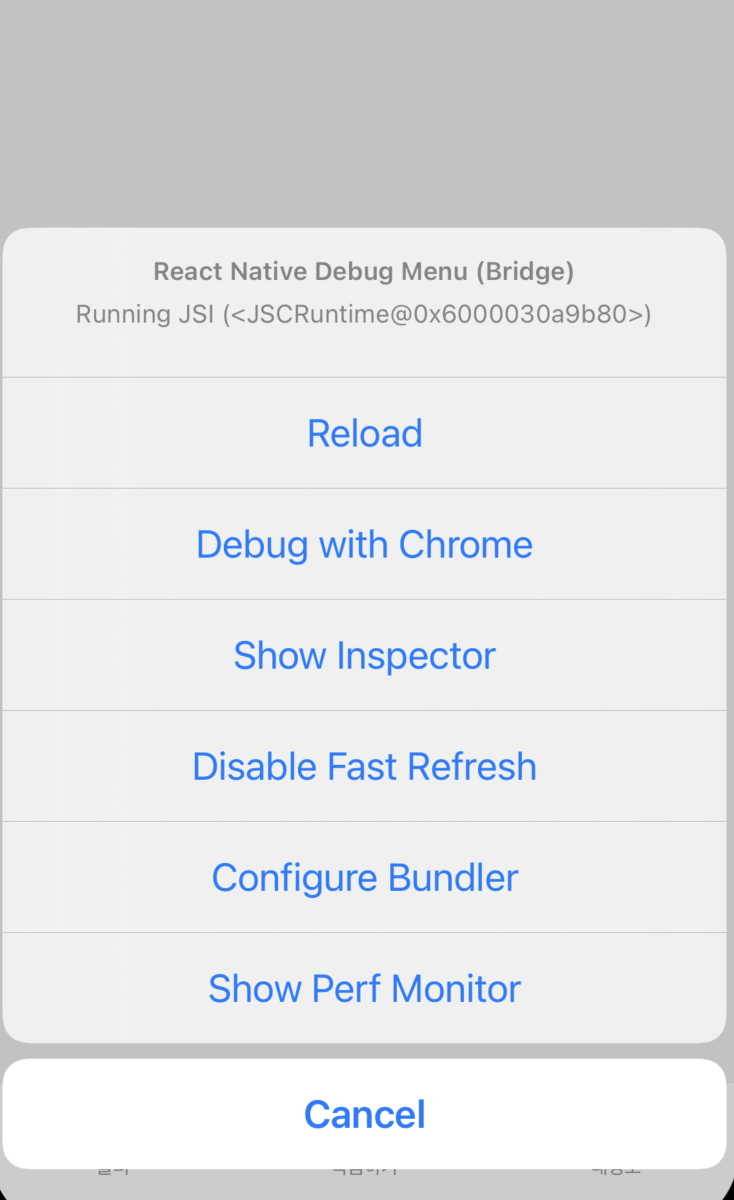
http://localhost:8081/debugger-ui/ 에서 확인 할 수 있다.