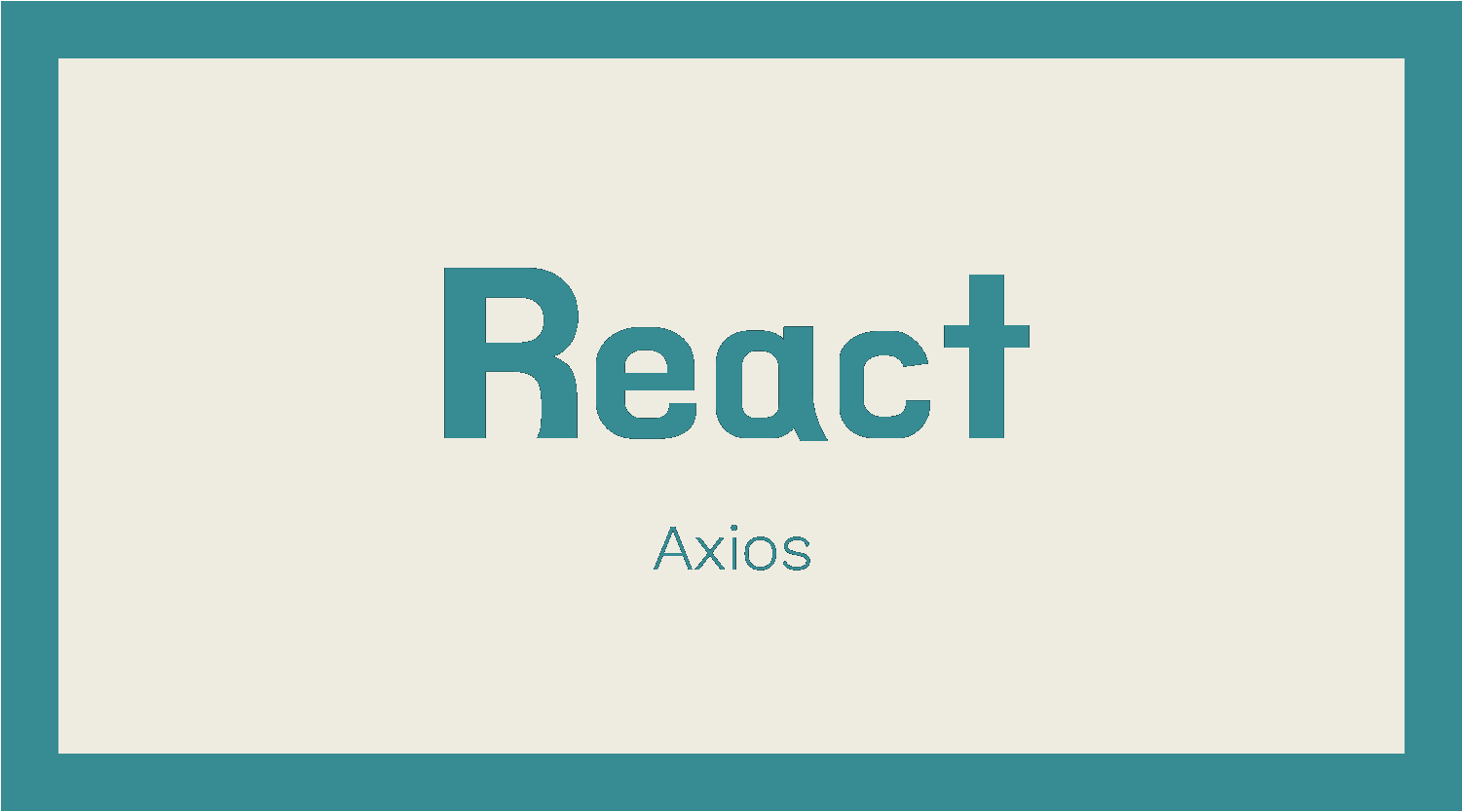
실행 방법
- 패키지 설치
yarn install- json-server 실행
npx json-server ./data.json --port 4000- 프로젝트 실행
(json-server와 터미널을 따로 두고 실행해야함)
yarn startAxios
axios.js
- axios를 사용하여 인스턴스 생성후 모듈화하여 사용
import axios from 'axios';
const instance = axios.create({
// 기본 서버 주소
baseURL : 'http://localhost:4000/',
headers: {
'content-type': 'applicatoin/json;charset-UtF-8',
accept: 'application/json',
},
});-
baseURL을 미리 지정했기 때문에 함수의 첫번째 인자에 들어가는 url은
-> http://localhost:4000/ + 내가 작성한 url ('/posts')
이곳으로 요청을 보냄 -
get과 delete는 두 번째 인자에 데이터를 담아 보낼 수 없기 때문에 서버에 데이터를 보낼 경우 쿼리를 이용해서 보냄
export const apis = {
// 게시물 불러오기
getPost: () => instance.get('/posts'),
// 게시물 작성하기
createPost: (contents) => instance.post('/posts', contents),
// 게시물 수정하기
editPost: (id, content) => instance.put(`/posts/${id}`, contents),
// 게시물 삭제하기
delPost: (id) => instance.delete(`/posts/${id}`),
);Json-server
- Node를 기반으로 구동되는 API-Server로 별도의 서버가 없는 환경에서 프론트엔드 작업을 진행할 때 사용
import React, { useEffect, useState } from 'react';
import './App.css';
import { apis } from './axois';
function App(){
const [list, seList] = useState([]);
useEffect(() => {
// apis.getPost()로 서버에 요청 보내기
// .then과 .catch로 성공, 실패 로직 구현
apis
.getPost()
.then((res) => {
const post = res.data;
setList(...list, post);
})
.catch((err) => {
console.error(err);
});
},[]);
return(
<div className='App'>
{list &&
list.map((item) => {
return(
<div key={item.id}>
<h2>{item.title}</h2>
<p<{item.body}</p>
</div>
);
})};
</div>
)
}
export default App;Redux-thunk
post.js
import {createAction, handleActions} from 'redux-actions';
import {produce} from 'immer';
import {apis] from '../lib/axios';action
const LOAD_POST = 'LOAD_POST';action creators
const loadPost = createAction(LOAD_POST, (list) => ({list}));middleware
const getPostMiddleware = () => {
return (dispatch) => {
// axios 모듈을 통해 getPost() 실행
apis
.getPost()
.then((res) => {
const post_list = res.data;
// 받아온 데이터 redux에 담기
dispatch(loadPost(post_list));
})
.catch((err) => {
console.error(err);
})
}
}reducer
export default handleActions(
{
[LOAD_POST]: (state, action) =>
produce(state, (draft) =>{
draft.list = action.payload.list;
}),
},
initialState
)export
const postCreators = {
getPostMiddleware
};
export {postCreators};middleware 활용
import React, {useEffect} from 'react';
import {useDispatch, useSelector} from 'react-redux';
import './App.css';
import {postCreators} from './redux/post';
function App(){
const dispatch = useDispatch();
const post = useSelector((state) => state.post.list);
// middleware 함수 dispatch
useEffect(()=>{
dispatch(postCreators.getPostMiddleware());
}, []);
// useSelector로 사용하고자하는 list 가져오기
return (
<div className='App'>
{post &&
post.map((item) => {
return (
<div key={item.id}>
<h2>{item.title}></h2>
<p>{item.body}</p>
</div>
);
})
}
<div>
)
}
export default App;