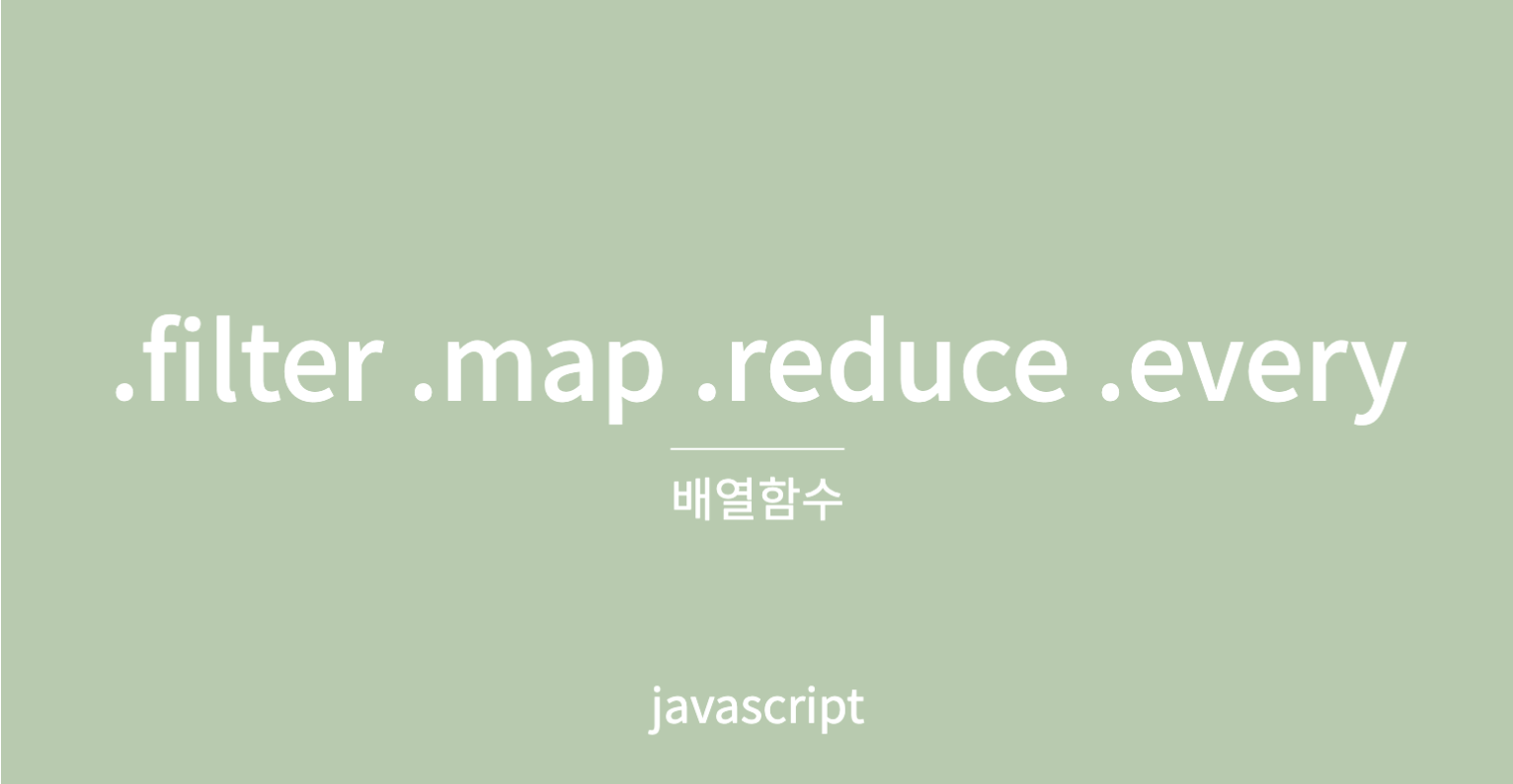지난 알고리즘 수업 때 멘토님께서 알려주셨듯이
실무에서는 for문은 잘 사용하지 않는다고 하셨다.
그렇다면 for문 말고도 배열에서 사용할 수 있는 함수는 어떤 것들이 있을까?
배열의 내장함수로 filter와 map이 있다.
먼저, filter에 대해 알아보자!
💡.filter()
✅ filter
filter 는 걸러주는 함수로,
요소를 걸러내어 배열로 true/false 반환, 없으면 빈 배열
- [구문 형태]
arr.filter(callback(element[, index[, array]])[, thisArg])callback : 각 요소를 시험할 함수
element : 처리할 현재 요소
index(Optional) : 처리할 현재 요소의 인덱스.
array(Optional) : filter를 호출한 배열.
thisArg(Optional) : callback을 실행할 때 this로 사용하는 값.
- [예시]
const words = ['spray', 'limit', 'elite', 'exuberant', 'destruction', 'present']; const result = words.filter(word => word.length > 6); console.log(result); // Expected output: Array ["exuberant", "destruction", "present"]const guys = [ { name: 'YD', money: 500000 }, { name: 'Bill', money: 400000 }, { name: 'Andy', money: 300000 }, { name: 'Roky', money: 200000 } ]; const rich = guys.filter(man => man.money > 300000); console.log(rich); // [{name: "YD", money: 500000}]-> filter는 원시적인 값만 사용할 수 있는게 아니라,
JSON과 같은 객체를 사용해 true 판별이 가능하다.
filter는 filtter자체만으로도 쓰임이 좋지만 다른 함수와의 조합성도 좋아 map,reduce같은 다른 함수들과 함께 자주 쓰인다.
- [예시]
const guys = [ { name: 'YD', money: 500000 }, { name: 'Bill', money: 400000 }, { name: 'Andy', money: 300000 }, { name: 'Roky', money: 200000 } ]; const richNames = guys.filter(man => man.money > 300000) .map(man => man.name) console.log(richNames); // ["YD", "Bill"]따라서 filter는 조합을 이용해 사용하는 경우 강력한 힘을 발휘한다!
✅ filter 사용 시 주의 사항
- 원본 배열은 변하지 않는다.
- 문자열에서는 사용이 불가능하다.
- 값이 존재하지 않는 배열은 filter함수가 실행되지 않는다.
- 값이 비어있는 인덱스 또한 호출되지 않는다.
- 함수가 실행된 이후(filter 사용 이후의 줄)에서 기존 배열에 값을 추가해도
filter는 반영되지 않는다.
💡.map()
배열을 순회하며 요소마다 callback 함수 적용 후 새로운 배열로 리턴한다.
map은 callback 함수를 각각의 요소에 대해 한번씩 순서대로 불러 그 함수의 반환값으로 새로운 배열을 만든다.
callback 함수는 (undefined도 포함해서) 배열 값이 들어있는 인덱스에 대해서만 호출된다.
- [구문 형태]
arr.map(callback(currentValue[, index[, array]])[, thisArg])callback : 새로운 배열요소를 생성할 함수
element : 처리할 현재 요소
index(Optional) : 처리할 현재 요소의 인덱스.
array(Optional) : map을 호출한 배열.
thisArg(Optional) : callback을 실행할 때 this로 사용하는 값.
- [예시]
const classmates=["jone","sally","jane"] classmates.map(el => el+"입니다") // 화살표함수이기 때문에 소괄호생략가능 // ['jone입니다', 'sally입니다', 'jane입니다'] const classmates = [ {name:"jone"}, {name:"sally"}, {name:"jane"} ] classmates.map(el => ({name:el.name + "입니다."})) //[{name:"jone입니다"}, {name: 'sally입니다.'},{name: 'jane입니다.'}][화살표 함수형식]
const colors = ['red','yellow','blue'] const a = colors.map((color,index)=>({ id:index, name:color })); a; //result [ { id: 0, name: 'red' }, { id: 1, name: 'yellow' }, { id: 2, name: 'blue' } ]배열 안의 객체 다루는 법!
중괄호와 리턴사이에 아무것도 없다면 소괄호로 바꿀 수 있으나
화살표함수의 시작중괄호가 되어버림
객체로 담아 감싸서 리턴해줘야 한다.
❗️ map과 filter의 공통점과 차이점
공통점은 기존배열은 건드리지 않으면서 요소들을 순회한 후 새로운 배열을 리턴한다는 것이고,
차이점은 map은 콜백함수가 적용된 새 요소, filter는 조건문을 만족한 요소들을 반환한다는 점이다.
💡.reduce()
✅ reduce
배열을 누적계산의 결과 값(단일값)으로 반환하는 함수로,
map과 filter와 같이 배열의 각 요소에 대해 콜백함수를 실행한다.
reduce는 리듀서 함수는 네 개의 인자를 가진다.
1. 누적기 (acc)
2. 현재 값 (cur)
3. 현재 인덱스 (idx)
4. 원본 배열 (src)
리듀서 함수의 반환 값은 누적기에 할당되고, 누적기는 순회 중 유지되므로 결국 최종 결과는 하나의 값이 된다.
- [구문 형태]
arr.reduce(callback[, initialValue])callback : 각 요소를 시험할 함수
element : 처리할 현재 요소
index(Optional) : 처리할 현재 요소의 인덱스.
array(Optional) : filter를 호출한 배열.
thisArg(Optional) : callback을 실행할 때 this로 사용하는 값.
- [예시]
const pilots = [ { id: 10, name: "Poe Dameron", years: 14, }, { id: 2, name: "Temmin 'Snap' Wexley", years: 30, }, { id: 41, name: "Tallissan Lintra", years: 16, }, { id: 99, name: "Ello Asty", years: 22, } ];const totalYears = pilots.reduce((acc,pilot)=>{ return acc + pilot.years; },0) // 82
💡.every()
✅ every
배열 안의 모든 요소가 주어진 판별 함수를 통과하는지 테스트하고 Boolean 값을 반환한다.
- [예시]
const isBelowThreshold = (currentValue) => currentValue < 40; const array1 = [1, 30, 39, 29, 10, 13]; console.log(array1.every(isBelowThreshold));
[출처 및 참조]
filter mdn
map mdn
https://medium.com/@jeff_long/understanding-foreach-map-filter-and-find-in-javascript-f91da93b9f2c
https://7942yongdae.tistory.com/49
https://bitcoins.tistory.com/23
https://velog.io/@tjdud0123/javascript-map-filter-%ED%95%A8%EC%88%98
https://velog.io/@decody/map-%EC%A0%95%EB%A6%AC
https://goddino.tistory.com/95
https://doqtqu.tistory.com/320