[Functions/Flutter] Firebase Functions 사용해서 FCM 푸시알람 구현하기 3/3 - Http 요청으로 Functions 호출하기
Fcm+Functions
목록 보기
3/3
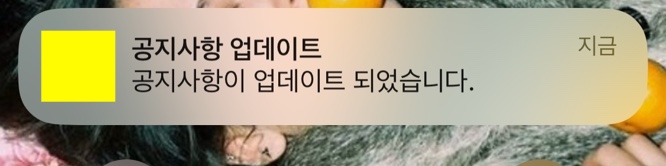
푸시 알람을 구현했지만 Windows에서는 cloud_functions 라이브러리를 쓰지 못한다...
결론 : 내가 구현한 윈도우용 관리자 어플리케이션(flutter)에서는 호출이 불가능하다! Http api 호출로 구현해야한다!!
시작해보자 .......
http 요청을 보낼 새로운 functions을 배포해보자
const admin = require('firebase-admin');
const functions = require('firebase-functions');
const express = require('express');
const cors = require('cors');
admin.initializeApp(functions.config().firebase);
const db = admin.firestore();
const app = express();
app.use(cors({origin: true}));
exports.pushFcm = functions.https.onRequest(app);
app.post('/update', (req, res) => {
var tokens=[];
const payload = {
notification: {
title: '공지사항 업데이트',
body: `공지사항이 업데이트 되었습니다.`,
},
};
// FireStore 에서 데이터 읽어오기
db.collection('user').get().then((snapshot) => {
snapshot.forEach((doc) => {
if (doc.data().fcmToken!=null && doc.data().fcmToken!='' &&
doc.data().fcmToken!=undefined) {
tokens.push(doc.data().fcmToken);
}
});
console.log(tokens);
if (tokens.length > 0) {
admin.messaging().sendToDevice(tokens, payload)
.then((response) => {
console.log('Successfully sent message:', response);
return true;
});
}
})
.catch((err) => {
console.log('Error getting documents', err);
tokens.push('Error getting documents');
return tokens;
});
});
app.post('/updateAnswer', (req, res) => {
const payload = {
notification: {
title: '답변 업데이트',
body: `답변이 업데이트 되었습니다.`,
},
};
if (req.param('call') !=null && req.param('call')!='' &&
req.param('call')!=undefined) {
db.collection('user').doc(req.param('call')).get()
.then((snapshot) => {
console.log(snapshot.data().fcmToken);
if (snapshot.data().fcmToken!=null && snapshot.data().fcmToken!='' &&
snapshot.data().fcmToken!=undefined) {
var token = snapshot.data().fcmToken;
admin.messaging().sendToDevice(token, payload)
.then((response) => {
console.log('Successfully sent message:', response);
return true;
});
}
})
.catch((err) => {
console.log('Error getting documents', err);
return false;
});
}
});
firebase deploy --only functions:pushFcm
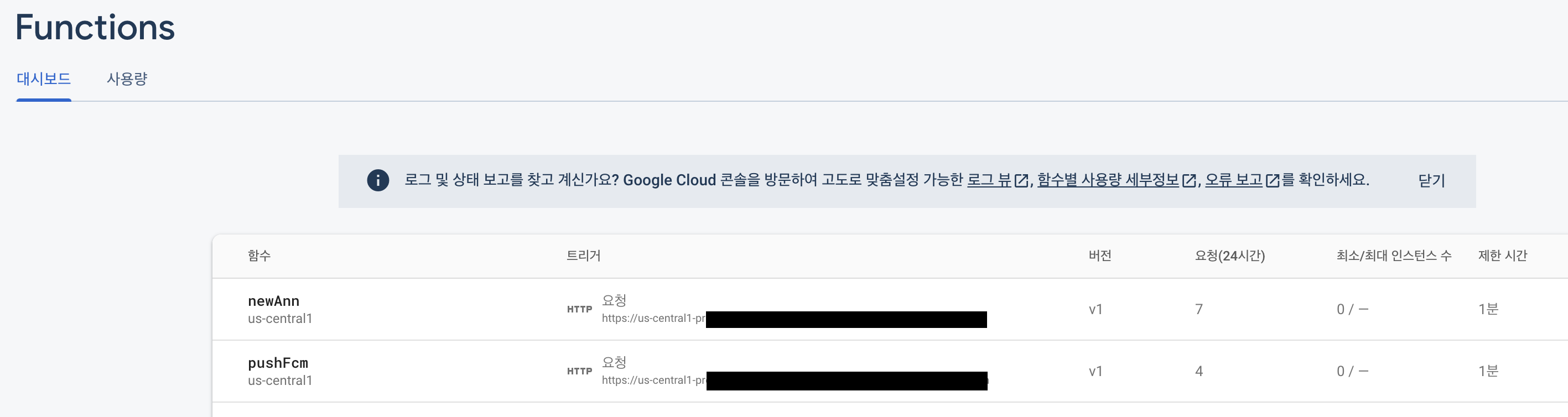
console창에 들어가보면 요로케 방금 새롭게 만든 functions을 확인할 수 있다
FcmService.dart
final pushFcmUrl = 'https://us-central1-project-56816.....net/pushFcm';
Future<void> pushUpdate(bool update) async {
try {
final http.Response response = await http.post(
Uri.parse('$pushFcmUrl/update'),
headers: <String, String>{
'Content-Type': 'application/X-www-form-urlencoded',
},
);
print('pushFCM: success');
} catch (e) {
print('pushFAQ: ${e}');
throw Exception("pushFAQ: $e");
}
}
Future<void> pushAnswer(String callNum) async {
try {
final http.Response response = await http.post(
Uri.parse('$pushFcmUrl/updateAnswer'),
headers: <String, String>{
'Content-Type': 'application/json; charset=UTF-8',
},
body: jsonEncode({'call': callNum}),
);
print('pushFCM: success');
} catch (e) {
print('pushFAQ: $e');
throw Exception("pushFAQ: $e");
}
}요로케 모든 구현이 완료되었다
결과는 !!!!
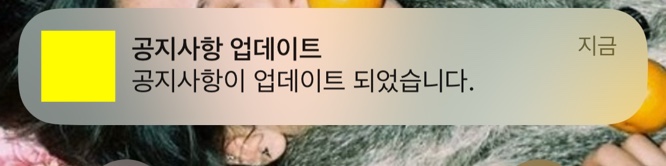
앱에서 직접 호출한 것과 다르지 않다!