사실 본인도 Riverpod을 공부하기 시작한지 얼마 되지 않았다. 약 1개월????
Provider를 사용하던 본인은 Provider의 업그레이드라는 Riverpod을 보며 이게 맞나?? 전혀 비슷한 점이 없잖아!! 너무 어렵잖아!!! 👿
라고 생각했지만 한달이 지난 지금은 Provider의 업그레이드 버전이라는 점을 인정한다...
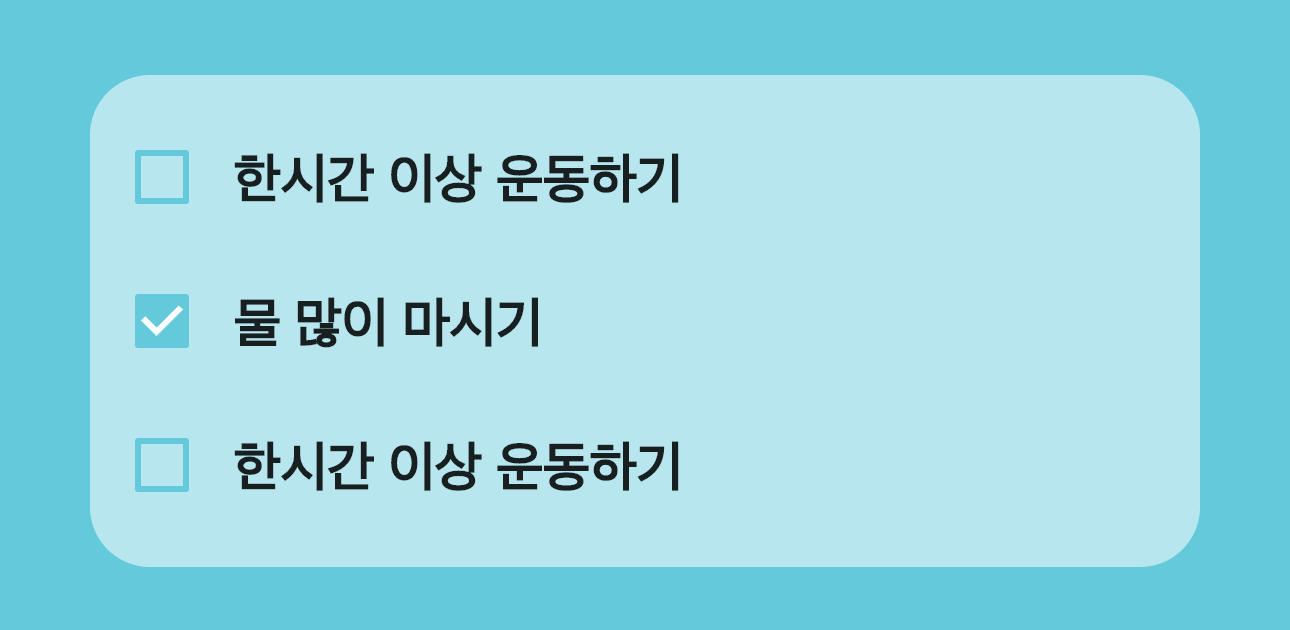
이런 카와이한 체크리스트를 구현할 예정이다!
본인이 벨로그를 볼때 불편했던 점이 글로 보면 코드가 눈에 안들어오는데 사진은 복사는 해야할 때 불편한 점이 있어서 사진과 코드 둘 다 올리겠읍니다 코드가 필요하신 분은 아래에 가면 보실 수 있습니당
CheckListModel
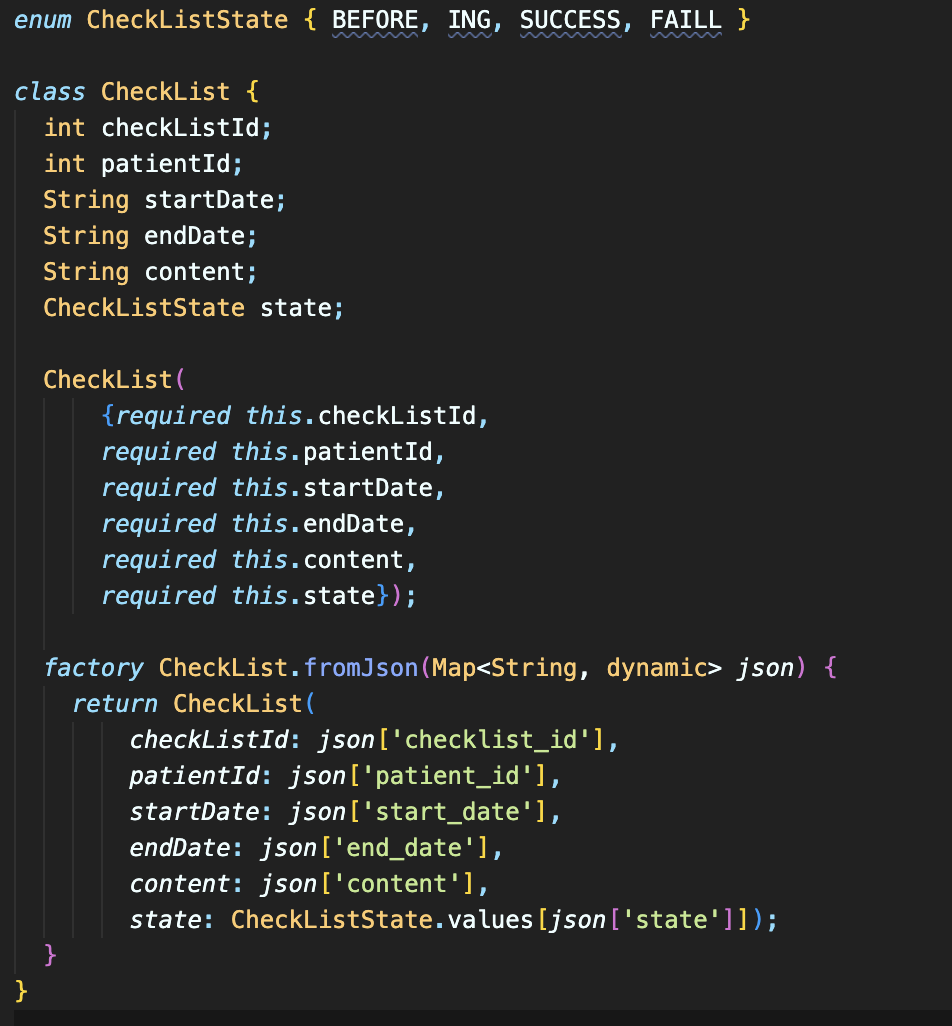
CheckListService
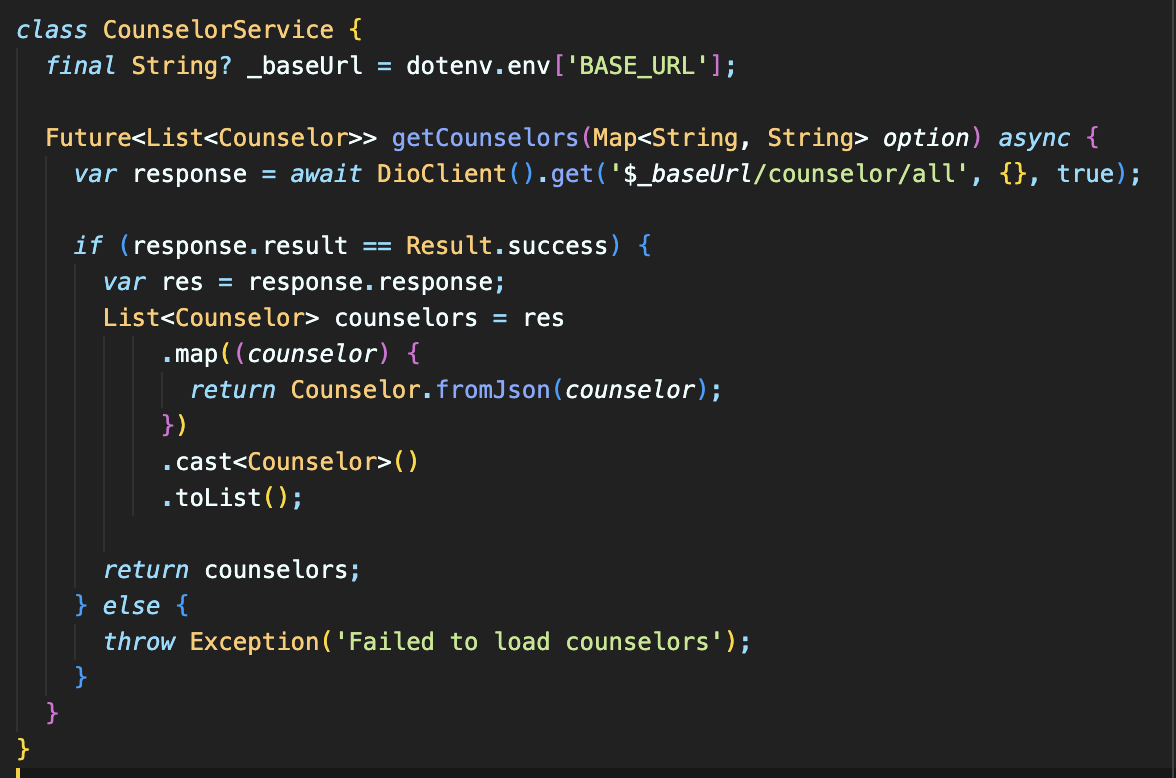
서버에서 checklist model의 list를 받아와서 출력하는 service의 코드이다
참고로 본인은 Dio를 사용하며 Dio가 좋다
DioClient 코드는 아래에 참고용으로 올릴 예정이지만 이 부분을 깔끔하게 만드는 방법을 고안중이기 때문에 굳이 보고싶다면 참고로만 보는것을 추천한다
CheckListWidget && FutureProvider
너무 길어서 사진 잘린 점 양해 부탁
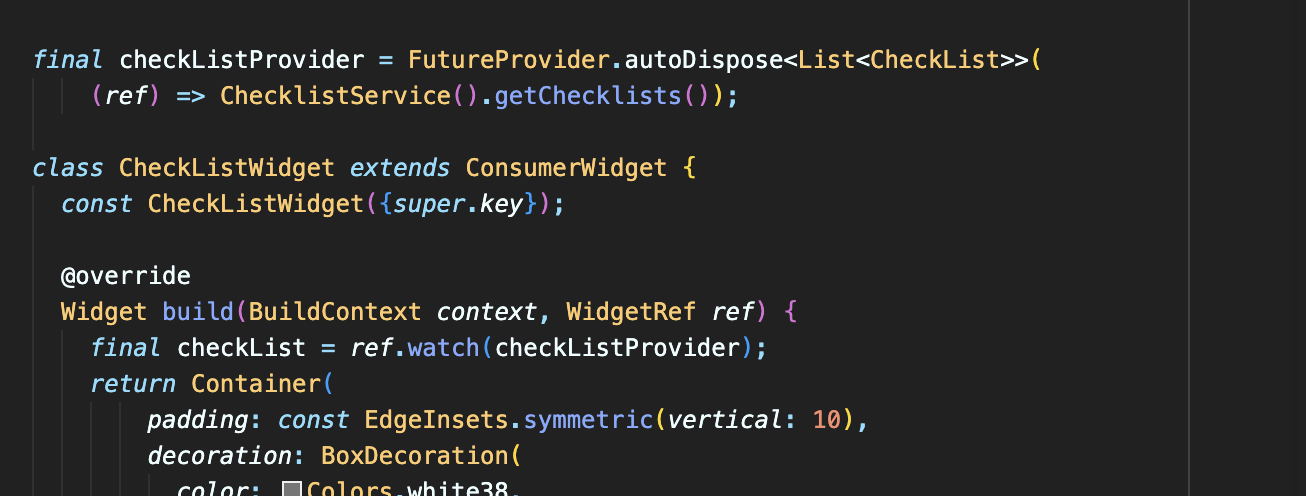
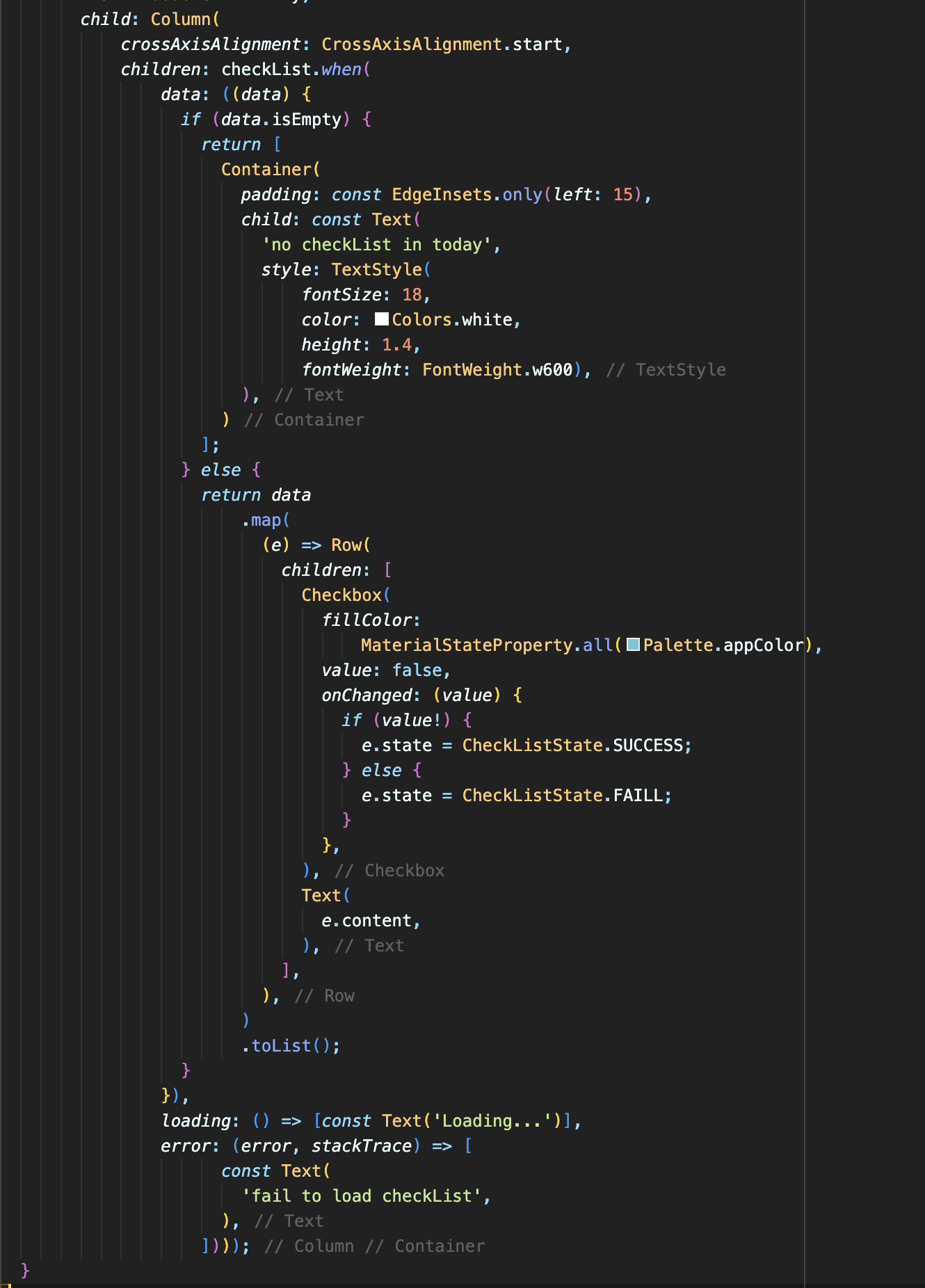
FutureProvider의 가장 좋아하는 점이다!!!!!! when()!!!
정말 간단하게 상태관리를 할 수 있다. 절대 widget단의 예외상황이 발생하지 않는다
이렇게 FutureProvider를 이용한 체크리스트 마무리 하겠읍니다 씨야~~~
!참고용 DioClient
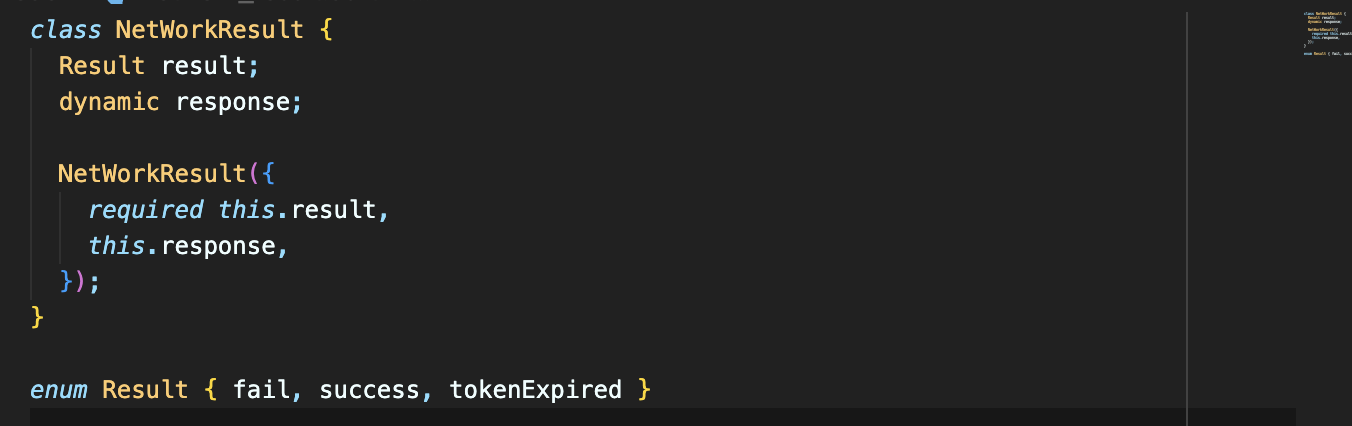
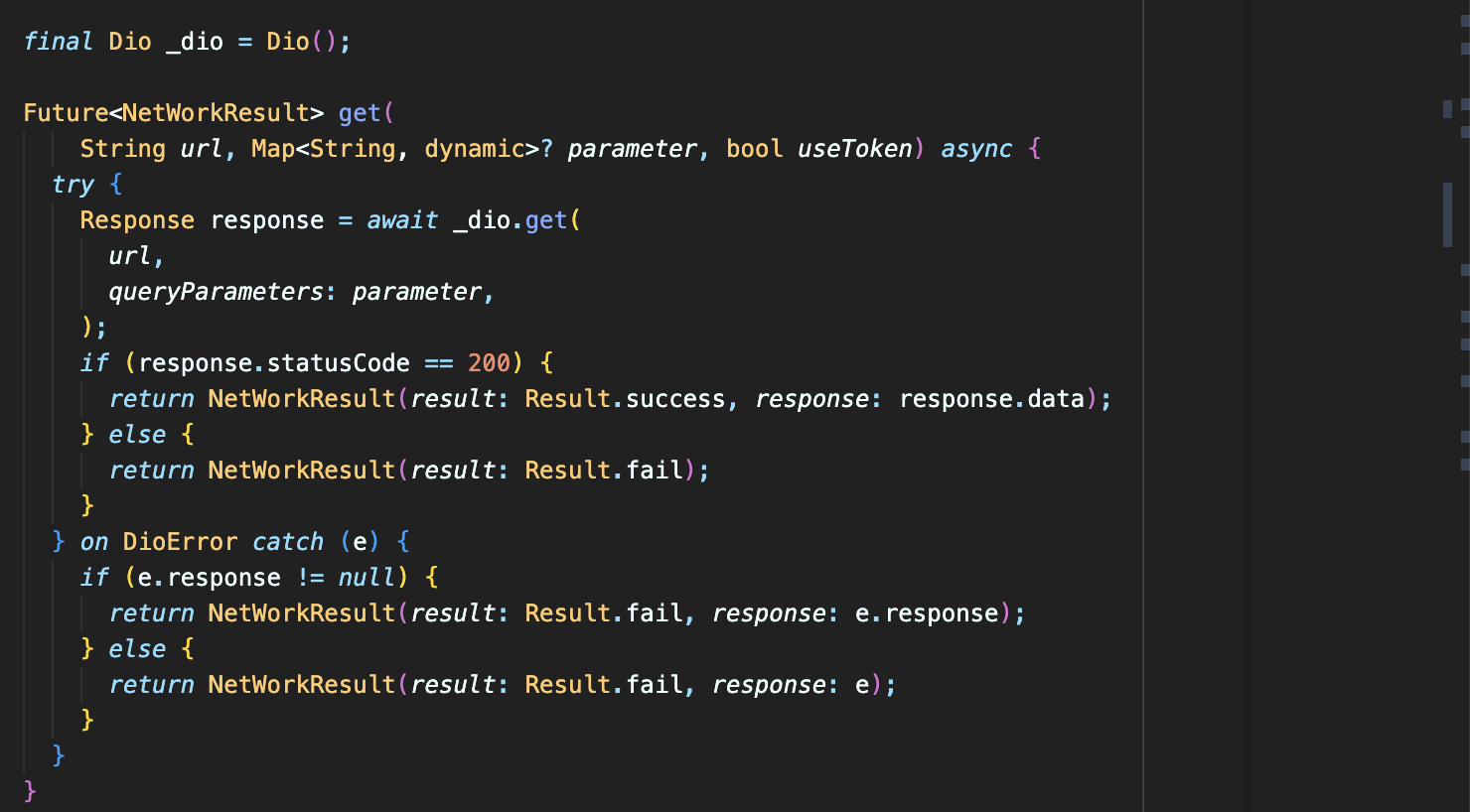
(아래는 복붙용 코드..물론 필요한 분만)
CheckListModel
enum CheckListState { BEFORE, ING, SUCCESS, FAILL }
class CheckList {
int checkListId;
int patientId;
String startDate;
String endDate;
String content;
CheckListState state;
CheckList(
{required this.checkListId,
required this.patientId,
required this.startDate,
required this.endDate,
required this.content,
required this.state});
factory CheckList.fromJson(Map<String, dynamic> json) {
return CheckList(
checkListId: json['checklist_id'],
patientId: json['patient_id'],
startDate: json['start_date'],
endDate: json['end_date'],
content: json['content'],
state: CheckListState.values[json['state']]);
}
}CheckListService
class ChecklistService {
final String? _baseUrl = dotenv.env['BASE_URL'];
Future<List<CheckList>> getChecklists() async {
final SharedPreferences prefs = await SharedPreferences.getInstance();
final int id = prefs.getInt('id')!;
final response = await DioClient()
.get('$_baseUrl/checklist/get/today/$id', {'patient_id': id}, true);
if (response.result == Result.success) {
List<CheckList> checklist = response.response
.map((counselor) {
return CheckList.fromJson(counselor);
})
.cast<CheckList>()
.toList();
return checklist;
} else {
throw Exception('Failed to load checklists from API');
}
}
}CheckListWidget & FutureProvider
final checkListProvider = FutureProvider.autoDispose<List<CheckList>>(
(ref) => ChecklistService().getChecklists());
class CheckListWidget extends ConsumerWidget {
const CheckListWidget({super.key});
Widget build(BuildContext context, WidgetRef ref) {
final checkList = ref.watch(checkListProvider);
return Container(
padding: const EdgeInsets.symmetric(vertical: 10),
decoration: BoxDecoration(
color: Colors.white38,
borderRadius: BorderRadius.circular(20),
),
width: double.infinity,
child: Column(
crossAxisAlignment: CrossAxisAlignment.start,
children: checkList.when(
data: ((data) {
if (data.isEmpty) {
return [
Container(
padding: const EdgeInsets.only(left: 15),
child: const Text(
'no checkList in today',
style: TextStyle(
fontSize: 18,
color: Colors.white,
height: 1.4,
fontWeight: FontWeight.w600),
),
)
];
} else {
return data
.map(
(e) => Row(
children: [
Checkbox(
fillColor:
MaterialStateProperty.all(Palette.appColor),
value: false,
onChanged: (value) {
if (value!) {
e.state = CheckListState.SUCCESS;
} else {
e.state = CheckListState.FAILL;
}
},
),
Text(
e.content,
style: const TextStyle(
fontSize: 18,
color: Colors.black87,
height: 1.4,
fontWeight: FontWeight.w600),
),
],
),
)
.toList();
}
}),
loading: () => [const Text('Loading...')],
error: (error, stackTrace) => [
const Text(
'fail to load checkList',
style: TextStyle(
fontSize: 18,
color: Colors.black87,
height: 1.4,
fontWeight: FontWeight.w600),
),
])));
}
}