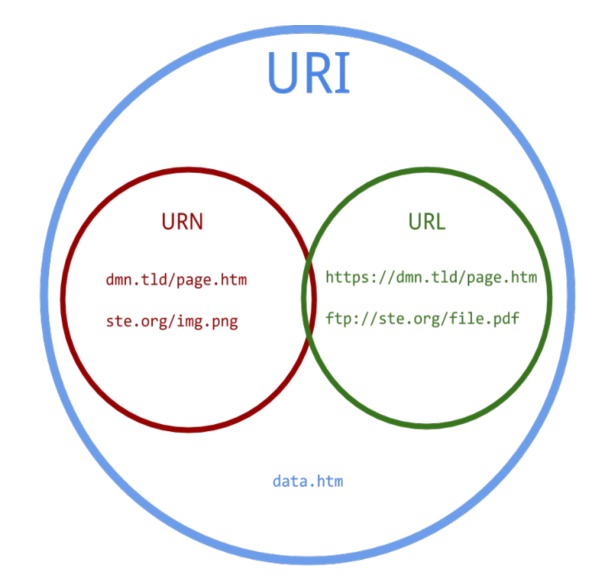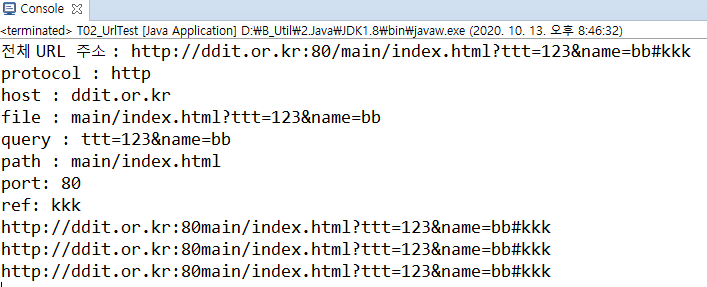6-1. 네트워킹_IP, Port, InetAdress, URI, URL, URL Connection
20200929InetAddressPORTSeverSocketUDPURIURL ConnectiongetAllBynamegetHostAddressgetLocalHostgetbynameipsockettcpurl네트워킹서버클라이언트
HighJava
목록 보기
49/67
.네트워크 기초
- 네트워크(netWork)는 여러대의 컴퓨터를 통신 회선으로 연결한 것
.서버와 클라이언트
- 컴퓨터가 인터넷에 연결되어 있다면 실제로 데이터를 주고받는 행위는 프로그램들이 한다
- 서비스를 제공하는 프로그램을 서버(server)라고 부른다
- 서비스를 받는 프로그램을 클라이언트(client)라고 부른다
- 클라이언트는 서버에 연결요청, 처리요청 -> 서버 : 연결수락, 처리
- 서버는 클라이언트에게 응답(처리 결과)
.IP
- 인터넷주소라 불리는 유일한 32비트 숫자로 구성된 주소체계
- 컴퓨터에 존재하는 고유한 주소 Internet Protocol
- xxx.xxx.xxx.xxx와 같은 형식으로 표현 (0~255사이의 정수)
- 프로그램은 DNS(Domain Name System)을 이용해서 연결할 컴퓨터의 IP 주소를 찾는다
- 대중에게 서비스 제공 -> 대부분 서버는 도메인 이름을 가지고 있는데 DNS에 도메인 이름으로 IP를 등록해 놓는다
- (ex) 도메인 이름(www.naver.com) : 등록된 IP주소(222.122.195.5)
- 인터넷 서비스광고를 보면 서버컴퓨터의 IP 대신, 도메인 이름을 홍보한다 (기억하기 쉽기 때문에)
.Port
- IP는 컴퓨터의 네트워크 어댑터까지만 갈 수 있는 정보이기 때문에 컴퓨터 내에서 실행하는
서버를 선택하기 위해서 추가적인 정보가 필요 -> 이것이 바로 Port - 서버는 시작할때 고정적인 포트 번호를 가지고 실행 -> 포트 바인딩 (binding)
- 기본적으로 웹 서버는 80번과 바인딩, FTP 서버는 21번과 바인딩
- 클라이언트도 서버에서 보낸 정보를 받기 위해 포트번호 필요
- 서버와 같이 고정적인 포트번호가 아니라 운영체제가 자동으로 부여하는 동적 포트 번호를 사용
- 포트 번호의 범위 : 0~65535
| 구분명 | 범위 | 설명 |
|---|---|---|
| Well Know Port Numbers | 0~1023 | 국제인터넷 주소관리기구(ICANN)가 특정 애플리케이션용으로미리 예약한 포트 |
| Registered Port Numbers | 1024~49151 | 회사에서 등록해서 사용할 수 있는 포트 |
| Dynamic Or Private Port Numbers | 49152~65535 | 운영체제가 부여하는 동적 포트 또는 개인적인 목적으로 사용할 수 있는 포트 |
.InetAddress 클래스
- 자바에서 IP주소를 표현할때 사용하는 클래스 : java.net.InetAddress객체로 표현
- 로컬 컴퓨터의 IP주소뿐 아니라 도메인 이름을 DNS에서 검색한 후 IP주소를 가져오는 기능을 제공
- IP번호와 URL주소를 알아내고 싶을때 사용
- cmd창 -> ipconfig입력하면 IP번호 확인 가능
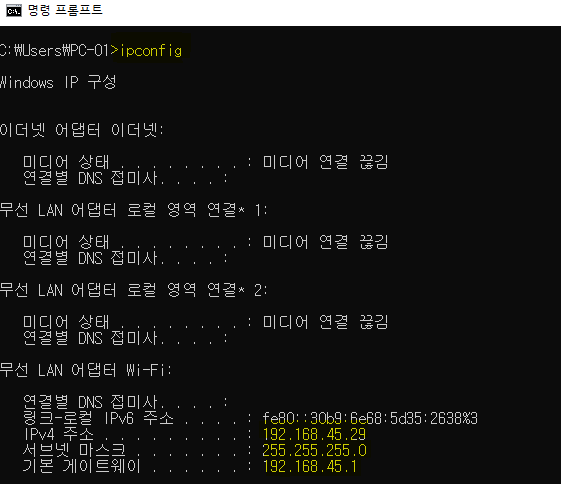
InetAddress 클래스의 주요 메서드
getLocalHost()
- 로컬컴퓨터의 InetAddress를 얻고 싶다면!!
InetAddress local = InetAddress.getLocalHost();
System.out.println("내 컴퓨터의 Host Name : "+ local.getHostName());
System.out.println("내 컴퓨터의 IP 주소 : "+local.getHostAddress());getByName() & getAllByName()
- 외부 컴퓨터의 도메인 이름을 알고 있다면 InetAddress객체를 얻으면 된다.
InetAdress ia = InetAdress.getByName(String Host);
InetAdress[] iaArr = InetAddress.getAllByName(String Host);getHostAddress()
- InetAddress객체에서 IP주소를 얻기 위해서 getHostAddress() 호출
- 리턴값은 문자열로된 IP주소
String ip = InetAddress.getHostAddress();
InetAddress 예시
6.JavaNetworkTest
T01_InetAddressTest
- InetAddress 객체생성
=> new 따로 안만들고 static메서드 사용
public class T01_InetAddressTest {
public static void main(String[] args) throws IOException {
//InetAddress클래스 => IP주소를 다루기 위한 클래스
//naver사이트의 ip정보 가져오기
InetAddress naverIp = InetAddress.getByName("www.naver.com"); // 네이버 => 도메인 주소
//호스트 이름은 머신이름, 도메인명, 또는 ip주소 문자열.
System.out.println("Host Name => "+ naverIp.getHostName());
// IP주소에 해당한 호스트 네임을 포함한 String을 반환
System.out.println("Host Address => "+naverIp.getHostAddress());
//getHostAddress() => IP주소를 마침표로 구분된 네자리 형식
System.out.println();
//자기 자신 컴퓨터의 IP주소 가져오기
InetAddress localIp = InetAddress.getLocalHost();//로컬
System.out.println("내 컴퓨터의 Host Name => "+localIp.getHostName());//머신이름
System.out.println("내 컴퓨터의 Host Address => "+localIp.getHostAddress());
System.out.println();
//ip주소가 여러개인 호스트의 정보 가져오기
InetAddress[] naverIps = InetAddress.getAllByName("www.naver.com");//모든 ip주소
for(InetAddress nIp : naverIps) {
System.out.println(nIp.toString());
}
}
}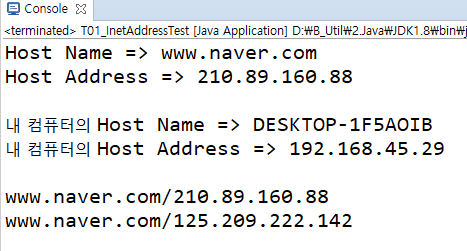
URL vs URI
URI
- Uniform Resource Identifier
- 통합 자원 식별자
- 인터넷에 있는 자원을 나타내는 유일한 주소
- URI의 존재는 인터넷에서 요구되는 기본조건으로서, 인터넷 프로토콜이 항상 붙어다님
- ex) http://www.naver.com ( http프로토콜임을 명시하고 있음)
- URI의 하위개념에 URL, URN이 포함되어 있다.
URL
- Uniform Resource Locater
<protocol> : //<host>:<port>/<path>?<query>#<reference>http://www.dum.net:80/member/mem.jsp?name=sung#content
- 인터넷에서 접근 가능한 자원(Resource)의 주소를 표현할 수 있는 형식
- URL을 추상화 하여 만든 클래스
- 웹 상에 서비스를 제공하는 각 서버들에 있는 파일의 위치를 표시하기 위한 것
예제 6.JavaNetworkTest / T02_UrlTest
public class T02_UrlTest {
public static void main(String[] args) throws MalformedURLException, URISyntaxException {
//URL 클래스 => 인터넷에서 존재하는 서버들의 자원에 접근할 수 있는 주소를 관리하는 클래스
//http://ddit.or.kr:80/index.html?ttt=123
URL url = new URL("http", "ddit.or.kr", 80, "main/index.html?ttt=123&name=bb#kkk");
System.out.println("전체 URL 주소 : http://ddit.or.kr:80/main/index.html?ttt=123&name=bb#kkk");
System.out.println("protocol : "+ url.getProtocol()); //http
System.out.println("host : "+ url.getHost()); //ddit.or.kr
System.out.println("port: "+ url.getPort()); // 80
System.out.println("file : "+ url.getFile()); //쿼리 정보 포함 (port뒤부터 #앞까지)
System.out.println("query : "+ url.getQuery()); //쿼리 (질의) (?물음표 뒤 ~ #<reference>앞까지)
System.out.println("path : "+ url.getPath()); //쿼리 정보 미포함 (물음표 앞까지)
System.out.println("ref: "+ url.getRef()); // 참조 #(샾) 뒷부분
System.out.println(url.toExternalForm());
System.out.println(url.toString());
System.out.println(url.toURI().toString());
//URI 예제
/**
* http://java.sun.com/j2se/1.3/
* docs/guide/collections/designfaq.html#28
* ../../../demo/ifc/src/hello.java
* file:///~/calendar
* mailto:java-net@abc.com
*/
}
}URL Connection
- 원격자원에 접근하는데 필요한 정보를 갖는다.
- 원격서버의 헤더 정보, 해당 자원의 길이와 타입정보, 언어등을 얻어올 수 있다.
- 추상화 클래스이므로 URL클래스의 openConnection()메소드 이용 객체 생성
예제 6.JavaNetworkTest / T03_URLConnectionTest
- Url 객체 'url'을 참조하여 openConnection()메소드 이용 => URLConnection의 객체 'urlCon' 생성
- (추상클래스) URLConnection의 객체 'urlCon'을 참조하여 getContentType(), getContentEncoding(), getContent() 사용
- Map이용 'urlCon'에 getHeaderFields() 사용 헤더정보 출력
- Map KeySet에 순서가 없으니까 Iterator 사용
- 해당 호스트 페이지 내용 가져오기
- InputStream, InputStreamer
- URLConnection의 getInputStream()메서드 이용
- URL객체의 openStream()메서드 이용
public class T03_URLConnectionTest {
public static void main(String[] args) throws IOException {
//URLConnection => 애플리케이션과 URL간의 통신 연결을 위한 추상 클래스
//특정 서버 (예:naver 서버)의 정보와 파일 내용을 출력하는 예제
URL url = new URL("https://www.naver.com/index.html"); //예외던짐1(url형식에 맞지 않게 써서)
//Header 정보 가져오기
//URLConnection(추상클래스) 객체 구하기 (?상위 하위 다형성?)
URLConnection urlCon = url.openConnection(); // 예외던짐2 (IO Exception으로 통일댐)
System.out.println("Content-Type : "+ urlCon.getContentType());
System.out.println("Encoding : "+urlCon.getContentEncoding());
System.out.println("Content : "+urlCon.getContent());
System.out.println();
//전체 Header정보 출력하기 => getHeaderFields메소드 이용
Map<String, List<String>> headerMap = urlCon.getHeaderFields();
//Header의 key값 구하기
Iterator<String> iterator = headerMap.keySet().iterator(); // keySet에 순서가 없으니까 iterator로 갖고옴
while(iterator.hasNext()) {
String key = iterator.next();
System.out.println(key + " : " + headerMap.get(key)); //header정보
}
System.out.println("--------------------------------------------여기까지가 Header정보---------------");
//해당 호스트의 페이지 내용 가져오기
//파일 읽어오기 위한 스트림 객체 생성
//방법1 => URLConnection의 getInputStream()메서드 이용하기
//방법2 => URL객체의 openStream()메서드 이용하기
//InputStream is = url.openConnection().getInputStream(); //방법1
InputStream is = url.openStream(); //방법2
InputStreamReader isr = new InputStreamReader(is, "utf-8"); //보조스트림
int c;
while((c = isr.read())!=-1) {
System.out.print((char)c);
}
//스트림 닫기
isr.close();
}
}