/home 디렉토리의 용량을 줄이고 남는 용량을 /root 디렉토리에 적용하여 확장하는 방법이다.
현재 사용중인 시스템의 디스크 정보 확인
명령어 3가지
df -h:-h옵션은 human readable format으로, 사람이 읽기 쉬운 형태로 출력됨. 단, mounted block device만 표시fdisk -l: 디스크가 unmount 상태인 것 까지 표시됨lsblk: 디스크 정보를 트리 형태로 보여줌
/home 볼륨을 삭제하고 다시 만들어 디스크 용량 축소 및 확장
-
df -h명령어로 경로 확인
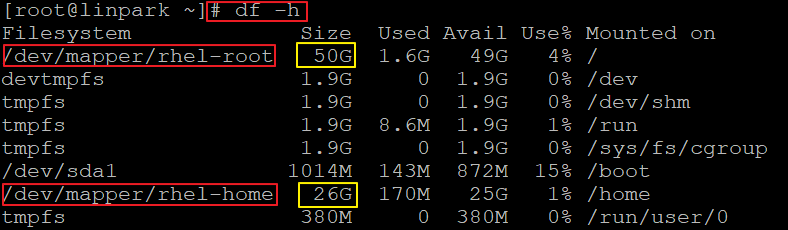 /home의 19GB를 /root에 추가하여 /root를 69GB로 설정한다.
/home의 19GB를 /root에 추가하여 /root를 69GB로 설정한다. -
/home 디렉토리 백업
tar -zcvf /root/home.tar.gz -C /home . -
백업 테스트
tar -tvf /root/home.tar.gz -
/home 디렉토리 unmount
umount /dev/mapper/rhel-home -
/home Logical Volume 삭제
lvremove /dev/mapper/rhel-home -
/home에 대한 새로운 Logical Volume 생성 후 마운트. 이 때 7GB는 새로 만들어질 Logical Volume의 용량이다. (이전 26GB에서 19GB를 뺀 나머지 용량)
lvcreate -L 7GB -n home rhelVolume group "rhel" not found 에러 발생 시
/dev/mapper폴더 아래의 Volume group을 확인
ex. /dev/mapper/abcd_home일 경우 Volume group은 abcd
-
/dev/rhel/home 파티션을 xfs 형식으로 포맷
mkfs.xfs /dev/rhel/home- 포맷 형식은 /etc/fstab 파일에서 기존 포맷 형식을 확인하여 포맷한다. ext4일 경우 mkfs.ext4로 포맷함
mount can't find in /etc/fstab or /etc/mtab 에러가 발생할 경우
1)/dev/mapper/에 생성된 파티션의 이름과/etc/fstab파일에 작성된 파티션 명이 동일한지 확인
2)/dev/mapper/에 생성된 파티션의 포맷과/etc/fstab파일에 작성된 파티션의 포맷이 동일한지 확인
- 포맷 형식은 /etc/fstab 파일에서 기존 포맷 형식을 확인하여 포맷한다. ext4일 경우 mkfs.ext4로 포맷함
-
생성한 파티션 마운트
mount /dev/mapper/rhel-home -
/root Volume 확장: 남은 공간을 모두 확장하고 파일 시스템 크기를 조정(-r)한다.
lvextend -r -l +100%FREE /dev/mapper/rhel-root -
/home 디렉토리 백업 복원
tar -zxvf /root/home.tar.gz -C /home -
용량 확인
df -h
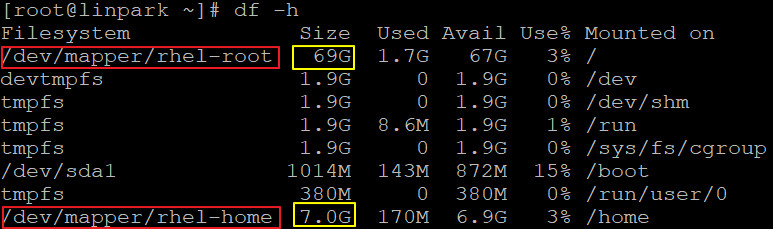
출처:
