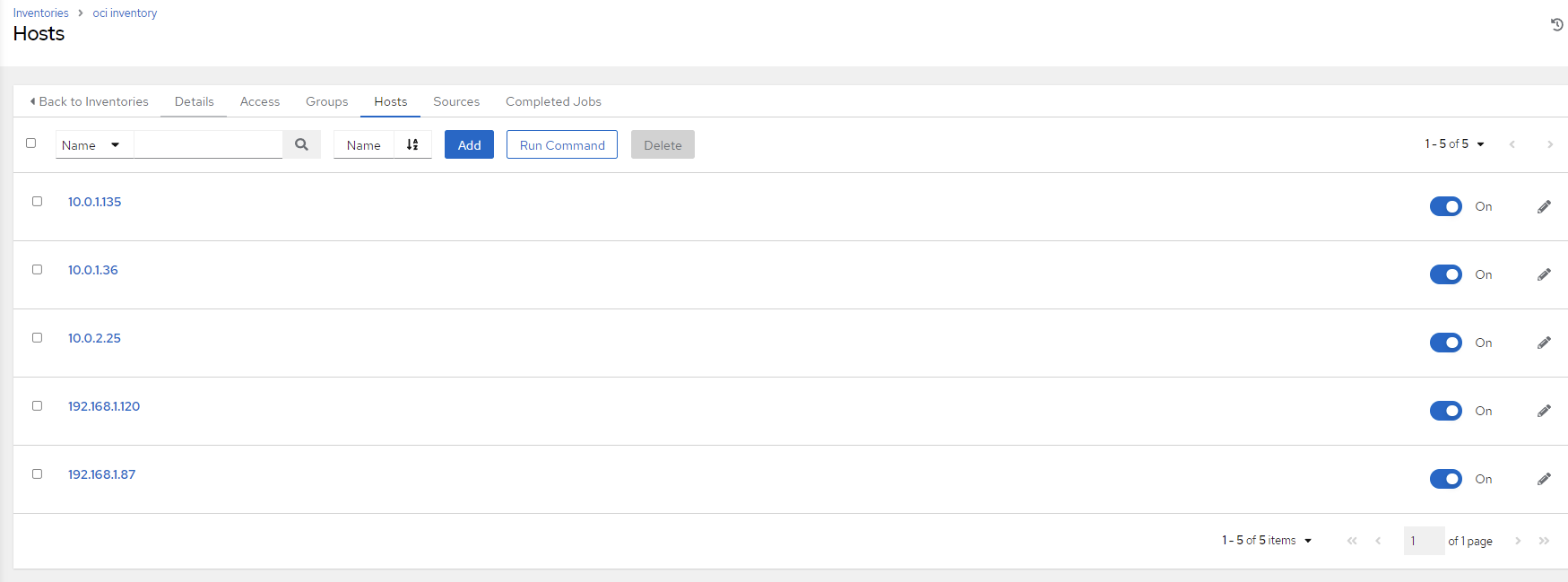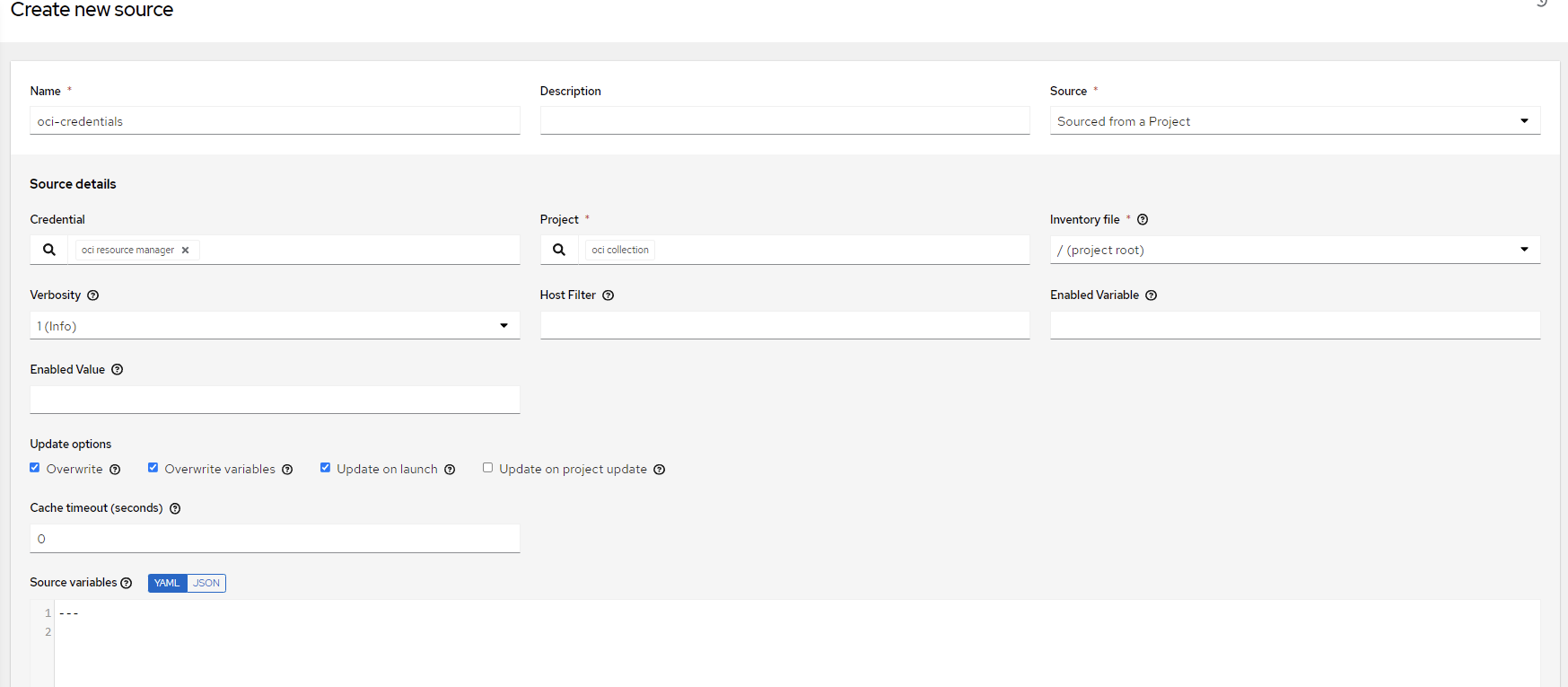
Oracle Cloud의 사용자 정보 확인
OCI 로그인 >> Identity & Security >> 사용자

사용자 >> 사용자 생성 또는 이미 생성된 사용자 클릭(여기서는 awx_user)
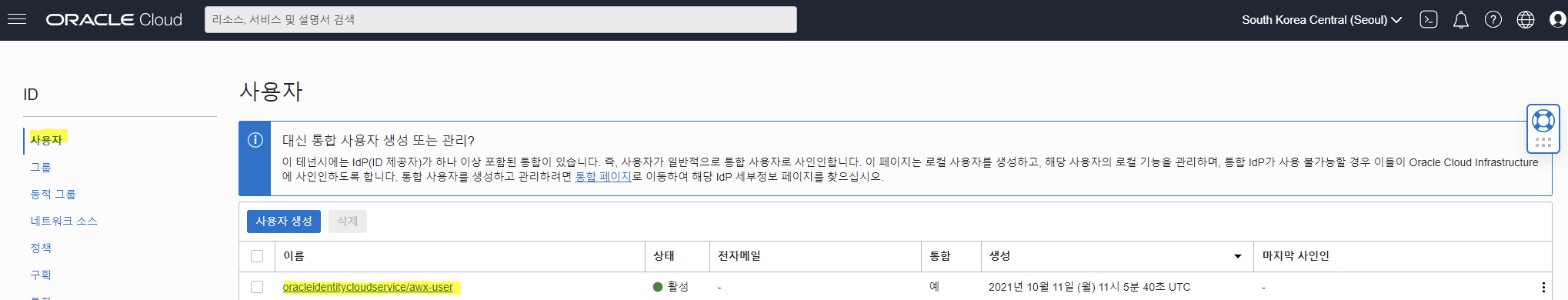
사용자 화면에서 구성 파일 보기 클릭 >> 구성 파일 미리 보기 화면에서 다음을 메모한다.
user, fingerprint, tenancy, region
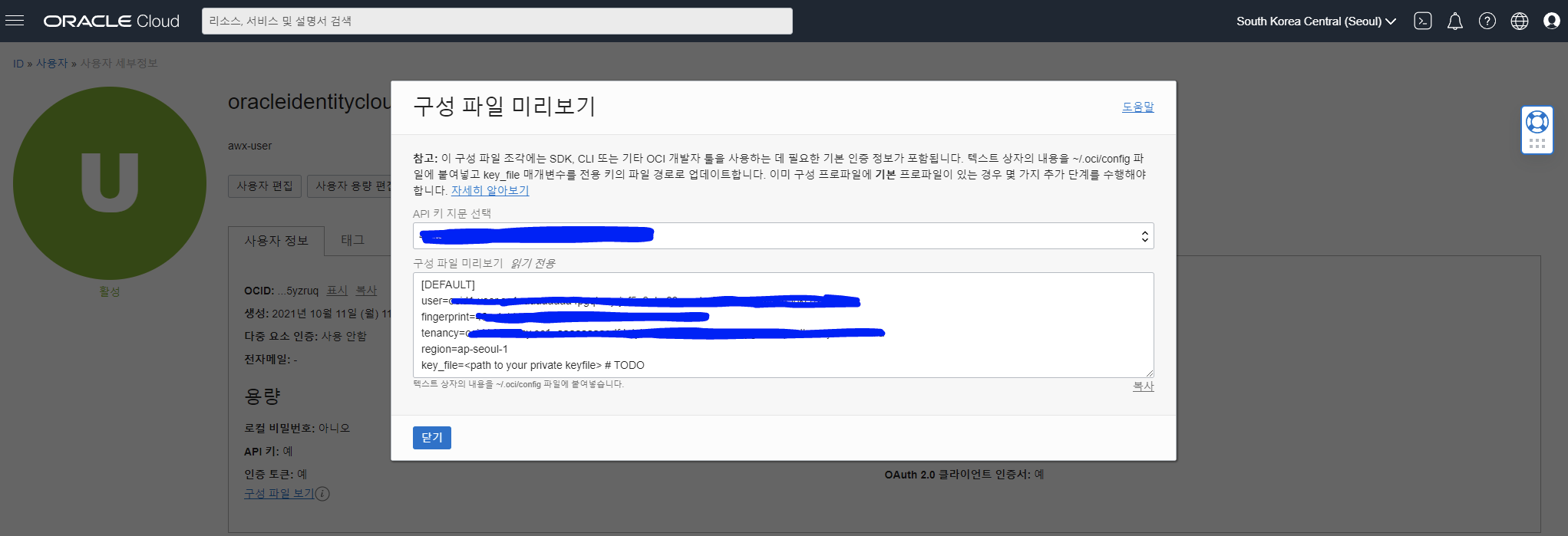
- 키 파일은 사용자 화면 >> API 키 >> API 키 추가에서 전용 키 다운로드를 선택한 후 내용을 붙여 넣는다. 이때 fingerprint도 같이 생성된다.
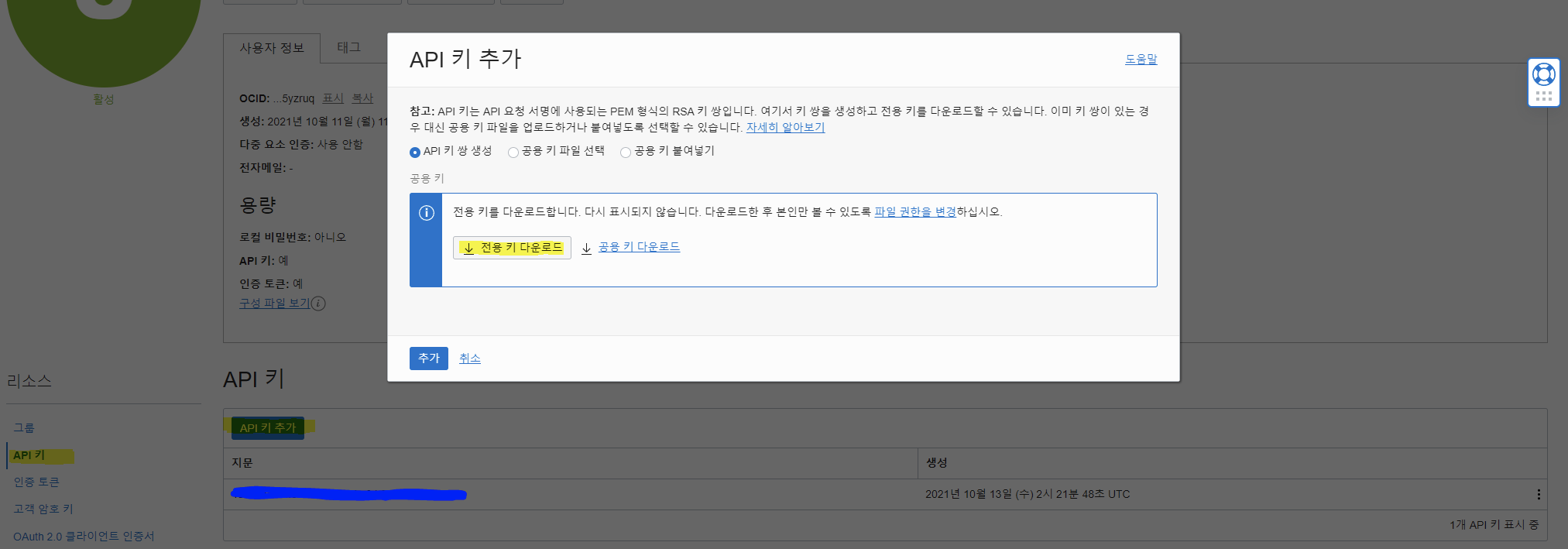
AWX Credentials Type에 OCI 설정
AWX 로그인 >> Administration >> Credentials Types에서 아래 그림과 같이 Input configuration과 Injector configuration을 붙여 넣는다.
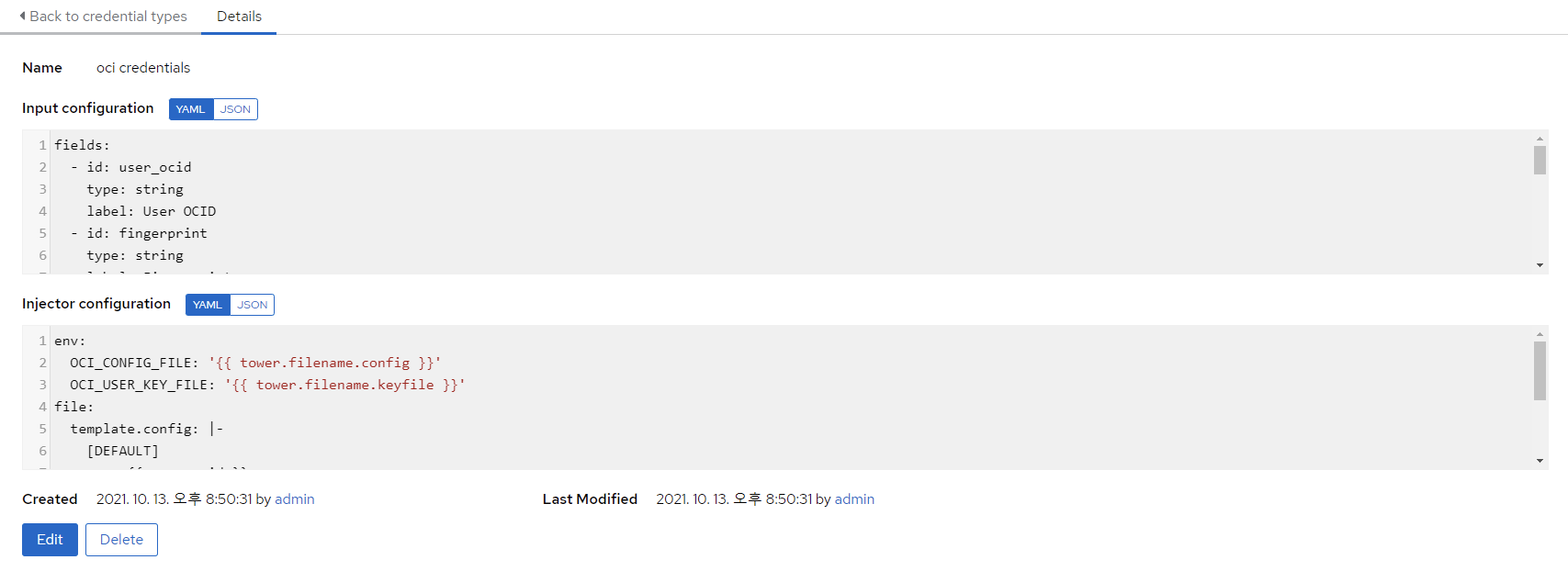
- Input configuration
fields:
- id: user_ocid
type: string
label: User OCID
- id: fingerprint
type: string
label: Fingerprint
- id: tenant_ocid
type: string
label: Tenant OCID
- id: region
type: string
label: Region
- id: private_user_key
type: string
label: Private User Key
secret: true
multiline: true
required:
- user_ocid
- tenant_ocid
- region
- fingerprint
- private_user_key
- Injector configuration
env:
OCI_CONFIG_FILE: '{{ tower.filename.config }}'
OCI_USER_KEY_FILE: '{{ tower.filename.keyfile }}'
file:
template.config: |-
[DEFAULT]
user={{ user_ocid }}
fingerprint={{ fingerprint }}
tenancy={{ tenant_ocid }}
region={{ region }}
template.keyfile: '{{ private_user_key }}'
AWX Credentials 정보 입력
Resources >> Credentials
- Oracle Clound 사용자 정보에서 확인 내용을 입력한다.
- User OCID(user), Fingerprint, Tenant OCID(tenancy), Region, Private User Key 입력
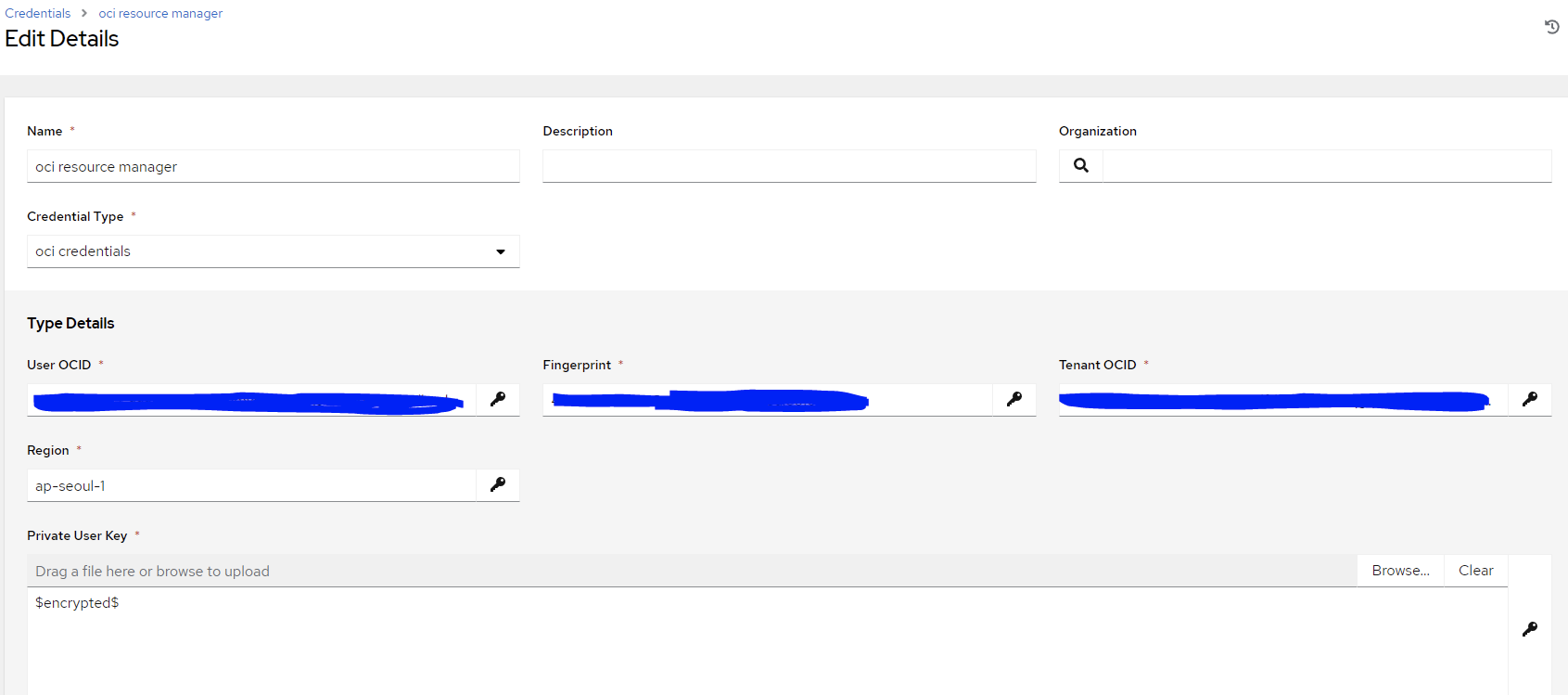
OCI Project 설정
Resources >> Projects 설정
- 이 설정은 OCI SDK를 설치하고 OCI에 등록된 여러 리소스를(VM, DB 등)을 자동으로 등록해준다
- github access token 등 깃허브 연동에 필요한 정보가 있어야 한다.
- https://github.com/sohwaje/oci.git
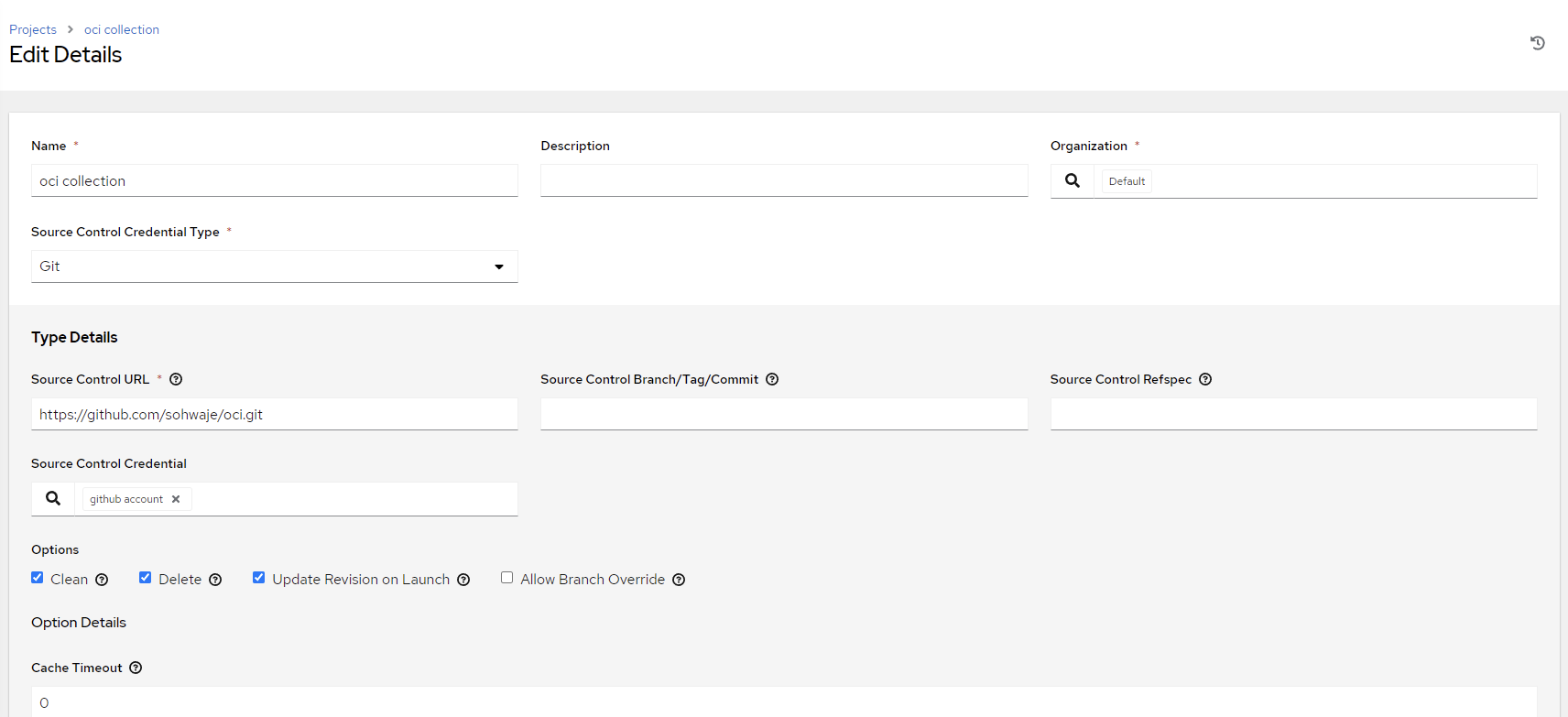
OCI Inventories 설정
Resources >> Inventories >> Add(Add inventory) >> Name에 Oci Inventory 입력 >> Save
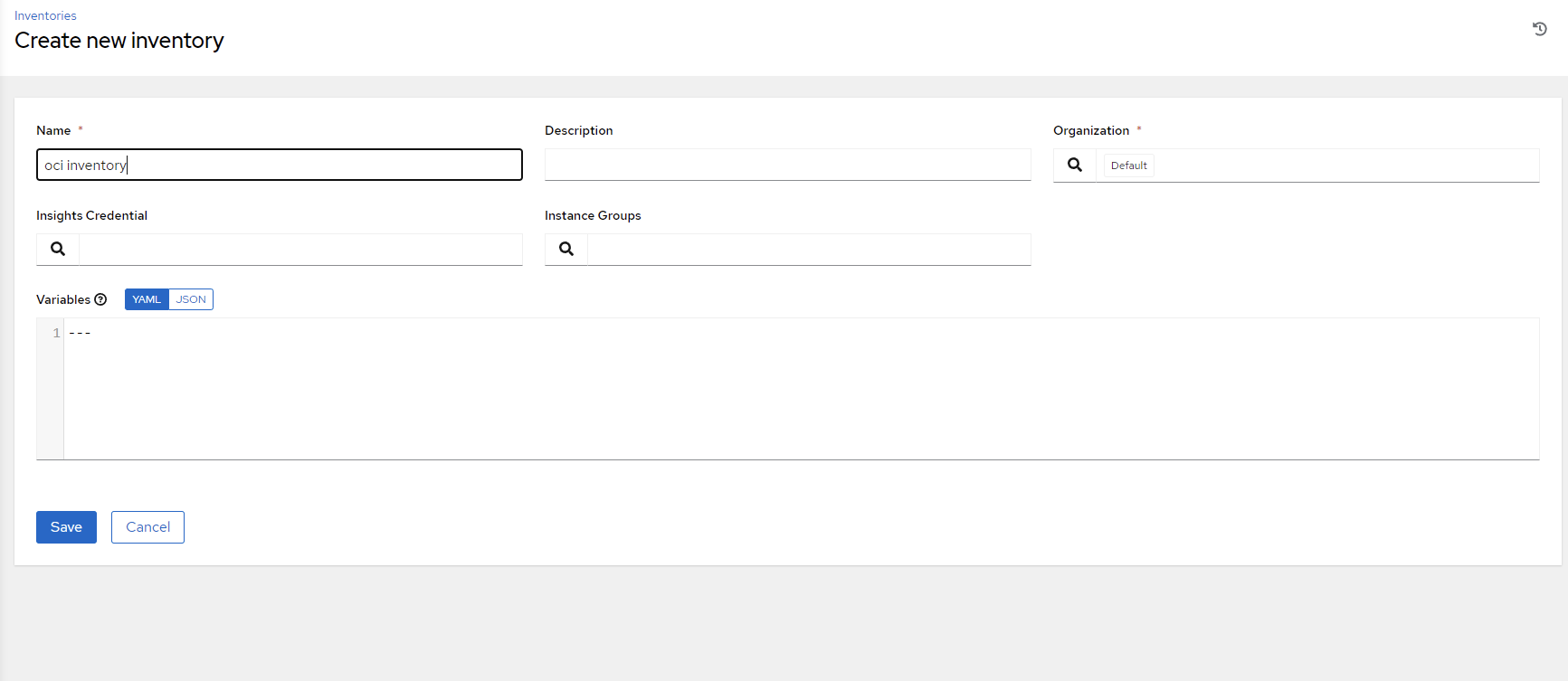
Resources >> Inventories >> 목록에서 oci inventory 클릭 >> Sources 아래와 같이 설정
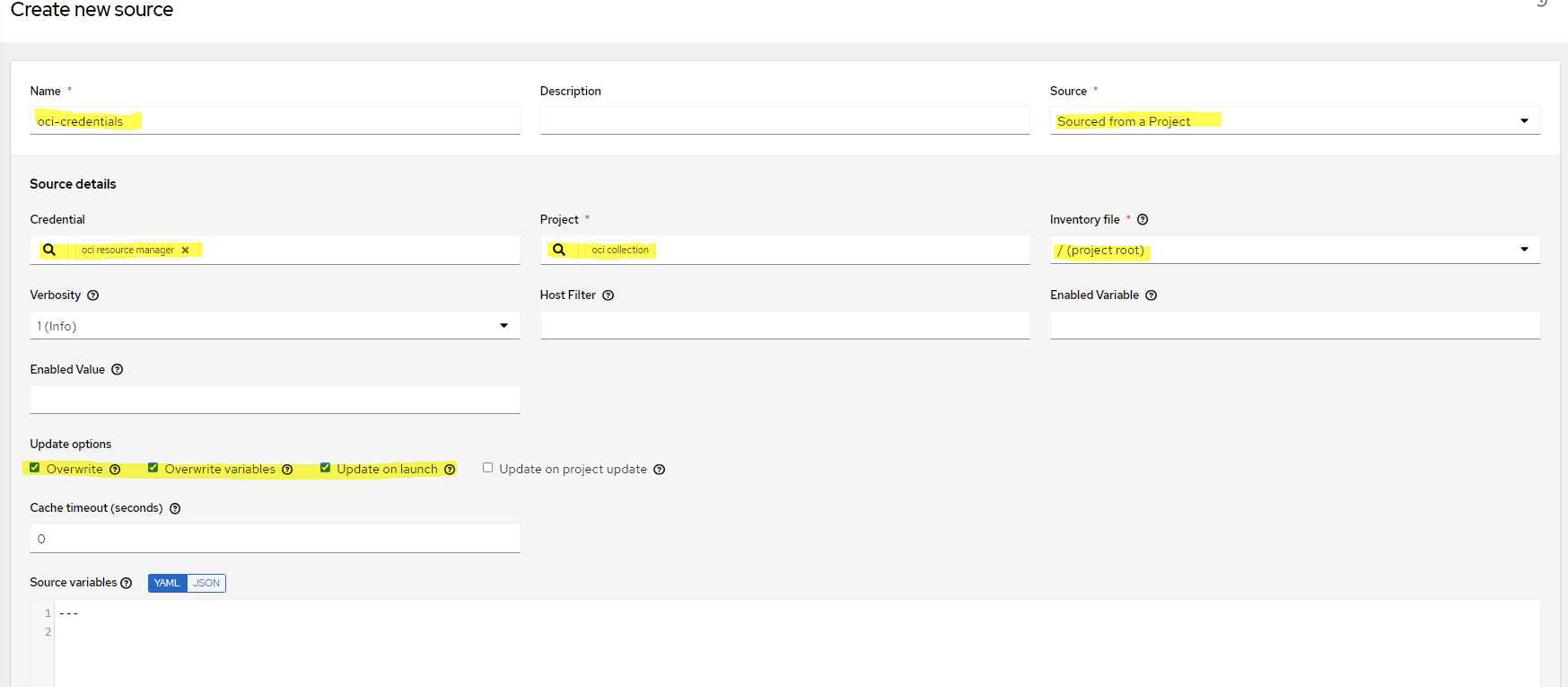
OCI Host 목록 불러오기
Resources >> Inventories >> oci inventory >> Sources >> Sync all 클릭
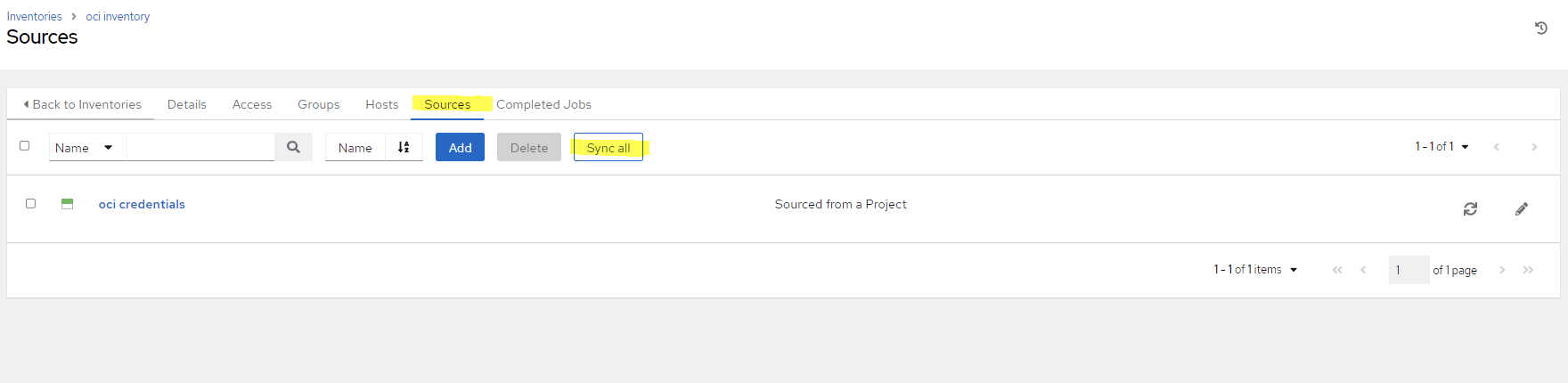
Resources >> Inventories >> oci inventory >> Hosts
- 아래와 같이 가상머신 호스트들이 추가되는 것을 볼 수 있다.