** 계속해서 업데이트 됩니다.
Tabs / Tab
- height를 조절하려면 min-height와 height 둘 다 줘야 조절됨
- https://github.com/mui/material-ui/issues/5391
Input
- 숫자만 입력 + 숫자 제한
type="number"주면 안됨
inputProps={{
inputMode: 'numeric',
pattern: '[0-9]*',
maxLength: 4,
}}- 숫자 입력으로 제한하려면 onChange에서 한 번 변환해줘야 한다.(열받음)
onChange={(e: ChangeEvent<HTMLTextAreaElement | HTMLInputElement>) => {
setValue(e.target.value.replace(/\D/g, ''));
}}-
type="number"를 사용하면 default 0일 때 1로 바꾸면 '01'로 나오는 열받는 상황이 발생한다..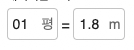
-
숫자 input을 사용할 땐
type="number"를 사용하지 말자 -
Decimal(소수) 입력 input을 사용하려면(스택오버플로우)
<TextField
type="number" // 여기선 type number를 사용해야 한다
inputProps={{step: "0.1", lang:"en-US"}}
/>Select
- placeholder
- placeholder props를 사용해도 동작하지 않는다.
- 아래와 같이 두 개의 props로 컨트롤 해야 한다.(value가 array 형태라면 join을 사용할 것)
- https://github.com/mui/material-ui/issues/11069
<Select
displayEmpty
renderValue={(v) => (v?.length ? v : `${placeholder}`)}
/>
Textfield
- focus 시 border 스타일을 바꾸려면 border가 아닌 box-shadow를 이용해야 한다.
border : 2px solid black처럼 주면 border height만큼 Textfield height가 변한다.
&:hover {
border-color: black;
}
&:focus {
border-color: black;
box-shadow: 0 0 0 1px black; // box-shadow 사용
}
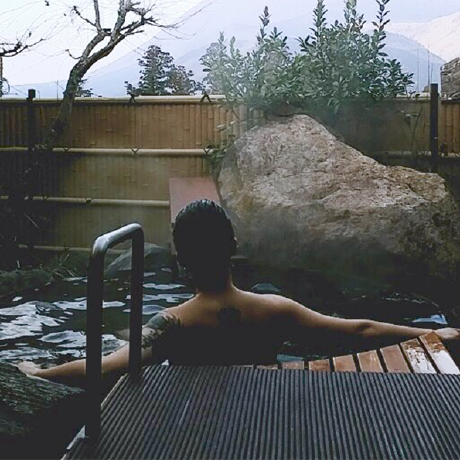
ㅋㅋㅋ공감되네요!!