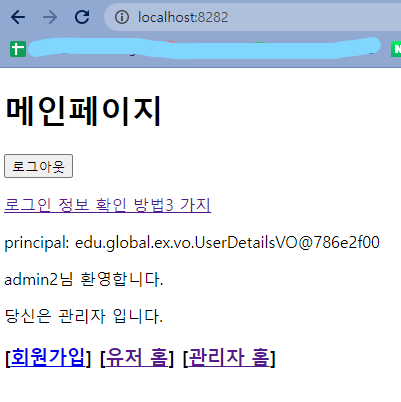📝 security tag 라이브러리
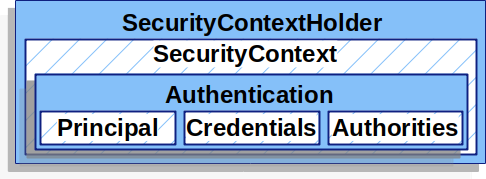
- Principal: username 아이디
- UserDetailsService에서 리턴한 객체
- 객체는 UserDetails 타입
- Credentials: password 비밀번호
- Authorities: 권한
✔ LoginController.java
package edu.global.ex.controller; import java.security.Principal; import org.springframework.security.core.Authentication; import org.springframework.security.core.context.SecurityContextHolder; import org.springframework.stereotype.Controller; import org.springframework.ui.Model; import org.springframework.web.bind.annotation.GetMapping; import org.springframework.web.bind.annotation.RequestMapping; import org.springframework.web.bind.annotation.RequestMethod; import lombok.extern.slf4j.Slf4j; @Slf4j @Controller public class LoginController { @GetMapping("/login") public String login() { log.info("login() .."); return "login/login"; } @RequestMapping(value = "/loginInfo", method = RequestMethod.GET) public String loginInfo(Authentication authentication, Principal principal, Model model) { String user_id; // 1.SpringContextHolder를 통하여 가져오는 방법(일반적인 빈에서 사용 할수있음 ) Authentication auth = SecurityContextHolder.getContext().getAuthentication(); user_id = auth.getName(); System.out.println("유저 아이디:" + user_id); // 2.authentication 객체로 가져오는 방법(많은 ) System.out.println("authentication 유저 아이디:" + authentication.getName()); System.out.println("authentication 권한들:" + authentication.getAuthorities()); // 3.Principal 객체로 가져오는 방법(가져올수 있는게 getName() 정도 System.out.println("Principal 유저 아이디:" + principal.getName()); return "redirect:/"; } }✔ home.jsp
<%@ page language="java" contentType="text/html; charset=UTF-8" pageEncoding="UTF-8"%> <%@ taglib prefix="c" uri="http://java.sun.com/jsp/jstl/core" %> <%@ taglib prefix="form" uri="http://www.springframework.org/tags/form" %> <%@ taglib prefix="sec" uri="http://www.springframework.org/security/tags" %> <!DOCTYPE html> <html lang="ko"> <head> <meta http-equiv="Content-Type" content="text/html; charset=UTF-8" /> <title>메이페이지</title> </head> <body> <h1>메인페이지</h1> <sec:authorize access="isAnonymous()"> <!-- 익명의 유저일 때 --> <p><a href="<c:url value="/login/loginForm" />">로그인</a></p> </sec:authorize> <sec:authorize access="isAuthenticated()"> <!-- 로그인된 유저일 때 --> <form:form action="${pageContext.request.contextPath}/logout" method="POST"> <input type="submit" value="로그아웃" /> </form:form> <p><a href="<c:url value="/loginInfo" />">로그인 정보 확인 방법3 가지</a></p> <p>principal: <sec:authentication property="principal"/></p> <!-- authentication 객체의 getPrincipal() 불러온다는 의미 --> <p><sec:authentication property="principal.username"/>님 환영합니다.</p> <!-- UserDetailsVO.java의 getUsername() 불러온다는 의미 --> <sec:authorize access="hasRole('ADMIN')"> <p>당신은 관리자 입니다.</p> </sec:authorize> <sec:authorize access="hasRole('USER')"> 당신은 일반 유저 입니다. </sec:authorize> </sec:authorize> <h3> [<a href="<c:url value="/add/addForm" />">회원가입</a>] [<a href="<c:url value="/user/userHome" />">유저 홈</a>] [<a href="<c:url value="/admin/adminHome" />">관리자 홈</a>] </h3> </body> </html>
- 결과
🔎 User 로그인 시
🔎 Admin 로그인 시