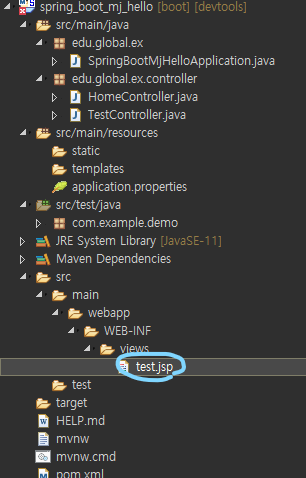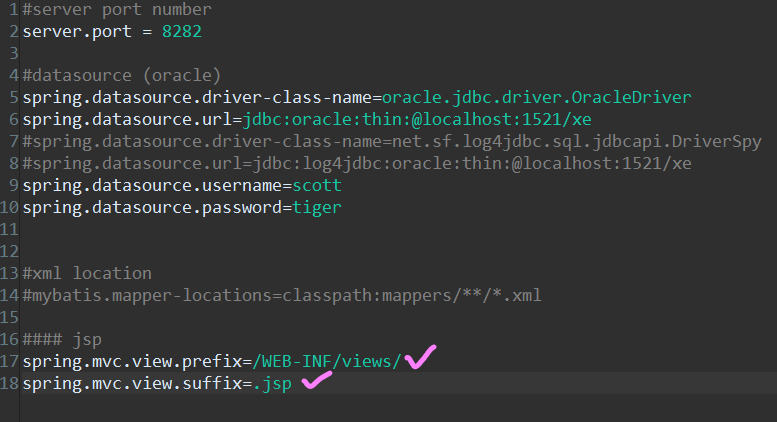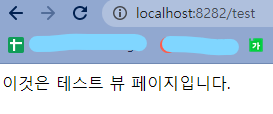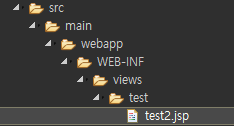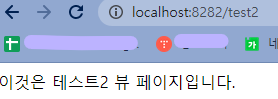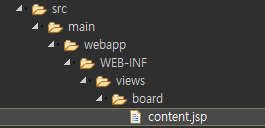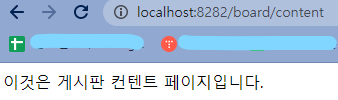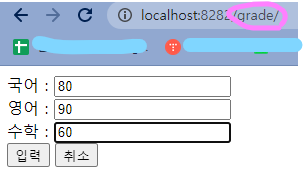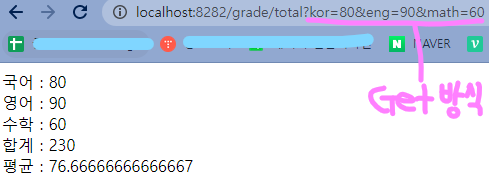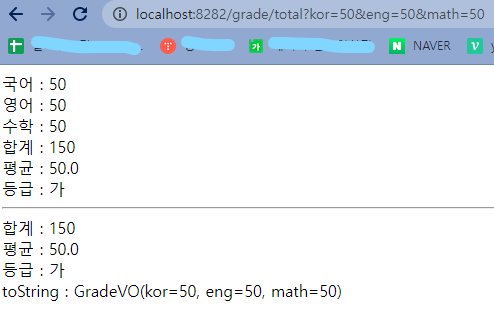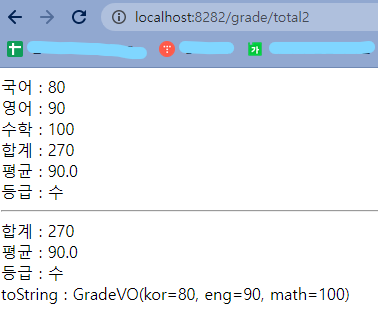1. MVC 활용
✔ 폴더 만들기
✔ application.properties
✔ TestController.java
package edu.global.ex.controller; import org.springframework.stereotype.Controller; import org.springframework.web.bind.annotation.GetMapping; @Controller public class TestController { @GetMapping("/test") // http://localhost:8282/test public String test() { return "test"; // /WEB-INF/views/test.jsp 를 의미 } }✔ test.jsp
<%@ page language="java" contentType="text/html; charset=UTF-8" pageEncoding="UTF-8"%> <%@ taglib prefix="c" uri="http://java.sun.com/jsp/jstl/core"%> <!DOCTYPE html> <html> <head> <meta charset="UTF-8"> <title>Insert title here</title> </head> <body>이것은 테스트 뷰 페이지입니다. </body> </html>
- 결과
✔ TestController.java
package edu.global.ex.controller; import org.springframework.stereotype.Controller; import org.springframework.web.bind.annotation.GetMapping; @Controller public class TestController { @GetMapping("/test2") // http://localhost:8282/test public String test2() { return "test/test2"; // /WEB-INF/views/test/test2.jsp 를 의미 } }✔ 폴더
✔ test2.jsp
<%@ page language="java" contentType="text/html; charset=UTF-8" pageEncoding="UTF-8"%> <%@ taglib prefix="c" uri="http://java.sun.com/jsp/jstl/core"%> <!DOCTYPE html> <html> <head> <meta charset="UTF-8"> <title>Insert title here</title> </head> <body>이것은 테스트2 뷰 페이지입니다. </body> </html>
- 결과
✔ BoardController.java
package edu.global.ex.controller; import org.springframework.stereotype.Controller; import org.springframework.web.bind.annotation.GetMapping; import org.springframework.web.bind.annotation.RequestMapping; //1. URL과 페이지 매핑 방법 //2. 뷰(jsp)에 데이터 전달 @RequestMapping("/board") @Controller public class BoardController { @GetMapping("/content") // 📌 board/content로 치고 들어가기 public String content() { return "board/content"; } }✔ 폴더
✔ content.jsp
<%@ page language="java" contentType="text/html; charset=UTF-8" pageEncoding="UTF-8"%> <%@ taglib prefix="c" uri="http://java.sun.com/jsp/jstl/core"%> <!DOCTYPE html> <html> <head> <meta charset="UTF-8"> <title>Insert title here</title> </head> <body>이것은 게시판 컨텐트 페이지입니다. </body> </html>
- 결과
🔎 점수 입력 후 총점, 합계 구하기
✔ GradeController.java
package edu.global.ex.controller; import javax.servlet.http.HttpServletRequest; import org.springframework.stereotype.Controller; import org.springframework.ui.Model; import org.springframework.web.bind.annotation.GetMapping; import org.springframework.web.bind.annotation.RequestMapping; @RequestMapping("/grade") @Controller public class GradeController { @GetMapping("/") // post 방식 사용하고 싶을 때는 PostMapping으로 사용 public String kem_form() { return "kem_form"; } // http://localhost:8282/grade/total?kor=90&eng=80&math=70 @GetMapping("/total") public String kem_form(HttpServletRequest request, Model model) { // jsp에 값 보내기 위해 Model 객체 사용 int kor = Integer.valueOf(request.getParameter("kor")); int eng = Integer.valueOf(request.getParameter("eng")); int math = Integer.valueOf(request.getParameter("math")); int total = kor + eng + math; double avg = total / 3.0; model.addAttribute("kor", kor); // jsp에 값 보내기 model.addAttribute("eng", eng); model.addAttribute("math", math); model.addAttribute("total", total); model.addAttribute("avg", avg); return "grade"; } }✔ kem_form.jsp
<%@ page language="java" contentType="text/html; charset=UTF-8" pageEncoding="UTF-8"%> <%@ taglib prefix="c" uri="http://java.sun.com/jsp/jstl/core"%> <!DOCTYPE html> <html> <head> <meta charset="UTF-8"> <title>Insert title here</title> </head> <body> <form action="/grade/total"> <!-- defalut 방식은 GET방식 --> 국어 : <input type="text" name="kor"></br> 영어 : <input type="text" name="eng"></br> 수학 : <input type="text" name="math"></br> <button type="submit">입력</button> <button type="reset">취소</button> </form> </body> </html>✔ grade.jsp
<%@ page language="java" contentType="text/html; charset=UTF-8" pageEncoding="UTF-8"%> <%@ taglib prefix="c" uri="http://java.sun.com/jsp/jstl/core"%> <!DOCTYPE html> <html> <head> <meta charset="UTF-8"> <title>Insert title here</title> </head> <body> 국어 : ${kor}<br> 영어 : ${eng}<br> 수학 : ${math}<br> 합계 : ${total} <br> 평균 : ${avg} </body> </html>
- 결과
🔎 lombok 활용하여 성적 구하기
✔ GradeVO.java
package edu.global.ex.vo; import lombok.AllArgsConstructor; import lombok.Data; import lombok.Getter; import lombok.NoArgsConstructor; import lombok.Setter; import lombok.ToString; @Data // 아래 4개를 전부 포함 //@Getter //@Setter //@NoArgsConstructor //@ToString @AllArgsConstructor public class GradeVO { private int kor; private int eng; private int math; public int getTotal() { return kor + eng + math; } public double getAvg() { return (kor + eng + math) / 3.0; } public char getGrade() { char grd = '수'; double avg = getAvg(); if (avg >= 90) { grd = '수'; } else if(avg >= 80) { grd = '우'; }else if(avg >= 70) { grd = '미'; }else if(avg >= 60) { grd = '양'; }else { grd = '가'; } return grd; } }✔ GradeController.java
package edu.global.ex.controller; import javax.servlet.http.HttpServletRequest; import org.springframework.stereotype.Controller; import org.springframework.ui.Model; import org.springframework.web.bind.annotation.GetMapping; import org.springframework.web.bind.annotation.RequestMapping; import edu.global.ex.vo.GradeVO; @RequestMapping("/grade") @Controller public class GradeController { @GetMapping("/") public String kem_form() { return "kem_form"; } // http://localhost:8282/grade/total?kor=90&eng=80&math=70 @GetMapping("/total") public String kem_form(HttpServletRequest request, Model model) { int kor = Integer.valueOf(request.getParameter("kor")); int eng = Integer.valueOf(request.getParameter("eng")); int math = Integer.valueOf(request.getParameter("math")); GradeVO grade = new GradeVO(kor,eng,math); // VO 객체 생성 model.addAttribute("kor",kor); model.addAttribute("eng",eng); model.addAttribute("math",math); model.addAttribute("grade", grade); return "grade"; } }✔ grade.jsp
<%@ page language="java" contentType="text/html; charset=UTF-8" pageEncoding="UTF-8"%> <%@ taglib prefix="c" uri="http://java.sun.com/jsp/jstl/core"%> <!DOCTYPE html> <html> <head> <meta charset="UTF-8"> <title>Insert title here</title> </head> <body> 국어 : ${kor}<br> 영어 : ${eng}<br> 수학 : ${math}<br> 합계 : ${grade.total} <br> 평균 : ${grade.avg}<br> 등급 : ${grade.grade}<br> <hr> 합계 : ${grade.getTotal()} <br> 평균 : ${grade.getAvg()}<br> 등급 : ${grade.getGrade()}<br> toString : ${grade.toString()}<br> </body> </html>
- 결과
🔎 커맨드 객체 사용
✔ GradeController.java
package edu.global.ex.controller; import javax.servlet.http.HttpServletRequest; import org.springframework.stereotype.Controller; import org.springframework.ui.Model; import org.springframework.web.bind.annotation.GetMapping; import org.springframework.web.bind.annotation.PostMapping; import org.springframework.web.bind.annotation.RequestMapping; import edu.global.ex.vo.GradeVO; @RequestMapping("/grade") @Controller public class GradeController { @PostMapping("/total2") public String kem_form2(GradeVO gradeVO, Model model) { // command 객체 생성 model.addAttribute("grade", gradeVO); return "grade"; } }✔ grade.jsp
<%@ page language="java" contentType="text/html; charset=UTF-8" pageEncoding="UTF-8"%> <%@ taglib prefix="c" uri="http://java.sun.com/jsp/jstl/core"%> <!DOCTYPE html> <html> <head> <meta charset="UTF-8"> <title>Insert title here</title> </head> <body> 국어 : ${grade.kor}<br> 영어 : ${grade.eng}<br> 수학 : ${grade.math}<br> 합계 : ${grade.total} <br> 평균 : ${grade.avg}<br> 등급 : ${grade.grade}<br> <hr> 합계 : ${grade.getTotal()} <br> 평균 : ${grade.getAvg()}<br> 등급 : ${grade.getGrade()}<br> toString : ${grade.toString()}<br> </body> </html>
- 결과