안녕하세요. 🙂 오늘은 시간과 관련된 JAVA의 클래스의 자원 활용방법에 대해 포스팅하도록 하겠습니다.
System.currentTimeMillis()
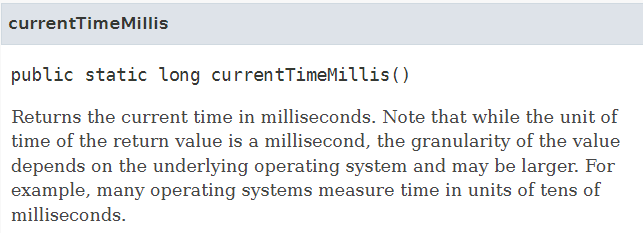
현재 시간을 milliseconds 단위까지로, 보여줍니다.
public class Time_Velog {
public static void main(String[] args) {
long now = System.currentTimeMillis();
System.out.println("now >>> : "+now);
}
}단, 이 때 몇년 몇월 몇일 몇시 몇분 몇초 형식으로 나오지 않습니다.
currentTimeMillis 메서드의 Returndl 다음과 같기 때문입니다.
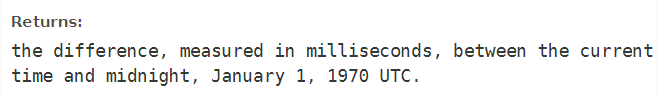
출력 결과 : now >>> : 1647074750142따라서, 이를 실제 우리가 아는 년월일 시분초로 보기 위해 java.text 패키지에 있는 SimpleDateFormat 클래스를 활용합니다.
SimpleDateFormat
System.currentTimeMillis()를 통해 구한 시간을 new SimpleDateFormat()에 인수로 yyyy, MM, dd, HH, mm, ss 형식에 맞춰 작성한 뒤, .format()을 통해 현재 시간으로 출력할 수 있습니다.
import java.text.SimpleDateFormat;
public class Time_Velog {
public static void main(String[] args) {
long now = System.currentTimeMillis();
System.out.println("now >>> : "+now);
System.out.println("now >>> : "
+ new SimpleDateFormat ("yyyy년 MM월dd일 HH시mm분ss초").format(now));
System.out.println("now >>> : "
+ new SimpleDateFormat ("HH시mm분ss초").format(now));
System.out.println("now >>> : "
+ new SimpleDateFormat ("ss초").format(now));
}
}출력 결과는 다음과 같습니다.
now >>> : 1647074997886
now >>> : 2022년 03월12일 17시49분57초
now >>> : 17시49분57초
now >>> : 57초Date
Date 클래스는 epoch 시간을 리턴하며 1970년 1월 1일 00:00:00 시간을 기준으로 지나간 시간은 millisecond로 반환합니다.
import java.util.Date;
import java.text.SimpleDateFormat;
public class Time_Velog {
public static void main(String[] args) {
Date d = new Date();
System.out.println("Date d >>> : "+d);
// 년
// public int getYear()
int year = d.getYear();
System.out.println("year >>> : " + year);
year = year + 1900;
System.out.println("year + 1900 >>> : " + year);
// 월
// public int getMonth()
int month = d.getMonth();
System.out.println("month >>> : " + month);
month = month + 1;
System.out.println("month + 1 >>> : " + month);
// 일
// public int getDate()
int date = d.getDate();
System.out.println("date >>> : " + date);
}
}Date 클래스에 기본생성자를 만들어서 참조변수를 통해 출력시키면 현재 시간이, "Sat Mar 12 18:11:55 KST 2022" 형식으로 출력 됩니다.
년, 월, 일로 바꾸려면 Date 클래스의 getYear(), getMonth(), getDate() 메서드를 활용하면 됩니다.

잘 보면 Deprecated. 표시를 볼 수 있는데, 이는 사용을 지양하라는 의미로, Date 클래스의 특정 메서드들은 Calender 클래스의 get 메서드로 업데이트 되었으니 Date 클래스가 아니라, Calender 클래스에서 값을 구하라고 알려주는 것입니다.
출력 결과
Date d >>> : Sat Mar 12 18:11:55 KST 2022
year >>> : 122
year + 1900 >>> : 2022
month >>> : 2
month + 1 >>> : 3
date >>> : 12getYear()메서드로 현재 년도를 구하면 122가 나오는데, 이유는 api에 설명이 되어있습니다.
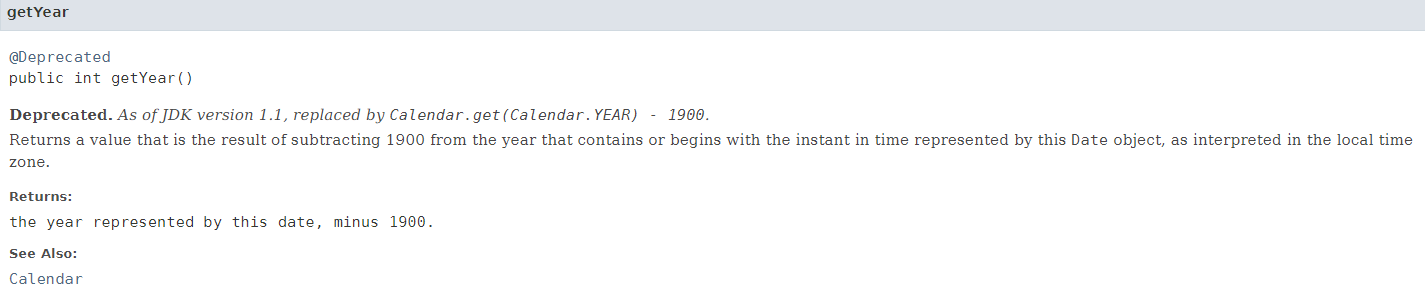
따라서, getYear() 메서드로 년도를 구한뒤, 1900을 더해 주어야 현재 년도가 나옵니다.
getMonth()메서드의 경우, return된 value값이 0부터 11 사이이므로, 1을 더해주어야 현재 월을 구할 수 있습니다.
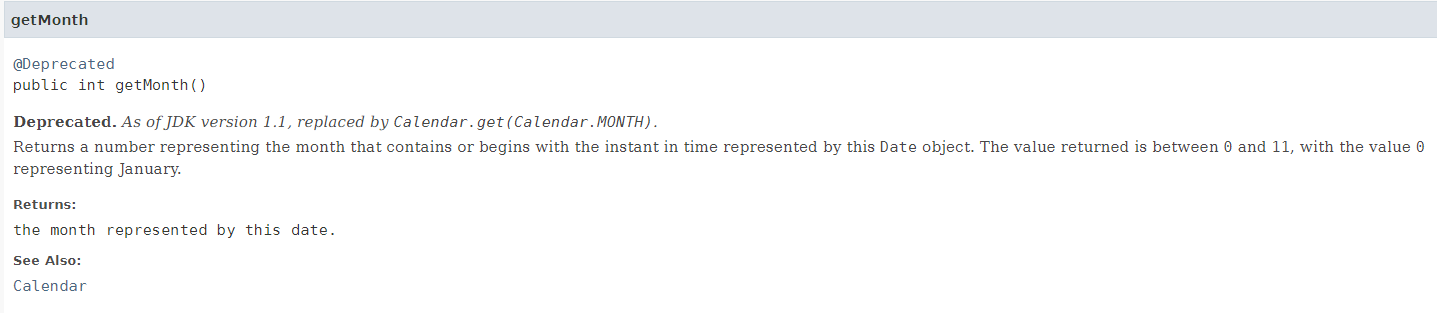
getDate() 메서드의 경우, return된 value값이 1부터 31까지이므로, 그대로 출력 하면 됩니다.
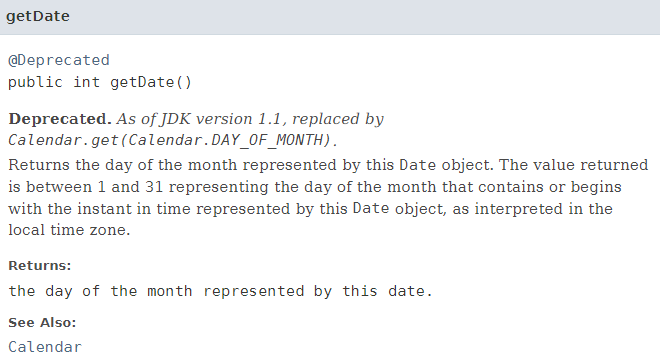
Calendar
java.util.TimeZone 클래스와 Calender 클래스를 통해 세계의 각 도시별 시간을 출력시킬 수도 있습니다. 활용되는 자원은 다음과 같습니다.
Calendar.getInstance()메서드
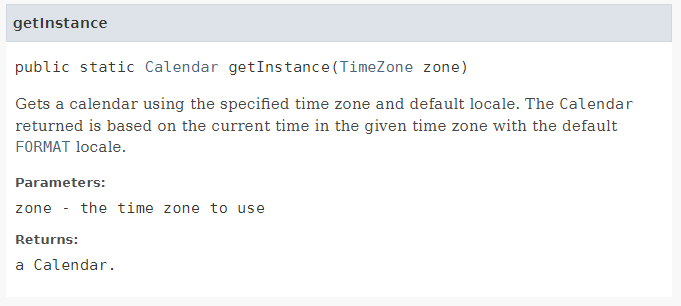
TimeZone : getAvailableIDs()
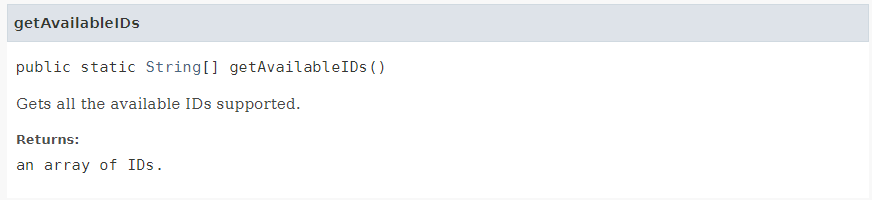
Calendar : Fields
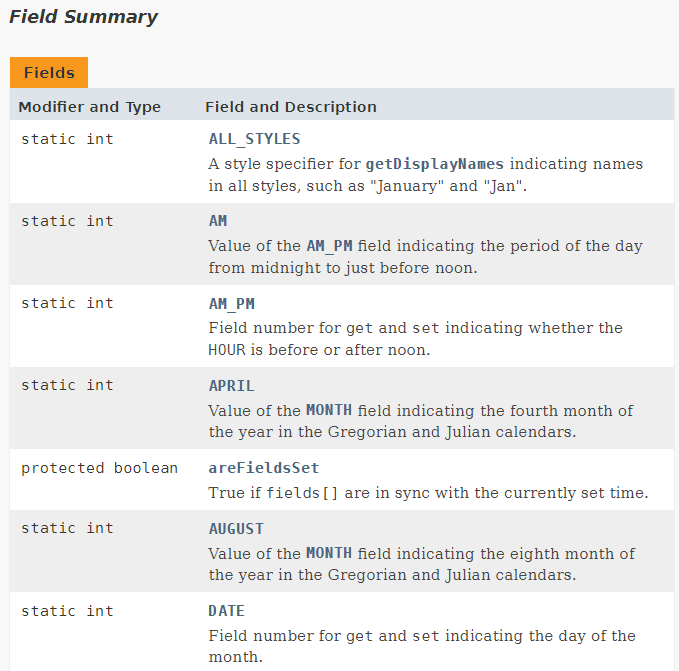
Calendar 클래스의 Fields를 보시면 YEAR, MONTH, DATE, HOUR_OF DAY, MINUTE, SECOND 등등 각각의 Filed와 설명을 볼 수 있습니다.
TimeZone.getTimeZone(String ID)
String 인수를 입력하여, TimeZone 클래스의 참조변수로 할당 할 수 있습니다.
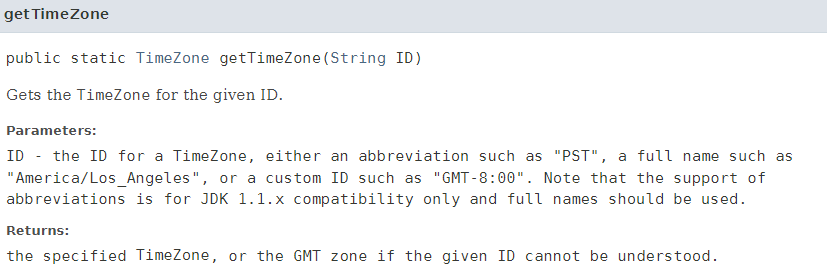
코드 예시
import java.util.Calendar;
import java.util.TimeZone;
public class Time_Velog {
public static void timeZone() {
String cityID[] = TimeZone.getAvailableIDs();
System.out.println("전세계 도시 수 >>> : " + cityID.length);
}
public static String cityTime(Calendar cd) {
String time = "현재시간 : "
+ cd.get(Calendar.YEAR) + "년 "
+ (cd.get(Calendar.MONTH) + 1) + "월 "
+ cd.get(Calendar.DATE) + "일 "
+ cd.get(Calendar.HOUR_OF_DAY) + "시 "
+ cd.get(Calendar.MINUTE) + "분 "
+ cd.get(Calendar.SECOND) + "초";
return time;
}
public static void main(String[] args) {
// 전 세계 도시명 가져오기
Time_Velog.timeZone();
String strID[] = { "Asia/Seoul"
,"America/New_York"
,"Europe/Paris"
,"Europe/London"
,"Australia/Sydney"};
String strName[] = {"서울", "뉴욕", "파리", "런던", "시드니"};
// 도시시간 가져오기
for (int i=0; i < strID.length; i++) {
TimeZone tz = TimeZone.getTimeZone(strID[i]);
Calendar cd = Calendar.getInstance(tz);
String t = Time_Velog.cityTime(cd);
System.out.println(strName[i] + " " + t);
}
}
}위의 코드를 실행하면 TimeZone.getAvailableIDs()에 등록된 전세계 도시 수와 strID[] 배열에 입력한 아이디로 각 국의 시간을 구할 수 있습니다.
출력 결과
전세계 도시 수 >>> : 627
서울 현재시간 : 2022년 3월 12일 18시 31분 27초
뉴욕 현재시간 : 2022년 3월 12일 4시 31분 27초
파리 현재시간 : 2022년 3월 12일 10시 31분 27초
런던 현재시간 : 2022년 3월 12일 9시 31분 27초
시드니 현재시간 : 2022년 3월 12일 20시 31분 27초
이상으로 JAVA : SimpleDateFormat, Date, Calender 포스팅을 마치도록 하겠습니다. 😊
