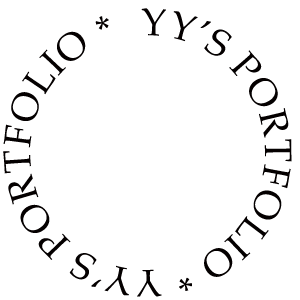1.httpd-ssl.conf 파일에 내용추가
<VirtualHost _default_:443>
~~
</VirtualHost>2. find 명렁어로 apache 폴더를 찾습니다.
/# find / -name apache -print
3. 검색된 아파치 폴더의 bin 폴더로 apache 재실행
- 방법1.
/# apachectl restart - 방법2. - 경로 설정이 되어 있지 않을때
/# /usr/local/apache/bin/apachectl restart - 방법3.
[root@linux]# ps -aux | grep httpd
root 583 0.0 6.2 6076 3968 ? S 15:29 0:01 httpd
nobody 609 0.0 6.8 6196 4300 ? S 15:29 0:08 httpd
nobody 610 0.0 6.8 6200 4304 ? S 15:29 0:06 httpd
root 4483 0.0 0.8 2236 516 pts/0 S 23:29 0:00 grep httpd
[root@linux]# kill -HUP 583
HTTP / HTTPS
HTTPS 의 S(Secure)d를 나타낸다.
이는 보안이 향상된 웹통신을 하기위함이 목적.
우선 HTTPS와 SSL은 다르다.
SSL / TLS 는 '보안계층'이라는 독립적인 프로토콜 계층을 만들어, 위 그림과 같이 응용계층과
전송계층 사이에 속하게 된다.
HTTP뿐만아니라 FTP, SMTP와 같이 다른 프로토콜에도 적용가능하다.
SSL과 TLS는 같은 의미이다. TLS가 SSL의 후속버전이지만, SSL이 일반적으로 더 많이 사용된다.
HTTPS는 SSL또는 TLS위에 HTTP프로토콜을 얹어 보안된 HTTP통신 프로토콜이다.
<SSL암호화 통신 과정>
1.핸드셰이크
데이터를 주고받기위해 어떤 방법을 사용할 지 서로의 상태파악
2.전송
HHTP는 80번 포트를 사용 / SSL은 443포트 사용하는 TCP기반의 프로토콜
3.종료
세션종료
<VirtualHost *:80>
DocumentRoot "/home/estudy/html"
ServerName randomo.kr
ServerAlias www.randomo.kr
ErrorLog "logs/error_log"
CustomLog "logs/access_log" vcommon
</VirtualHost>
<Directory "/usr/local/apache/cgi-bin">
AllowOverride None
Options None
Require all granted
</Directory>/usr/local/apache/conf/extra/httpd-ssl.conf
수정후 아파치 재시작
https (ssl)
<VirtualHost _default_:443>
# General setup for the virtual host
DocumentRoot "/home/estudy/html/renewal_2023"
ServerName 2023.nowlms.com:443
ServerAdmin you@nowlms.com
ErrorLog /usr/local/apache/logs/error_log
TransferLog /usr/local/apache/logs/access_log
# SSL Engine Switch:
# Enable/Disable SSL for this virtual host.
SSLEngine on
SSLCipherSuite ALL:!ADH:!EXPORT56:RC4+RSA:+HIGH:+MEDIUM:+LOW:+SSLv2:+EXP:+eNULL
# ciphers, etc.)
SSLCertificateFile /usr/local/apache/conf/ssl/ast.nowlms.com.2023.crt
SSLCertificateKeyFile /usr/local/apache/conf/ssl/ast.nowlms.com.2023.key
SSLCACertificateFile /usr/local/apache/conf/ssl/ca.ast.nowlms.com.2023.crt
<FilesMatch "\.(cgi|shtml|phtml|php)$">
SSLOptions +StdEnvVars
</FilesMatch>
<Directory "/usr/local/apache/cgi-bin">
SSLOptions +StdEnvVars
</Directory>
BrowserMatch ".*MSIE.*" \
nokeepalive ssl-unclean-shutdown \
downgrade-1.0 force-response-1.0
CustomLog /usr/local/apache/logs/ssl_request_log \
"%t %h %{SSL_PROTOCOL}x %{SSL_CIPHER}x \"%r\" %b"
</VirtualHost>