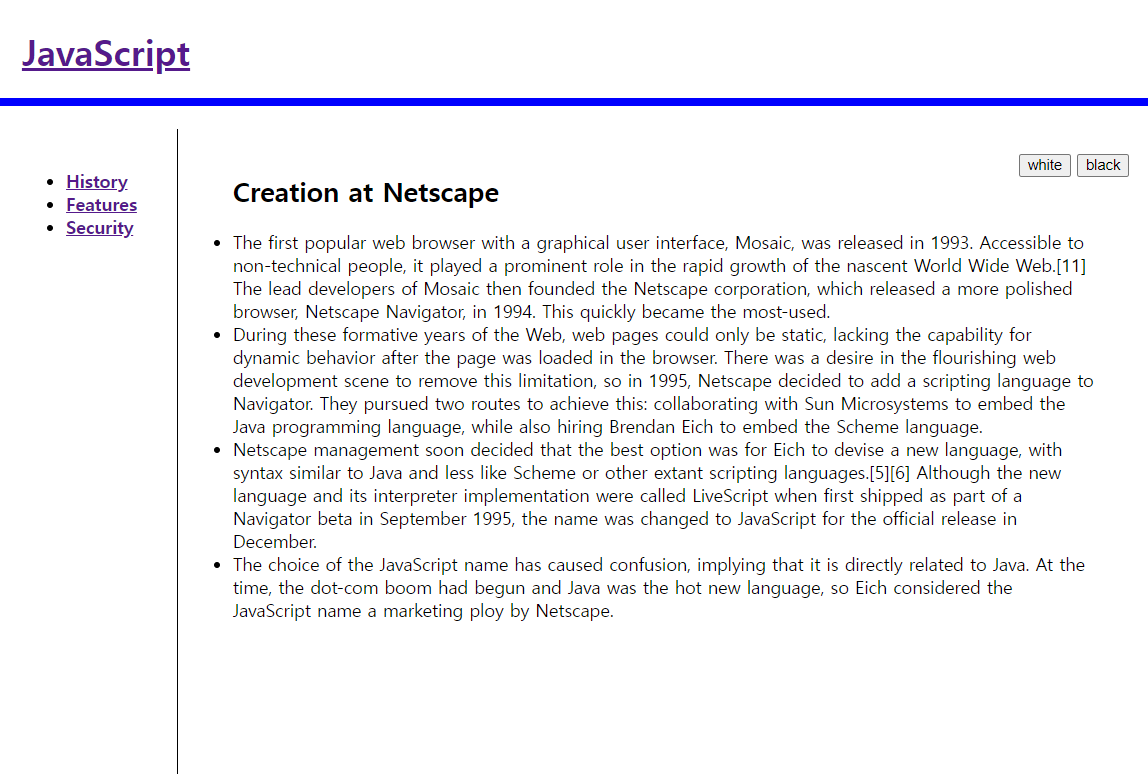
-index.html
<!DOCTYPE html>
<html lang="en">
<head>
<meta charset="UTF-8" />
<link rel="stylesheet" href="http://localhost/project_js/style.css" />
<title>Javascript Project - Index</title>
</head>
<body id="target">
<header>
<h1>
<a href="http://localhost/project_js/index.html">JavaScript</a>
</h1>
</header>
<nav>
<ul>
<li><a href="http://localhost/project_js/page1.html">History</a></li>
<li><a href="http://localhost/project_js/page2.html">Features</a></li>
<li><a href="http://localhost/project_js/page3.html">Security</a></li>
</ul>
</nav>
<div>
<input
type="button"
value="white"
onclick="document.getElementById('target').className='white'"
/>
<input
type="button"
value="black"
onclick="document.getElementById('target').className='black'"
/>
</div>
</body>
</html>
-page1.html
<!DOCTYPE html>
<html lang="en">
<head>
<meta charset="UTF-8" />
<link rel="stylesheet" href="http://localhost/project_js/style.css" />
<title>Javascript Project - History</title>
</head>
<body id="target">
<header>
<h1>
<a href="http://localhost/project_js/index.html">JavaScript</a>
</h1>
</header>
<nav>
<ul>
<li><a href="http://localhost/project_js/page1.html">History</a></li>
<li><a href="http://localhost/project_js/page2.html">Features</a></li>
<li><a href="http://localhost/project_js/page3.html">Security</a></li>
</ul>
</nav>
<div>
<input
type="button"
value="white"
onclick="document.getElementById('target').className='white'"
/>
<input
type="button"
value="black"
onclick="document.getElementById('target').className='black'"
/>
</div>
<article>
<h2>Creation at Netscape</h2>
<ul>
<li>
The first popular web browser with a graphical user interface, Mosaic,
was released in 1993. Accessible to non-technical people, it played a
prominent role in the rapid growth of the nascent World Wide Web.[11]
The lead developers of Mosaic then founded the Netscape corporation,
which released a more polished browser, Netscape Navigator, in 1994.
This quickly became the most-used.
</li>
<li>
During these formative years of the Web, web pages could only be
static, lacking the capability for dynamic behavior after the page was
loaded in the browser. There was a desire in the flourishing web
development scene to remove this limitation, so in 1995, Netscape
decided to add a scripting language to Navigator. They pursued two
routes to achieve this: collaborating with Sun Microsystems to embed
the Java programming language, while also hiring Brendan Eich to embed
the Scheme language.
</li>
<li>
Netscape management soon decided that the best option was for Eich to
devise a new language, with syntax similar to Java and less like
Scheme or other extant scripting languages.[5][6] Although the new
language and its interpreter implementation were called LiveScript
when first shipped as part of a Navigator beta in September 1995, the
name was changed to JavaScript for the official release in December.
</li>
<li>
The choice of the JavaScript name has caused confusion, implying that
it is directly related to Java. At the time, the dot-com boom had
begun and Java was the hot new language, so Eich considered the
JavaScript name a marketing ploy by Netscape.
</li>
</ul>
</article>
</body>
</html>
-page2.html
<!DOCTYPE html>
<html lang="en">
<head>
<meta charset="UTF-8" />
<link rel="stylesheet" href="http://localhost/project_js/style.css" />
<title>Javascript Project - Features</title>
</head>
<body id="target">
<header>
<h1>
<a href="http://localhost/project_js/index.html">JavaScript</a>
</h1>
</header>
<nav>
<ul>
<li><a href="http://localhost/project_js/page1.html">History</a></li>
<li><a href="http://localhost/project_js/page2.html">Features</a></li>
<li><a href="http://localhost/project_js/page3.html">Security</a></li>
</ul>
</nav>
<div>
<input
type="button"
value="white"
onclick="document.getElementById('target').className='white'"
/>
<input
type="button"
value="black"
onclick="document.getElementById('target').className='black'"
/>
</div>
<article>
<h2>Features</h2>
<p>
JavaScript supports much of the structured programming syntax from C
(e.g., if statements, while loops, switch statements, do while loops,
etc.). One partial exception is scoping: originally JavaScript only had
function scoping with var; block scoping was added in ECMAScript 2015
with the keywords let and const. Like C, JavaScript makes a distinction
between expressions and statements. One syntactic difference from C is
automatic semicolon insertion, which allow semicolons (which terminate
statements) to be omitted.
</p>
</article>
</body>
</html>
-page3.html
<!DOCTYPE html>
<html lang="en">
<head>
<meta charset="UTF-8" />
<link rel="stylesheet" href="http://localhost/project_js/style.css" />
<title>Javascript Project - Security</title>
</head>
<body id="target">
<header>
<h1>
<a href="http://localhost/project_js/index.html">JavaScript</a>
</h1>
</header>
<nav>
<ul>
<li><a href="http://localhost/project_js/page1.html">History</a></li>
<li><a href="http://localhost/project_js/page2.html">Features</a></li>
<li><a href="http://localhost/project_js/page3.html">Security</a></li>
</ul>
</nav>
<div>
<input
type="button"
value="white"
onclick="document.getElementById('target').className='white'"
/>
<input
type="button"
value="black"
onclick="document.getElementById('target').className='black'"
/>
</div>
<article>
<h2>Security</h2>
<p>
JavaScript and the DOM provide the potential for malicious authors to
deliver scripts to run on a client computer via the Web. Browser authors
minimize this risk using two restrictions. First, scripts run in a
sandbox in which they can only perform Web-related actions, not
general-purpose programming tasks like creating files. Second, scripts
are constrained by the same-origin policy: scripts from one Web site do
not have access to information such as usernames, passwords, or cookies
sent to another site. Most JavaScript-related security bugs are breaches
of either the same origin policy or the sandbox. There are subsets of
general JavaScript—ADsafe, Secure ECMAScript (SES)—that provide greater
levels of security, especially on code created by third parties (such as
advertisements).[78][79] Closure Toolkit is another project for safe
embedding and isolation of third-party JavaScript and HTML.[80] Content
Security Policy is the main intended method of ensuring that only
trusted code is executed on a Web page.
</p>
</article>
</body>
</html>
