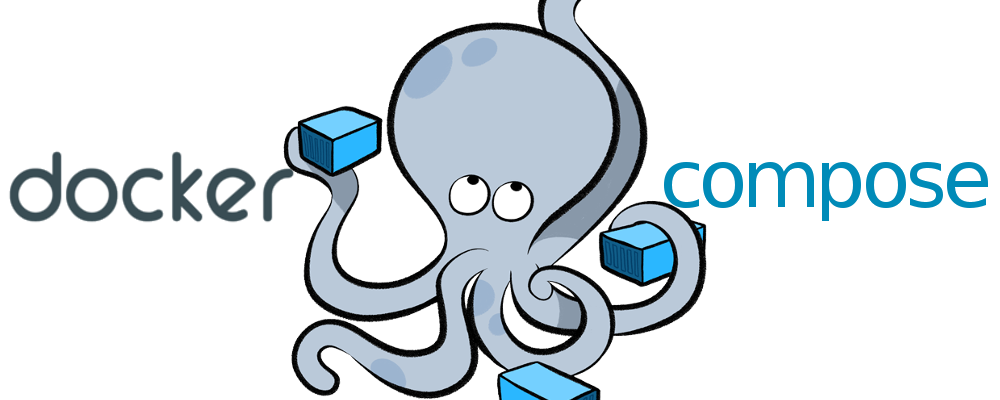
Docker Compose의 장점
- 다중 컨테이너 애플리케이션을 관리할수 있고 웹 애플리케이션,데이터베이스 등 여러컨테이너로 구성된 복잡한 애플리케이션을 한번에 관리 할 수있습니다.
- 환경의 일관성이 있어 다른환경에서도 애플리케이션을 쉽게 실행하고 테스트할 수 있습니다.
- 컨터이너간의 통신 및 네트워크 설정을 관리할 수 있어 서로 다른 컨테이너 간의 통신을 정의하고 설정 할 수 있습니다
Docker Compose file 생성
version: '3.9' # Docker Compose 파일 버전
services:
cloudsql-proxy:
container_name: cloudsql-proxy # 컨테이너이름
image: gcr.io/cloud-sql-connectors/cloud-sql-proxy:2.5.0 #cloud sql 도커 이미지
command: <INSTANCE_NAME:> --credentials-file=<SERVICE_ACCOUNT_KEY PATH> --address 0.0.0.0 --port <PORT> # 컨테이너 실행 명령어
ports:
- 127.0.0.1:<Local PORT>:<proxy에 띄운 PORT> # 포트 매핑
volumes:
- <SERVICE ACCOUNT KEY PATH>:/secret/credentials.json # 로컬 파일을 컨테이너 내부로 마운트
restart: always # 컨테이너가 종료될 때 항상 다시 시작
#node applcation
app:
build:
context: .
# 작업소스 도커파일
dockerfile: ./Dockerfile
depends_on:
- cloudsql-proxy
ports:
- "8000:8000"
volumes:
- ./:/var/wwwgcp cloud sql에 접속하기 위해서는 sql 설정에서 승인된 네트워크에 본인 네트워크를 통해서 접속을 하거나 proxy를 다운받아 접속하는 방법이있습니다. 여기서는 proxy이미지를 사용 하였습니다.
compose file내용 정리
version : 3.9
- docker compose의 파일 버전을 작성해 줍니다.
services
-
compose에 사용될 컨테이너들을 적어줍니다.
-
cloudsql-proxy ,app 순서대로 실행 됩니다.
cloudsql-proxy
-image
- 최신버전의 cloud-sql-proxy의 이미지를 선택합니다.
-command
-
proxy image에 명령어를 입력해 줍니다.
-
DB Instance는 PROJECT_ID:REGION:INSTANCE 잘 모르겠을시 cloud sql에서확인
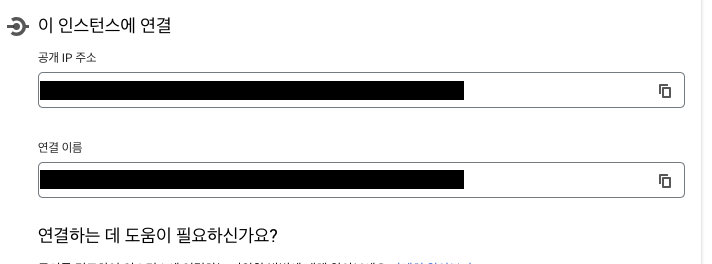
app
-build
- docker build를 실행
- context
- build 를실행할 디렉토리로 .으로 둘시 현재 위치에서 진행됩니다.
-dockerfile
- build시 사용될 dokcerfule입니다.
-depends_on
- 의존도를 나타내며 cloudsql-proxy가 진행된 이후 진행됩니다.
-ports
- port를 매핑해줍니다.
-volume
- 로컬디렉토리와 컨데이너의 디렉토리를 연결합니다.
Docker-Compose 명령어
Commands:
build Build or rebuild services
config Validate and view the Compose file
create Create services
down Stop and remove resources
events Receive real time events from containers
exec Execute a command in a running container
help Get help on a command
images List images
kill Kill containers
logs View output from containers
pause Pause services
port Print the public port for a port binding
ps List containers
pull Pull service images
push Push service images
restart Restart services
rm Remove stopped containers
run Run a one-off command
scale Set number of containers for a service
start Start services
stop Stop services
top Display the running processes
unpause Unpause services
up Create and start containers
version Show version information and quit실행명령어
- 일반적인 스타트
$ docker-compose up- 백그라운드 재생시
$ docker-compose up -d- dockerfile 수정시
$ docker-compose up --build후기
굳이 클라우드에서 인증아이피 등록이나 프록시 설정없이 인증파일만 들고있으면 어디서든 cloud sql에 접속과 소스를 한번에 도커에 돌려 테스트 할 수 있게 해봤습니다. 사용해보니 생각보다 compose가 간단하고 편리하여 재밌게 했던것같다. 기존 도커파일에 있던것들과 엉킬시 반복행위를 할수 있을것같아 도커 컴포즈 파일과 도커파일을 잘 확인해야 할 것 같다. ex) compose volume으로 소스를 디렉토리에 옮긴후 도커파일에서 copy명령 등
