
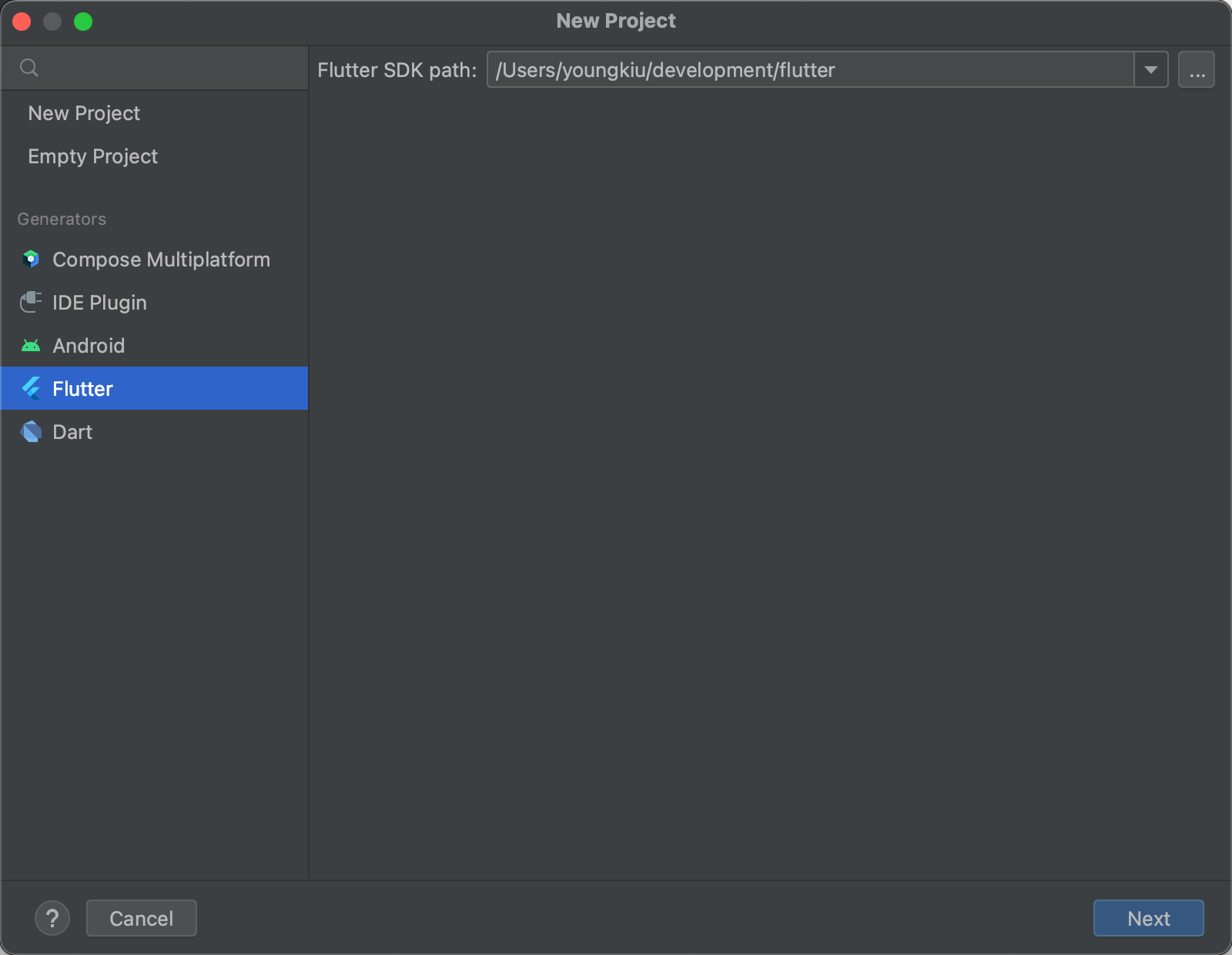
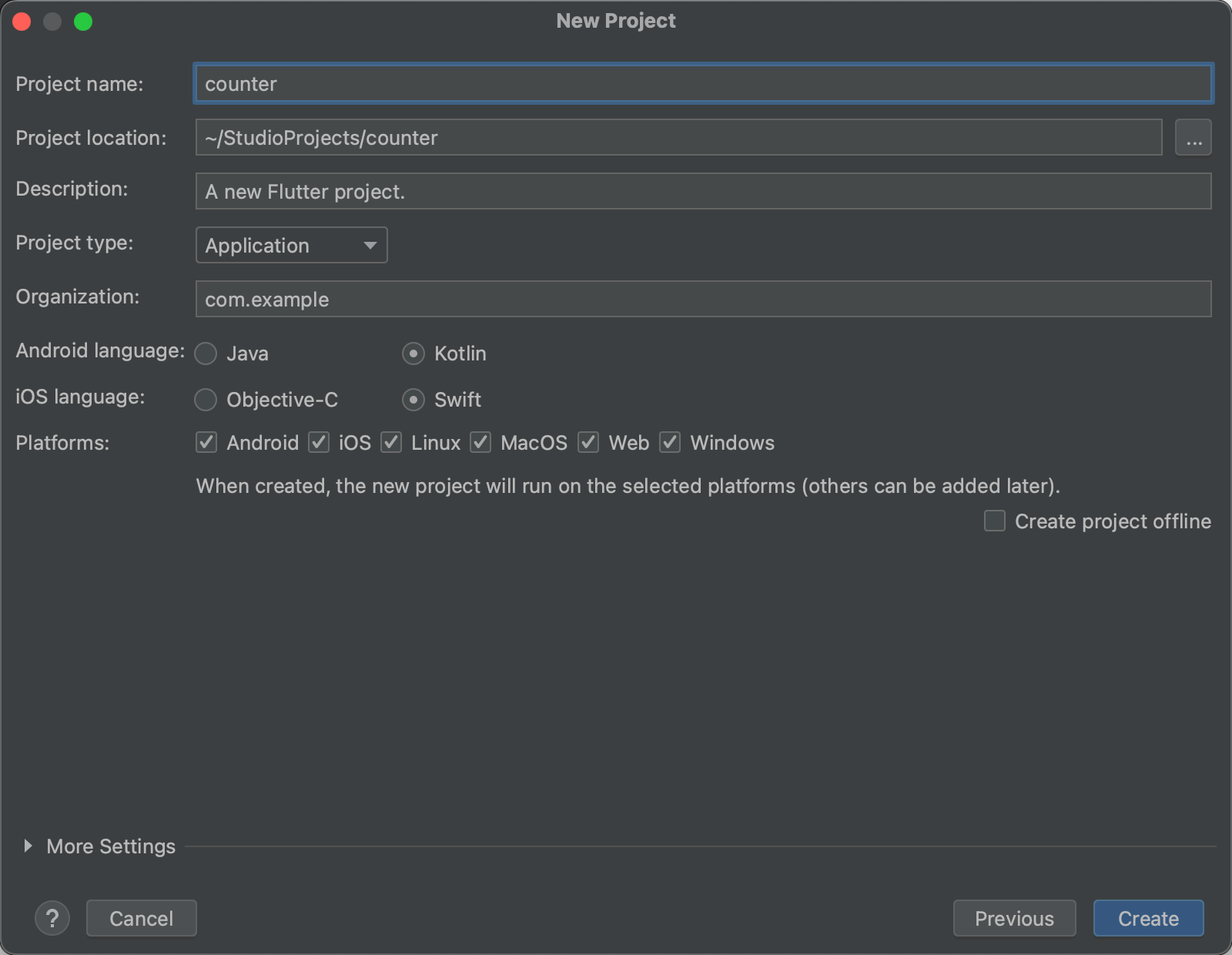
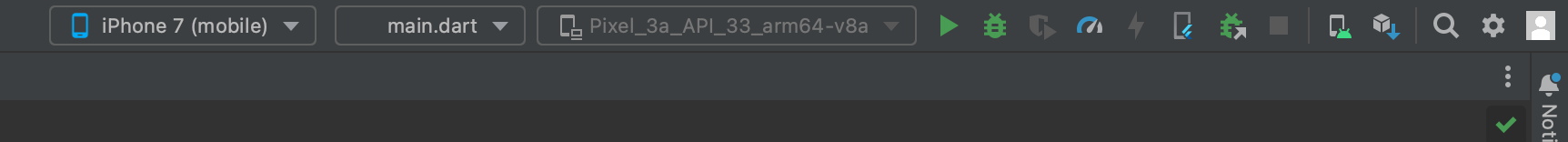
or
$ flutter run
Launching lib/main.dart on iPhone 7 in debug mode...
Signing iOS app for device deployment using developer identity: "Apple Development: youngkiu@gmail.com (29T6N648Q5)"
Running Xcode build...
Xcode build done. 3.9s
Failed to build iOS app
Could not build the precompiled application for the device.
Error (Xcode): Signing for "Runner" requires a development team. Select a development team in the Signing & Capabilities editor.
/Users/youngkiu/StudioProjects/counter/ios/Runner.xcodeproj
Error launching application on iPhone 7.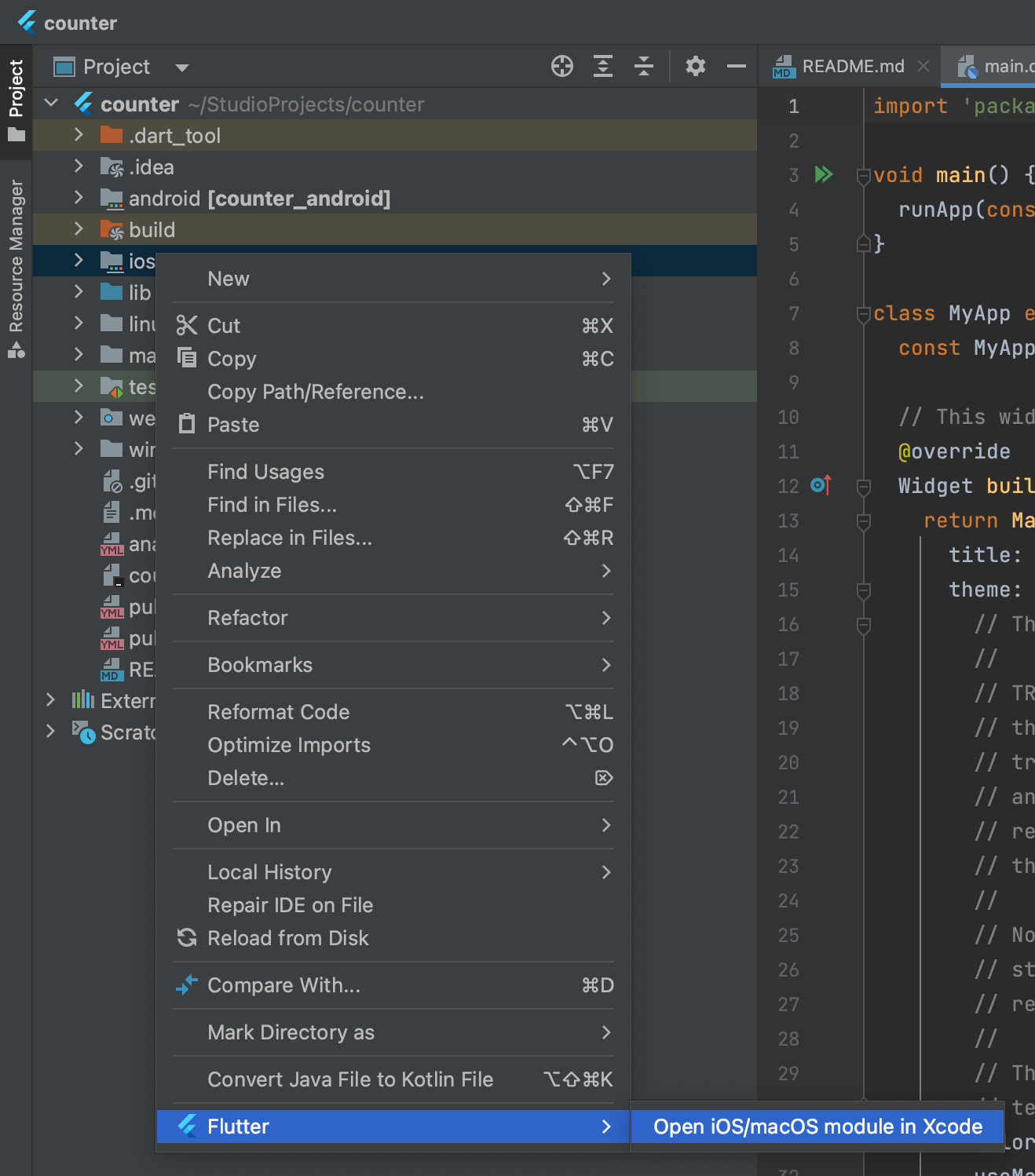
Team & Bundle Identifier 수정
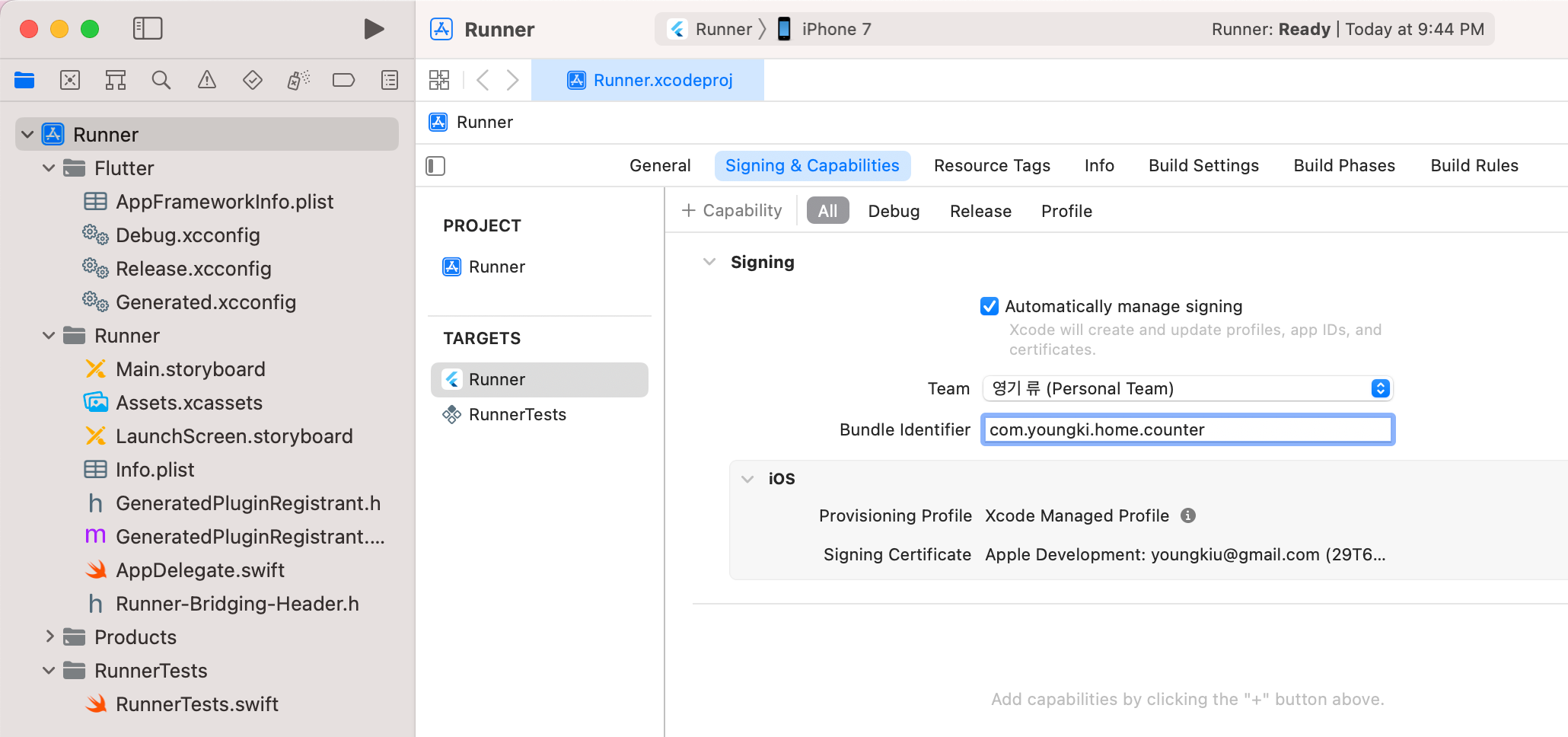
$ flutter run
Launching lib/main.dart on iPhone 7 in debug mode...
Automatically signing iOS for device deployment using specified development team in Xcode project: PQQM999F47
Running Xcode build...
└─Compiling, linking and signing... 2,078ms
Xcode build done. 14.4s
(lldb) 2023-09-17 21:46:48.217256+0900 Runner[12493:1355257] [VERBOSE-2:FlutterDarwinContextMetalImpeller.mm(37)] Using the Impeller rendering backend.
Warning: Unable to create restoration in progress marker file
fopen failed for data file: errno = 2 (No such file or directory)
Errors found! Invalidating cache...
Installing and launching... 19.5s
Syncing files to device iPhone 7... 65ms
Flutter run key commands.
r Hot reload. 🔥🔥🔥
R Hot restart.
h List all available interactive commands.
d Detach (terminate "flutter run" but leave application running).
c Clear the screen
q Quit (terminate the application on the device).
A Dart VM Service on iPhone 7 is available at: http://127.0.0.1:56867/gLNdUgGi5Kw=/
The Flutter DevTools debugger and profiler on iPhone 7 is available at: http://127.0.0.1:9100?uri=http://127.0.0.1:56867/gLNdUgGi5Kw=/
2개의 댓글
Great breakdown of setting up a new Flutter project in Android Studio with iOS support—Flutter’s cross-platform approach truly simplifies multi-device development! For teams looking to elevate their project execution even further, partnering with a skilled android mobile app development company can make a huge difference. These experts bring deep knowledge of both Android and iOS environments, ensuring smooth builds, clean architecture, and polished user experiences across platforms.
답글 달기


Starting a new Flutter project in Android Studio is an exciting step for developers who want to create cross-platform applications with ease. Android Studio provides all the essential tools to set up, run, and test your Flutter apps efficiently. When you open Android Studio and select New Flutter Project, you can quickly configure the project name, SDK path, and initial setup. This process is user-friendly and suitable for beginners as well as professionals. Interestingly, just like garageband vocal presets simplify music production, Android Studio simplifies app development, making it smooth, productive, and highly customizable for every developer.