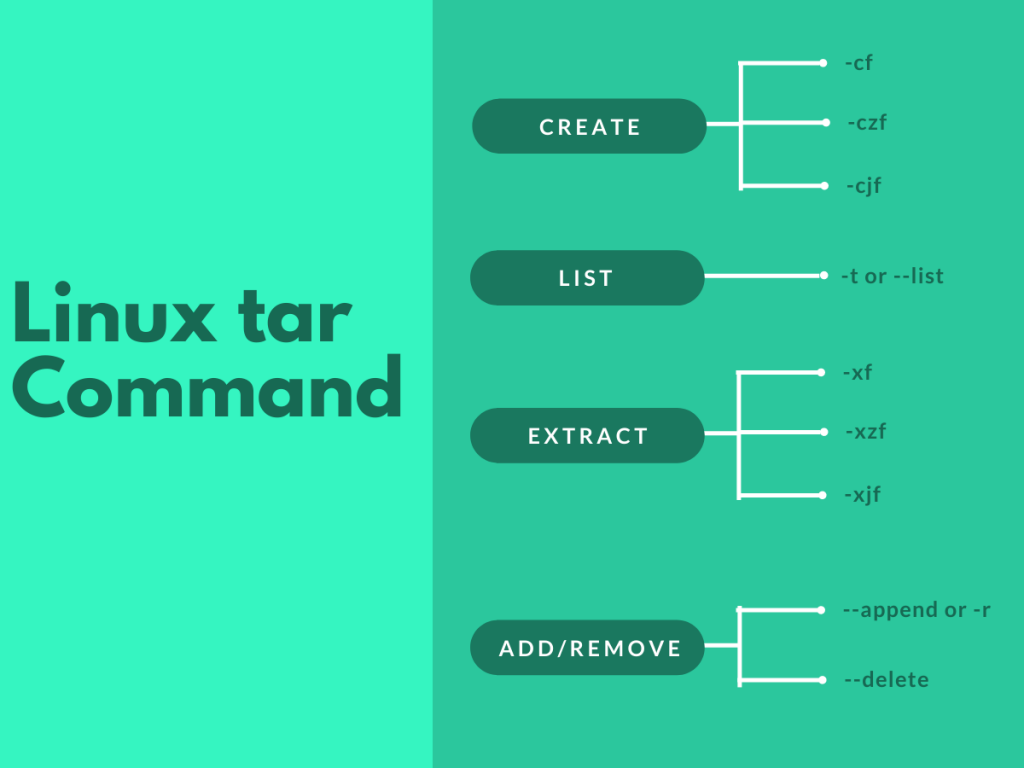
[--directory <DIR>]
-C <DIR> : 현재 경로를 DIR 로 변경 후에 명령어 수행
tar -xf file.tar.gz -C /opt/test --strip-components=1strip-components
number 만큼 폴더를 strip 하여 보여준다.
--strip-components=number
--strip-components=1 ( 첫번째로 등장하는 디렉토리 제거 )예를 들어, archive.tar 가 다음과 같이 구성되어있다고 가정해보자.
some
└── file
└── people
├── cha
├── young
└── hwan이 경우에 people 파일만을 반환받고 싶다면 --strip-components=2 를 사용하면된다.
tar -xvf archive.tar --strip-components=2
> people[what is --strip-components] https://unix.stackexchange.com/questions/535772/what-does-strip-components-c-mean-in-tar
tar -cf archive.tar foo bar # Create archive.tar from files foo and bar.
tar -tvf archive.tar # List all files in archive.tar verbosely.
tar -xf archive.tar # Extract all files from archive.tar.tar [OPTION...] [FILE]...
-x : tar 아카이브에서 파일 추출.
-v : 처리되는 과정(파일 정보)을 자세하게 나열.
-f : 대상 tar 아카이브 지정. (기본 옵션)
-c : tar 아카이브 생성. 기존 아카이브 덮어 쓰기. (파일 묶을 때 사용)
-z : gzip 압축 적용 옵션.
-j : bzip2 압축 적용 옵션.
-t : tar 아카이브에 포함된 내용 확인.
-A : 지정된 파일을 tar 아카이브에 추가.
-d : tar 아카이브와 파일 시스템 간 차이점 검색.
-r : tar 아카이브의 마지막에 파일들 추가.
-u : tar 아카이브의 마지막에 파일들 추가.
-k : tar 아카이브 추출 시, 기존 파일 유지.
-U : tar 아카이브 추출 전, 기존 파일 삭제.
-w : 모든 진행 과정에 대해 확인 요청. (interactive)
-e : 첫 번째 에러 발생 시 중지.