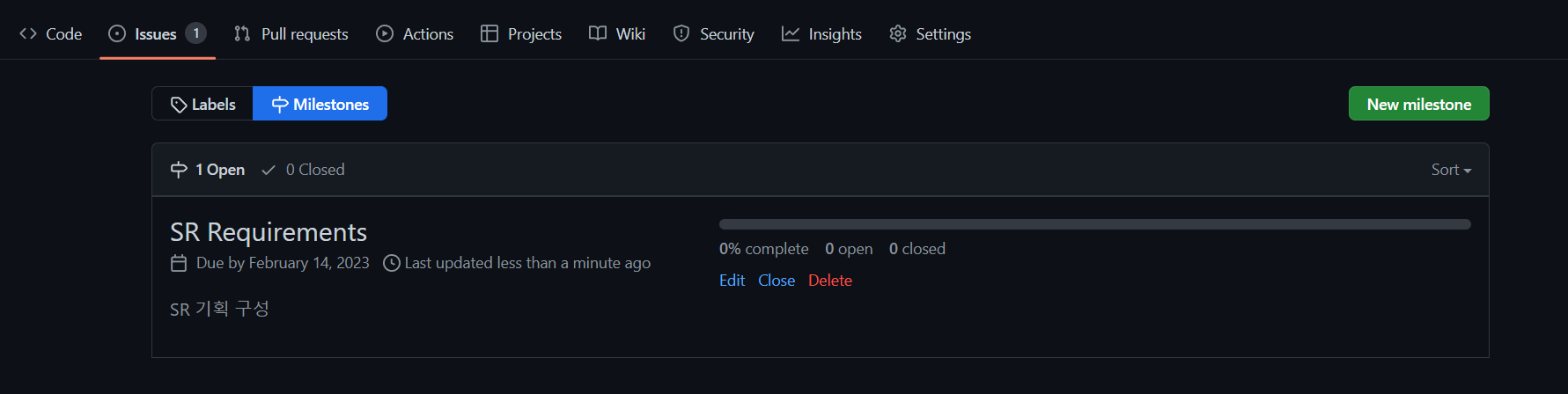📌 Milestone
- 정표 역할을 하며, 태스크 카드(Issue)를 그룹화하는 데 사용
- Milestone에 연결된 태스크 카드(Issue)가 종료되면 Milestone마다 진행 상황이 업데이트되는 것을 볼 수 있다.
- 연관된 이슈의 추적과 진행 상황을 한눈에 파악할 수 있다.
📌 Milestones 생성
1. Issue 탭 > Milestones 클릭
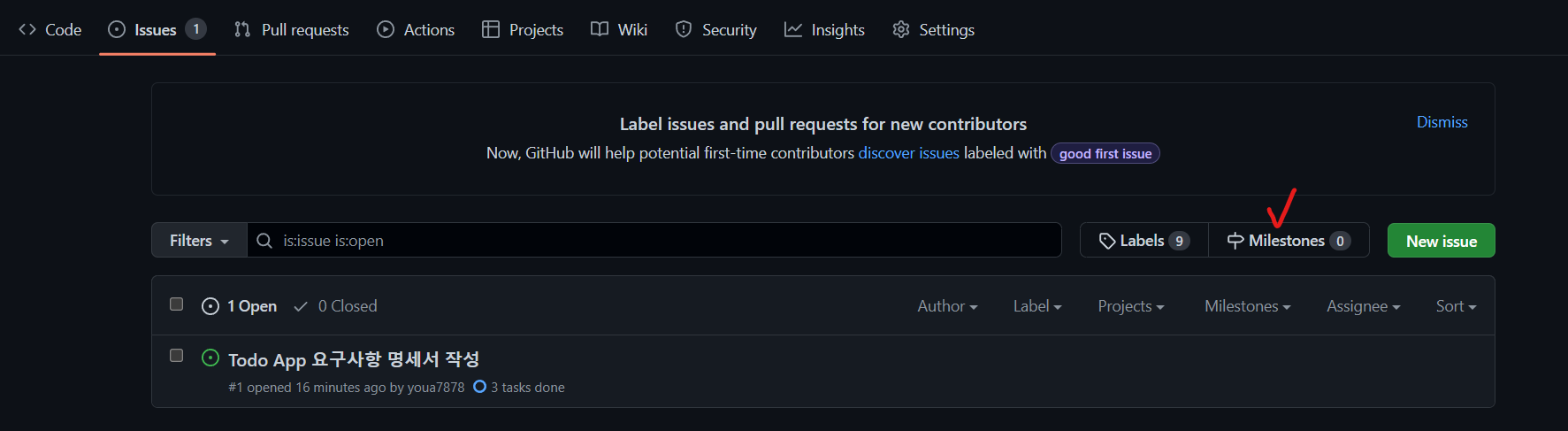
2. Create a Milestone 혹은 New milestone 클릭
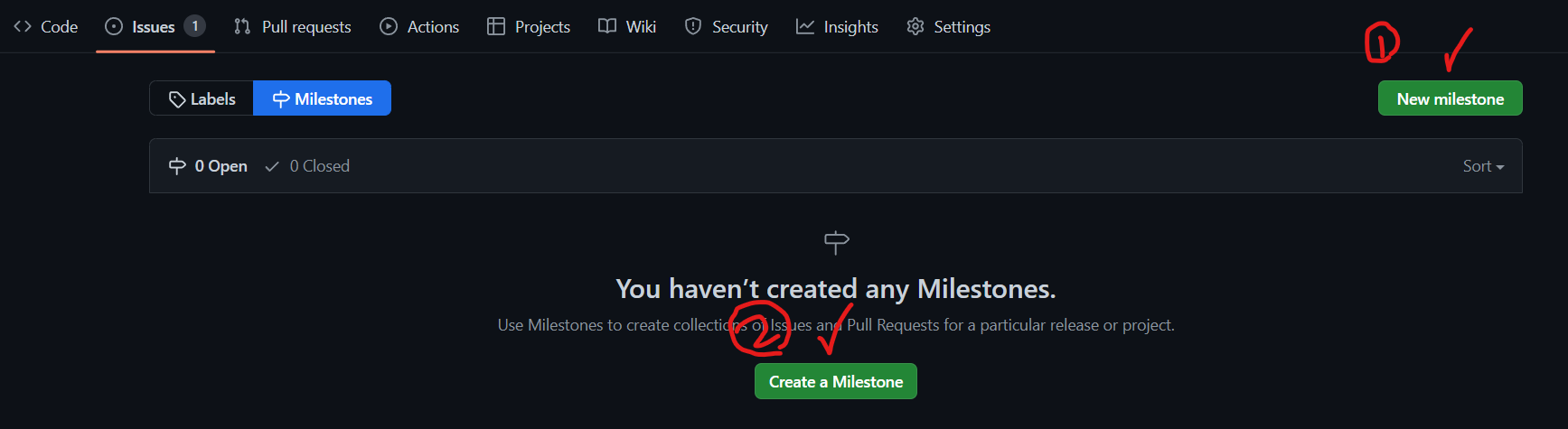
3. Milestones 세부 내용 작성
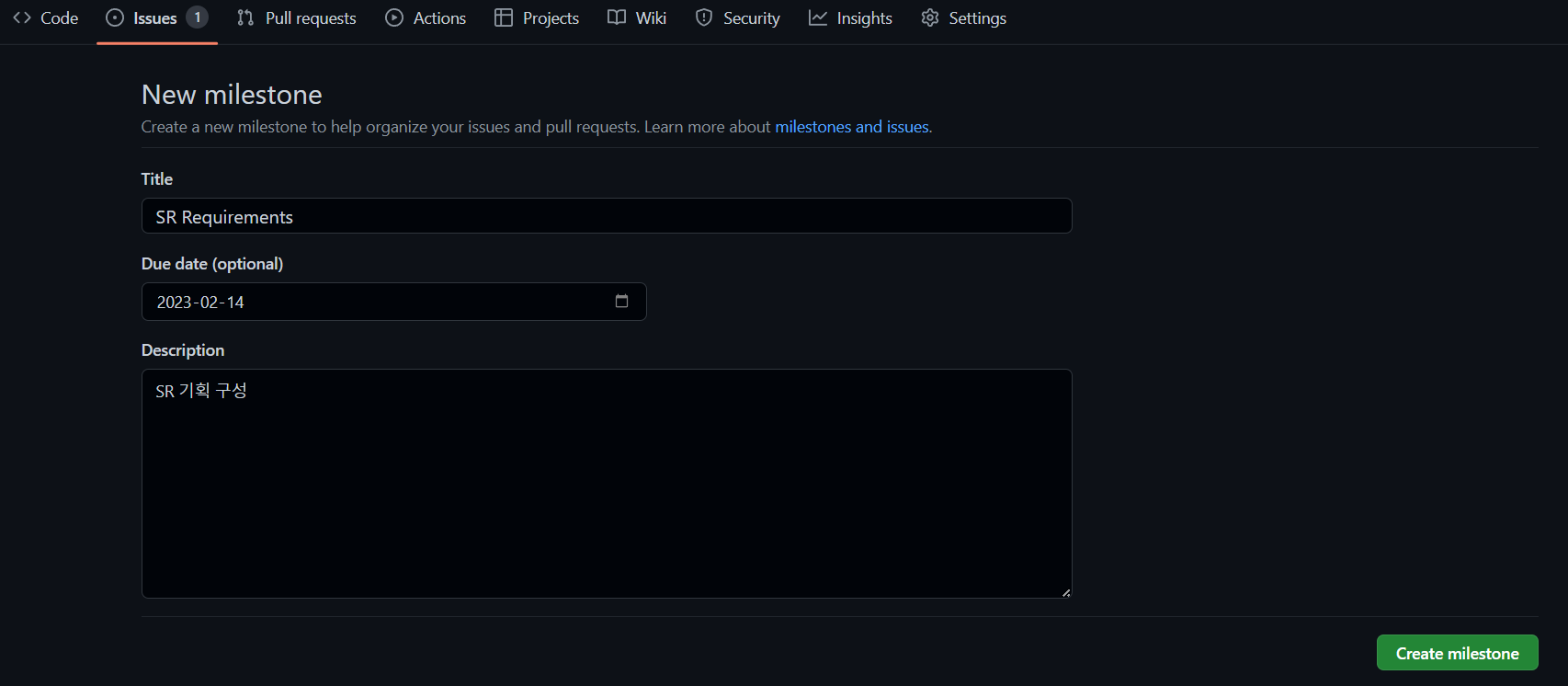
- Milestone의 이름을 Title 에 작성 후, Due date를 설정
- Due date는 Milestone의 마지막 날을 의미
- Description의 해당 Milestone의 설명을 자유롭게 작성 후, Create milestone 클릭