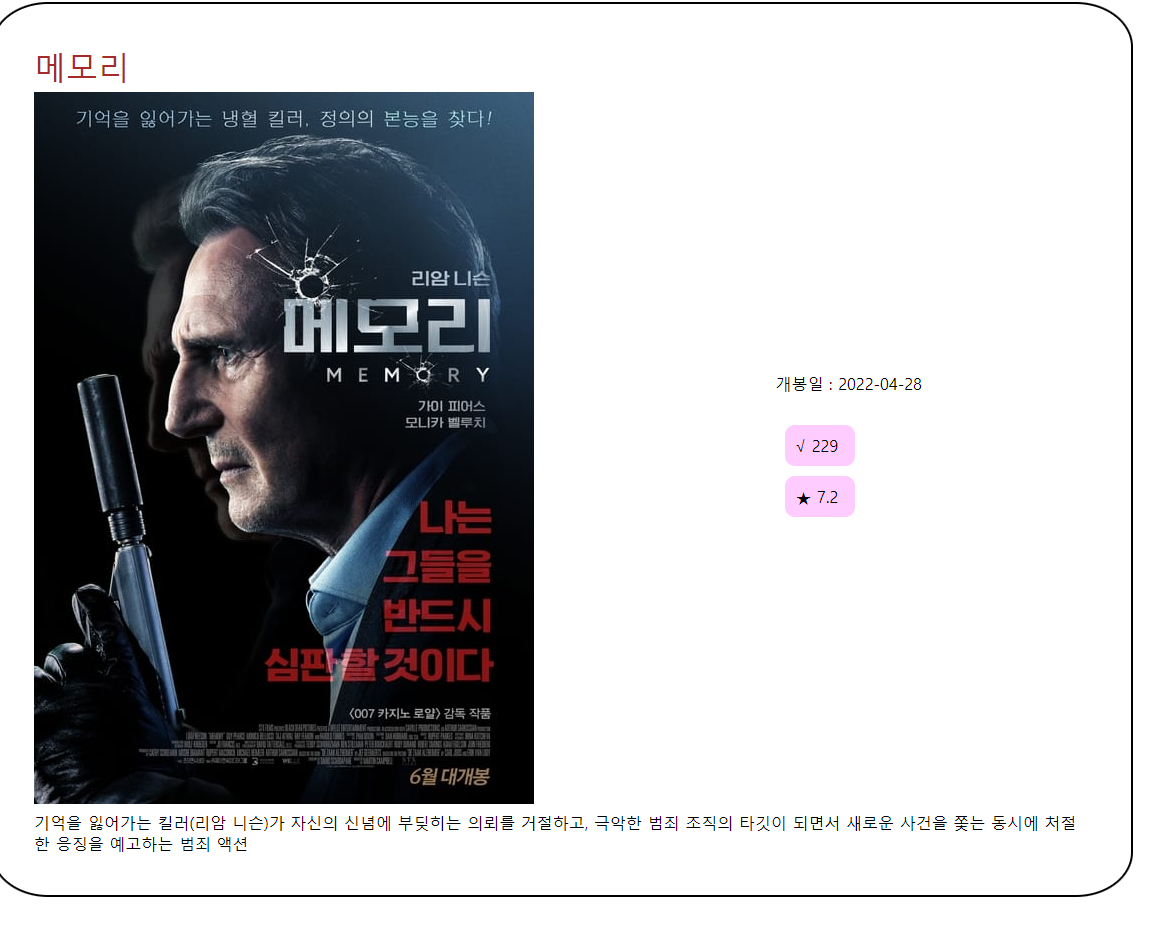실습1
<!DOCTYPE html>
<html lang="en">
<head>
<meta charset="UTF-8">
<meta http-equiv="X-UA-Compatible" content="IE=edge">
<meta name="viewport" content="width=device-width, initial-scale=1.0">
<title>Document</title>
<script src="https://code.jquery.com/jquery-3.6.0.js" integrity="sha256-H+K7U5CnXl1h5ywQfKtSj8PCmoN9aaq30gDh27Xc0jk=" crossorigin="anonymous"></script>
</head>
<body>
<script>
function loadData() {
fetch('https://jsonplaceholder.typicode.com/todos/1')
.then(response => response.json())
.then(json => {
$('#list').append(`<li>${json.title}</li>`)
});
}
</script>
<button onclick="loadData()">데이터 로드</button>
<ul id="list">
<li>여기</li>
</ul>
</body>
</html>결과화면
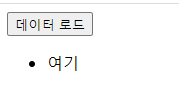
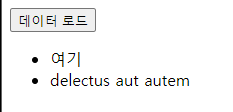
실습2
<!DOCTYPE html>
<html lang="en">
<head>
<meta charset="UTF-8">
<meta http-equiv="X-UA-Compatible" content="IE=edge">
<meta name="viewport" content="width=device-width, initial-scale=1.0">
<title>Document</title>
<script src="https://code.jquery.com/jquery-3.6.0.js" integrity="sha256-H+K7U5CnXl1h5ywQfKtSj8PCmoN9aaq30gDh27Xc0jk=" crossorigin="anonymous"></script>
</head>
<body onload="loadData()">
<script>
function loadData() {
fetch('https://jsonplaceholder.typicode.com/todos/1')
.then(response => response.json())
.then(json => {
$('#list').append(`<li>${json.title}</li>`)
});
}
</script>
<ul id="list">
<li>여기</li>
</ul>
</body>
</html>결과화면
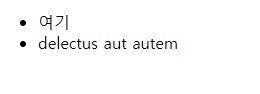
실습3
<!DOCTYPE html>
<html lang="en">
<head>
<meta charset="UTF-8">
<meta http-equiv="X-UA-Compatible" content="IE=edge">
<meta name="viewport" content="width=device-width, initial-scale=1.0">
<title>Document</title>
<script src="https://code.jquery.com/jquery-3.6.0.js" integrity="sha256-H+K7U5CnXl1h5ywQfKtSj8PCmoN9aaq30gDh27Xc0jk=" crossorigin="anonymous"></script>
</head>
<body onload="loadData()">
<script>
function loadData() {
fetch('https://jsonplaceholder.typicode.com/todos/')
.then(response => response.json())
.then(jsonArray => {
let $list = $('#list');
jsonArray.forEach((data ,i) => {
$list.append(`<li>${i} : ${data.title}</li>`)
})
console.log(jsonArray);
});
}
</script>
<ul id="list">
</ul>
</body>
</html>결과화면
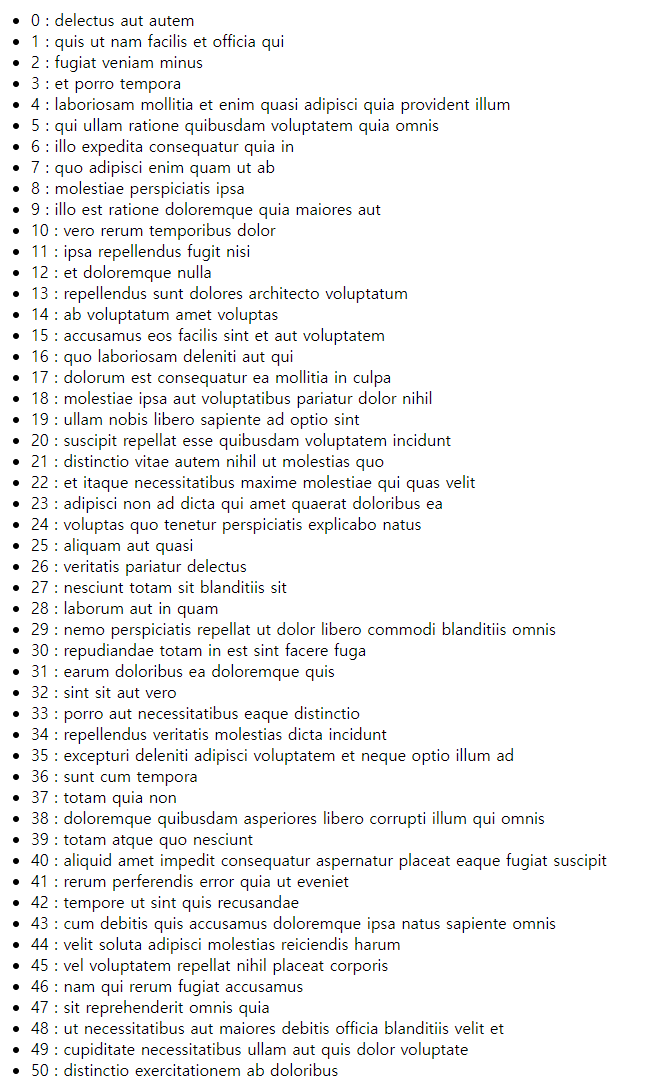
실습4(첫 화면 코드)
<!DOCTYPE html>
<html lang="en">
<head>
<meta charset="UTF-8">
<meta http-equiv="X-UA-Compatible" content="IE=edge">
<meta name="viewport" content="width=device-width, initial-scale=1.0">
<title>Document</title>
<script src="https://code.jquery.com/jquery-3.6.0.js" integrity="sha256-H+K7U5CnXl1h5ywQfKtSj8PCmoN9aaq30gDh27Xc0jk=" crossorigin="anonymous"></script>
<style>
.card {
/* Add shadows to create the "card" effect */
box-shadow: 0 4px 8px 0 rgba(0,0,0,0.2);
transition: 0.3s;
margin-bottom: 10px;
width: 600px;
}
/* On mouse-over, add a deeper shadow */
.card:hover {
box-shadow: 0 8px 16px 0 rgba(0,0,0,0.2);
}
/* Add some padding inside the card container */
.container {
padding: 2px 16px;
}
</style>
</head>
<body onload="loadData()">
<script>
function moveCommentsPage(userId){
console.log(userId);
//페이지 이동
document.location.href = `exam4_comments.html?id=${userId}`;
}
function loadData() {
fetch('https://jsonplaceholder.typicode.com/posts/')
.then(response => response.json())
.then(jsonArray => {
let $list = $('#list');
jsonArray.forEach((data ,i) => {
$list.append(`<div class="card"token interpolation">${data.id})">
<div class="container">
<h4><b>${data.title}</b></h4>
<p>${data.body}</p>
</div>
</div>`);
})
console.log(jsonArray);
});
}
</script>
<div id="list">
<!-- <div class="card">
<div class="container">
<h4><b>John Doe</b></h4>
<p>Architect & Engineer</p>
</div>
</div> -->
</div>
</body>
</html>결과화면
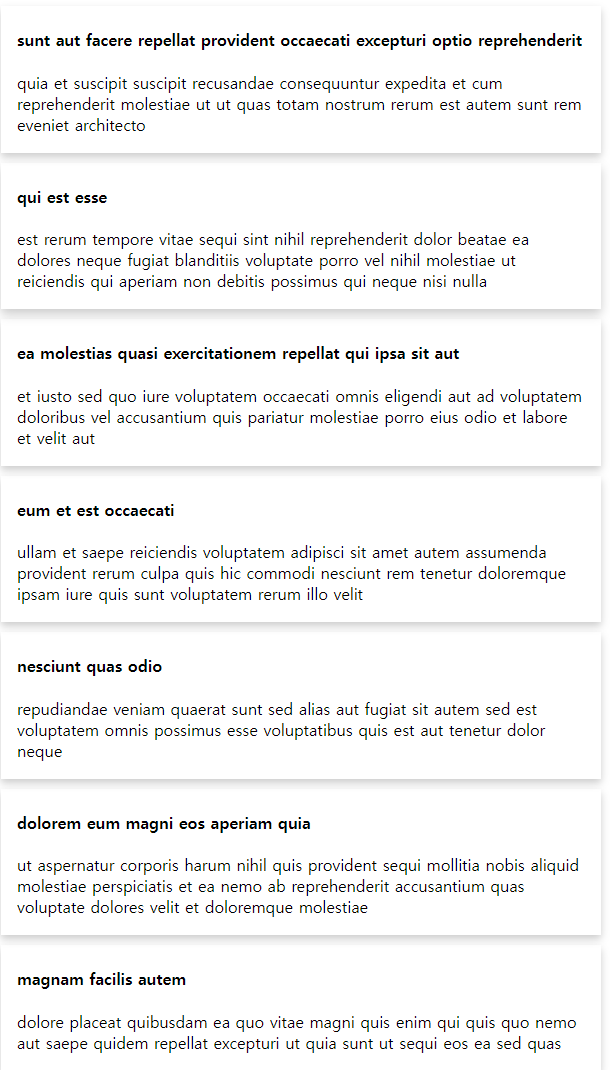
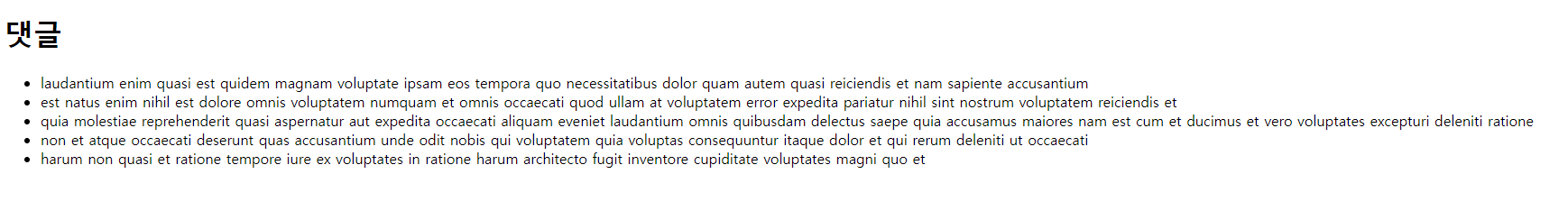
코멘트 코드
<!DOCTYPE html>
<html lang="en">
<head>
<meta charset="UTF-8">
<meta http-equiv="X-UA-Compatible" content="IE=edge">
<meta name="viewport" content="width=device-width, initial-scale=1.0">
<title>Document</title>
<script src="https://code.jquery.com/jquery-3.6.0.js" integrity="sha256-H+K7U5CnXl1h5ywQfKtSj8PCmoN9aaq30gDh27Xc0jk=" crossorigin="anonymous"></script>
</head>
<body>
<script>
$(function(){
const queryString = window.location.search; //url 뒤 ? 부터 (ex : '?id =1')
const urlParams = new URLSearchParams(queryString);
const id = urlParams.get('id');
console.log(id);
loadData(id);
});
function loadData(id) {
fetch(`https://jsonplaceholder.typicode.com/comments?postId=${id}`)
.then(response => response.json())
.then(jsonArray => {
let $list = $('#list');
jsonArray.forEach((data ,i) => {
$list.append(`<li>${data.body}</li>`);
})
console.log(jsonArray);
});
}
</script>
<h1>댓글</h1>
<ul id="list">
</ul>
</body>
</html>결과화면
실습5(영화페이지 구현)
<!DOCTYPE html>
<html lang="en">
<head>
<meta charset="UTF-8">
<meta http-equiv="X-UA-Compatible" content="IE=edge">
<meta name="viewport" content="width=device-width, initial-scale=1.0">
<title>Document</title>
<script src="https://code.jquery.com/jquery-3.6.0.js" integrity="sha256-H+K7U5CnXl1h5ywQfKtSj8PCmoN9aaq30gDh27Xc0jk=" crossorigin="anonymous"></script>
</head>
<body onload="loadData()">
<style>
/* Add some padding inside the card container */
.container {
font-size: large;
padding: 2px 16px;
text-align: center;
color: white;
}
img {
border-radius: 20px 20px 20px 20px;
}
img:hover {
box-shadow: 0 8px 16px 0 rgba(0, 0, 0, 0.2);
}
table,
th,
td {
background-color: #466093;
}
</style>
<script>
function loadData() {
fetch('https://api.themoviedb.org/3/movie/upcoming?api_key=a64533e7ece6c72731da47c9c8bc691f&language=ko-KR&page=1')
.then(response => response.json())
.then(movieArray => {
let $movies = $('#movies');
movieArray.results.forEach((data ,idx) => {
if(idx % 3 == 0){
$movies.append('<tr>');
}
$movies.append(`<td class="card">
<img src="https://image.tmdb.org/t/p/w500${data.poster_path}" alt="poster" style="width:100%">
<div class="container">
<h4><b>${data.title}</b></h4>
</div>
</td>`);
if((idx + 1) % 3 == 0){
$movies.append('</tr>')
}
});
})
}
</script>
<table id="movies"></table>
</body>
</html>결과화면
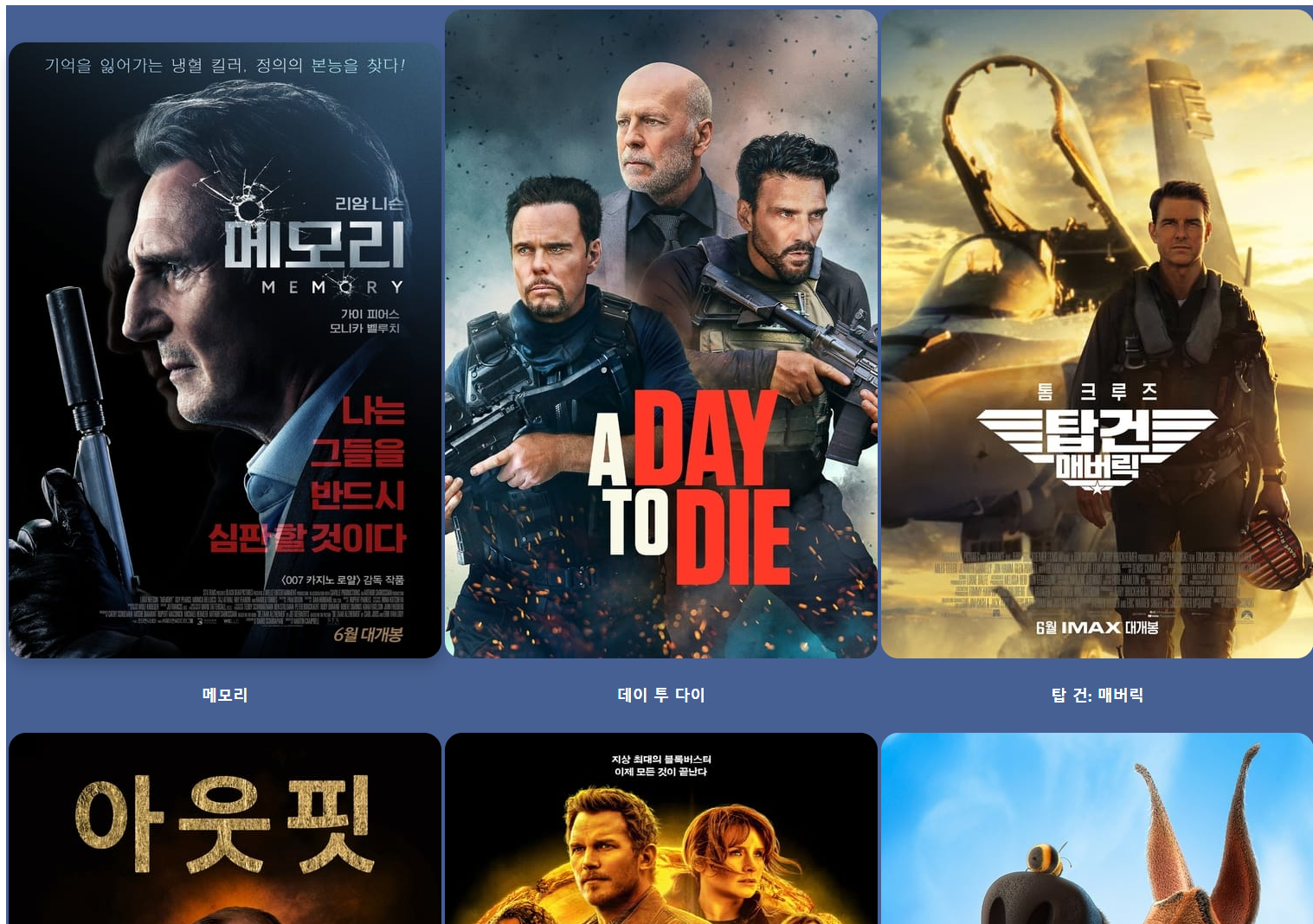
실습6 (상세페이지 구현)
<!DOCTYPE html>
<html lang="en">
<head>
<meta charset="UTF-8">
<meta http-equiv="X-UA-Compatible" content="IE=edge">
<meta name="viewport" content="width=device-width, initial-scale=1.0">
<title>Document</title>
<script src="https://code.jquery.com/jquery-3.6.0.js" integrity="sha256-H+K7U5CnXl1h5ywQfKtSj8PCmoN9aaq30gDh27Xc0jk=" crossorigin="anonymous"></script>
</head>
<body>
<style>
#oneMovie {
width: 60%;
padding: 2%;
border: 2px black solid;
border-radius: 5%;
}
#title{
font-size: xx-large;
color: brown;
}
#poster{
width: 70%;
}
#box{
position: relative;
background-color: rgb(255, 204, 255);
width: 50px;
border-radius: 10px 10px 10px 10px;
margin: 10px;
padding: 10px;
}
</style>
<script>
$(function(){
const queryString = window.location.search; //url 뒤 ? 부터 (ex : '?id =1')
const urlParams = new URLSearchParams(queryString);
const id = urlParams.get('id');
console.log(id);
loadData(id);
});
function loadData(id) {
fetch(`https://api.themoviedb.org/3/movie/${id}?api_key=a64533e7ece6c72731da47c9c8bc691f&language=ko-KR&page=1`)
.then(response => response.json())
.then(movie => {
$('#movieDetail').append(` <table id="oneMovie">
<tr>
<td id="title" colspan="2">${movie.title}</td>
</tr>
<tr>
<td id="poster"> <img src="https://image.tmdb.org/t/p/w500${movie.poster_path}" alt="poster"> </td>
<td>
<div>개봉일 : ${movie.release_date} </div> <br>
<div id="box"> √ ${movie.vote_count}</div>
<div id="box"> ★ ${movie.vote_average} </div>
</td>
</tr>
<tr>
<td colspan="2">${movie.overview}</td>
</tr>
</table>`);
});
}
</script>
<div id = "movieDetail"></div>
</body>
</html>결과화면