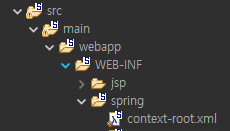Mybatis
- SQL Mapper 프레임워크
- SQL Mapper: 쿼리문으로 직접 DB데이터를 다룸
- 참고: ORM: 객체를 통해 간접적으로 DB 데이터를 다룸 (JPA, Hibernate...)
- SQL을 XML파일에 분리해서 저장/관리
- Java소스와 Query 소스가 혼재되어 관리가 어려운 JDBC의 단점을 보완
사용방법
라이브러리 세팅
https://mvnrepository.com/
라이브러리
- spring-webmvc: 스프링 웹 애플리케이션 개발 지원
- spring-jdbc: db액세스, 트랜잭션 처리 지원
- commons-dbcp: db와 연결된 connection pool을 제공
- mybatis: mybatis core
- mybatis-spring: 스프링에서 mybatis를 쓸 수 있도록 지원
- DB관련 라이브러리
- ojdbc(오라클일 때)
- mysql(MySQL일 때)
Connection Pool
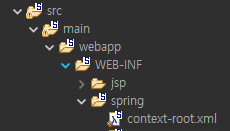
- 상기 디렉토리 대로 폴더 생성 후 spring bean configuration file 생성
Oracle일 때
<?xml version="1.0" encoding="UTF-8"?>
<beans xmlns="http://www.springframework.org/schema/beans"
xmlns:xsi="http://www.w3.org/2001/XMLSchema-instance"
xmlns:context="http://www.springframework.org/schema/context"
xmlns:mybatis-spring="http://mybatis.org/schema/mybatis-spring"
xsi:schemaLocation="http://mybatis.org/schema/mybatis-spring http://mybatis.org/schema/mybatis-spring-1.2.xsd
http://www.springframework.org/schema/beans http://www.springframework.org/schema/beans/spring-beans.xsd
http://www.springframework.org/schema/context http://www.springframework.org/schema/context/spring-context-4.3.xsd">
<bean id="dataSource" class="org.apache.commons.dbcp2.BasicDataSource">
<property name="driverClassName" value="oracle.jdbc.OracleDriver"></property>
<property name="url" value="jdbc:oracle:thin:@localhost:1521:xe"></property>
<property name="username" value="db계정명"></property>
<property name="password" value="비밀번호"></property>
</bean>
</beans>
MySql일 때
<?xml version="1.0" encoding="UTF-8"?>
<beans xmlns="http://www.springframework.org/schema/beans"
xmlns:xsi="http://www.w3.org/2001/XMLSchema-instance"
xsi:schemaLocation="http://www.springframework.org/schema/beans
http://www.springframework.org/schema/beans/spring-beans-3.0.xsd
http://www.springframework.org/schema/jdbc
http://www.springframework.org/schema/jdbc/spring-jdbc-3.0.xsd">
<bean id="dataSource" class="org.apache.commons.dbcp.BasicDataSource">
<property name="driverClassName" value="com.mysql.jdbc.Driver"/>
<property name="url" value="jdbc:mysql://주소/스키마"/>
<property name="username" value="db계정명"/>
<property name="password" value="비밀번호"/>
</bean>
</beans>
mybatis-spring 연결
- spring bean configuration file에 작성
1. <bean id="sqlSessionFactory" class="org.mybatis.spring.SqlSessionFactoryBean">
2.<property name="dataSource" ref="dataSource"></property>
3.<property name="configLocation" value="classpath:/mybatis/mybatis-config.xml"></property>
4.<property name="mapperLocations" value="classpath:/mybatis/mappers/*.xml"></property>
</bean>
1. sqlSessionFactory
sqlSession
- insert, update, delete, select문을 실행하는 메서드 제공
- mapper인터페이스와 mapper xml파일로 mapper인스턴스를 생성하는 메서드 제공
2.property name="dataSource"
- name의 dataSource: sqlSession빈에서 사용할 이름
- ref의 dataSource: mybatis-db연결에서 정의한 bean
3. property name="configLocation"
4.property name="mapperLocations" value="classpath: ..."
기타설정
<mybatis-spring:scan base-package="com.sample.dao" factory-ref="sqlSessionFactory"/>
- @Mapper 어노테이션이 부착된 인터페이스를 스캔해서
mapper인스턴스 생성 후 스프링컨테이너에 등록
<context:annotation-config />
- @Autowired, @Resource, @PostConstructor, @PreDestroy등의 어노테이션을 검색해 이 작업을 수행하는 객체들을 스프링 컨테이너에 등록
<context:component-scan base-package="com.sample.service"/>
- @Component, @Controller, @RestController, @ControllerAdvice, @Respository, @Service, @Configuration등의 어노테이션이 부착된 클래스를 지정된 패키지와 하위패키지에서 전부 스캔한 후 스프링 컨테이너에 등록
<mvc:annotation-driven />
- spring webmvc관련 어노테이션을 감지하고 이를 수행한 객체가 스프링 컨테이너에 등록됨
<mvc:view-resolvers>
<mvc:jsp prefix="/WEB-INF/jsp/" suffix=""/>
</mvc:view-resolvers>
- prefix경로를 suffix로 사용함
- /WEB-INF/jsp/list.jsp -> list.jsp