스프링 입문 - 코드로 배우는 스프링 부트, 웹 MVC, DB 접근 기술 [환경설정]
0

라이브러리 환경설정
Gradle은 의존관계가 있는 라이브러리를 함께 다운로드 한다.
스프링 부트 라이브러리
- spring-boot-starter-web
- spring-boot-starter-tomcat: 톰캣(웹서버) (톰캣이 내장되어있음 따로 톰캣 다운을 안해도 됨)
- spring-webmvc: 스프링 웹 MVC
- spring-boot-starter-thymeleaf: 타임리프 템플릿 엔진(View)
- spring-boot-starter(공통): 스프링 부트 + 스프링 코어 + 로깅
- spring-boot
- spring-core
- spring-boot-starter-logging
- logback, slf4j
- spring-boot
테스트 라이브러리
- spring-boot-starter-test
- junit: 테스트 프레임워크 (주로 사용)
- mockito: 목 라이브러리
- assertj: 테스트 코드를 좀 더 편하게 작성하게 도와주는 라이브러리
- spring-test: 스프링 통합 테스트 지원
Spring boot 기본 동작 환경
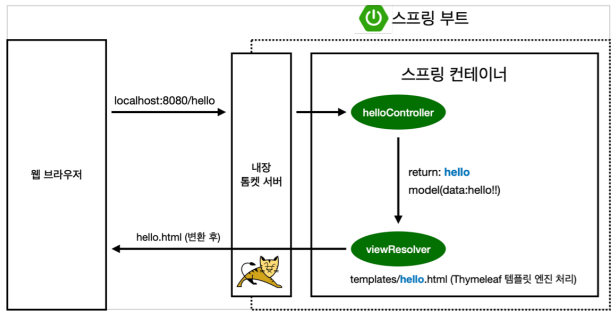
@Controller
public class HelloController {
@GetMapping("hello")
public String hello(Model model) {
model.addAttribute("data", "hello!"); // hello.html 파일의 ${data}의 data는 attributeName(이 코드에서 "data")이랑 동일
return "hello";
}
}-
웹 브라우저에서 url을 던지면 스프링부트에 내장된 톰캣 서버가 받아서 스프링 부트(스프링 컨테이너)에 넘긴다.
-
Controller에서 해당 url과 맞는 Mapping된 메서드를 찾고 실행한다.
ex)- localhost:8080/hello 를 받았을 때, @GetMapping("hello")로 매핑받은 hello 메서드 실행
- 변수 이름이 "data"이고 그 값이 "hello!나는 윤현우다"라는 model이 생성됨
-
컨트롤러에서 리턴 값으로 문자를 반환하면 뷰 리졸버(viewResolver)가 화면을 찾아서 처리한다.
- 스프링 부트 템플릿엔진 기본 viewName 매핑
- resources:templates/ +{ViewName}+ .html
References (참고 자료)
https://www.inflearn.com
