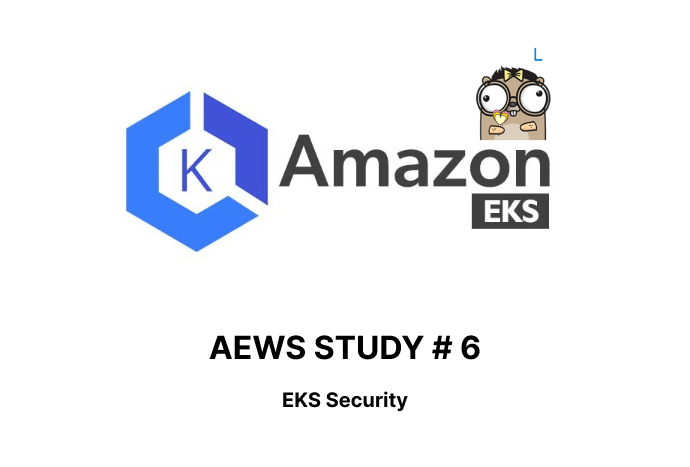
🎯 목표
- 쿠버네티스 권한 인증/인가에 대한 이해 확립
- EKS에서 권한 인증/인가에 대한 이해 확립
- IRSA에 대한 이해 및 사용
🏃 진행
1. 실습 환경 배포
- oneclick5.yaml파일을 사용하여 실습 환경 배포
- ExternalDNS, AWS LB Controller 설치
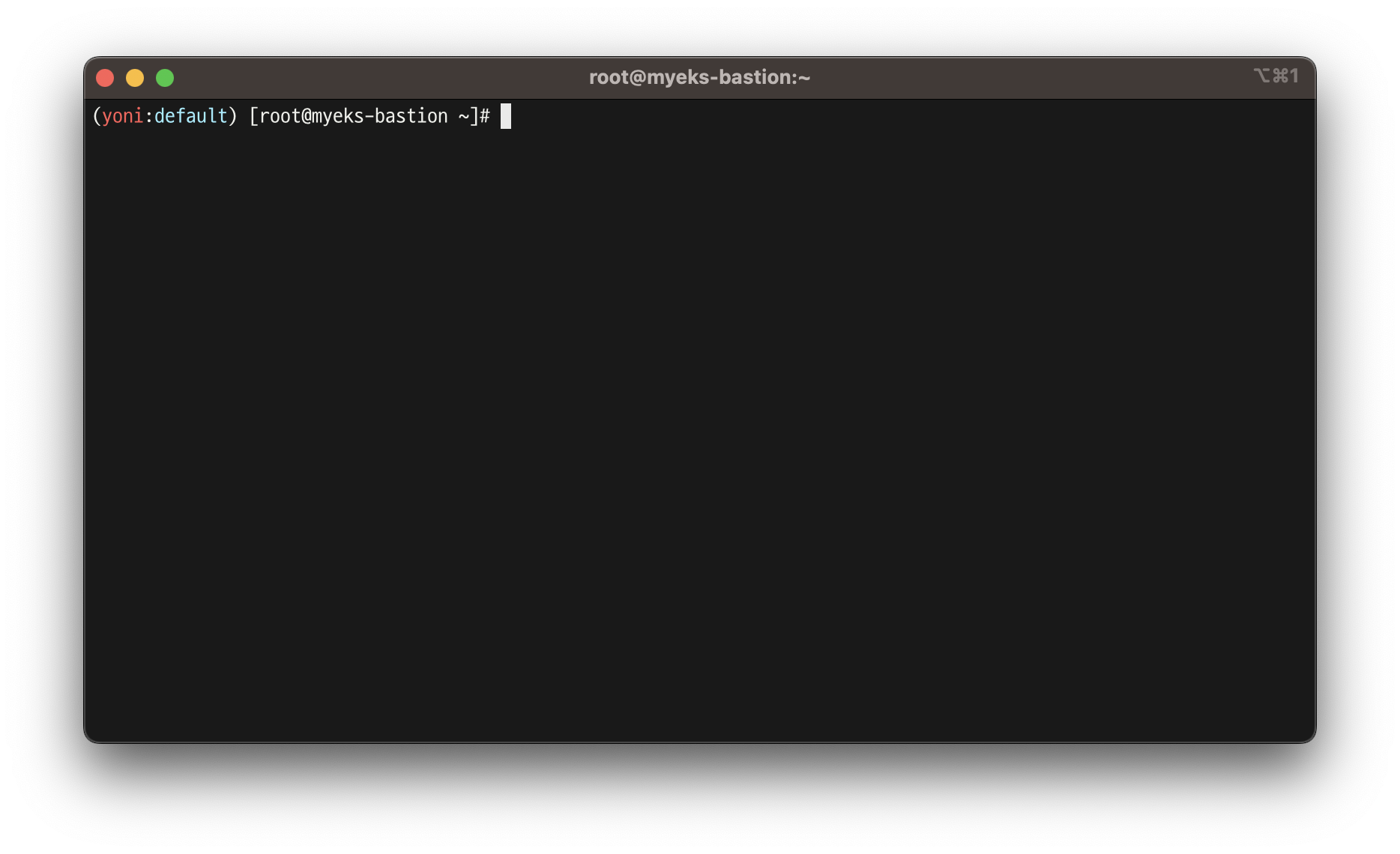
2. K8S 인증/인가
👉 K8S(API 접근) 인증/인가 소개
- 서비스 어카운트(Service Account)
- API 서버 사용 : kubectl(config, 다수 클러스터 관리 가능), 서비스 어카운트, https(x.509 Client Certs) - 링크
- API 서버 접근 과정 : 인증 → 인가 → Admission Control(API 요청 검증, 필요 시 변형 - 예. ResourceQuota, LimitRange) - 참고
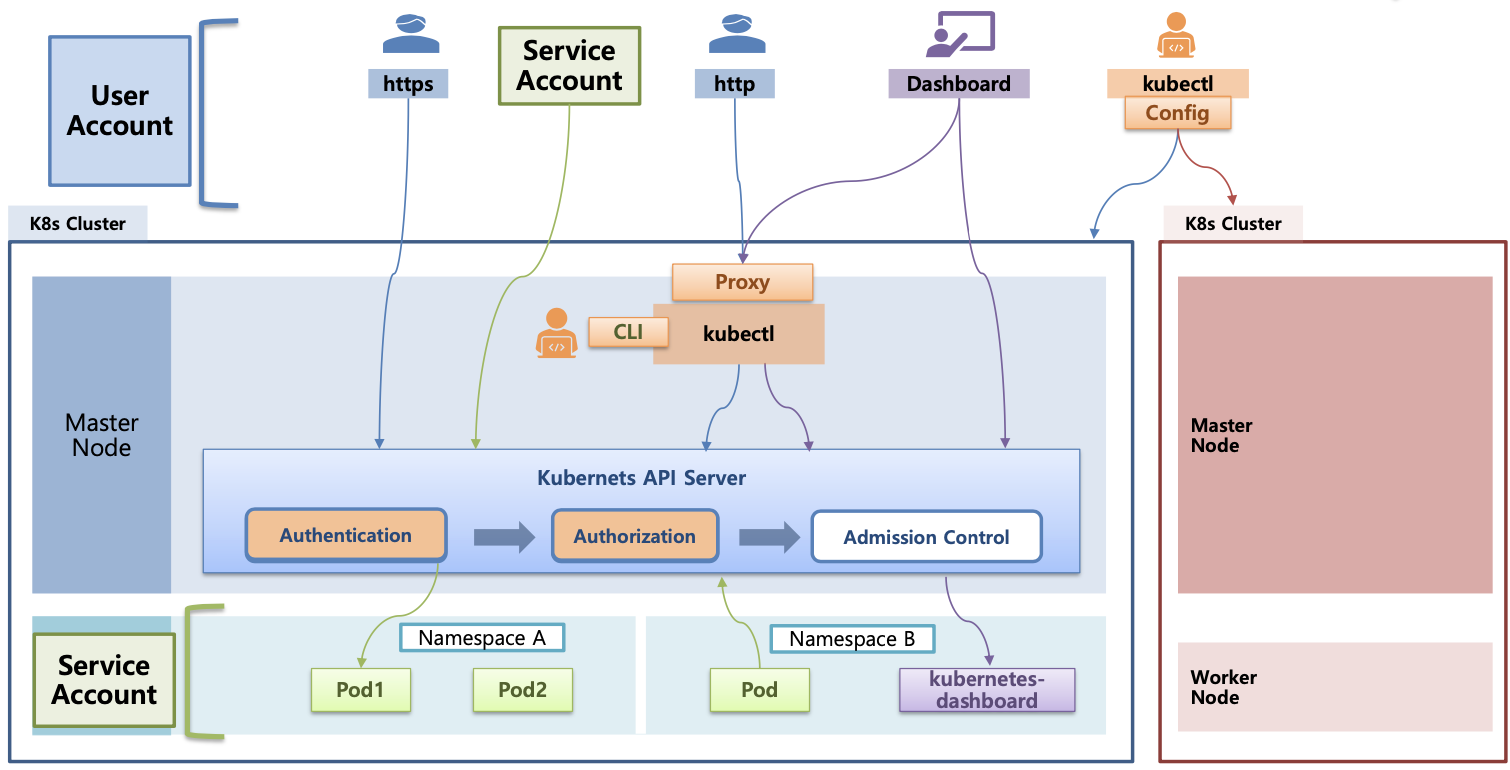
출처 : 김태민 기술블로그
인증(Authentication)
- X.509 Client Certs : kubeconfig 에 CA crt(발급 기관 인증서) , Client crt(클라이언트 인증서) , Client key(클라이언트 개인키) 를 통해 인증
- kubectl : 여러 클러스터(kubeconfig)를 관리 가능 - contexts 에 클러스터와 유저 및 인증서/키 참고
- Service Account : 기본 서비스 어카운트(default) - 시크릿(CA crt 와 token)
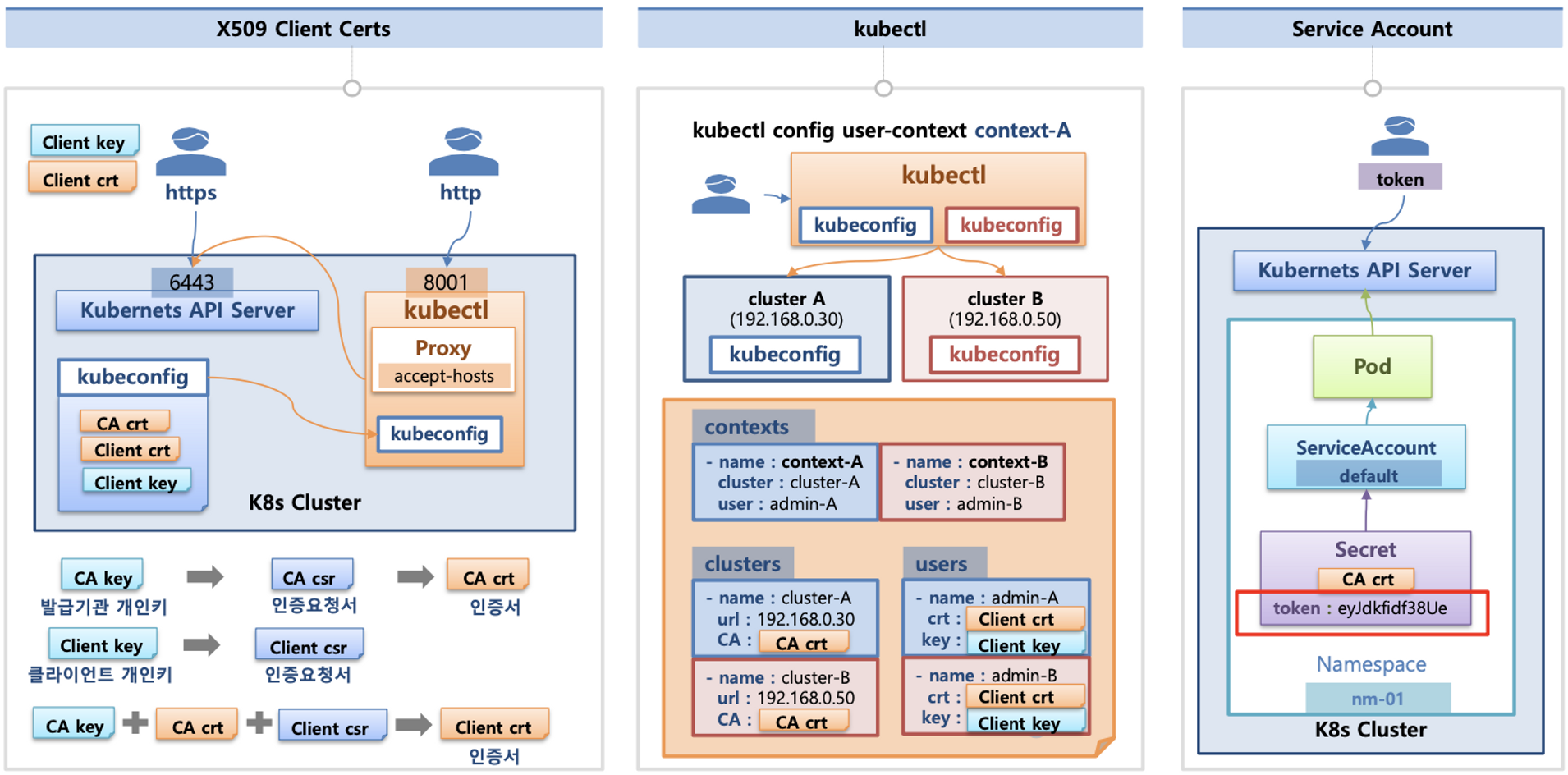
출처 : 김태민 기술블로그
인가(Authorization)
- 인가 방식 : RBAC(Role, RoleBinding), ABAC, Webhook, Node Authorization⇒
RBAC 발음을 어떻게 하시나요? - RBAC : 역할 기반의 권한 관리, 사용자와 역할을 별개로 선언 후 두가지를 조합(binding)해서 사용자에게 권한을 부여하여 kubectl or API로 관리 가능
- Namespace/Cluster - Role/ClusterRole, RoleBinding/ClusterRoleBinding, Service Account
- Role(롤) - (RoleBinding 롤 바인딩) - Service Account(서비스 어카운트) : 롤 바인딩은 롤과 서비스 어카운트를 연결
- Role(네임스페이스내 자원의 권한) vs ClusterRole(클러스터 수준의 자원의 권한)
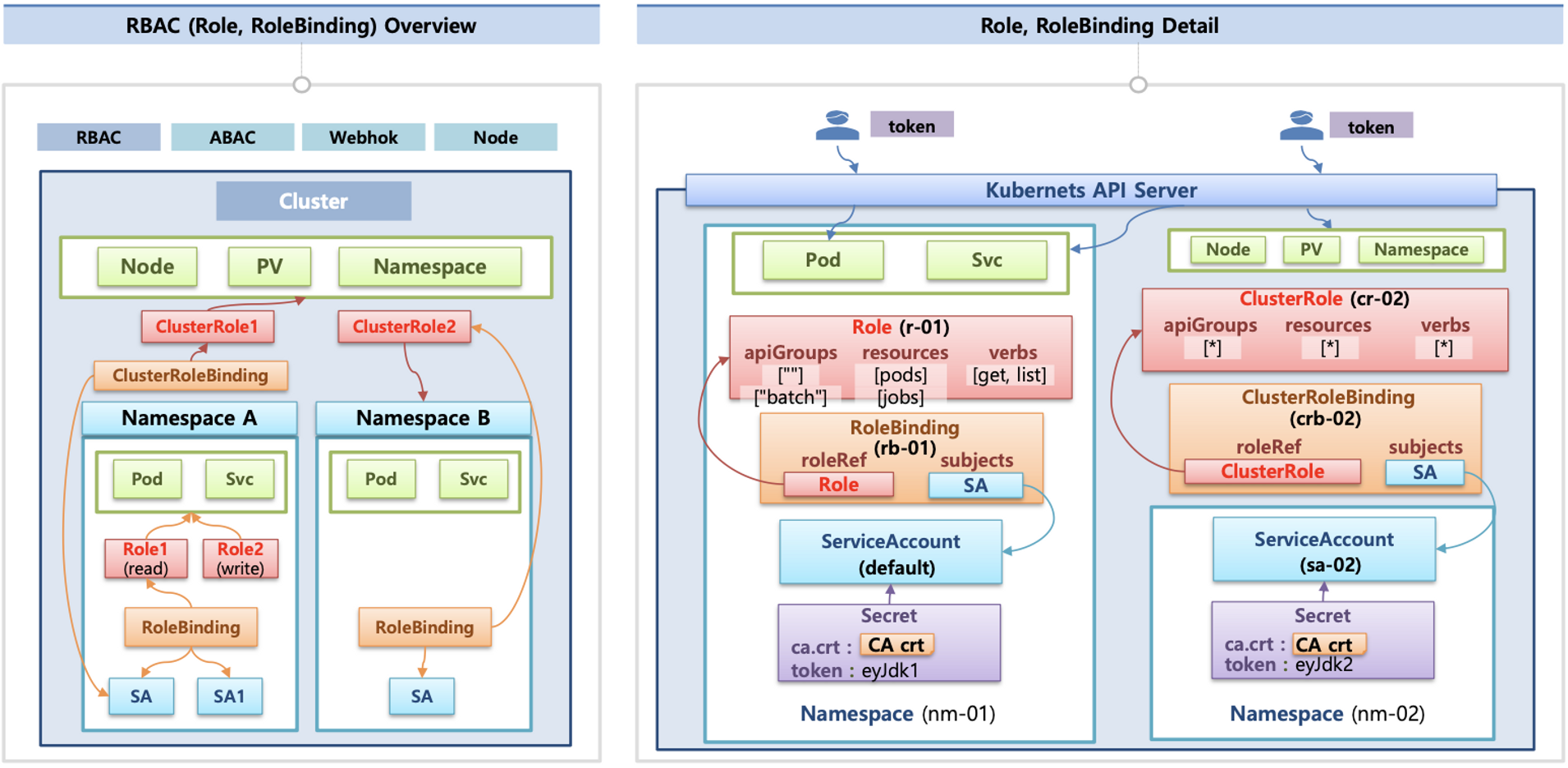
.kube/config 파일 내용
- clusters : kubectl 이 사용할 쿠버네티스 API 서버의 접속 정보 목록. 원격의 쿠버네티스 API 서버의 주소를 추가해 사용 가능
- users : 쿠버네티스의 API 서버에 접속하기 위한 사용자 인증 정보 목록. (서비스 어카운트의 토큰, 혹은 인증서의 데이터 등)
- contexts : cluster 항목과 users 항목에 정의된 값을 조합해 최종적으로 사용할 쿠버네티스 클러스터의 정보(컨텍스트)를 설정
- 예를 들어 clusters 항목에 클러스터 A,B 가 정의돼 있고, users 항목에 사용자 a,b 가 정의돼 있다면 cluster A + user a 를 조합해,
'cluster A 에 user a 로 인증해 쿠버네티스를 사용한다' 라는 새로운 컨텍스트를 정의할 수 있음 - kubectl 을 사용하려면 여러 개의 컨텍스트 중 하나를 선택
- 예를 들어 clusters 항목에 클러스터 A,B 가 정의돼 있고, users 항목에 사용자 a,b 가 정의돼 있다면 cluster A + user a 를 조합해,
실습 환경
- 쿠버네티스에 사용자를 위한 서비스 어카운트(Service Account, SA)를 생성 : dev-k8s, infra-k8s
- 사용자는 각기 다른 권한(Role, 인가)을 가짐 : dev-k8s(dev-team 네임스페이스 내 모든 동작) , infra-k8s(dev-team 네임스페이스 내 모든 동작)
- 각각 별도의 kubectl 파드를 생성하고, 해당 파드에 SA 를 지정하여 권한에 대한 테스트를 진행
네임스페이스와 서비스 어카운트 생성 후 확인
- 파드 기동 시 서비스 어카운트 한 개가 할당되며, 서비스 어카운트 기반 인증/인가를 함, 미지정 시 기본 서비스 어카운트가 할당
- 서비스 어카운트에 자동 생성된 시크릿에 저장된 토큰으로 쿠버네티스 API에 대한 인증 정보로 사용 할 수 있다 ← 1.23 이전 버전의 경우에만 해당
# 네임스페이스(Namespace, NS) 생성 및 확인 kubectl create namespace dev-team kubectl create ns infra-team # 네임스페이스 확인 kubectl get ns # 네임스페이스에 각각 서비스 어카운트 생성 : serviceaccounts 약자(=sa) kubectl create sa dev-k8s -n dev-team kubectl create sa infra-k8s -n infra-team # 서비스 어카운트 정보 확인 kubectl get sa -n dev-team kubectl get sa dev-k8s -n dev-team -o yaml | yh kubectl get sa -n infra-team kubectl get sa infra-k8s -n infra-team -o yaml | yh
서비스 어카운트를 지정하여 파드 생성 후 권한 테스트
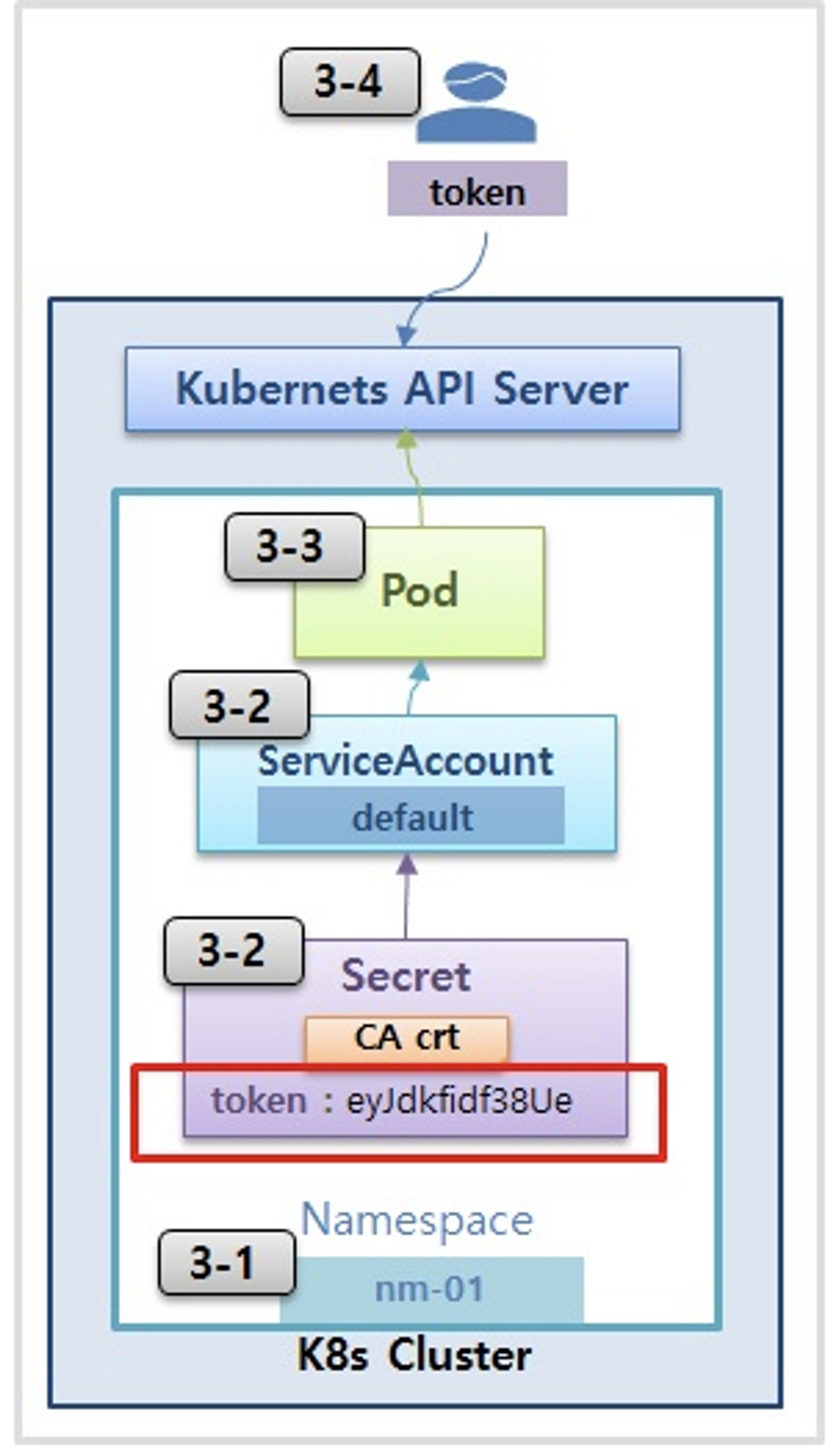
출처 : https://kubetm.github.io/practice/intermediate/object-authentication/
# 각각 네임스피이스에 kubectl 파드 생성 - 컨테이너이미지
# docker run --rm --name kubectl -v /path/to/your/kube/config:/.kube/config bitnami/kubectl:latest
cat <<EOF | kubectl create -f -
apiVersion: v1
kind: Pod
metadata:
name: dev-kubectl
namespace: dev-team
spec:
serviceAccountName: dev-k8s
containers:
- name: kubectl-pod
image: bitnami/kubectl:1.24.10
command: ["tail"]
args: ["-f", "/dev/null"]
terminationGracePeriodSeconds: 0
EOF
cat <<EOF | kubectl create -f -
apiVersion: v1
kind: Pod
metadata:
name: infra-kubectl
namespace: infra-team
spec:
serviceAccountName: infra-k8s
containers:
- name: kubectl-pod
image: bitnami/kubectl:1.24.10
command: ["tail"]
args: ["-f", "/dev/null"]
terminationGracePeriodSeconds: 0
EOF
# 확인
kubectl get pod -A
kubectl get pod -o dev-kubectl -n dev-team -o yaml
serviceAccount: dev-k8s
...
kubectl get pod -o infra-kubectl -n infra-team -o yaml
serviceAccount: infra-k8s
...
# 파드에 기본 적용되는 서비스 어카운트(토큰) 정보 확인
kubectl exec -it dev-kubectl -n dev-team -- ls /run/secrets/kubernetes.io/serviceaccount
kubectl exec -it dev-kubectl -n dev-team -- cat /run/secrets/kubernetes.io/serviceaccount/token
kubectl exec -it dev-kubectl -n dev-team -- cat /run/secrets/kubernetes.io/serviceaccount/namespace
kubectl exec -it dev-kubectl -n dev-team -- cat /run/secrets/kubernetes.io/serviceaccount/ca.crt
# 각각 파드로 Shell 접속하여 정보 확인 : 단축 명령어(alias) 사용
alias k1='kubectl exec -it dev-kubectl -n dev-team -- kubectl'
alias k2='kubectl exec -it infra-kubectl -n infra-team -- kubectl'
# 권한 테스트
k1 get pods # kubectl exec -it dev-kubectl -n dev-team -- kubectl get pods 와 동일한 실행 명령이다!
k1 run nginx --image nginx:1.20-alpine
k1 get pods -n kube-system
k2 get pods # kubectl exec -it infra-kubectl -n infra-team -- kubectl get pods 와 동일한 실행 명령이다!
k2 run nginx --image nginx:1.20-alpine
k2 get pods -n kube-system
# (옵션) kubectl auth can-i 로 kubectl 실행 사용자가 특정 권한을 가졌는지 확인
k1 auth can-i get pods
no각각 네임스페이스에 롤(Role)를 생성 후 서비스 어카운트 바인딩
- 롤(Role) : apiGroups 와 resources 로 지정된 리소스에 대해 verbs 권한을 인가
- 실행 가능한 조작(verbs) : *(모두 처리), create(생성), delete(삭제), get(조회), list(목록조회), patch(일부업데이트), update(업데이트), watch(변경감시)
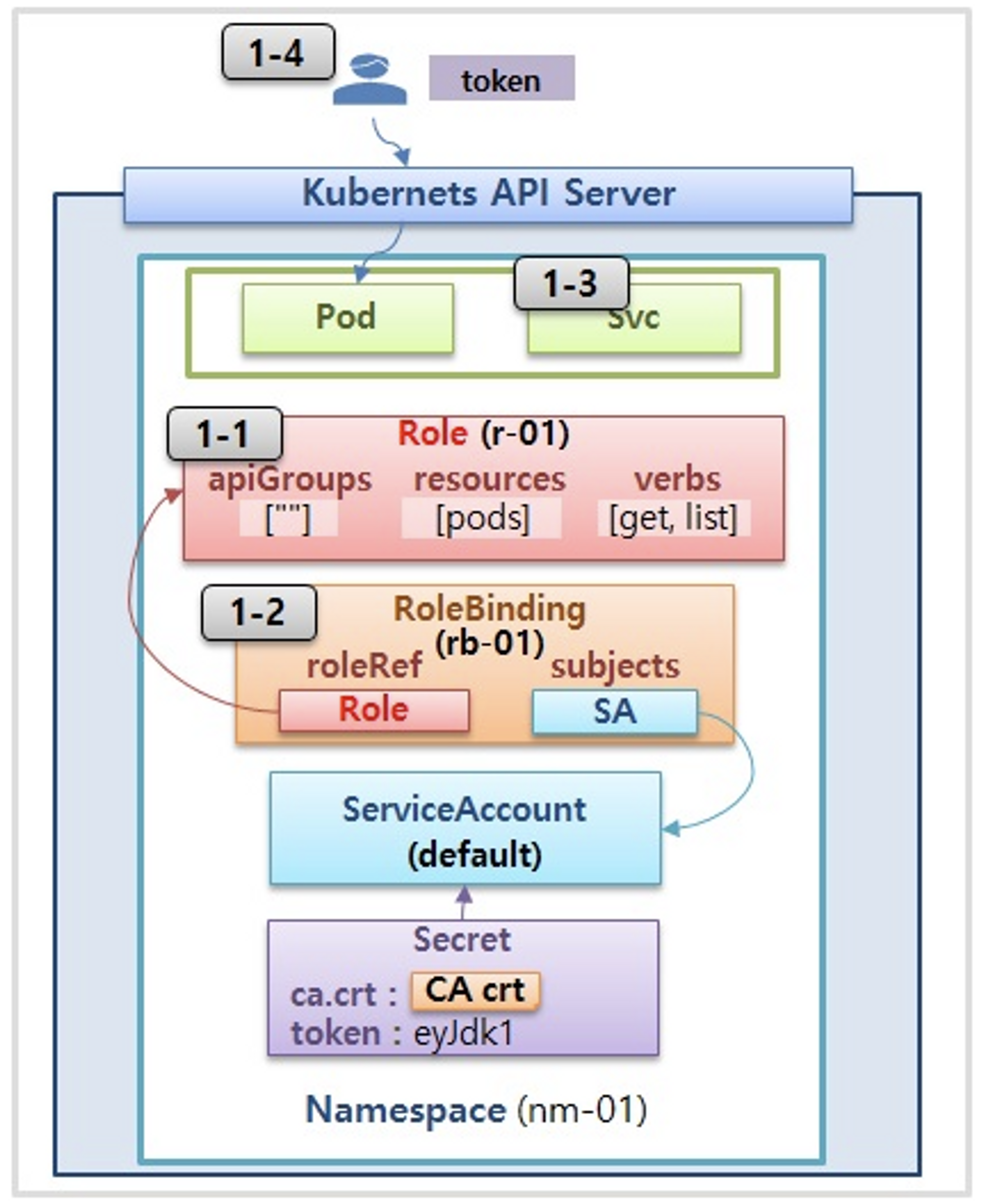
출처 : https://kubetm.github.io/practice/intermediate/object-authorization/
# 각각 네임스페이스내의 모든 권한에 대한 롤 생성
cat <<EOF | kubectl create -f -
apiVersion: rbac.authorization.k8s.io/v1
kind: Role
metadata:
name: role-dev-team
namespace: dev-team
rules:
- apiGroups: ["*"]
resources: ["*"]
verbs: ["*"]
EOF
cat <<EOF | kubectl create -f -
apiVersion: rbac.authorization.k8s.io/v1
kind: Role
metadata:
name: role-infra-team
namespace: infra-team
rules:
- apiGroups: ["*"]
resources: ["*"]
verbs: ["*"]
EOF
# 롤 확인
kubectl get roles -n dev-team
kubectl get roles -n infra-team
kubectl get roles -n dev-team -o yaml
kubectl describe roles role-dev-team -n dev-team
...
PolicyRule:
Resources Non-Resource URLs Resource Names Verbs
--------- ----------------- -------------- -----
*.* [] [] [*]
# 롤바인딩 생성 : '서비스어카운트 <-> 롤' 간 서로 연동
cat <<EOF | kubectl create -f -
apiVersion: rbac.authorization.k8s.io/v1
kind: RoleBinding
metadata:
name: roleB-dev-team
namespace: dev-team
roleRef:
apiGroup: rbac.authorization.k8s.io
kind: Role
name: role-dev-team
subjects:
- kind: ServiceAccount
name: dev-k8s
namespace: dev-team
EOF
cat <<EOF | kubectl create -f -
apiVersion: rbac.authorization.k8s.io/v1
kind: RoleBinding
metadata:
name: roleB-infra-team
namespace: infra-team
roleRef:
apiGroup: rbac.authorization.k8s.io
kind: Role
name: role-infra-team
subjects:
- kind: ServiceAccount
name: infra-k8s
namespace: infra-team
EOF
# 롤바인딩 확인
kubectl get rolebindings -n dev-team
kubectl get rolebindings -n infra-team
kubectl get rolebindings -n dev-team -o yaml
kubectl describe rolebindings roleB-dev-team -n dev-team
...
Role:
Kind: Role
Name: role-dev-team
Subjects:
Kind Name Namespace
---- ---- ---------
ServiceAccount dev-k8s dev-team서비스 어카운트를 지정하여 생성한 파드에서 다시 권한 테스트
# 각각 파드로 Shell 접속하여 정보 확인 : 단축 명령어(alias) 사용
alias k1='kubectl exec -it dev-kubectl -n dev-team -- kubectl'
alias k2='kubectl exec -it infra-kubectl -n infra-team -- kubectl'
# 권한 테스트
k1 get pods
k1 run nginx --image nginx:1.20-alpine
k1 get pods
k1 delete pods nginx
k1 get pods -n kube-system
k1 get nodes
k2 get pods
k2 run nginx --image nginx:1.20-alpine
k2 get pods
k2 delete pods nginx
k2 get pods -n kube-system
k2 get nodes
# (옵션) kubectl auth can-i 로 kubectl 실행 사용자가 특정 권한을 가졌는지 확인
k1 auth can-i get pods
yes- 리소스 삭제 : kubectl delete ns dev-team infra-team
3. EKS 인증/인가
- 사용자/애플리케이션 → k8s 사용 시 ⇒ 인증은 AWS IAM, 인가는 K8S RBAC
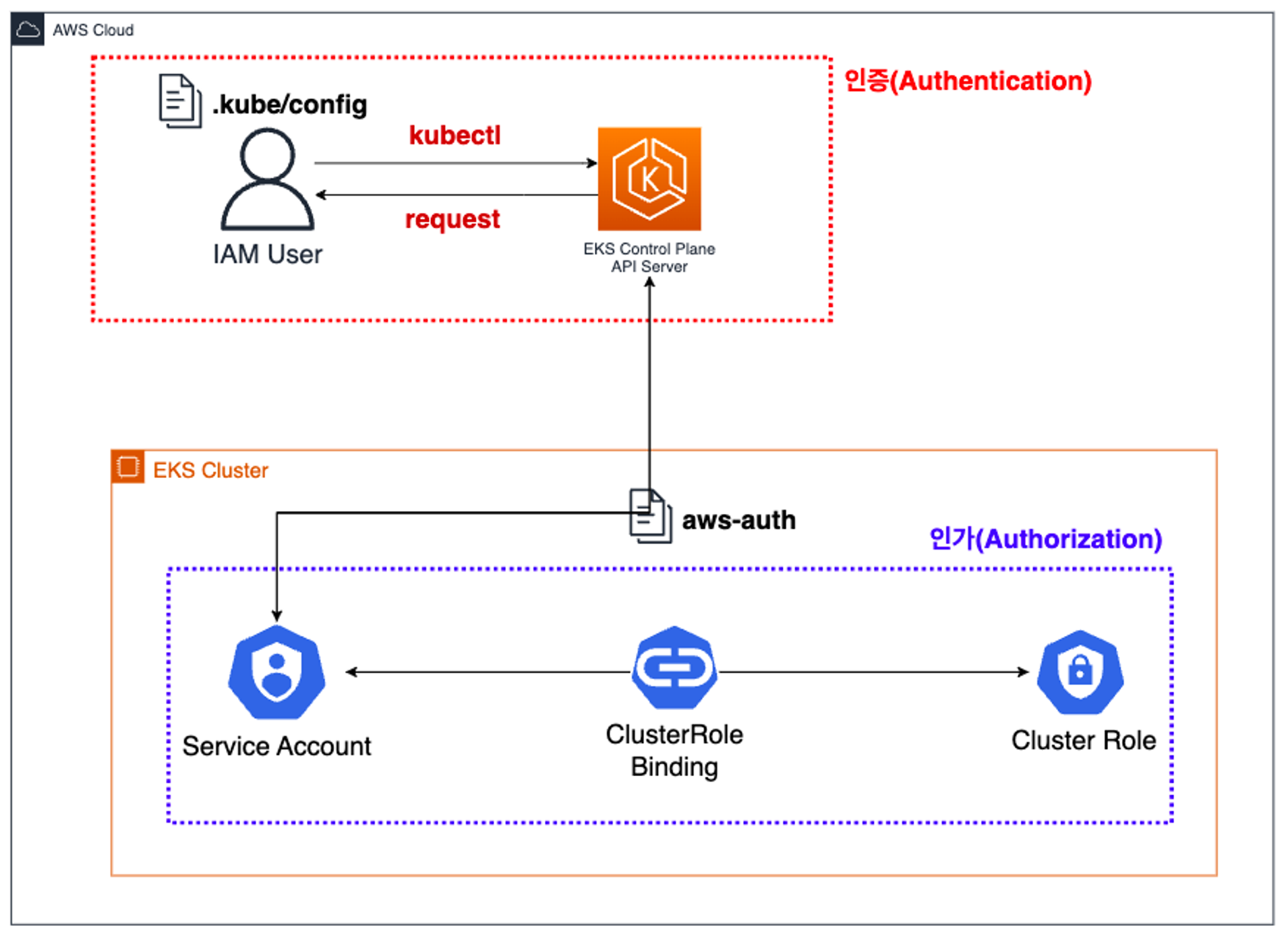
출처 : https://kimalarm.tistory.com/65
👉 RBAC 관련 krew 플러그인
# 설치
kubectl krew install access-matrix rbac-tool rbac-view rolesum
# Show an RBAC access matrix for server resources
kubectl access-matrix # Review access to cluster-scoped resources
kubectl access-matrix --namespace default # Review access to namespaced resources in 'default'
# RBAC Lookup by subject (user/group/serviceaccount) name
kubectl rbac-tool lookup
kubectl rbac-tool lookup system:masters
SUBJECT | SUBJECT TYPE | SCOPE | NAMESPACE | ROLE
+----------------+--------------+-------------+-----------+---------------+
system:masters | Group | ClusterRole | | cluster-admin
kubectl rbac-tool lookup system:nodes # eks:node-bootstrapper
kubectl rbac-tool lookup system:bootstrappers # eks:node-bootstrapper
kubectl describe ClusterRole eks:node-bootstrapper
# RBAC List Policy Rules For subject (user/group/serviceaccount) name
kubectl rbac-tool policy-rules
kubectl rbac-tool policy-rules -e '^system:.*'
# Generate ClusterRole with all available permissions from the target cluster
kubectl rbac-tool show
# Shows the subject for the current context with which one authenticates with the cluster
kubectl rbac-tool whoami
{Username: "kubernetes-admin",
UID: "aws-iam-authenticator:911283.....:AIDA5ILF2FJ......",
Groups: ["system:masters",
"system:authenticated"],
Extra: {accessKeyId: ["AKIA5ILF2FJ....."],
arn: ["arn:aws:iam::911283....:user/admin"],
canonicalArn: ["arn:aws:iam::911283....:user/admin"],
principalId: ["AIDA5ILF2FJ....."],
sessionName: [""]}}
# Summarize RBAC roles for subjects : ServiceAccount(default), User, Group
kubectl rolesum -h
kubectl rolesum aws-node -n kube-system
kubectl rolesum -k User system:kube-proxy
kubectl rolesum -k Group system:masters
# [터미널1] A tool to visualize your RBAC permissions
kubectl rbac-view
INFO[0000] Getting K8s client
INFO[0000] serving RBAC View and http://localhost:8800
## 이후 해당 작업용PC 공인 IP:8800 웹 접속
echo -e "RBAC View Web http://$(curl -s ipinfo.io/ip):8800"- 플러그인 설치 후 작업용PC 공인 IP:8800에 웹 접속

👉 인증/인가 완벽 분석
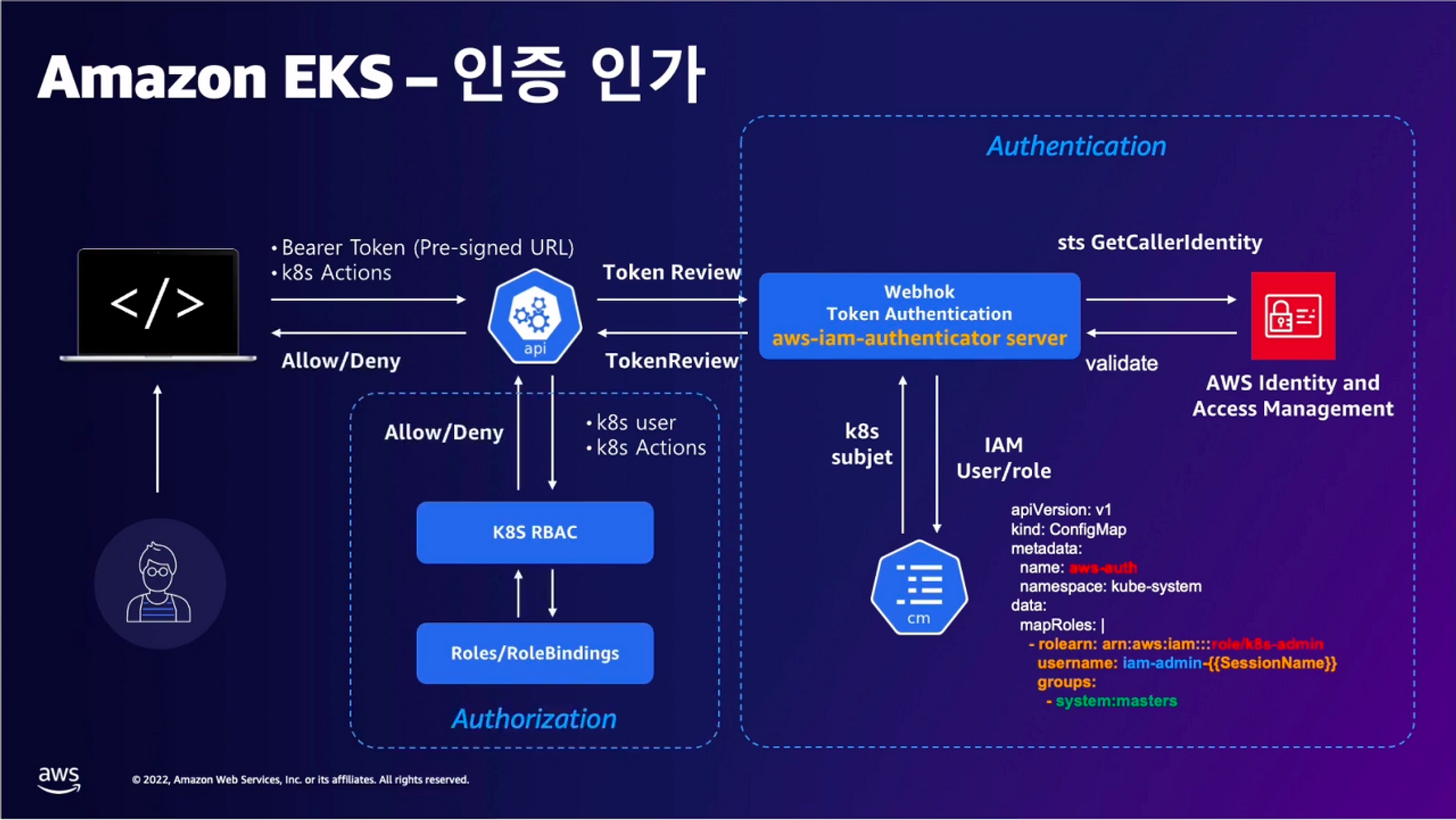
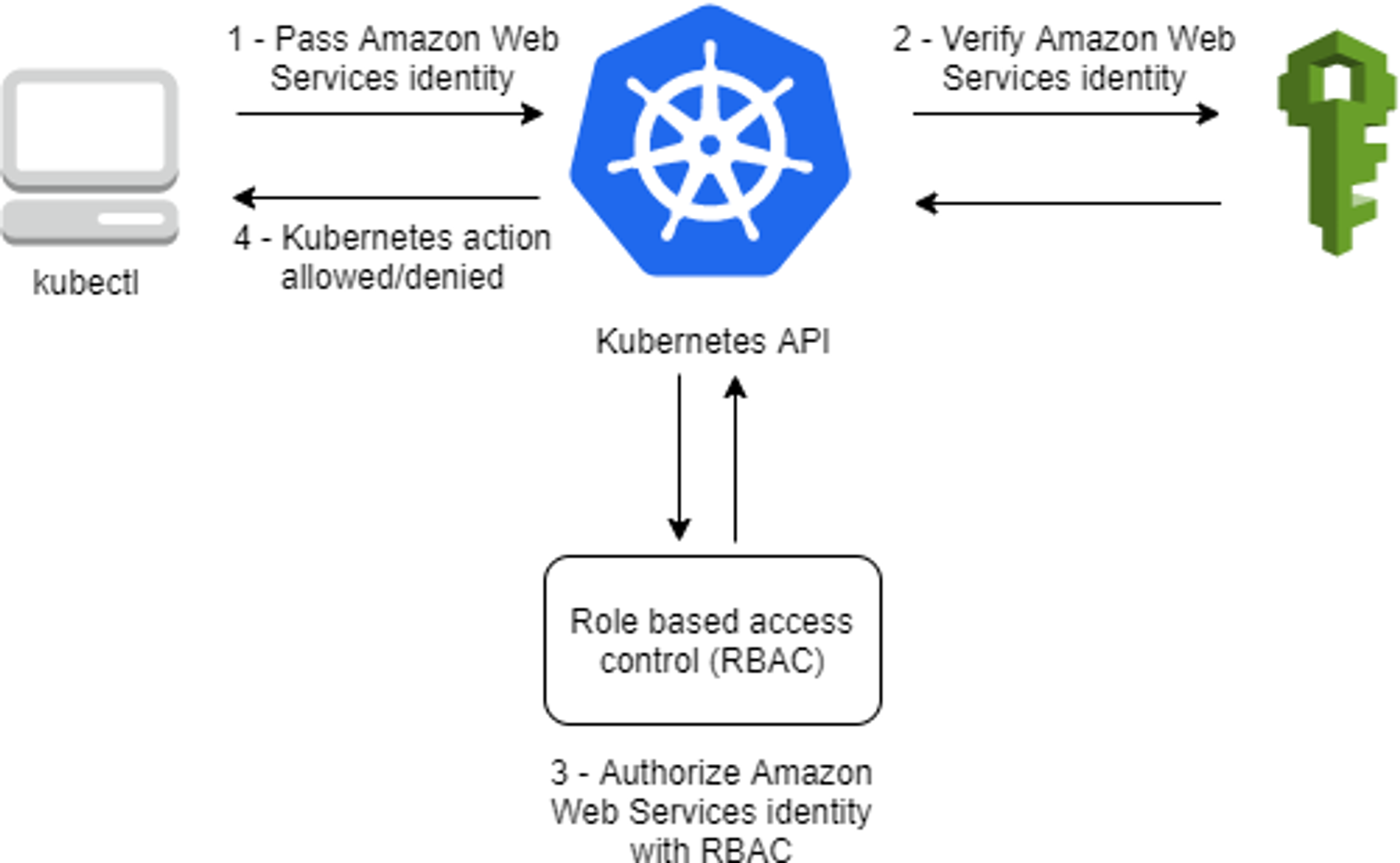
출처 : https://docs.aws.amazon.com/eks/latest/userguide/cluster-auth.html
- 핵심 : 인증은 AWS IAM, 인가는 K8S RBAC에서 처리
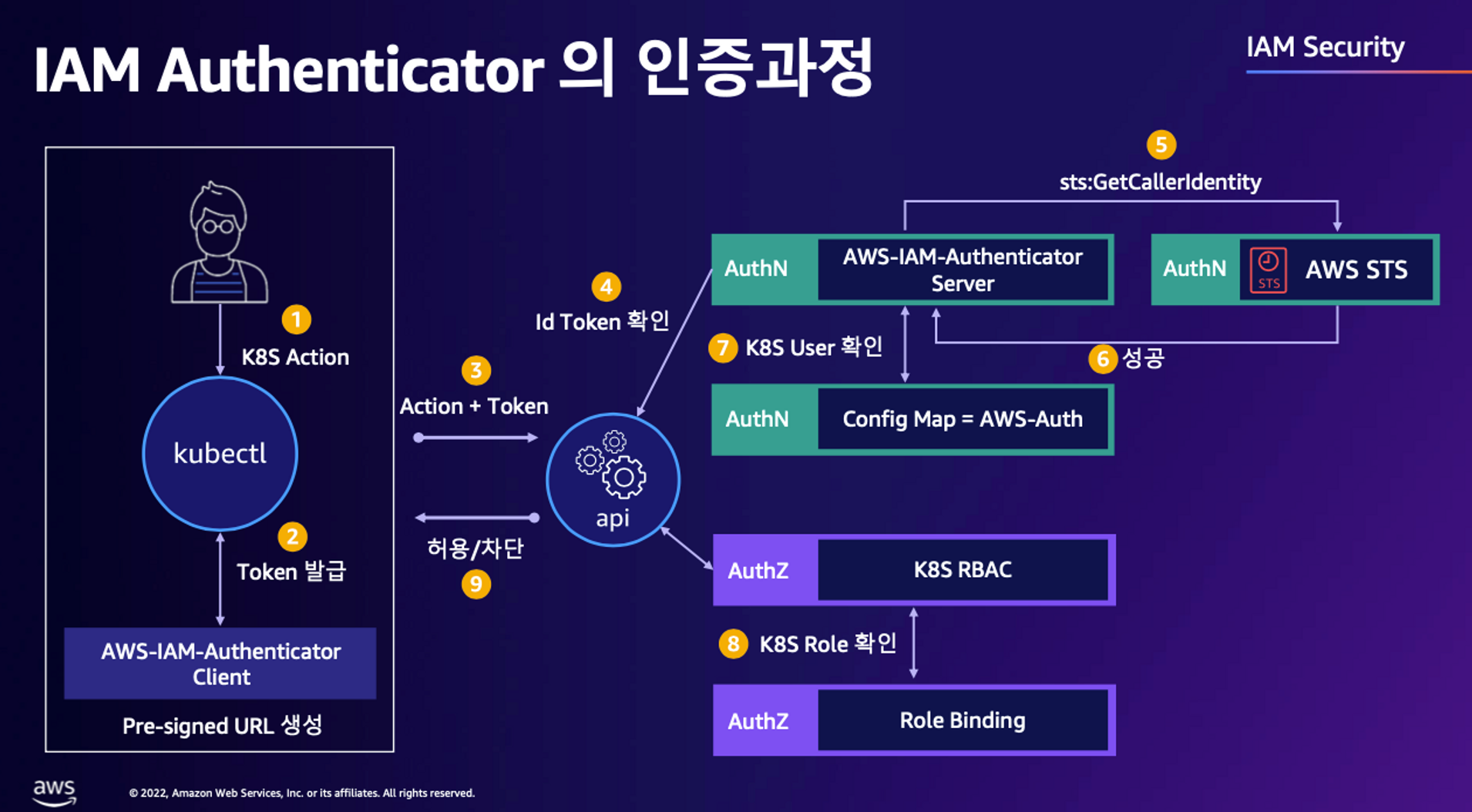
출처 : https://awskoreamarketingasset.s3.amazonaws.com/2022 Summit/pdf/T10S1_EKS 환경을 더 효율적으로 더 안전하게.pdf
1. kubectl 명령 → aws eks get-token → EKS Service endpoint(STS)에 토큰 요청 ⇒ 응답값 디코드(Pre-Signed URL 이며 GetCallerIdentity..) - 링크
- sts caller id의 ARN 확인
aws sts get-caller-identity --query Arn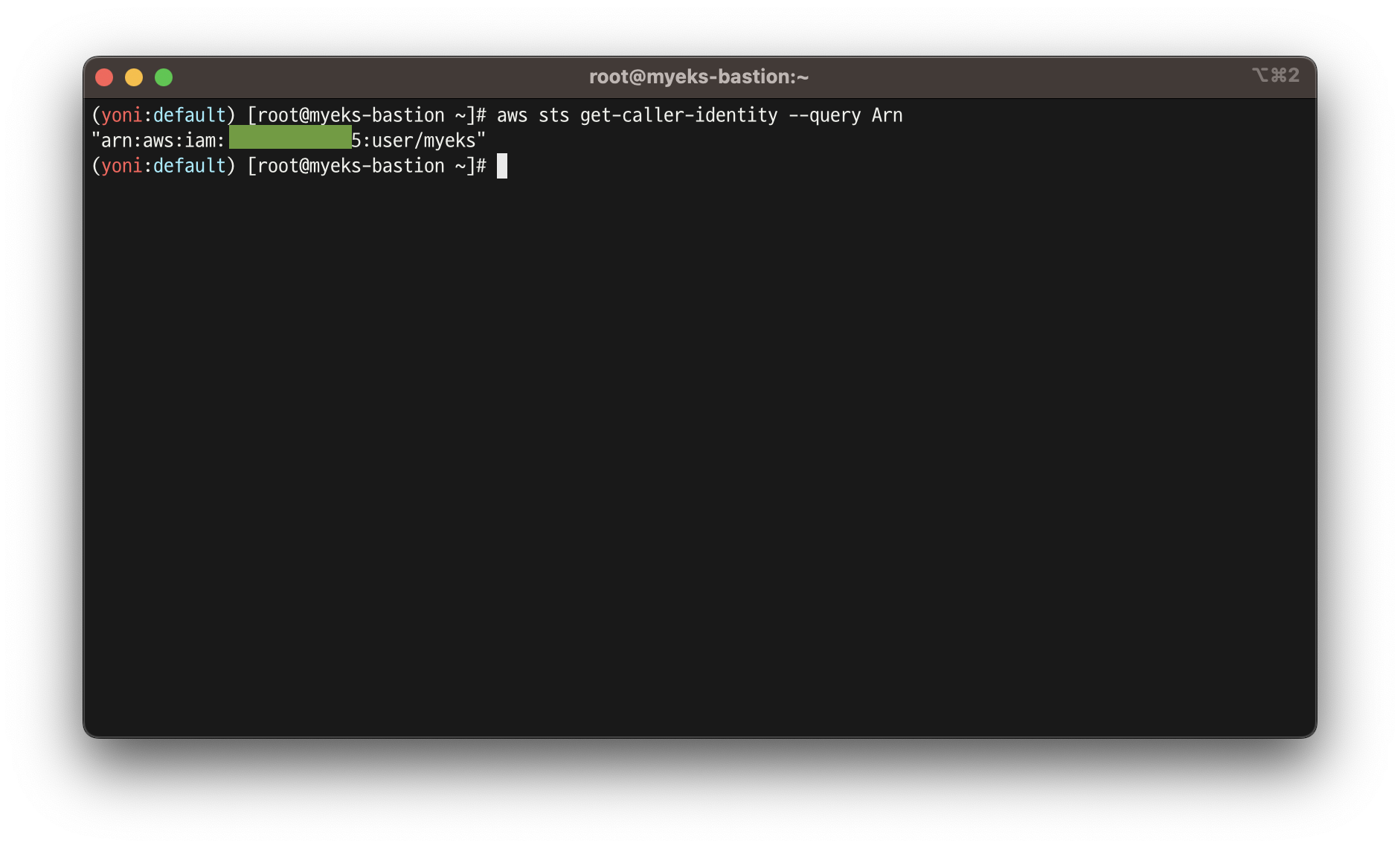
- kubeconfig 정보 확인
cat ~/.kube/config | yh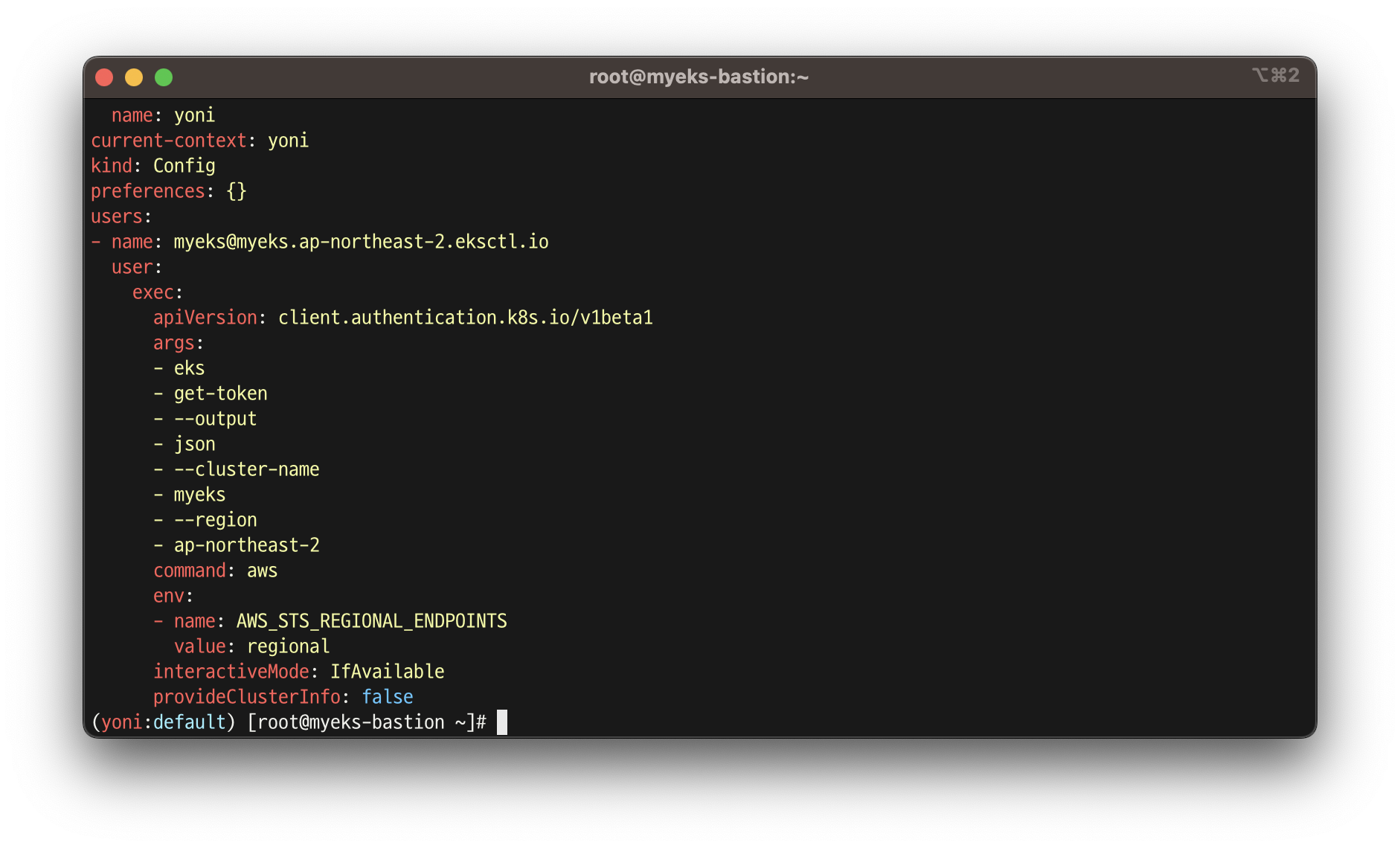
- 임시 보안 자격 증명(토큰)을 요청 : expirationTimestamp 시간경과 시 토큰 재발급됨
aws eks get-token --cluster-name $CLUSTER_NAME | jq
aws eks get-token --cluster-name $CLUSTER_NAME | jq -r '.status.token'
"expirationTimestamp": "2023-06-03T07:12:18Z",
"token": "k8s-aws-v1.aHR0cHM6Ly9zdHMuYXAtbm9ydGhlYXN0LTIuYW1hem9uYXdzLmNvbS8_QWN0aW9uPUdldENhbGxlcklkZW50aXR5JlZlcnNpb249MjAxMS0wNi0xNSZYLUFtei1BbGdvcml0aG09QVdTNC1ITUFDLVNIQTI1NiZYLUFtei1DcmVkZW50aWFsPUFLSUFTNzdKQk9ZNVVZTjZSUzdPJTJGMjAyMzA2MDMlMkZhcC1ub3J0aGVhc3QtMiUyRnN0cyUyRmF3czRfcmVxdWVzdCZYLUFtei1EYXRlPTIwMjMwNjAzVDA2NTgxOFomWC1BbXotRXhwaXJlcz02MCZYLUFtei1TaWduZWRIZWFkZXJzPWhvc3QlM0J4LWs4cy1hd3MtaWQmWC1BbXotU2lnbmF0dXJlPTAwZWFiM2MwZTlmMDExYzBkYmMzNjU2Zjc5OTJmYjFiZGI5NmMwMTc1Y2FmYjhjZmNjZGE4MGY0ZGRhZjZkODk"
}
}2. kubectl의 Client-Go 라이브러리는 Pre-Signed URL을 Bearer Token으로 EKS API Cluster Endpoint로 요청을 보냄

3. EKS API는 Token Review 를 Webhook token authenticator에 요청 ⇒ (STS GetCallerIdentity 호출) AWS IAM 해당 호출 인증 완료 후 User/Role에 대한 ARN 반환
# tokenreviews api 리소스 확인
kubectl api-resources | grep authentication
tokenreviews authentication.k8s.io/v1 false TokenReview
# List the fields for supported resources.
kubectl explain tokenreviews
...
DESCRIPTION:
TokenReview attempts to authenticate a token to a known user. Note:
TokenReview requests may be cached by the webhook token authenticator
plugin in the kube-apiserver.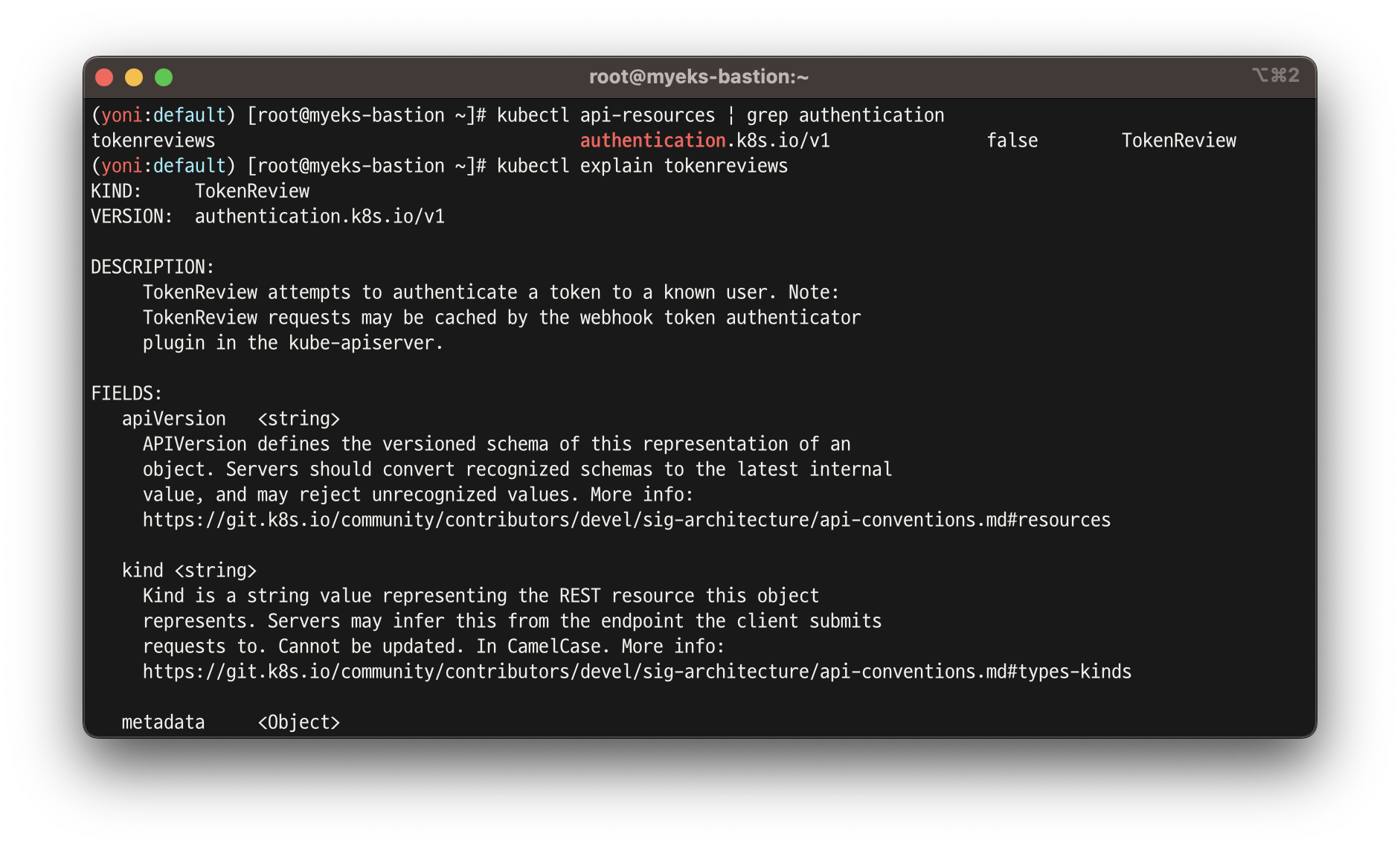
4. 쿠버네티스 RBAC 인가 처리
- 해당 IAM User/Role 확인이 되면 k8s aws-auth configmap에서 mapping 정보를 확인
- aws-auth 컨피그맵에 'IAM 사용자, 역할 arm, K8S 오브젝트' 로 권한 확인 후 k8s 인가 허가가 되면 최종적으로 동작 실행
- 참고로 EKS를 생성한 IAM principal은 aws-auth 와 상관없이 kubernetes-admin Username으로 system:masters 그룹에 권한을 가짐 - 링크
# Webhook api 리소스 확인
kubectl api-resources | grep Webhook
mutatingwebhookconfigurations admissionregistration.k8s.io/v1 false MutatingWebhookConfiguration
validatingwebhookconfigurations admissionregistration.k8s.io/v1 false ValidatingWebhookConfiguration
# validatingwebhookconfigurations 리소스 확인
kubectl get validatingwebhookconfigurations
NAME WEBHOOKS AGE
eks-aws-auth-configmap-validation-webhook 1 50m
vpc-resource-validating-webhook 2 50m
aws-load-balancer-webhook 3 8m27s
kubectl get validatingwebhookconfigurations eks-aws-auth-configmap-validation-webhook -o yaml | kubectl neat | yh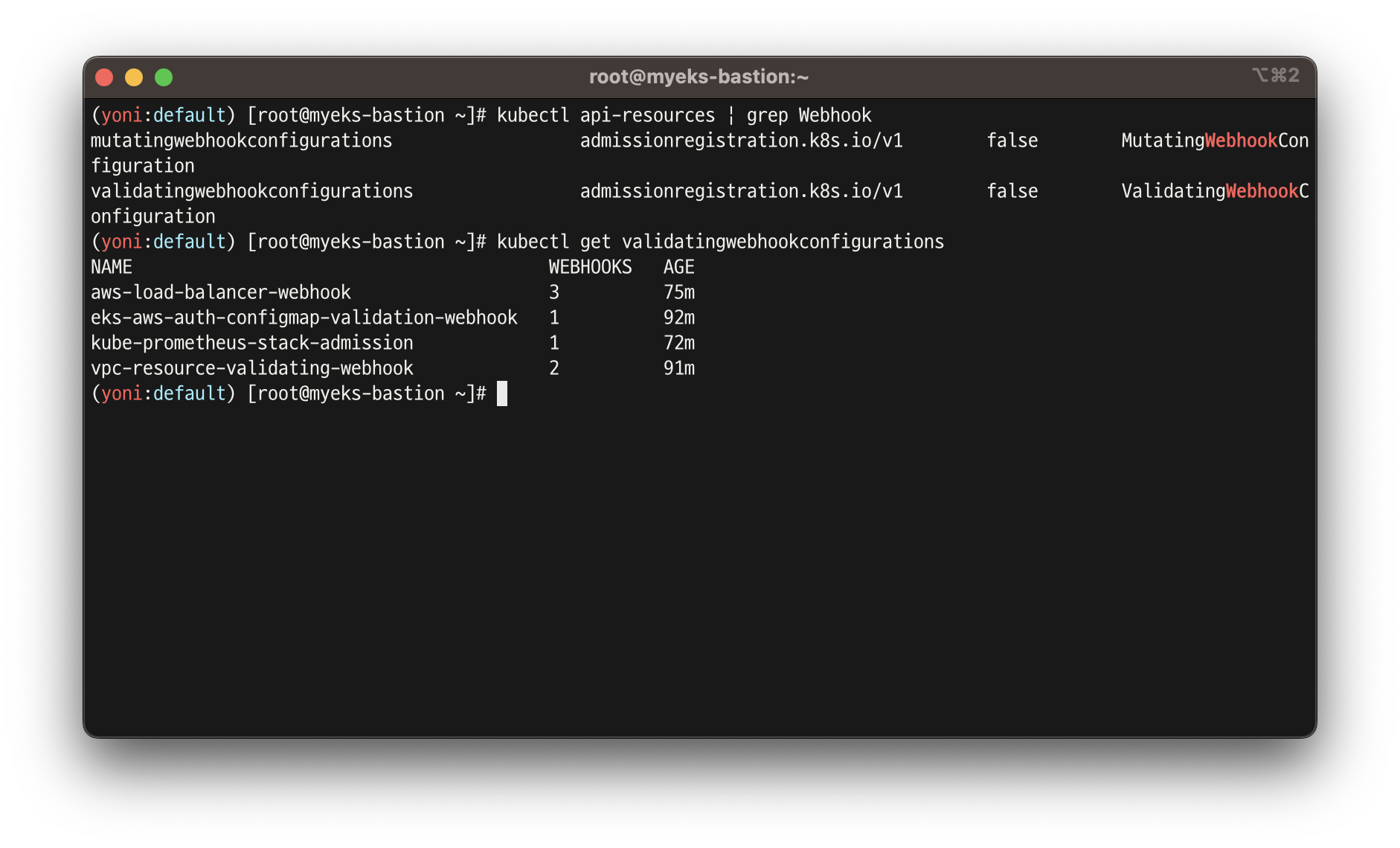
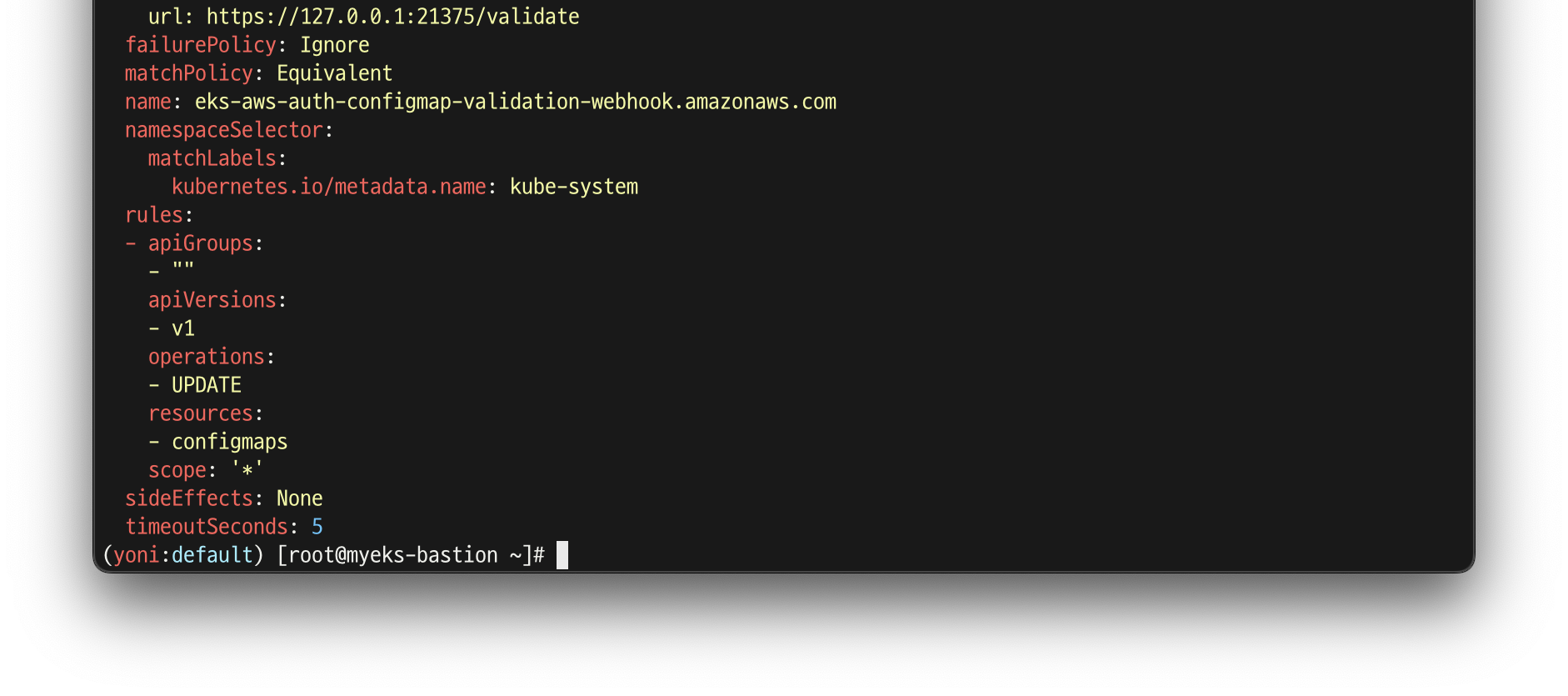
# aws-auth 컨피그맵 확인
kubectl get cm -n kube-system aws-auth -o yaml | kubectl neat | yh
apiVersion: v1
kind: ConfigMap
metadata:
name: aws-auth
namespace: kube-system
data:
mapRoles: |
- groups:
- system:bootstrappers
- system:nodes
rolearn: arn:aws:iam::91128.....:role/eksctl-myeks-nodegroup-ng1-NodeInstanceRole-1OS1WSTV0YB9X
username: system:node:{{EC2PrivateDNSName}}
#---<아래 생략(추정), ARN은 EKS를 설치한 IAM User , 여기 있었을경우 만약 실수로 삭제 시 복구가 가능했을까?---
mapUsers: |
- groups:
- system:masters
userarn: arn:aws:iam::111122223333:user/admin
username: kubernetes-admin
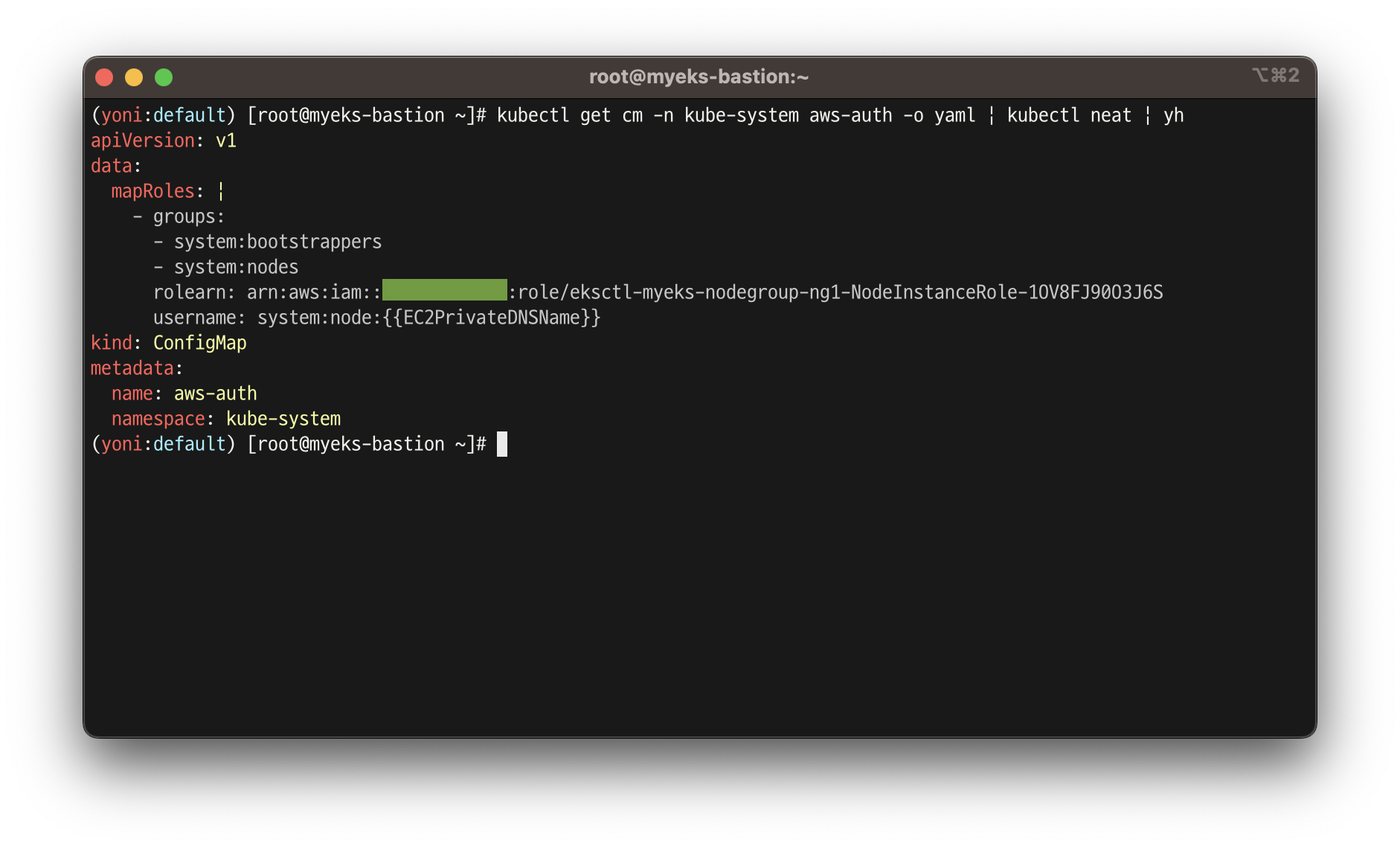
# EKS 설치한 IAM User 정보 >> system:authenticated는 어떤 방식으로 추가가 되었는지 궁금???
kubectl rbac-tool whoami
{Username: "kubernetes-admin",
UID: "aws-iam-authenticator:9112834...:AIDA5ILF2FJIR2.....",
Groups: ["system:masters",
"system:authenticated"],
...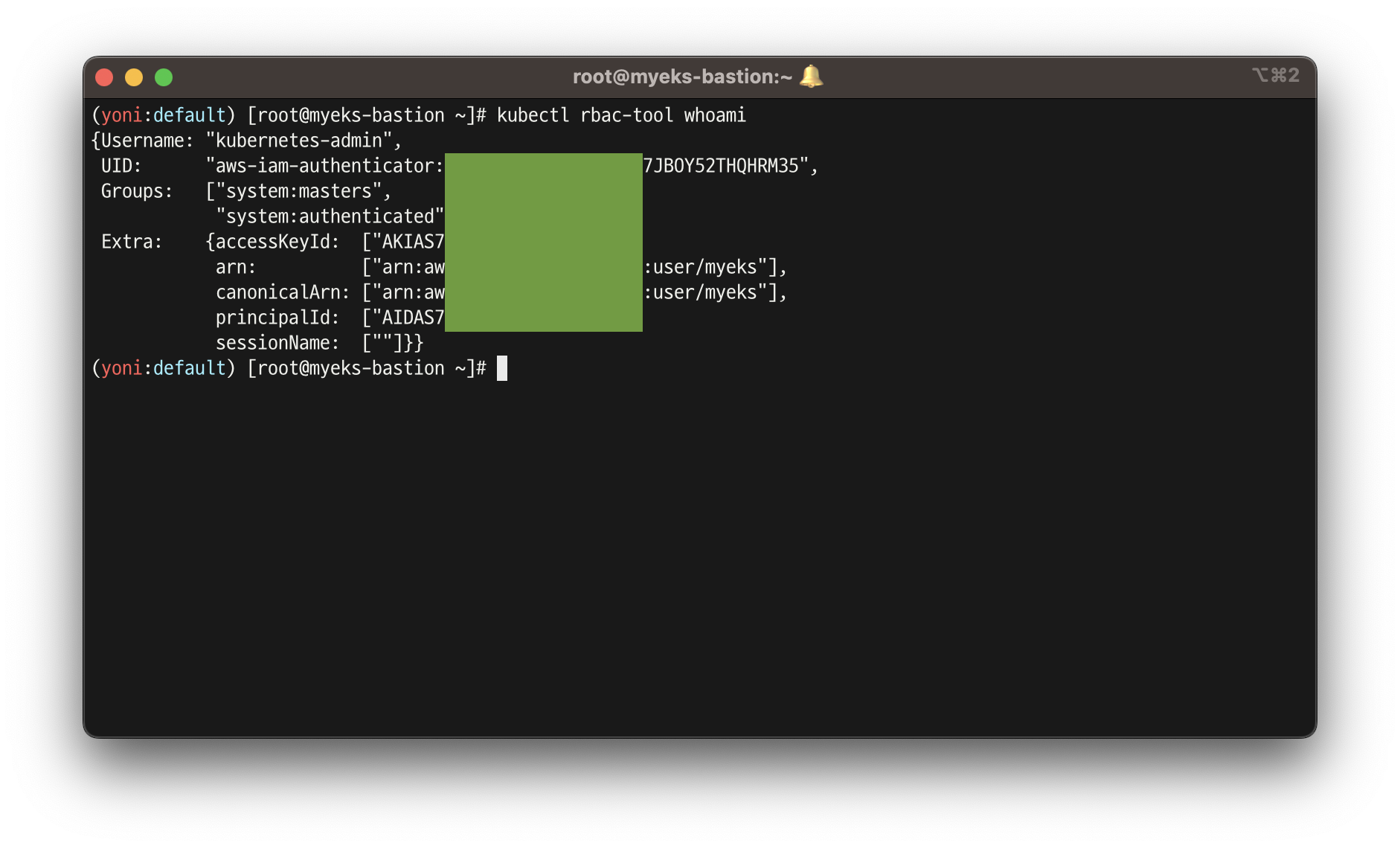
# system:masters , system:authenticated 그룹의 정보 확인
kubectl rbac-tool lookup system:masters
kubectl rbac-tool lookup system:authenticated
kubectl rolesum -k Group system:masters
kubectl rolesum -k Group system:authenticated
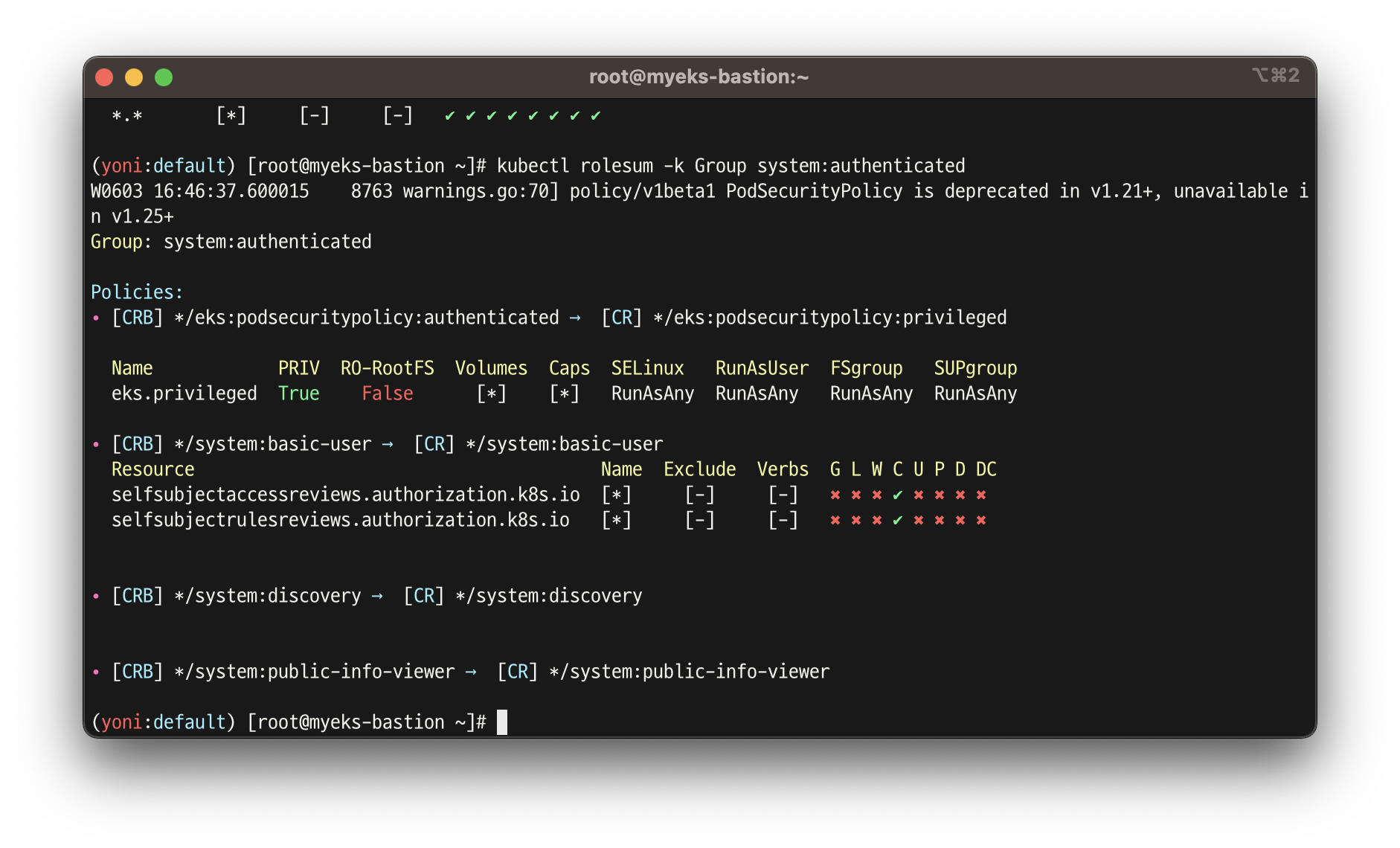
# system:masters 그룹이 사용 가능한 클러스터 롤 확인 : cluster-admin
kubectl describe clusterrolebindings.rbac.authorization.k8s.io cluster-admin
Name: cluster-admin
Labels: kubernetes.io/bootstrapping=rbac-defaults
Annotations: rbac.authorization.kubernetes.io/autoupdate: true
Role:
Kind: ClusterRole
Name: cluster-admin
Subjects:
Kind Name Namespace
---- ---- ---------
Group system:masters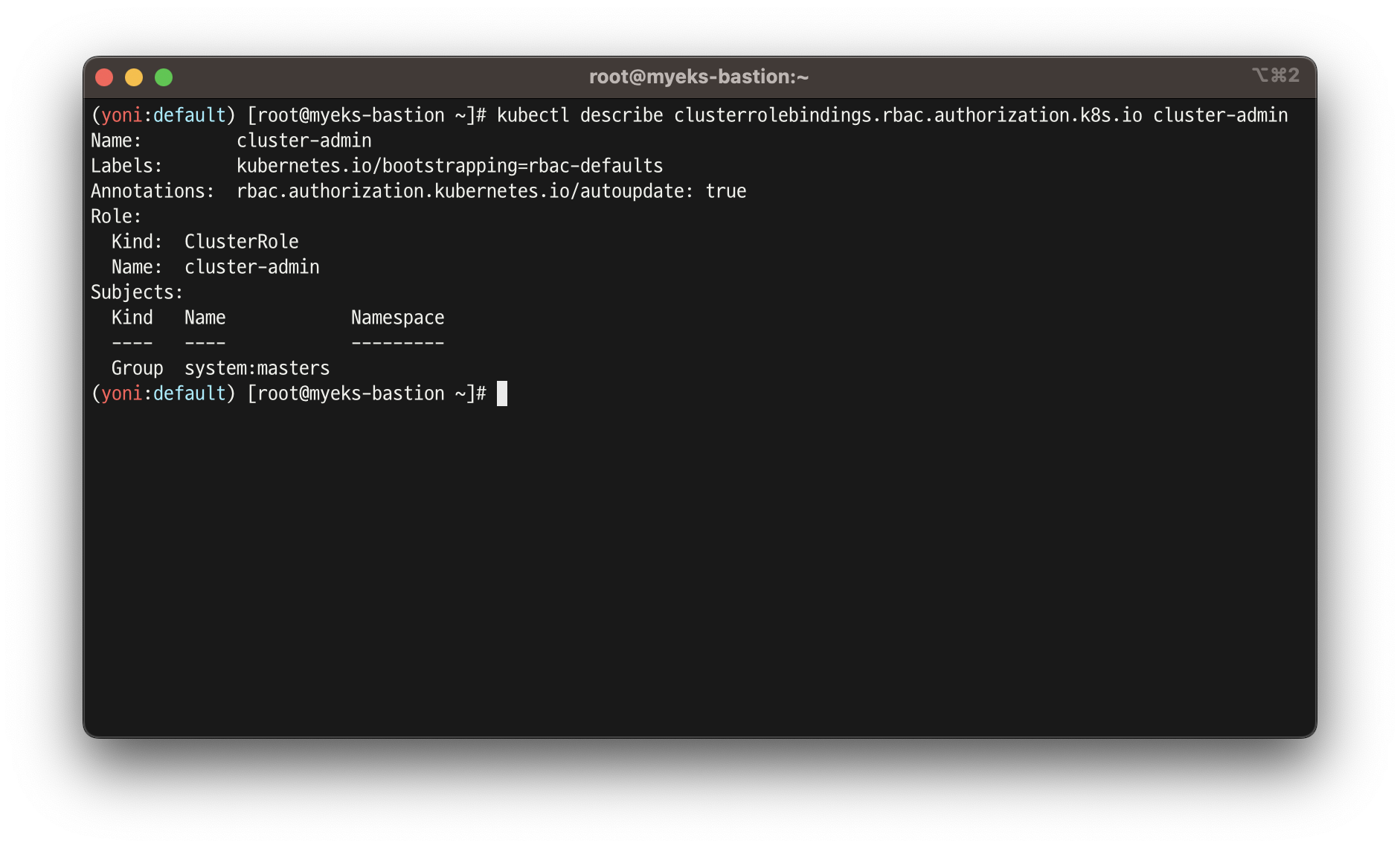
# cluster-admin 의 PolicyRule 확인 : 모든 리소스 사용 가능!
kubectl describe clusterrole cluster-admin
Name: cluster-admin
Labels: kubernetes.io/bootstrapping=rbac-defaults
Annotations: rbac.authorization.kubernetes.io/autoupdate: true
PolicyRule:
Resources Non-Resource URLs Resource Names Verbs
--------- ----------------- -------------- -----
*.* [] [] [*]
[*] [] [*]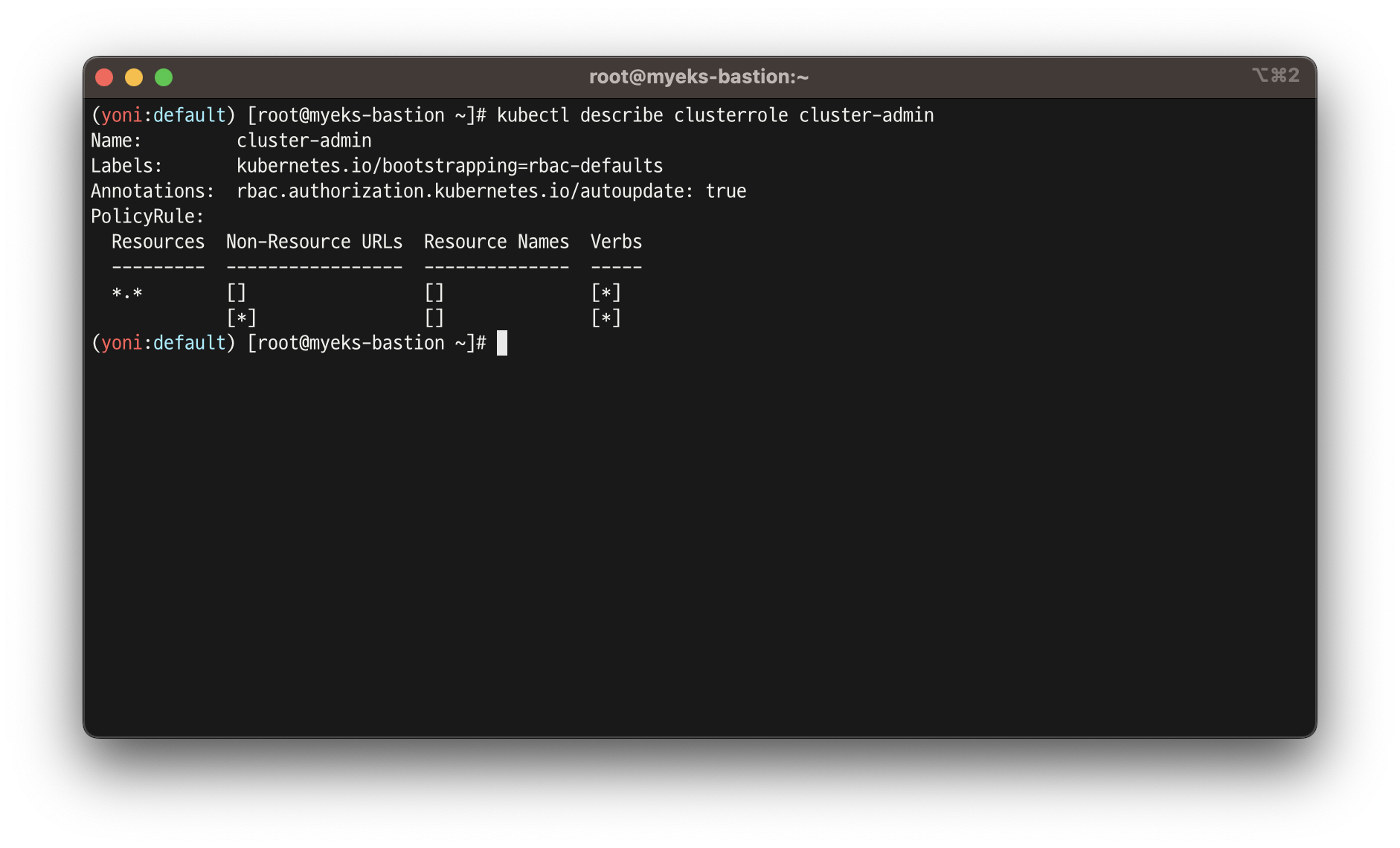
# system:authenticated 그룹이 사용 가능한 클러스터 롤 확인
kubectl describe ClusterRole system:discovery
kubectl describe ClusterRole system:public-info-viewer
kubectl describe ClusterRole system:basic-user
kubectl describe ClusterRole eks:podsecuritypolicy:privileged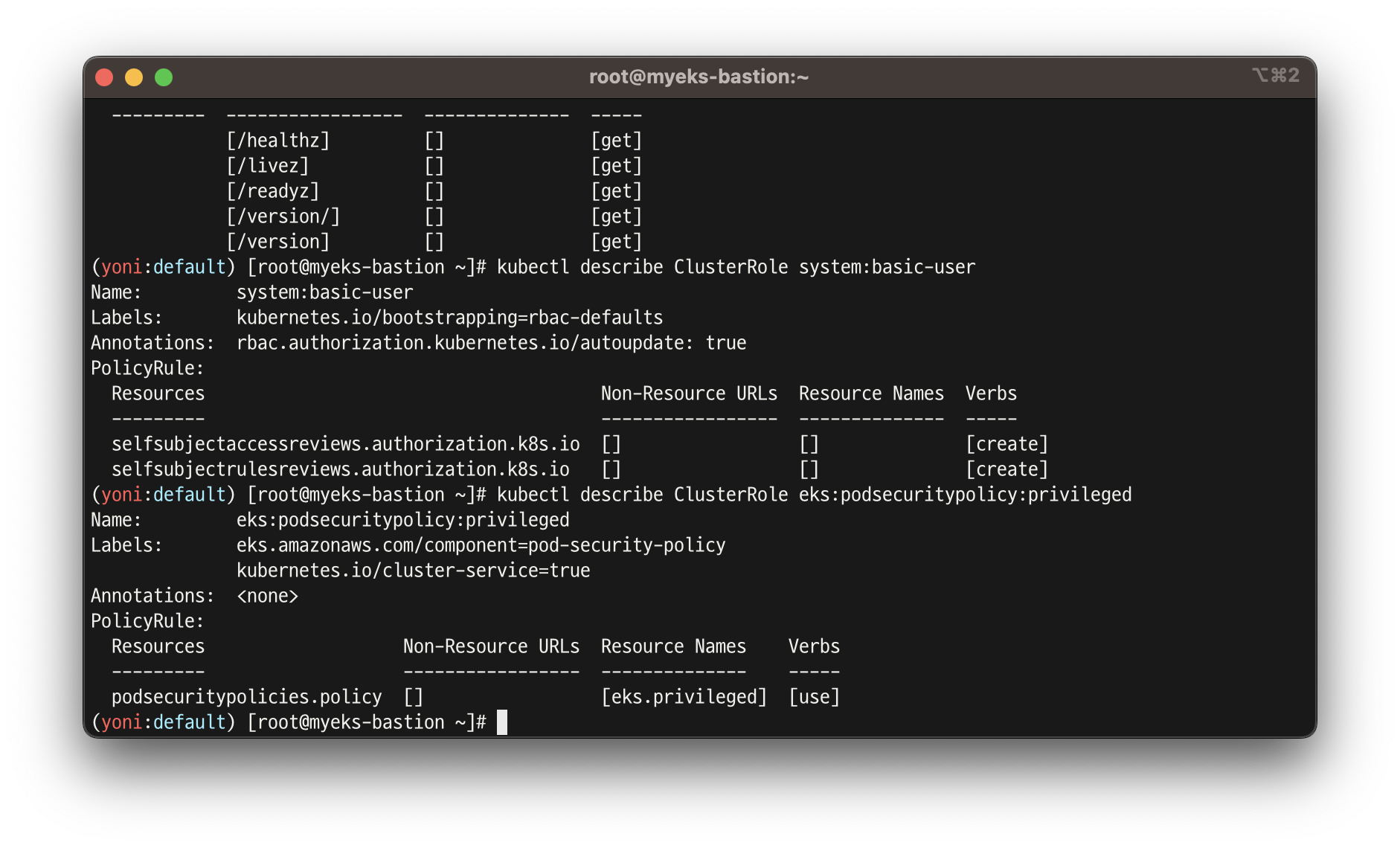
👉 데브옵스 신입 사원을 위한 myeks-bastion-2에 설정 해보기
1. [myeks-bastion] testuser 사용자 생성
# testuser 사용자 생성
aws iam create-user --user-name testuser
# 사용자에게 프로그래밍 방식 액세스 권한 부여
aws iam create-access-key --user-name testuser
{
"AccessKey": {
"UserName": "testuser",
"AccessKeyId": "AKIA5ILF2##",
"Status": "Active",
"SecretAccessKey": "TxhhwsU8##",
"CreateDate": "2023-05-23T07:40:09+00:00"
}
}
{
"AccessKey": {
"UserName": "testuser",
"AccessKeyId": "AKIAS77JBOY5VWZZMROH",
"Status": "Active",
"SecretAccessKey": "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",
"CreateDate": "2023-06-03T07:57:35+00:00"
}
}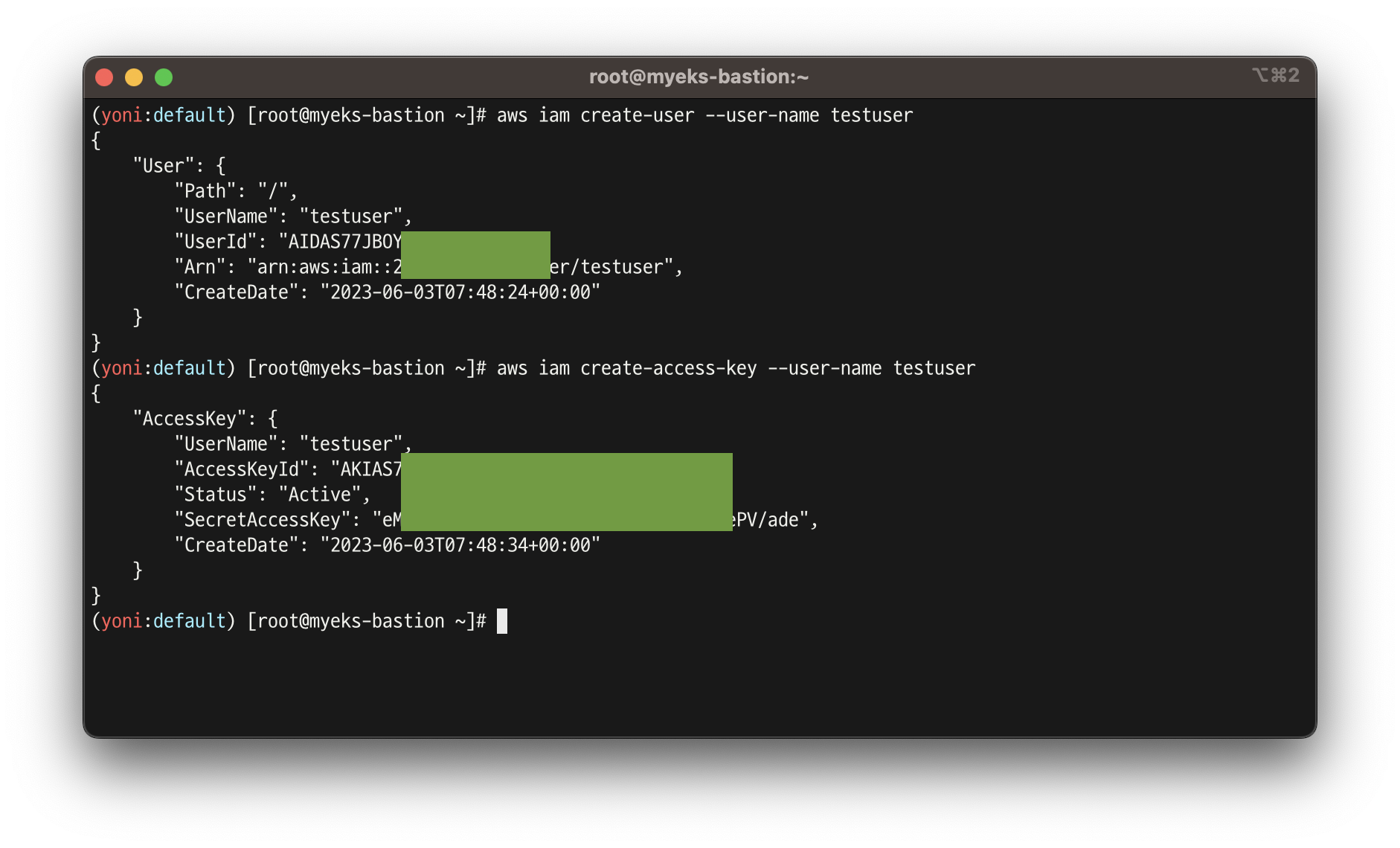
# testuser 사용자에 정책을 추가
aws iam attach-user-policy --policy-arn arn:aws:iam::aws:policy/AdministratorAccess --user-name testuser
# get-caller-identity 확인
aws sts get-caller-identity --query Arn
"arn:aws:iam::911283464785:user/admin"
# EC2 IP 확인 : myeks-bastion-EC2-2 PublicIPAdd 확인
aws ec2 describe-instances --query "Reservations[*].Instances[*].{PublicIPAdd:PublicIpAddress,PrivateIPAdd:PrivateIpAddress,InstanceName:Tags[?Key=='Name']|[0].Value,Status:State.Name}" --filters Name=instance-state-name,Values=running --output table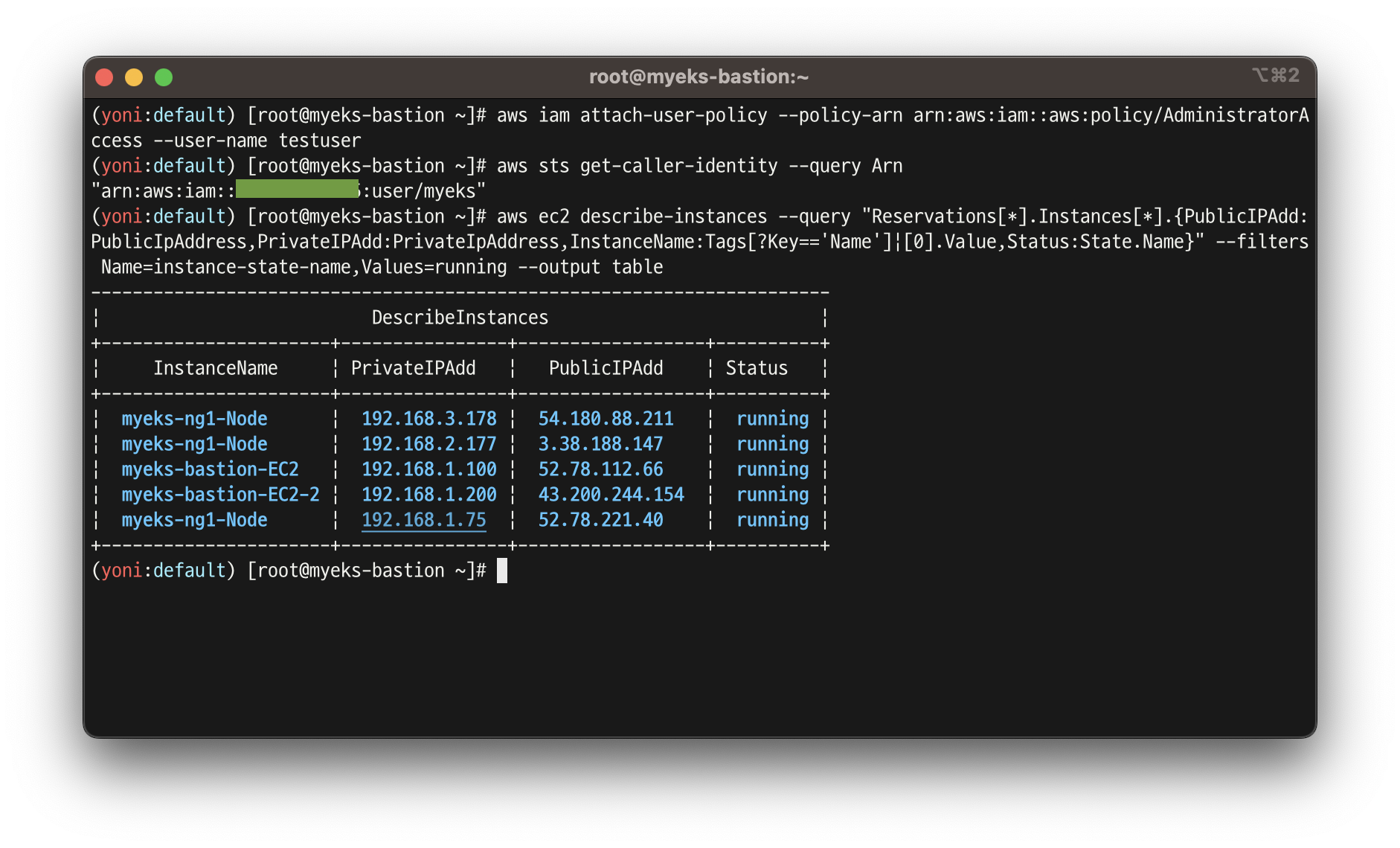
2. [myeks-bastion-2] testuser 자격증명 설정 및 확인
# get-caller-identity 확인 >> 왜 안될까요?
aws sts get-caller-identity --query Arn
# testuser 자격증명 설정
aws configure
AWS Access Key ID [None]: AKIA5ILF2F...
AWS Secret Access Key [None]: ePpXdhA3cP....
Default region name [None]: ap-northeast-2
# get-caller-identity 확인
aws sts get-caller-identity --query Arn
"arn:aws:iam::911283464785:user/testuser"
# kubectl 시도 >> testuser도 AdministratorAccess 권한을 가지고 있는데, 실패 이유는?
kubectl get node -v6
ls ~/.kube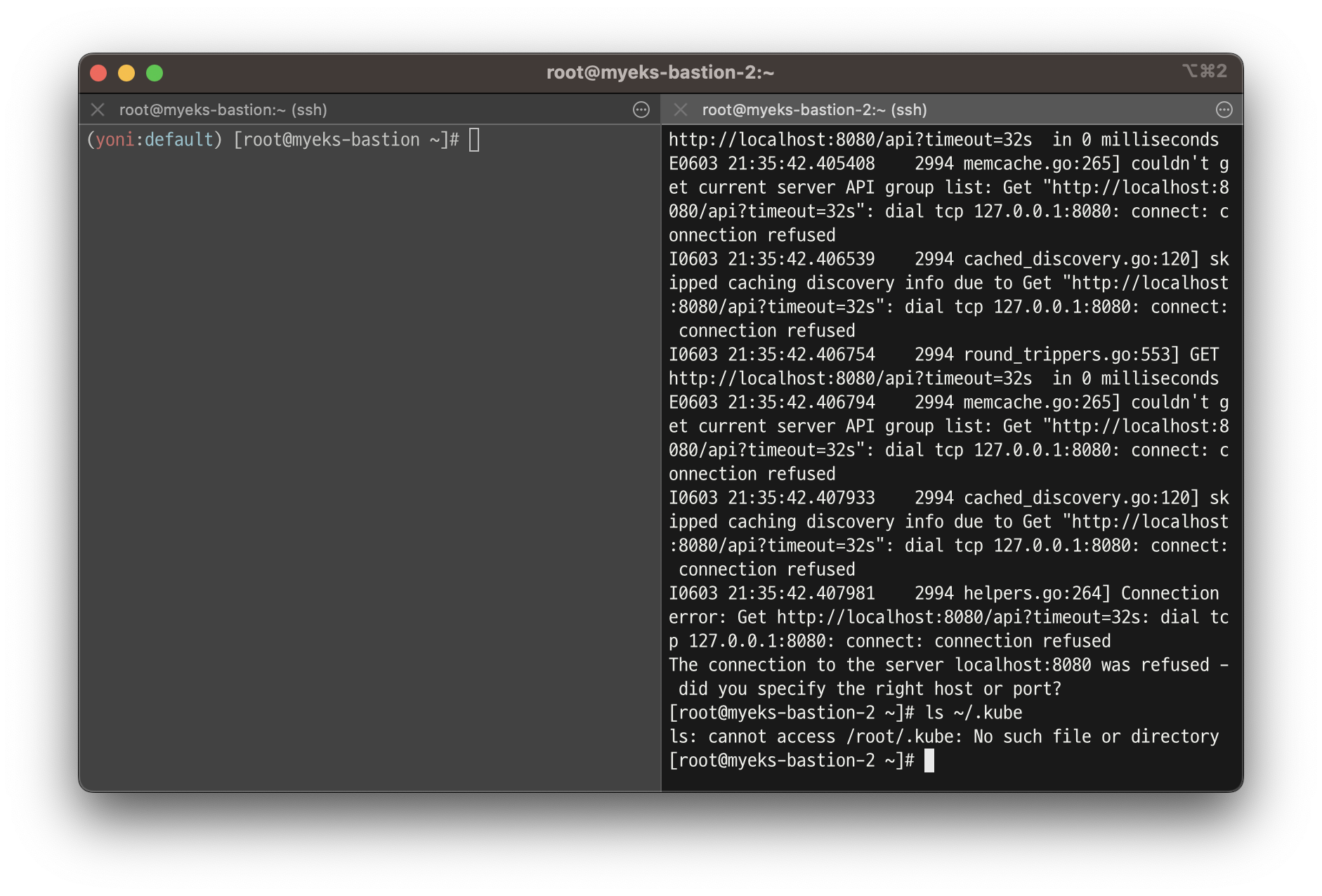
3. [myeks-bastion] testuser에 system:masters 그룹 부여로 EKS 관리자 수준 권한 설정
# 방안1 : eksctl 사용 >> iamidentitymapping 실행 시 aws-auth 컨피그맵 작성해줌
# Creates a mapping from IAM role or user to Kubernetes user and groups
eksctl create iamidentitymapping --cluster $CLUSTER_NAME --username testuser --group system:masters --arn arn:aws:iam::$ACCOUNT_ID:user/testuser
# 확인
kubectl get cm -n kube-system aws-auth -o yaml | kubectl neat | yh
...
# 확인 : 기존에 있는 role/eksctl-myeks-nodegroup-ng1-NodeInstanceRole-YYYYY 는 어떤 역할/동작을 하는 걸까요?
eksctl get iamidentitymapping --cluster $CLUSTER_NAME
ARN USERNAME GROUPS ACCOUNT
arn:aws:iam::911283464785:role/eksctl-myeks-nodegroup-ng1-NodeInstanceRole-LHQ7DWHQQRZJ system:node:{{EC2PrivateDNSName}} system:bootstrappers,system:nodes
arn:aws:iam::911283464785:user/testuser testuser system:masters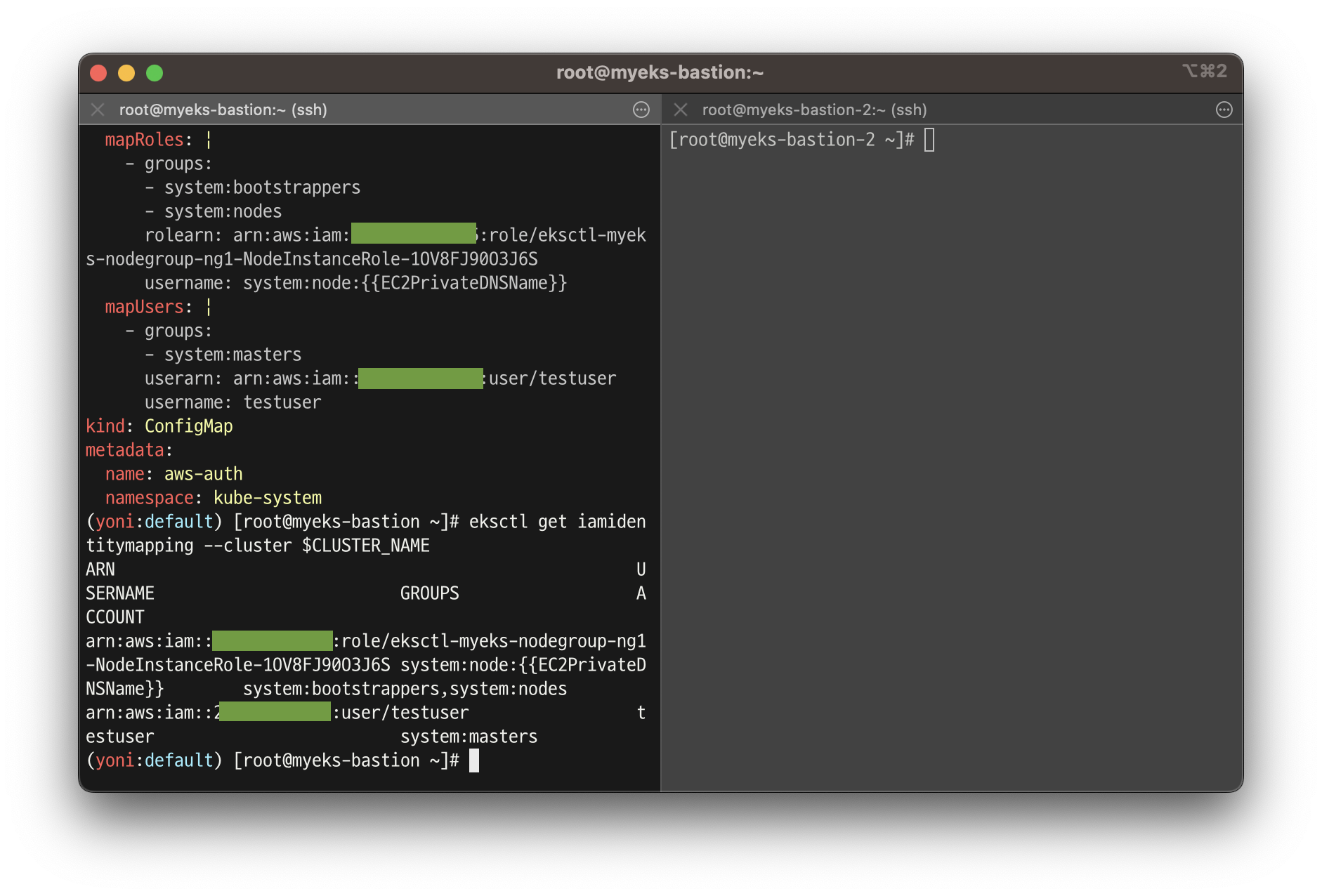
4. [myeks-bastion-2] testuser kubeconfig 생성 및 kubectl 사용 확인
# testuser kubeconfig 생성 >> aws eks update-kubeconfig 실행이 가능한 이유는?, 3번 설정 후 약간의 적용 시간 필요
aws eks update-kubeconfig --name $CLUSTER_NAME --user-alias testuser
# 첫번째 bastic ec2의 config와 비교해보자
cat ~/.kube/config | yh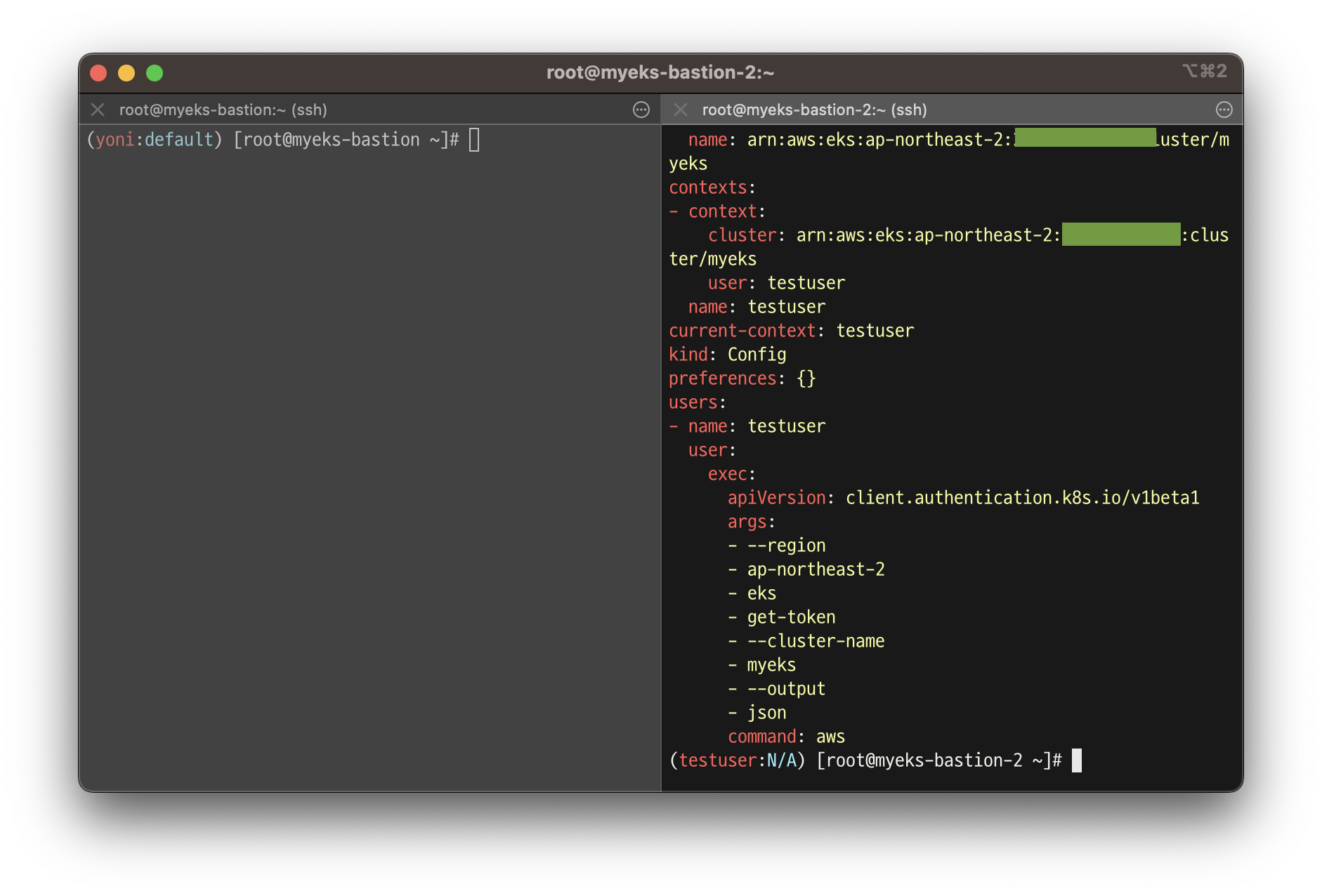
# kubectl 사용 확인
kubectl ns default
kubectl get node -v6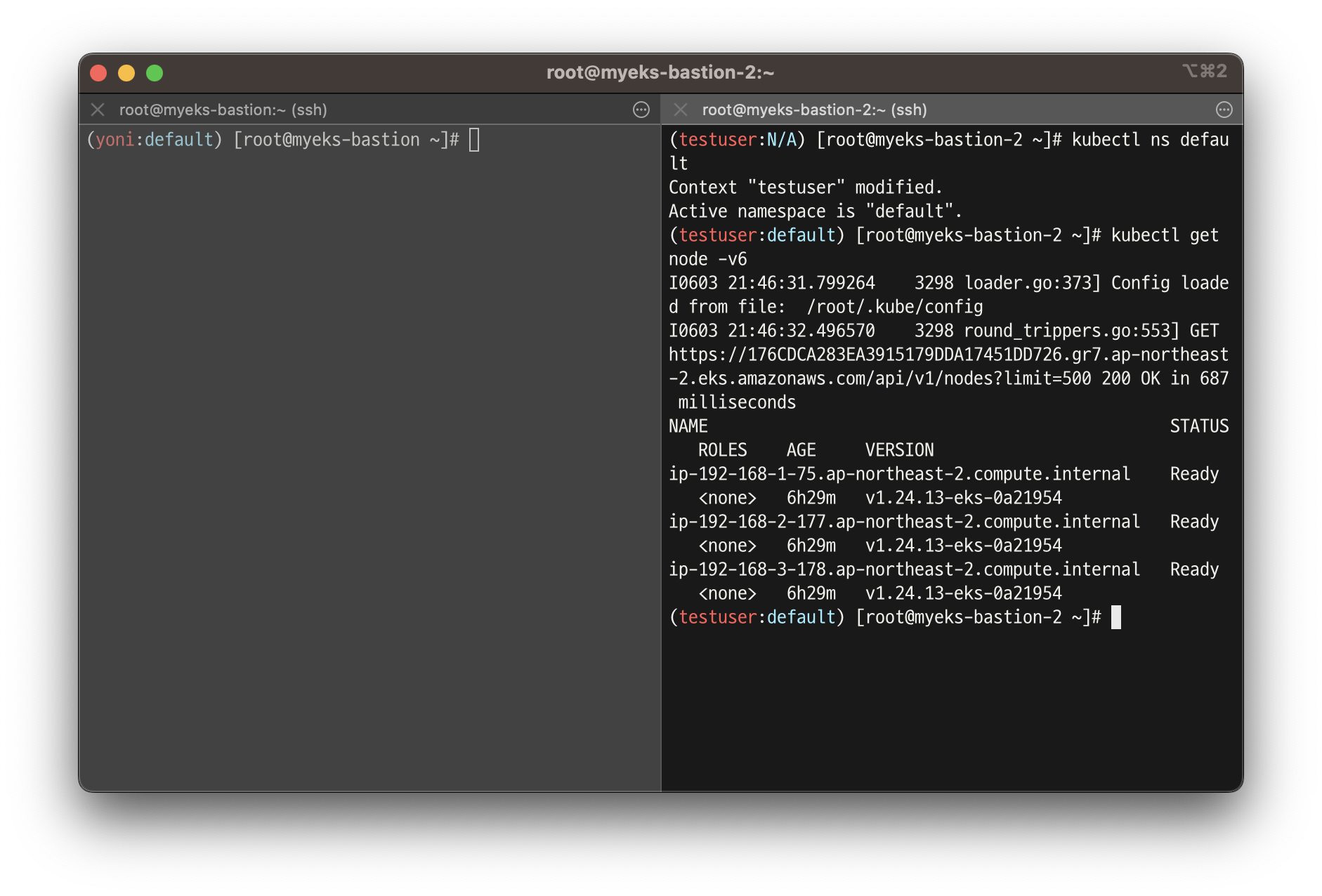
# rbac-tool 후 확인 >> 기존 계정과 비교해보자 >> system:authenticated 는 system:masters 설정 시 따라오는 것 같은데, 추가 동작 원리는 모르겠네요???
kubectl krew install rbac-tool && kubectl rbac-tool whoami
{Username: "testuser",
UID: "aws-iam-authenticator:911283464785:AIDA5ILF2FJIV65KG6RBM",
Groups: ["system:masters",
"system:authenticated"],
Extra: {accessKeyId: ["AKIA5ILF2FJIZJUZSG4D"],
arn: ["arn:aws:iam::911283464785:user/testuser"],
canonicalArn: ["arn:aws:iam::911283464785:user/testuser"],
...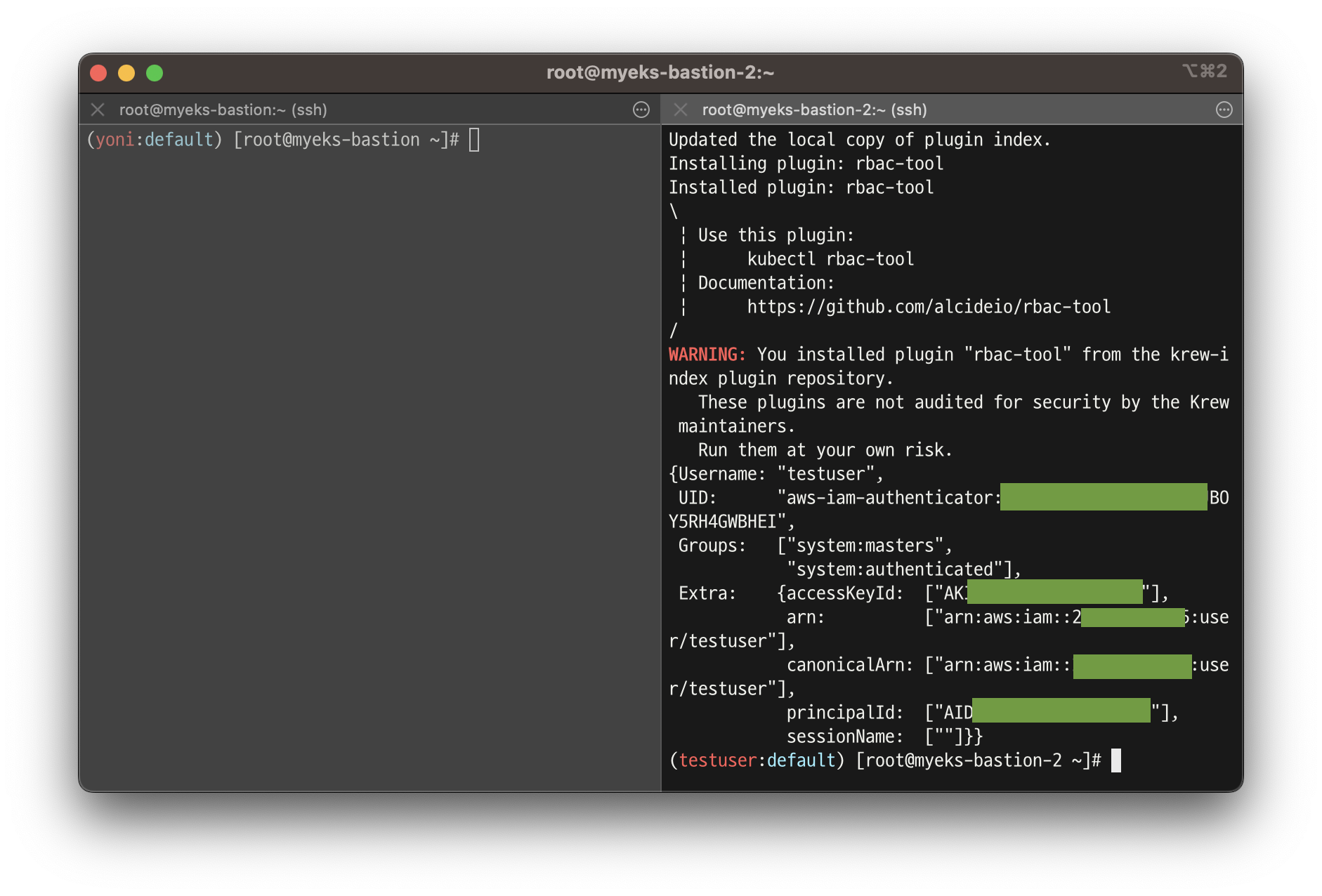
5. [myeks-bastion] testuser 의 Group 변경(system:masters → system:authenticated)으로 RBAC 동작 확인
# 방안2 : 아래 edit로 mapUsers 내용 직접 수정 system:authenticated
kubectl edit cm -n kube-system aws-auth
...
# 확인
eksctl get iamidentitymapping --cluster $CLUSTER_NAME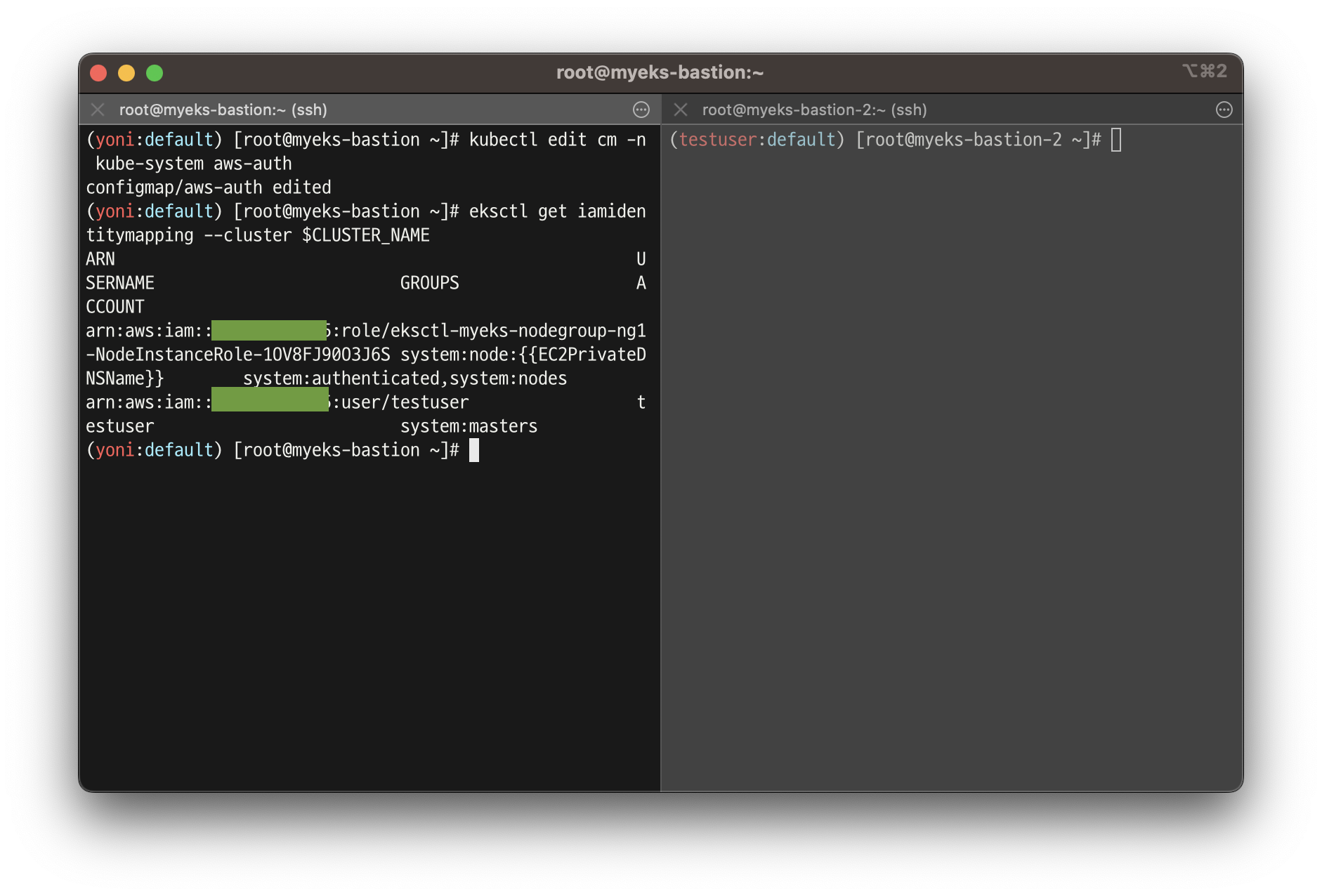
# 시도
kubectl get node -v6
kubectl api-resources -v5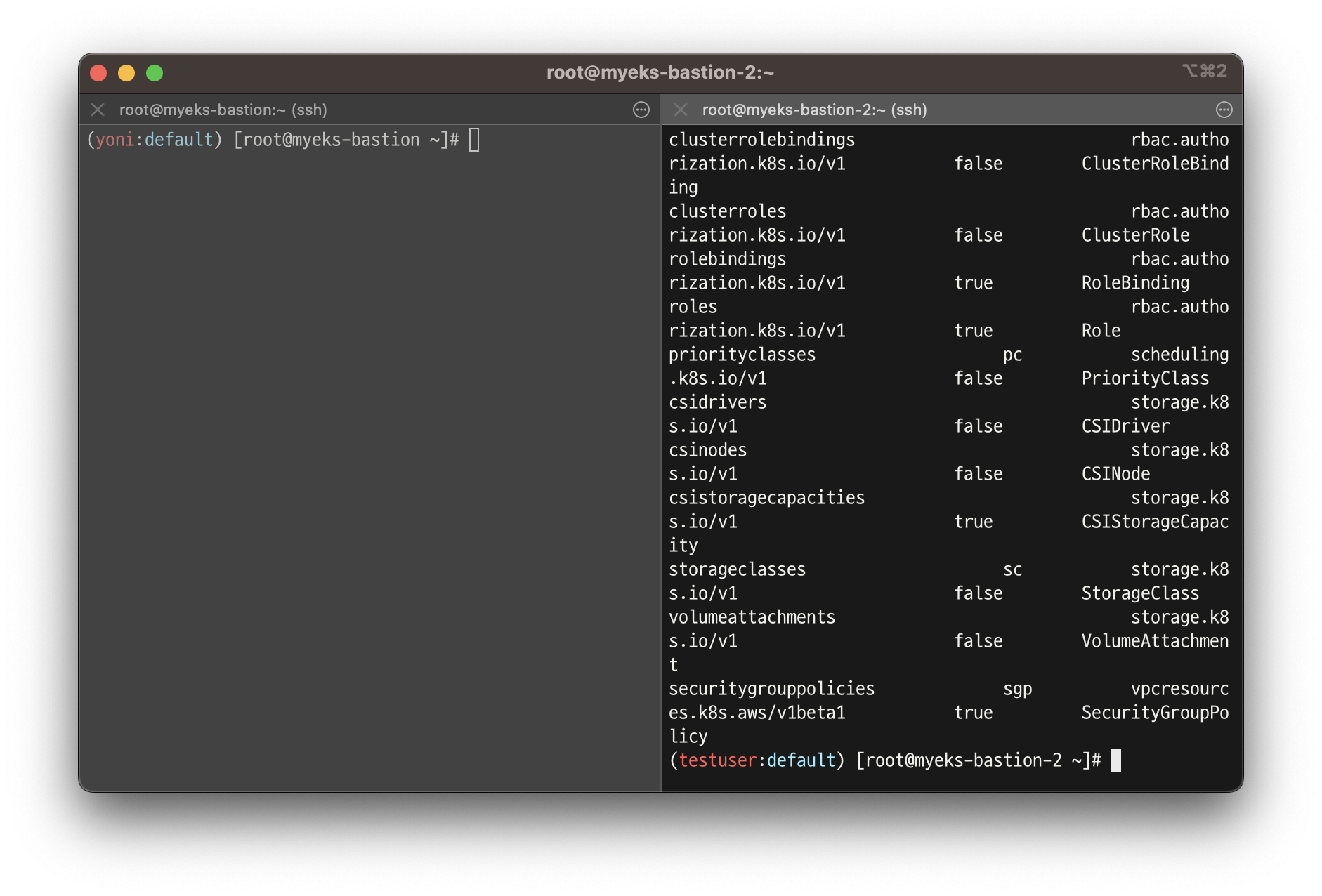
7. [myeks-bastion]에서 testuser IAM 맵핑 삭제
# testuser IAM 맵핑 삭제
eksctl delete iamidentitymapping --cluster $CLUSTER_NAME --arn arn:aws:iam::$ACCOUNT_ID:user/testuser
# Get IAM identity mapping(s)
eksctl get iamidentitymapping --cluster $CLUSTER_NAME
kubectl get cm -n kube-system aws-auth -o yaml | yh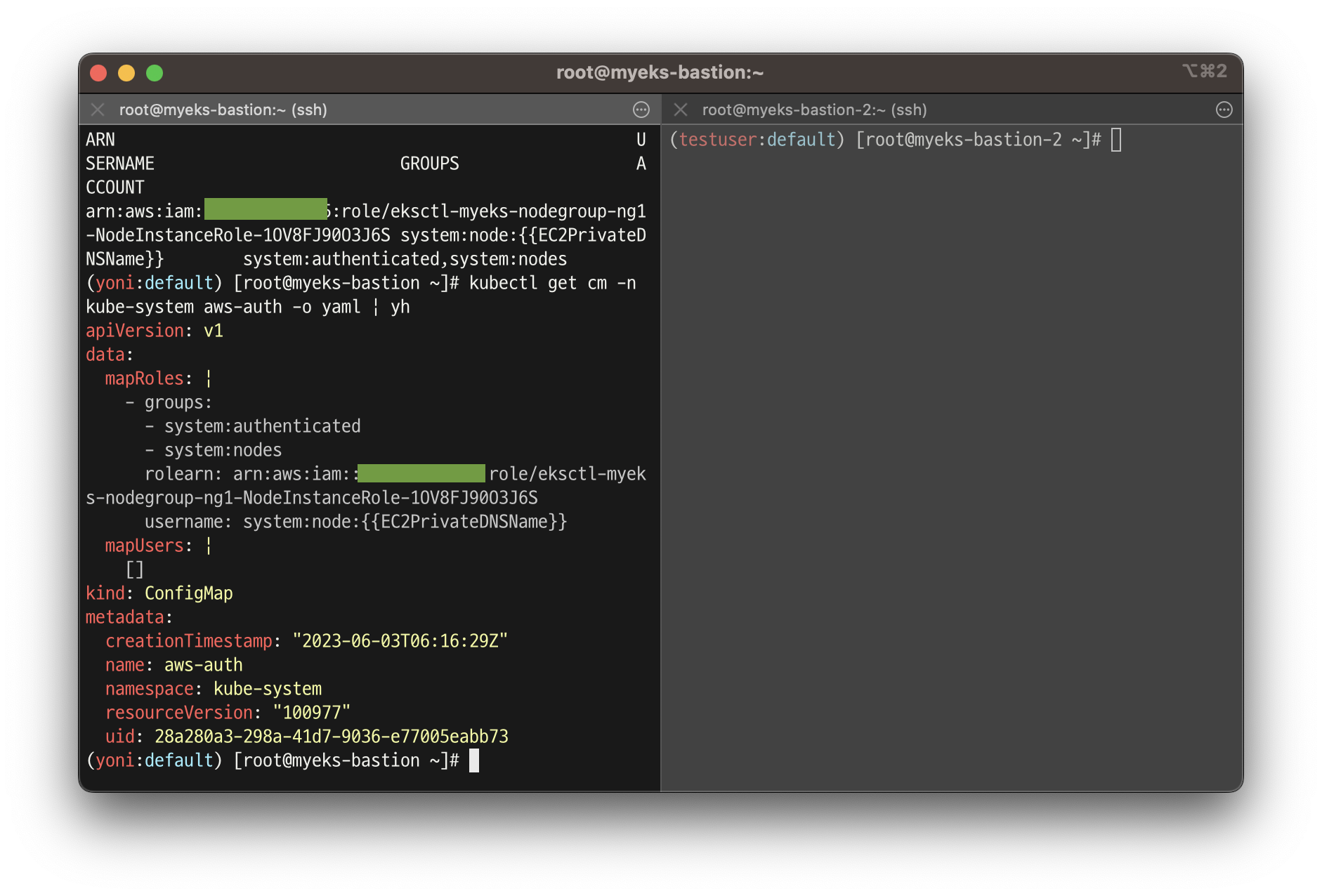
8. [myeks-bastion-2] testuser kubectl 사용 확인
# 시도
kubectl get node -v6
kubectl api-resources -v5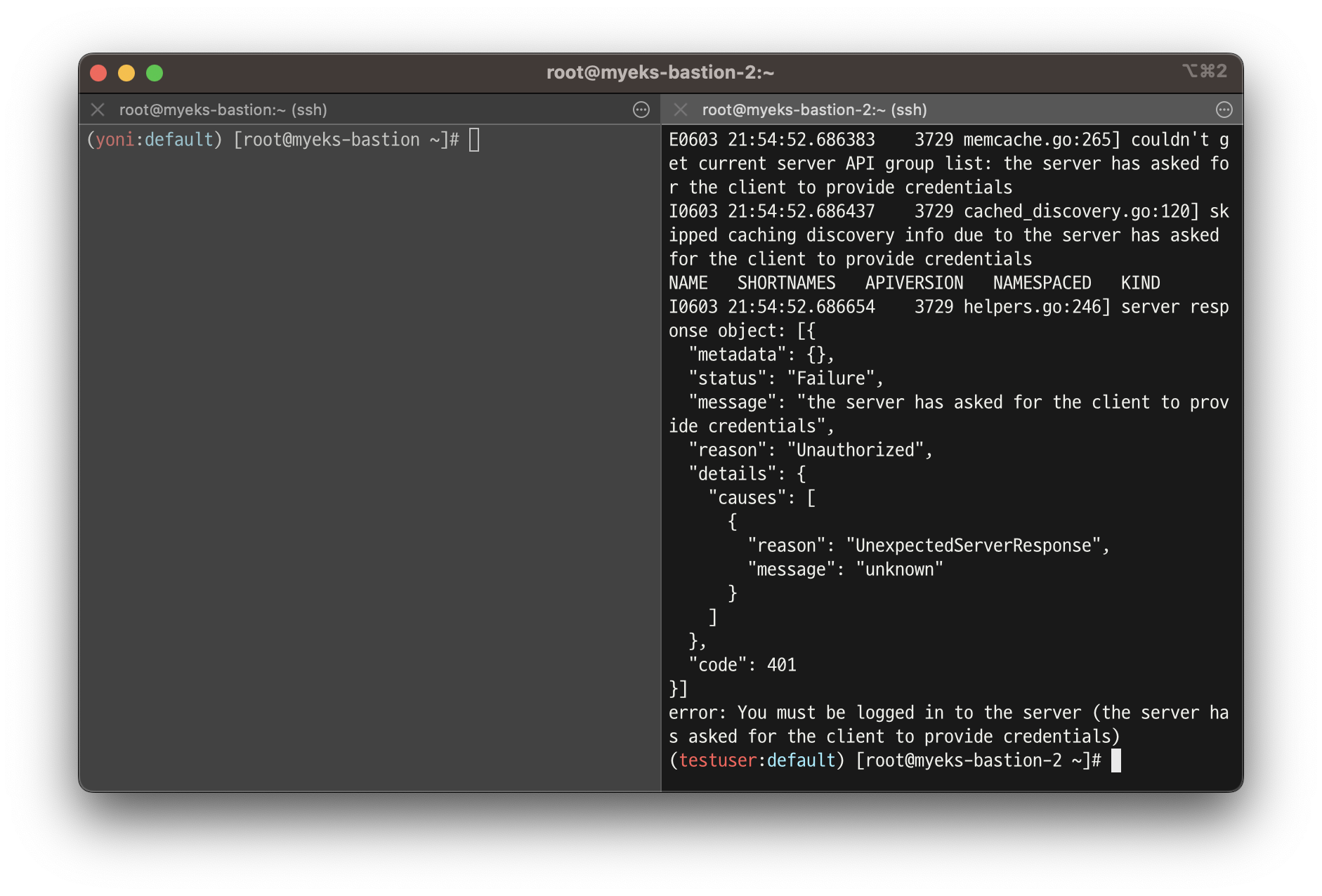
9. (참고) config 샘플
# Please edit the object below. Lines beginning with a '#' will be ignored,
# and an empty file will abort the edit. If an error occurs while saving this file will be
# reopened with the relevant failures.
#
apiVersion: v1
data:
mapRoles: |
- groups:
- system:bootstrappers
- system:nodes
rolearn: arn:aws:iam::111122223333:role/my-role
username: system:node:{{EC2PrivateDNSName}}
- groups:
- eks-console-dashboard-full-access-group
rolearn: arn:aws:iam::111122223333:role/my-console-viewer-role
username: my-console-viewer-role
mapUsers: |
- groups:
- system:masters
userarn: arn:aws:iam::111122223333:user/admin
username: admin
- groups:
- eks-console-dashboard-restricted-access-group
userarn: arn:aws:iam::444455556666:user/my-user
username: my-user4. IRSA
- EC2 Instance Profile : 사용하기 편하지만, 최소 권한 부여 원칙에 위배하며 보안상 권고하지 않음 - https://malwareanalysis.tistory.com/579 → IRSA 사용 권장
# 설정 예시 1 : eksctl 사용 시
eksctl create cluster --name $CLUSTER_NAME ... --external-dns-access --full-ecr-access --asg-access
# 설정 예시 2 : eksctl로 yaml 파일로 노드 생성 시
cat myeks.yaml | yh
...
managedNodeGroups:
- amiFamily: AmazonLinux2
iam:
withAddonPolicies:
albIngress: false
appMesh: false
appMeshPreview: false
autoScaler: true
awsLoadBalancerController: false
certManager: true
cloudWatch: true
ebs: false
efs: false
externalDNS: true
fsx: false
imageBuilder: true
xRay: false
...
# 설정 예시 3 : 테라폼
...필요 지식 : Service Account Token Volume Projection, Admission Control, JWT(JSON Web Token), OIDC
Service Account Token Volume Projection : '서비스 계정 토큰'의 시크릿 기반 볼륨 대신 'projected volume' 사용
- Service Account Token Volume Projection - 링크
- 서비스 계정 토큰을 이용해서 서비스와 서비스, 즉 파드(pod)와 파드(pod)의 호출에서 자격 증명으로 사용할 수 있을까요?
- 불행히도 기본 서비스 계정 토큰으로는 사용하기에 부족함이 있습니다. 토큰을 사용하는 대상(audience), 유효 기간(expiration) 등 토큰의 속성을 지정할 필요가 있기 때문입니다.
Service Account Token Volume Projection기능을 사용하면 이러한 부족한 점들을 해결할 수 있습니다.
apiVersion: v1
kind: Pod
metadata:
name: nginx
spec:
containers:
- image: nginx
name: nginx
volumeMounts:
- mountPath: /var/run/secrets/tokens
name: vault-token
serviceAccountName: build-robot
volumes:
- name: vault-token
projected:
sources:
- serviceAccountToken:
path: vault-token
expirationSeconds: 7200
audience: vaultBound Service Account Token Volume 바인딩된 서비스 어카운트 토큰 볼륨** - 링크 영어
- FEATURE STATE:
Kubernetes v1.22 [stable] - 서비스 어카운트 어드미션 컨트롤러는 토큰 컨트롤러에서 생성한 만료되지 않은 서비스 계정 토큰에 시크릿 기반 볼륨 대신 다음과 같은 프로젝티드 볼륨을 추가함
프로젝티드 볼륨은 세 가지로 구성됨- name: kube-api-access-<random-suffix> projected: defaultMode: 420 # 420은 rw- 로 소유자는 읽고쓰기 권한과 그룹내 사용자는 읽기만, 보통 0644는 소유자는 읽고쓰고실행 권한과 나머지는 읽고쓰기 권한 sources: - serviceAccountToken: expirationSeconds: 3607 path: token - configMap: items: - key: ca.crt path: ca.crt name: kube-root-ca.crt - downwardAPI: items: - fieldRef: apiVersion: v1 fieldPath: metadata.namespace path: namespacekube-apiserver로부터 TokenRequest API를 통해 얻은서비스어카운트토큰(ServiceAccountToken). 서비스어카운트토큰은 기본적으로 1시간 뒤에, 또는 파드가 삭제될 때 만료된다. 서비스어카운트토큰은 파드에 연결되며 kube-apiserver를 위해 존재함- kube-apiserver에 대한 연결을 확인하는 데 사용되는 CA 번들을 포함하는
컨피그맵(ConfigMap). - 파드의 네임스페이스를 참조하는
DownwardA
- Configure a Pod to Use a Projected Volume for Storage : 시크릿 컨피그맵 downwardAPI serviceAccountToken의 볼륨 마운트를 하나의 디렉터리에 통합 - 링크
-
This page shows how to use a
[projected](https://kubernetes.io/docs/concepts/storage/volumes/#projected)Volume to mount several existing volume sources into the same directory. Currently,secret,configMap,downwardAPI, andserviceAccountTokenvolumes can be projected. -
Note:
serviceAccountTokenis not a volume type.apiVersion: v1 kind: Pod metadata: name: test-projected-volume spec: containers: - name: test-projected-volume image: busybox:1.28 args: - sleep - "86400" volumeMounts: - name: all-in-one mountPath: "/projected-volume" readOnly: true volumes: - name: all-in-one **projected**: sources: - secret: name: user - secret: name: pass# Create the Secrets: ## Create files containing the username and password: echo -n "admin" > ./username.txt echo -n "1f2d1e2e67df" > ./password.txt ## Package these files into secrets: kubectl create secret generic user --from-file=./username.txt kubectl create secret generic pass --from-file=./password.txt # 파드 생성 kubectl apply -f https://k8s.io/examples/pods/storage/projected.yaml # 파드 확인 kubectl get pod test-projected-volume -o yaml | kubectl neat | yh ... volumes: - name: all-in-one **projected**: defaultMode: 420 sources: - secret: name: user - secret: name: pass - name: kube-api-access-n6n9v **projected**: defaultMode: 420 sources: - serviceAccountToken: expirationSeconds: 3607 path: token - configMap: items: - key: ca.crt path: ca.crt name: kube-root-ca.crt - downwardAPI: items: - fieldRef: apiVersion: v1 fieldPath: metadata.namespace path: namespace # 시크릿 확인 kubectl exec -it test-projected-volume -- ls /projected-volume/ ***password.txt username.txt*** kubectl exec -it test-projected-volume -- cat /projected-volume/username.txt ;echo ***admin*** kubectl exec -it test-projected-volume -- cat /projected-volume/password.txt ;echo ***1f2d1e2e67df*** # 삭제 kubectl delete pod test-projected-volume && kubectl delete secret user pass
-
k8s api 접근 단계
- AuthN → AuthZ → Admisstion Control 권한이 있는 사용자에 한해서 관리자(Admin)가 특정 행동을 제한(validate) 혹은 변경(mutate) - 링크 Slack
- AuthN & AuthZ - MutatingWebhook - Object schema validation - ValidatingWebhook → etcd
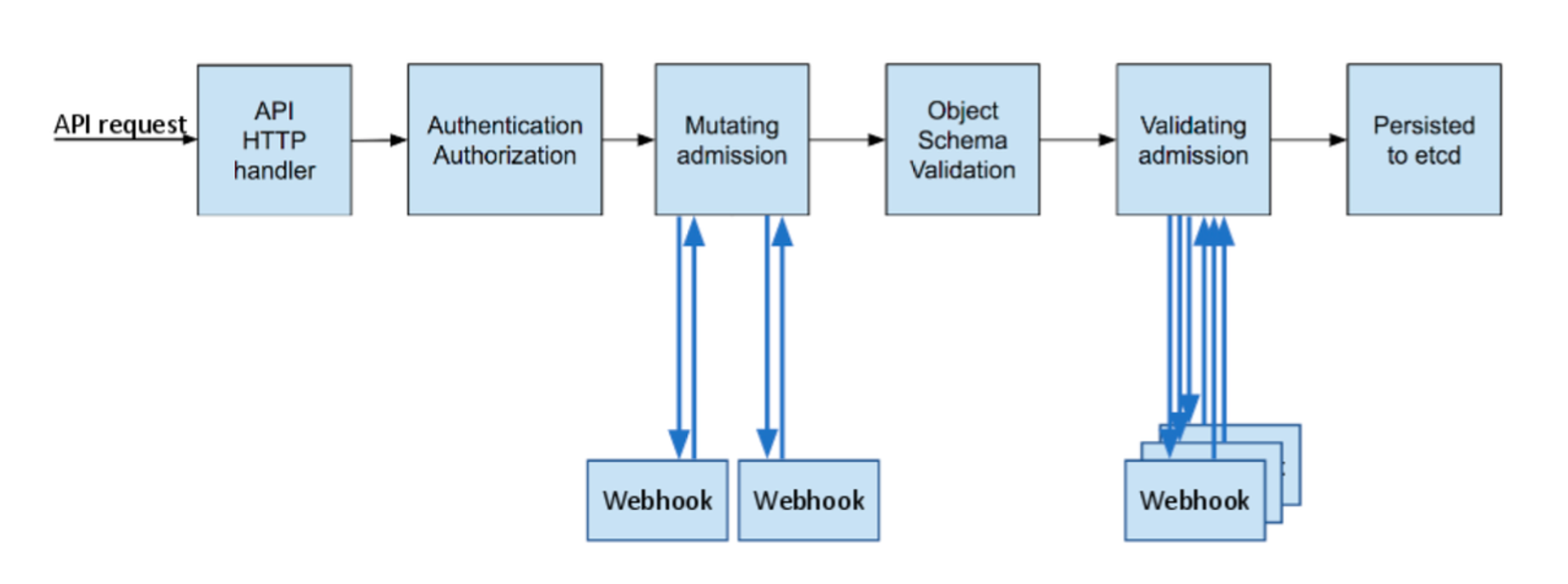
출처: https://kubernetes.io/blog/2019/03/21/a-guide-to-kubernetes-admission-controllers/
- Admission Control도 Webhook으로 사용자에게 API가 열려있고, 사용자는 자신만의 Admission Controller를 구현할 수 있으며,
이를 Dynamic Admission Controller라고 부르고, 크게 MutatingWebhook 과 ValidatingWebhook 로 나뉨 MutatingWebhook은 사용자가 요청한 request에 대해서 관리자가 임의로 값을 변경하는 작업ValidatingWebhook은 사용자가 요청한 request에 대해서 관리자기 허용을 막는 작업
kubectl get **validatingwebhook**configurations
kubectl get **mutatingwebhook**configurationsJWT : Bearer type - JWT(JSON Web Token) X.509 Certificate의 lightweight JSON 버전
- Bearer type 경우, 서버에서 지정한 어떠한 문자열도 입력할 수 있습니다. 하지만 굉장히 허술한 느낌을 받습니다.
- 이를 보완하고자 쿠버네티스에서 Bearer 토큰을 전송할 때 주로 JWT (JSON Web Token) 토큰을 사용합니다.
- JWT는 X.509 Certificate와 마찬가지로 private key를 이용하여 토큰을 서명하고 public key를 이용하여 서명된 메세지를 검증합니다.
- 이러한 메커니즘을 통해 해당 토큰이 쿠버네티스를 통해 생성된 valid한 토큰임을 인증할 수 있습니다.
- X.509 Certificate의 lightweight JSON 버전이라고 생각하면 편리합니다.
- jwt는 JSON 형태로 토큰 형식을 정의한 스펙입니다. jwt는 쿠버네티스에서 뿐만 아니라 다양한 웹 사이트에서 인증, 권한 허가, 세션관리 등의 목적으로 사용합니다.
- Header: 토큰 형식와 암호화 알고리즘을 선언합니다.
- Payload: 전송하려는 데이터를 JSON 형식으로 기입합니다.
- Signature: Header와 Payload의 변조 가능성을 검증합니다.
- 각 파트는 base64 URL 인코딩이 되어서
.으로 합쳐지게 됩니다.
OIDC : 사용자를 인증해 사용자에게 액세스 권한을 부여할 수 있게 해주는 프로토콜 ⇒ [커피고래]님 블로그 OpenID Connect - 링크
- OAuth 2.0 : 권한허가 처리 프로토콜, 다른 서비스에 접근할 수 있는 권한을 획득하거나 반대로 다른 서비스에게 권한을 부여할 수 있음 - 생활코딩
- 위임 권한 부여 Delegated Authorization, 사용자 인증 보다는 제한된 사람에게(혹은 시스템) 제한된 권한을 부여하는가, 예) 페이스북 posting 권한
- Access Token : 발급처(OAuth 2.0), 서버의 리소스 접근 권한
- OpenID : 비영리기관인 OpenID Foundation에서 추진하는 개방형 표준 및 분산 인증 Authentication 프로토콜, 사용자 인증 및 사용자 정보 제공(id token) - 링크
- ID Token : 발급처(OpenID Connect), 유저 프로필 정보 획득
- OIDC OpenID Connect = OpenID 인증 + OAuth2.0 인가, JSON 포맷을 이용한 RESful API 형식으로 인증 - 링크
iss: 토큰 발행자sub: 사용자를 구분하기 위한 유니크한 구분자email: 사용자의 이메일iat: 토큰이 발행되는 시간을 Unix time으로 표기한 것exp: 토큰이 만료되는 시간을 Unix time으로 표기한 것aud: ID Token이 어떤 Client를 위해 발급된 것인지.
- IdP Open Identify Provider : 구글, 카카오와 같이 OpenID 서비스를 제공하는 신원 제공자.
- OpenID Connect에서 IdP의 역할을 OAuth가 수행 - 링크
- RP Relying Party : 사용자를 인증하기 위해 IdP에 의존하는 주체
👉 IRSA 소개
- 파드가 특정 IAM 역할로 Assume 할때 토큰을 AWS에 전송하고, AWS는 토큰과 EKS IdP를 통해 해당 IAM 역할을 사용할 수 있는지 검증
- The IAM service uses these public keys to validate the token. The workflow is as follows - JWT(JSON Web Token), JWKS(JSON Web Key Set)
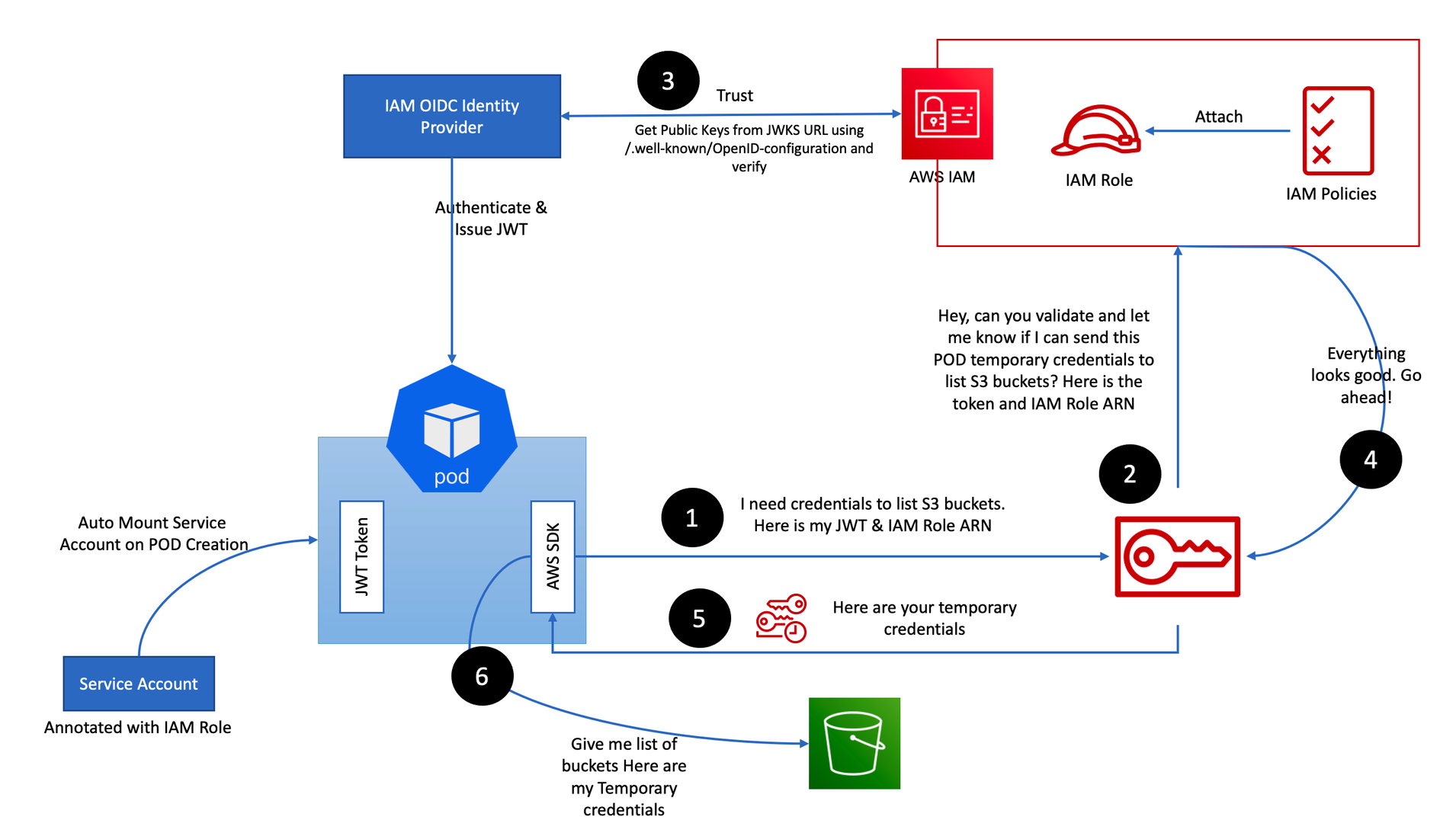
출처 : https://aws.amazon.com/ko/blogs/containers/diving-into-iam-roles-for-service-accounts/
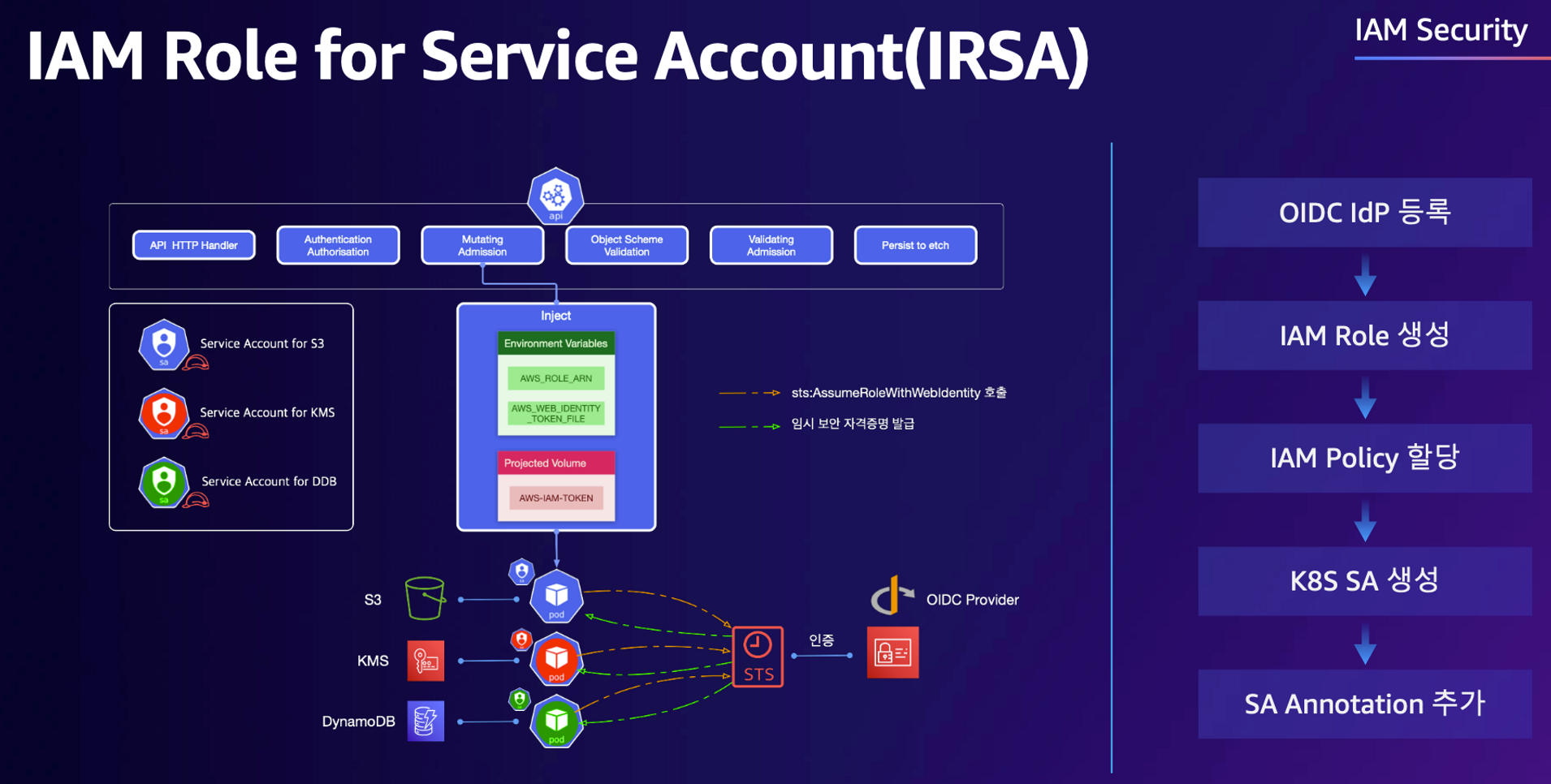
출처 : https://awskoreamarketingasset.s3.amazonaws.com/2022 Summit/pdf/T10S1_EKS 환경을 더 효율적으로 더 안전하게.pdf - AWS SDK는 AWS_ROLE_ARN 및 AWS_WEB_IDENTITY_TOKEN_FILE 이름의 환경변수를 읽어들여 Web Identity 토큰으로 AssumeRoleWithWebIdentify를 호출함으로써 Assume Role을 시도하여 임시 자격 증명을 획득하고, 특정 IAM Role 역할을 사용할 수 있게 됩니다.
- 이때 Assume Role 동작을 위한 인증은 AWS가 아닌 외부 Web IdP(EKS IdP)에 위임하여 처리합니다.

출처 : https://tech.devsisters.com/posts/pod-iam-role/
실습 1
# 파드1 생성
cat <<EOF | kubectl apply -f -
apiVersion: v1
kind: Pod
metadata:
name: eks-iam-test1
spec:
containers:
- name: my-aws-cli
image: amazon/aws-cli:latest
args: ['s3', 'ls']
restartPolicy: Never
automountServiceAccountToken: false
EOF
# 확인
kubectl get pod
kubectl describe pod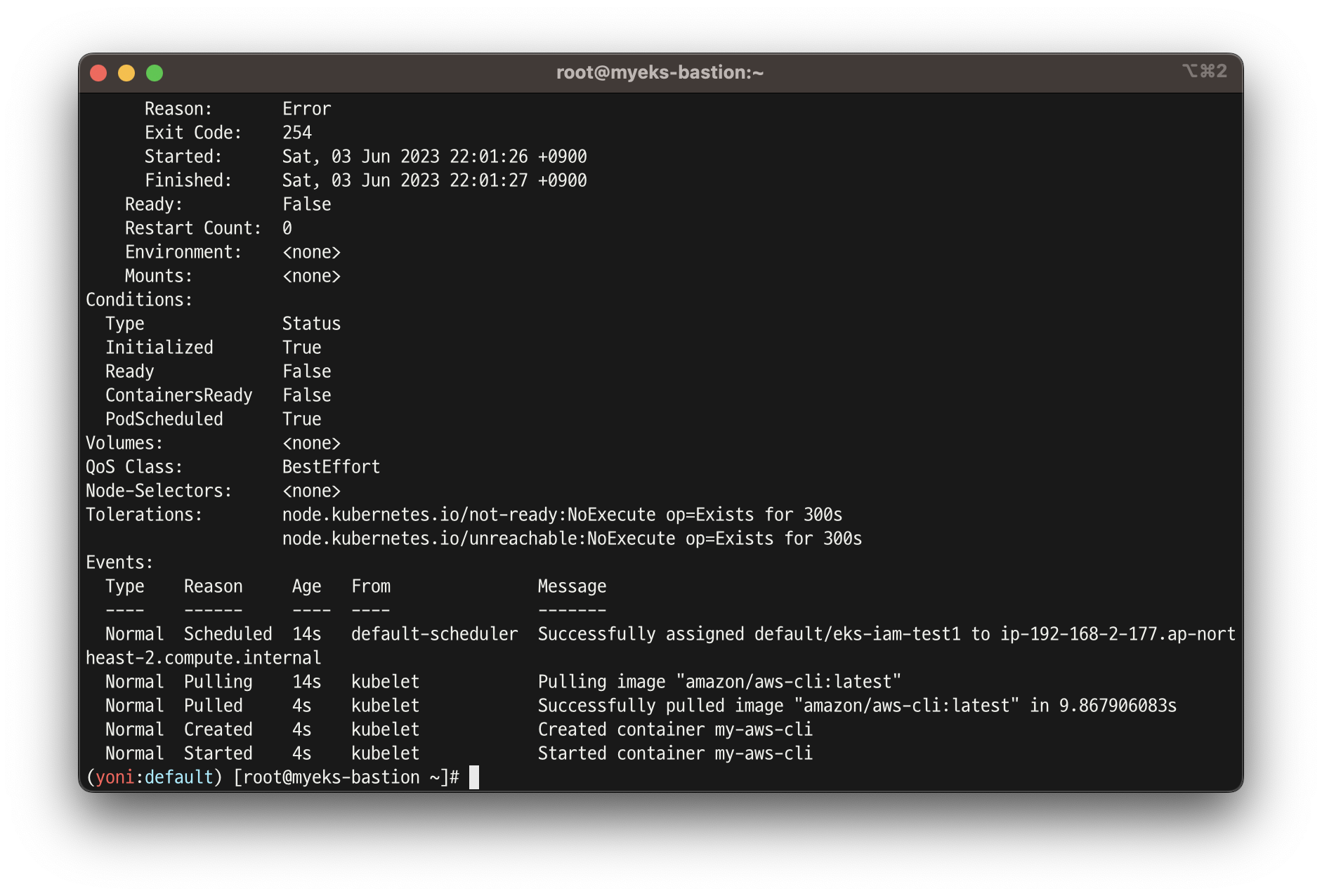
# 로그 확인
kubectl logs eks-iam-test1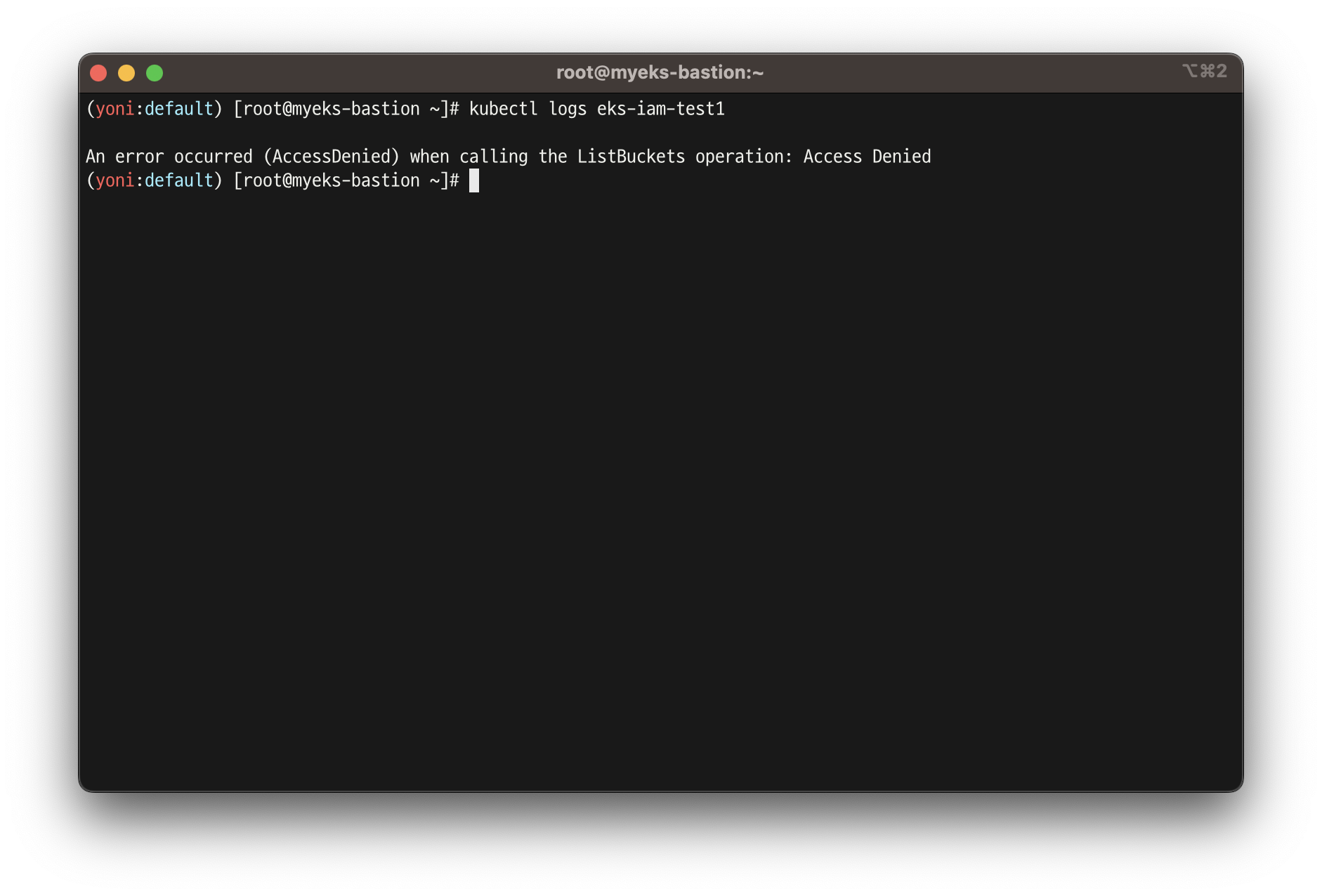
- cloudtrail 확인
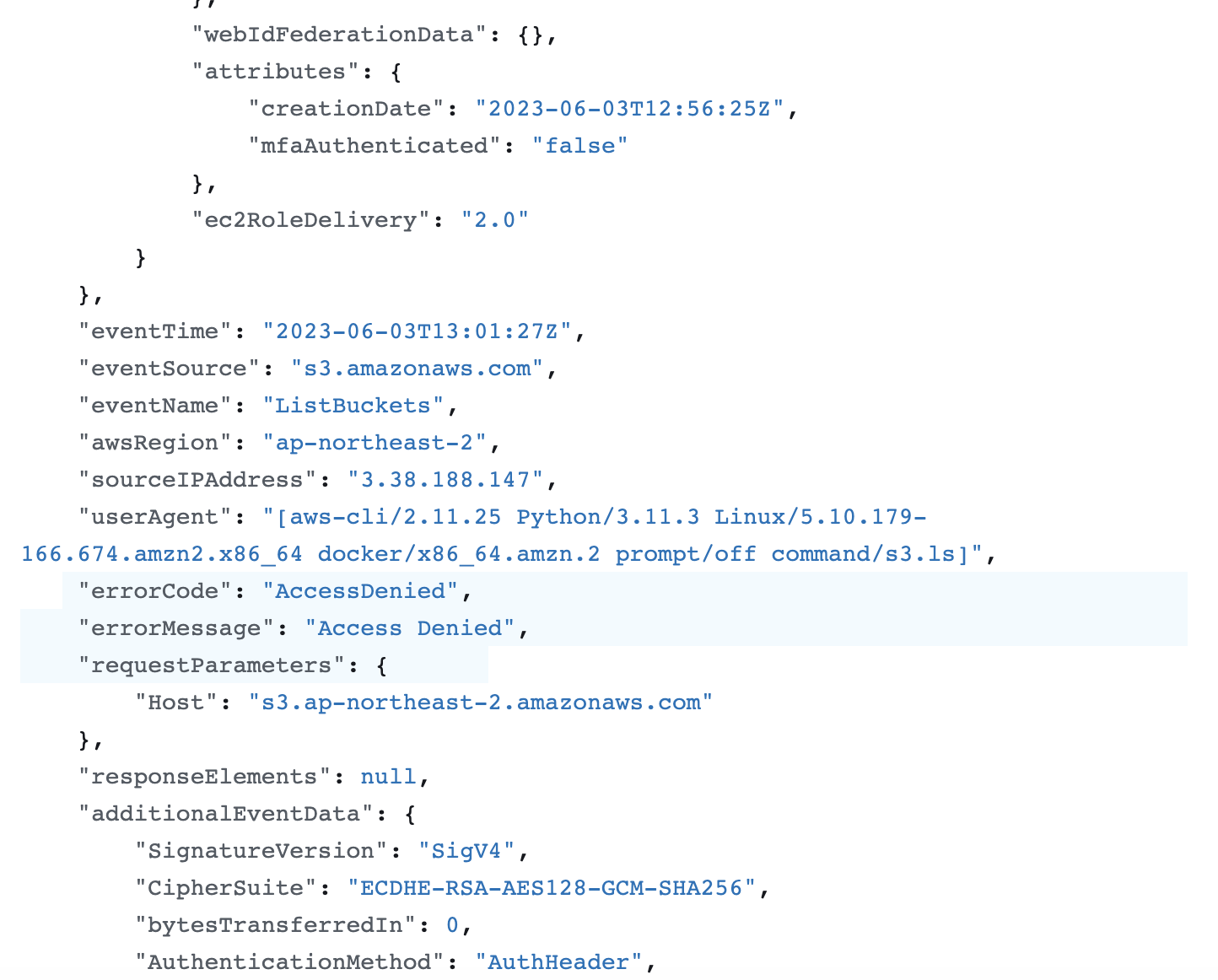
# 파드1 삭제
kubectl delete pod eks-iam-test1실습 2
Kubernetes Service Accounts : https://jwt.io/
- Kubernetes Pods are given an identity through a Kubernetes concept called a Kubernetes Service Account.
- When a Service Account is created, a JWT token is automatically created as a Kubernetes Secret.
- This Secret can then be mounted into Pods and used by that Service Account to authenticate to the Kubernetes API Server.
# 파드2 생성
cat <<EOF | kubectl apply -f -
apiVersion: v1
kind: Pod
metadata:
name: eks-iam-test2
spec:
containers:
- name: my-aws-cli
image: amazon/aws-cli:latest
command: ['sleep', '36000']
restartPolicy: Never
EOF
# 확인
kubectl get pod
kubectl describe pod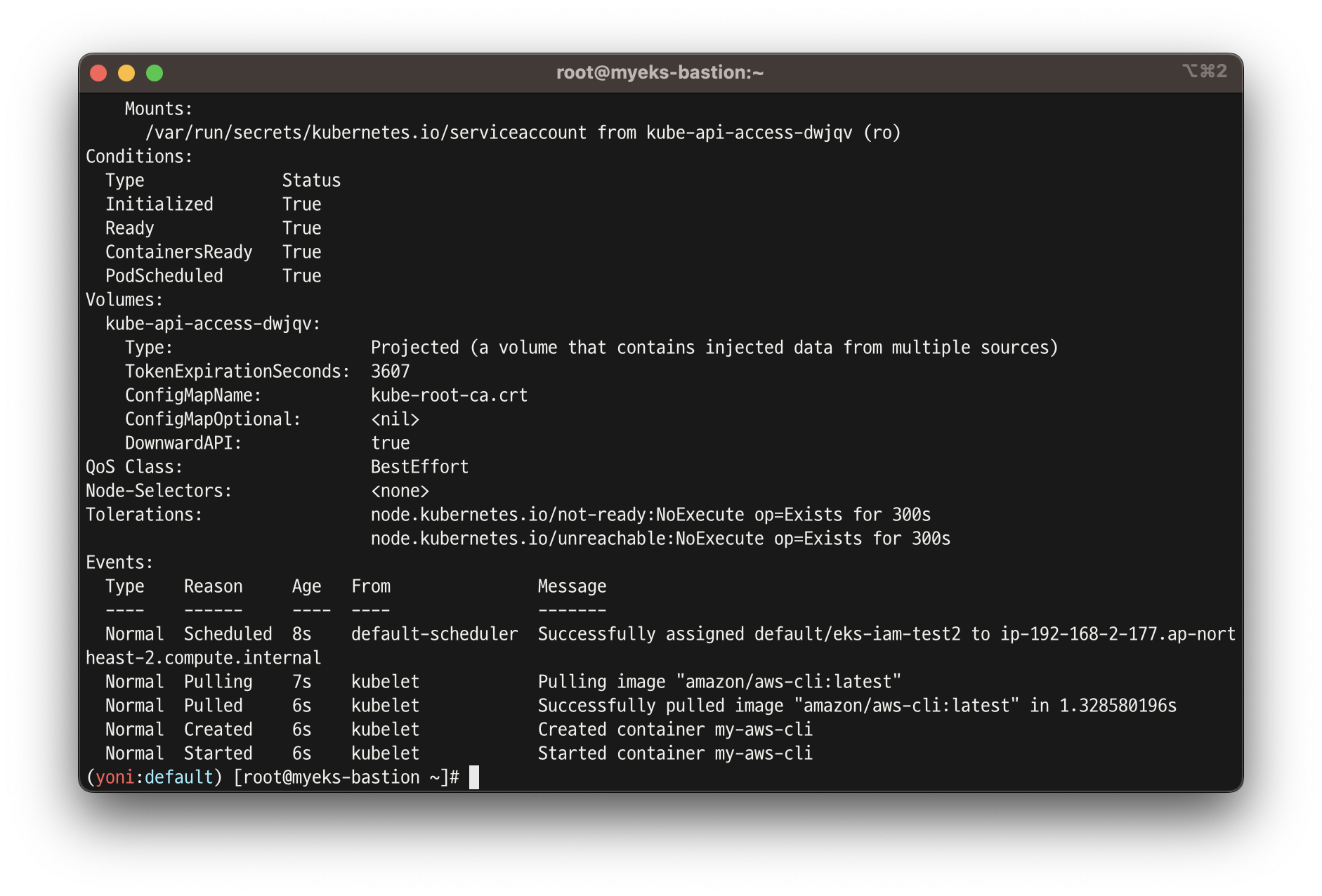
# aws 서비스 사용 시도
kubectl exec -it eks-iam-test2 -- aws s3 ls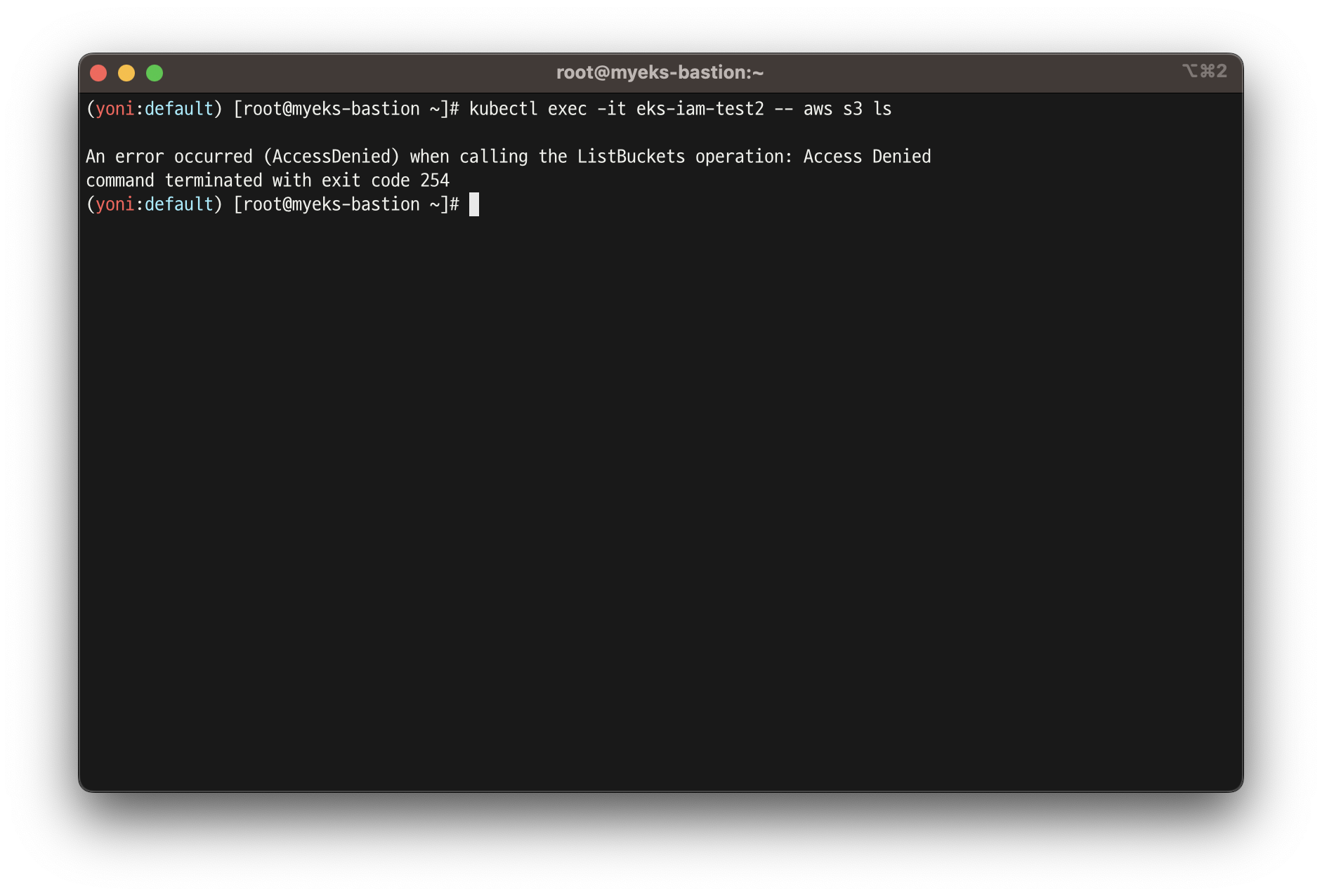
# 서비스 어카운트 토큰 확인
SA_TOKEN=$(kubectl exec -it eks-iam-test2 -- cat /var/run/secrets/kubernetes.io/serviceaccount/token)
echo $SA_TOKEN
# jwt 혹은 아래 JWT 웹 사이트 이용
jwt decode $SA_TOKEN --json --iso8601
...
#헤더
{
"alg": "RS256",
"kid": "1a8fcaee12b3a8f191327b5e9b997487ae93baab"
}
# 페이로드 : OAuth2에서 쓰이는 aud, exp 속성 확인! > projectedServiceAccountToken 기능으로 토큰에 audience,exp 항목을 덧붙힘
## iss 속성 : EKS OpenID Connect Provider(EKS IdP) 주소 > 이 EKS IdP를 통해 쿠버네티스가 발급한 토큰이 유요한지 검증
{
"aud": [
"https://kubernetes.default.svc" # 해당 주소는 k8s api의 ClusterIP 서비스 주소 도메인명, kubectl get svc kubernetes
],
"exp": 1716619848,
"iat": 1685083848,
"iss": "https://oidc.eks.ap-northeast-2.amazonaws.com/id/F6A7523462E8E6CDADEE5D41DF2E71F6",
"kubernetes.io": {
"namespace": "default",
"pod": {
"name": "eks-iam-test2",
"uid": "10dcccc8-a16c-4fc7-9663-13c9448e107a"
},
"serviceaccount": {
"name": "default",
"uid": "acb6c60d-0c5f-4583-b83b-1b629b0bdd87"
},
"warnafter": 1685087455
},
"nbf": 1685083848,
"sub": "system:serviceaccount:default:default"
}
# 파드2 삭제
kubectl delete pod eks-iam-test2실습 3
amazon-eks-pod-identity-webhook: This webhook is for mutating pods that will require AWS IAM access
- For the webhook to inject a new Token into our Pod, we are going to create a new Kubernetes Service Account, annotate our Service Account with an AWS IAM role ARN, and then reference this new Kubernetes Service Account in a Kubernetes Pod. The eksctl tool can be used to automate a few steps for us, but all of these steps can also be done manually.
- The
eksctl create iamserviceaccountcommand creates:- A Kubernetes Service Account
- An IAM role with the specified IAM policy
- A trust policy on that IAM role
- Finally, it will also annotate the Kubernetes Service Account with the IAM Role Arn created.
# Create an iamserviceaccount - AWS IAM role bound to a Kubernetes service account
eksctl create iamserviceaccount \
--name my-sa \
--namespace default \
--cluster $CLUSTER_NAME \
--approve \
--attach-policy-arn $(aws iam list-policies --query 'Policies[?PolicyName==`AmazonS3ReadOnlyAccess`].Arn' --output text)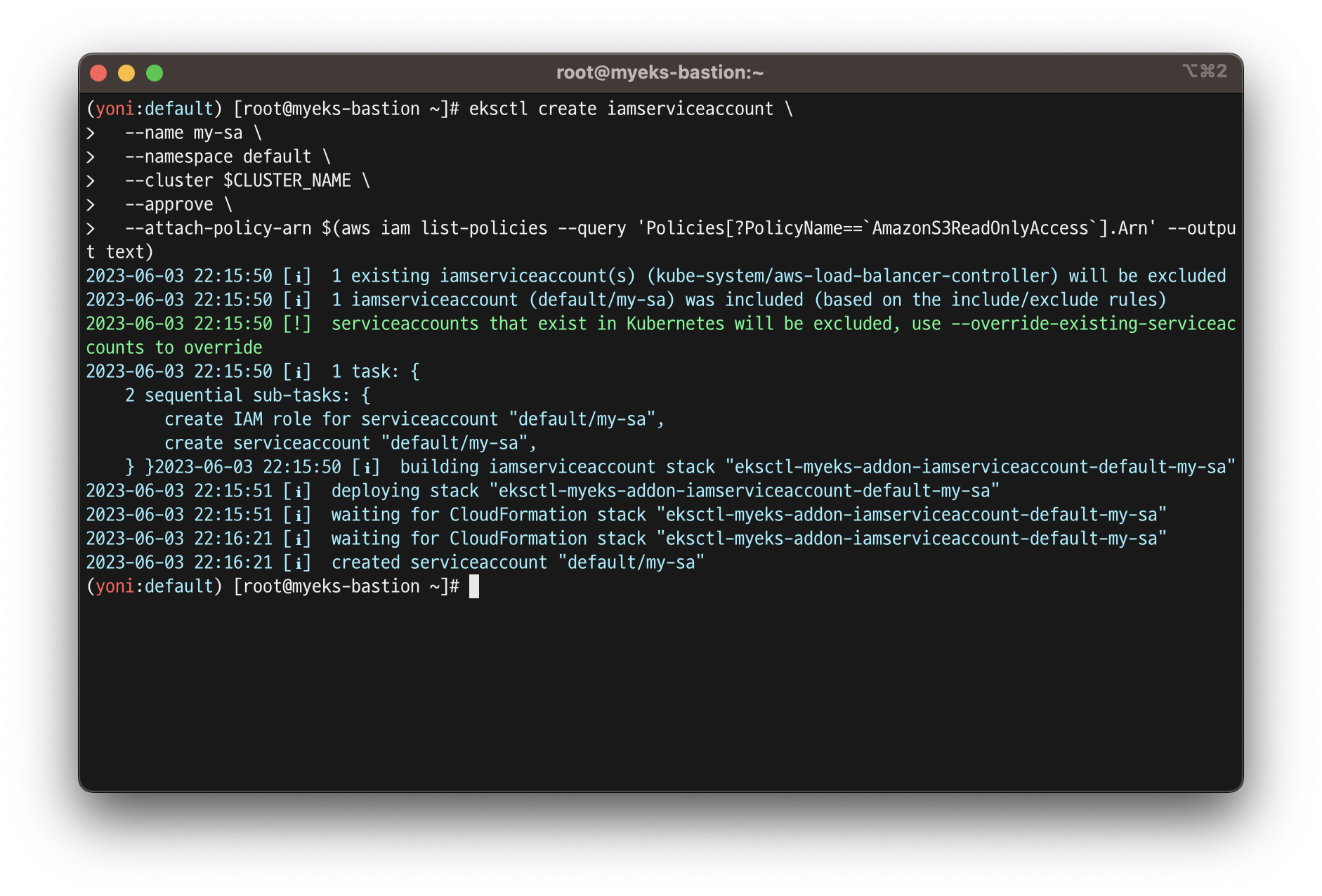
# 확인 >> 웹 관리 콘솔에서 CloudFormation Stack >> IAM Role 확인
# aws-load-balancer-controller IRSA는 어떤 동작을 수행할 것 인지 생각해보자!
eksctl get iamserviceaccount --cluster $CLUSTER_NAME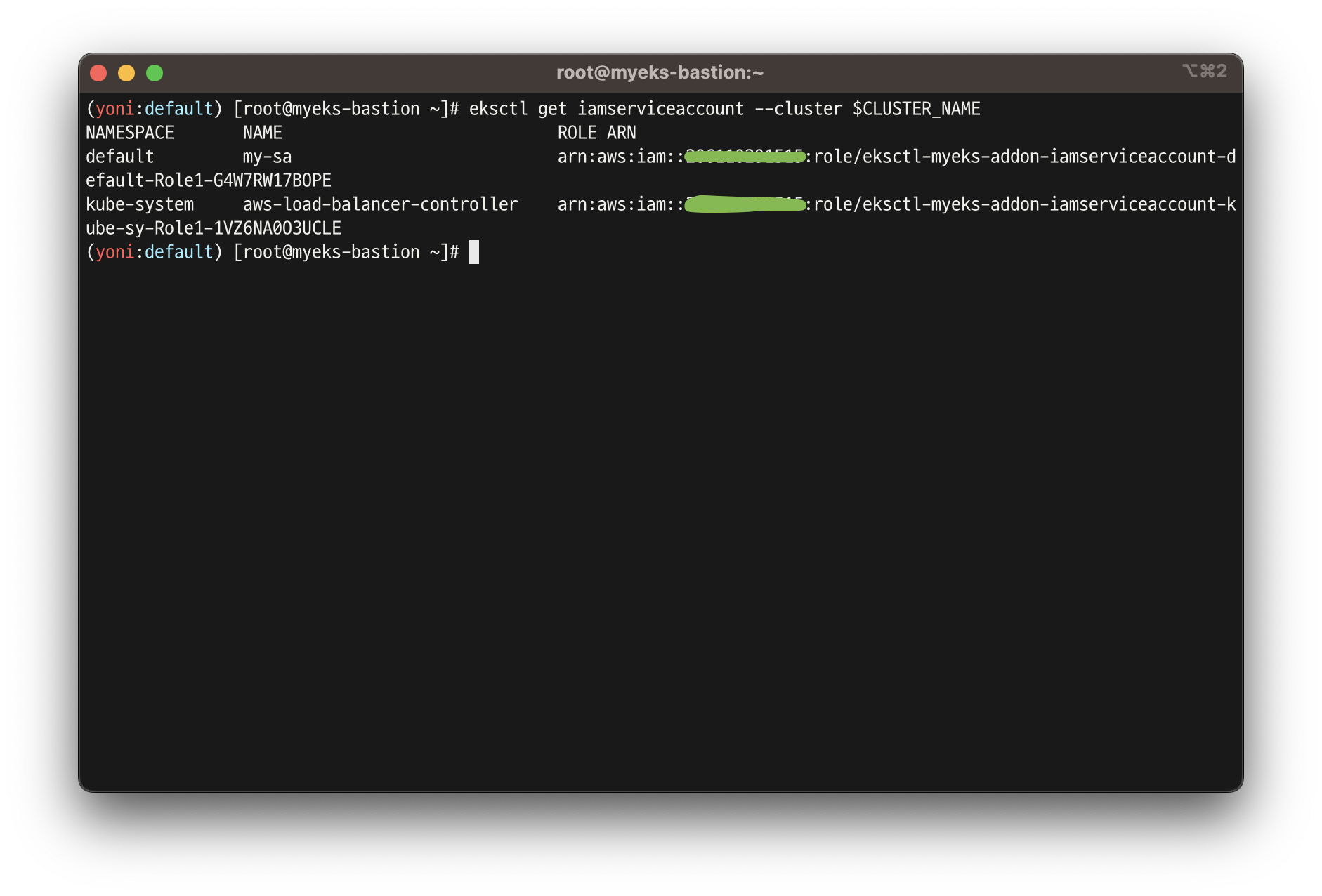
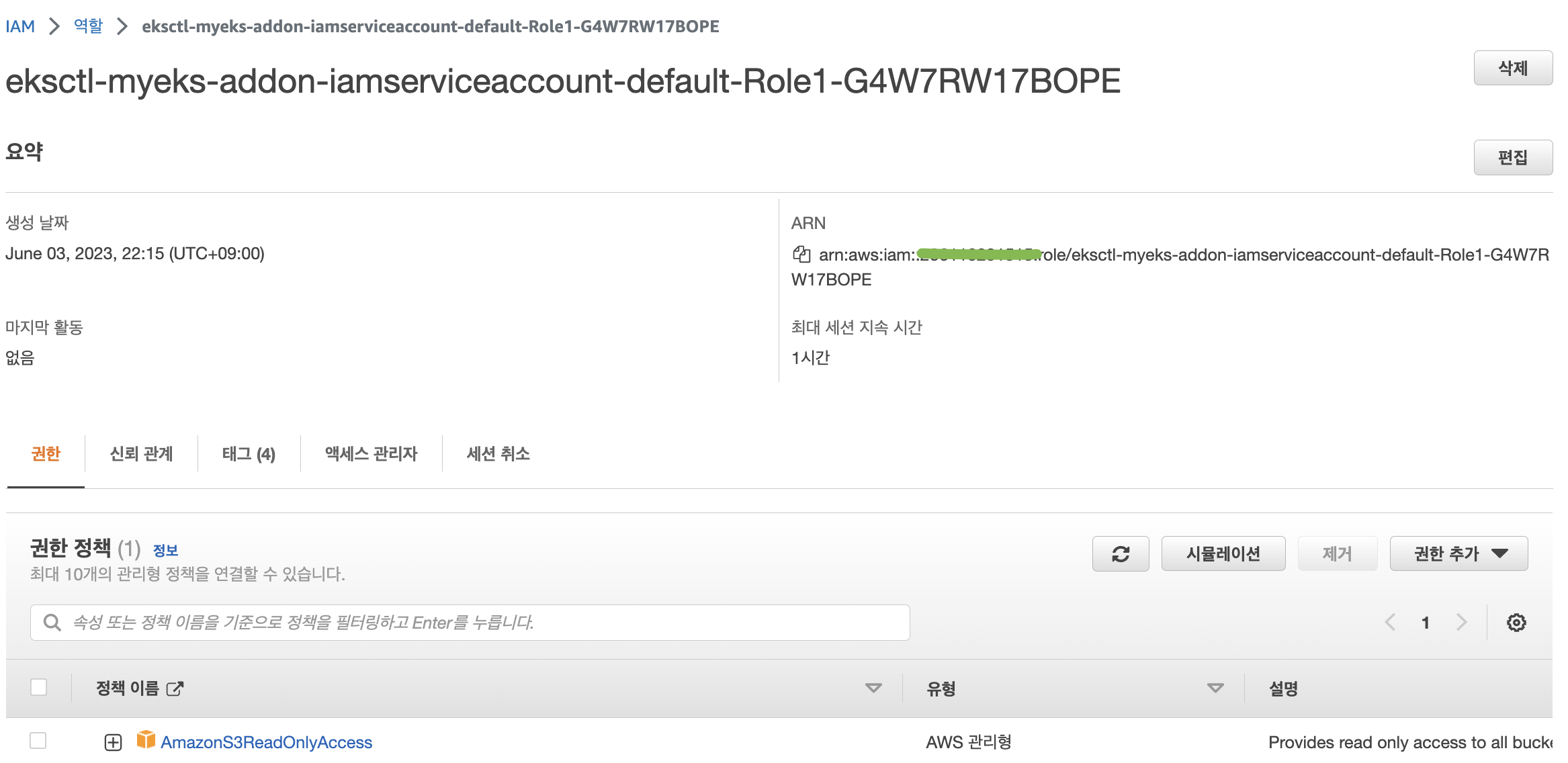
# Inspecting the newly created Kubernetes Service Account, we can see the role we want it to assume in our pod.
kubectl get sa
kubectl describe sa my-sa
Name: my-sa
Namespace: default
Labels: app.kubernetes.io/managed-by=eksctl
Annotations: eks.amazonaws.com/role-arn: arn:aws:iam::911283464785:role/eksctl-myeks-addon-iamserviceaccount-default-Role1-1MJUYW59O6QGH
Image pull secrets: <none>
Mountable secrets: <none>
Tokens: <none>
Events: <none>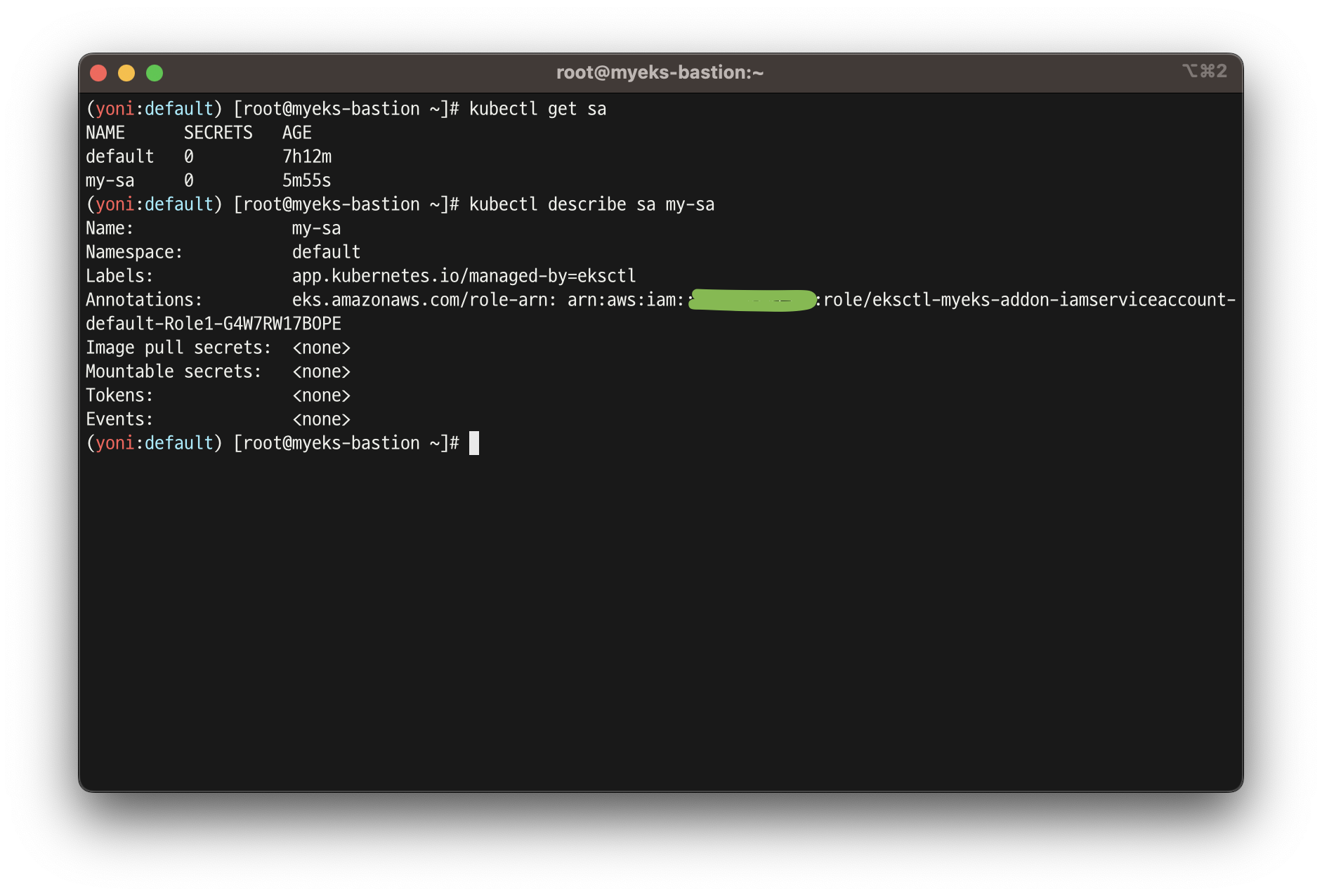
# 파드3번 생성
cat <<EOF | kubectl apply -f -
apiVersion: v1
kind: Pod
metadata:
name: eks-iam-test3
spec:
serviceAccountName: my-sa
containers:
- name: my-aws-cli
image: amazon/aws-cli:latest
command: ['sleep', '36000']
restartPolicy: Never
EOF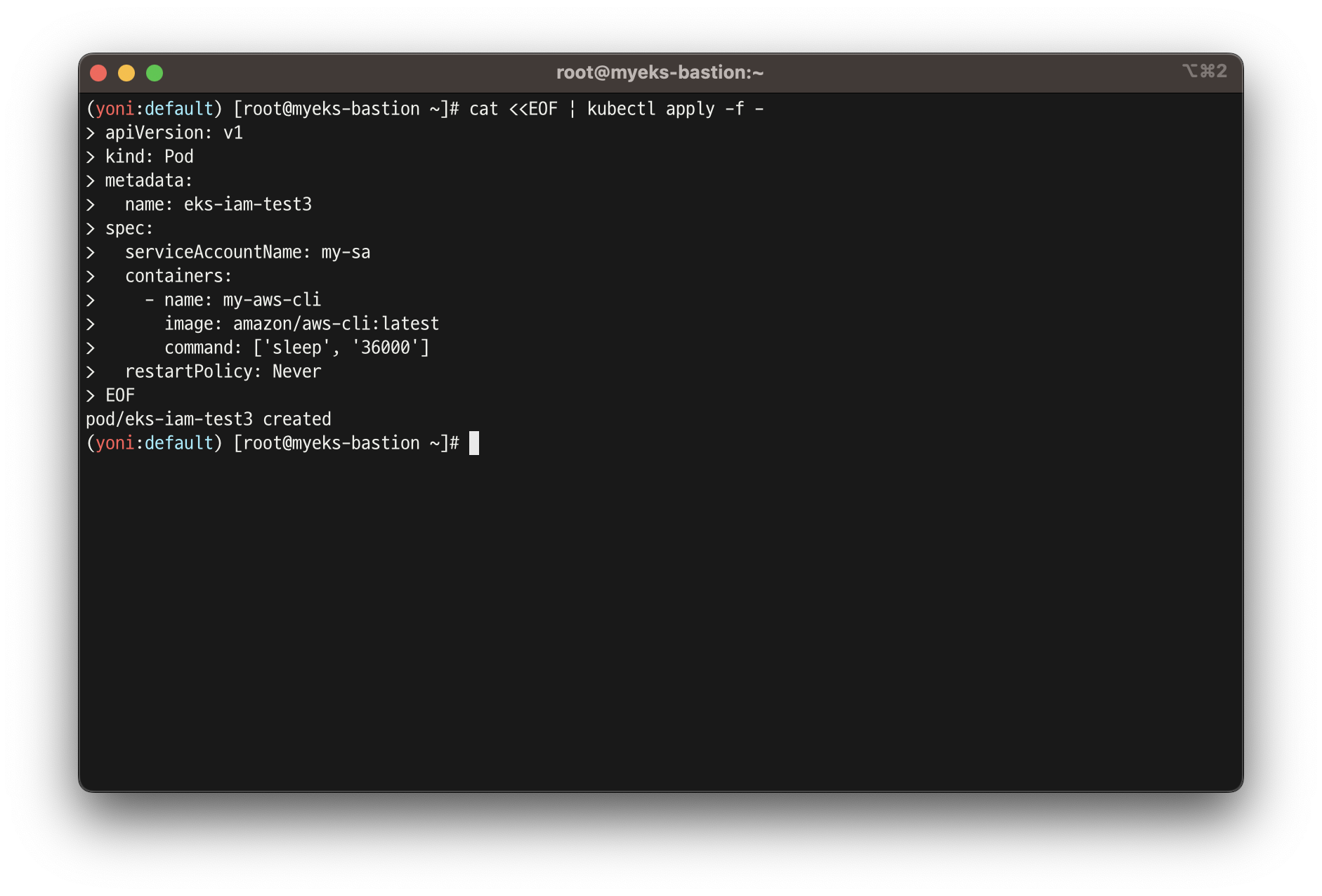
# 해당 SA를 파드가 사용 시 mutatingwebhook으로 Env,Volume 추가함
kubectl get mutatingwebhookconfigurations pod-identity-webhook -o yaml | kubectl neat | yh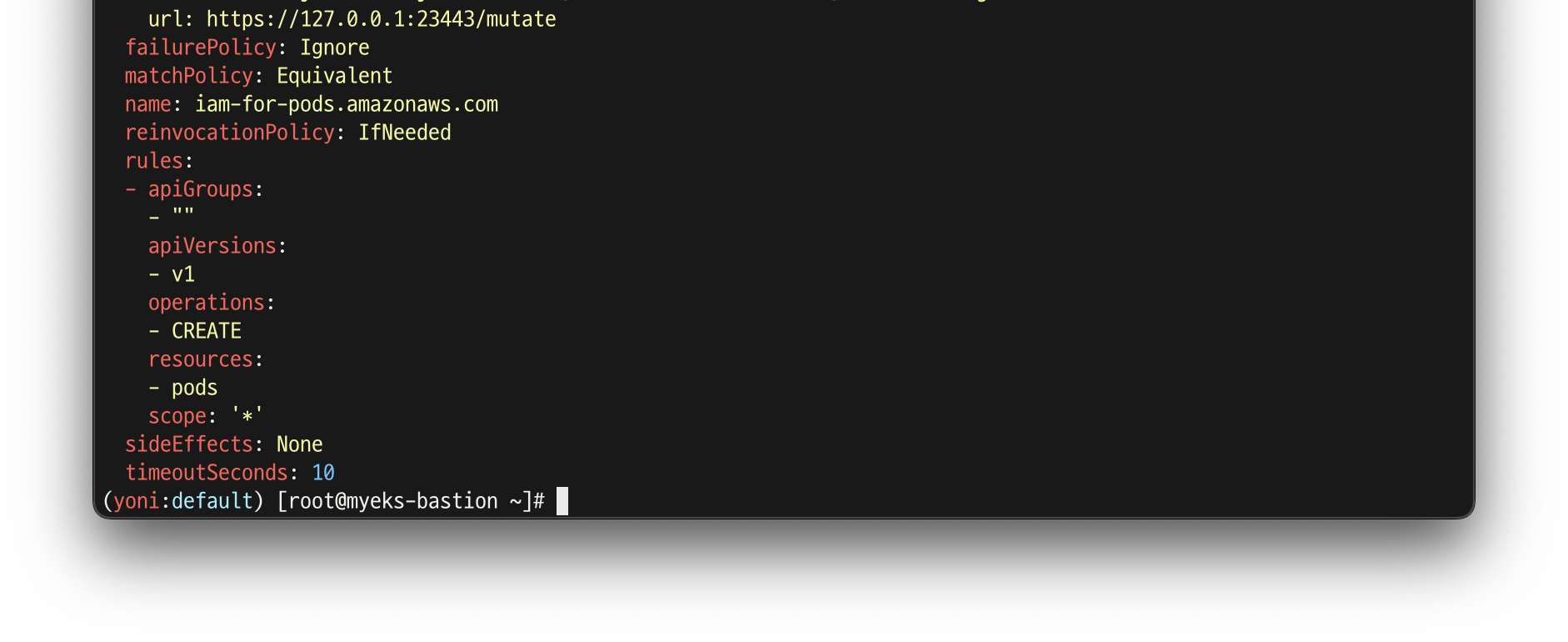
# 파드 생성 yaml에 없던 내용이 추가됨!!!!!
# Pod Identity Webhook은 mutating webhook을 통해 아래 Env 내용과 1개의 볼륨을 추가함
kubectl get pod eks-iam-test3
kubectl describe pod eks-iam-test3
...
Environment:
AWS_STS_REGIONAL_ENDPOINTS: regional
AWS_DEFAULT_REGION: ap-northeast-2
AWS_REGION: ap-northeast-2
AWS_ROLE_ARN: arn:aws:iam::911283464785:role/eksctl-myeks-addon-iamserviceaccount-default-Role1-GE2DZKJYWCEN
AWS_WEB_IDENTITY_TOKEN_FILE: /var/run/secrets/eks.amazonaws.com/serviceaccount/token
Mounts:
/var/run/secrets/eks.amazonaws.com/serviceaccount from aws-iam-token (ro)
/var/run/secrets/kubernetes.io/serviceaccount from kube-api-access-69rh8 (ro)
...
Volumes:
aws-iam-token:
Type: Projected (a volume that contains injected data from multiple sources)
TokenExpirationSeconds: 86400
kube-api-access-sn467:
Type: Projected (a volume that contains injected data from multiple sources)
TokenExpirationSeconds: 3607
ConfigMapName: kube-root-ca.crt
ConfigMapOptional: <nil>
DownwardAPI: true
...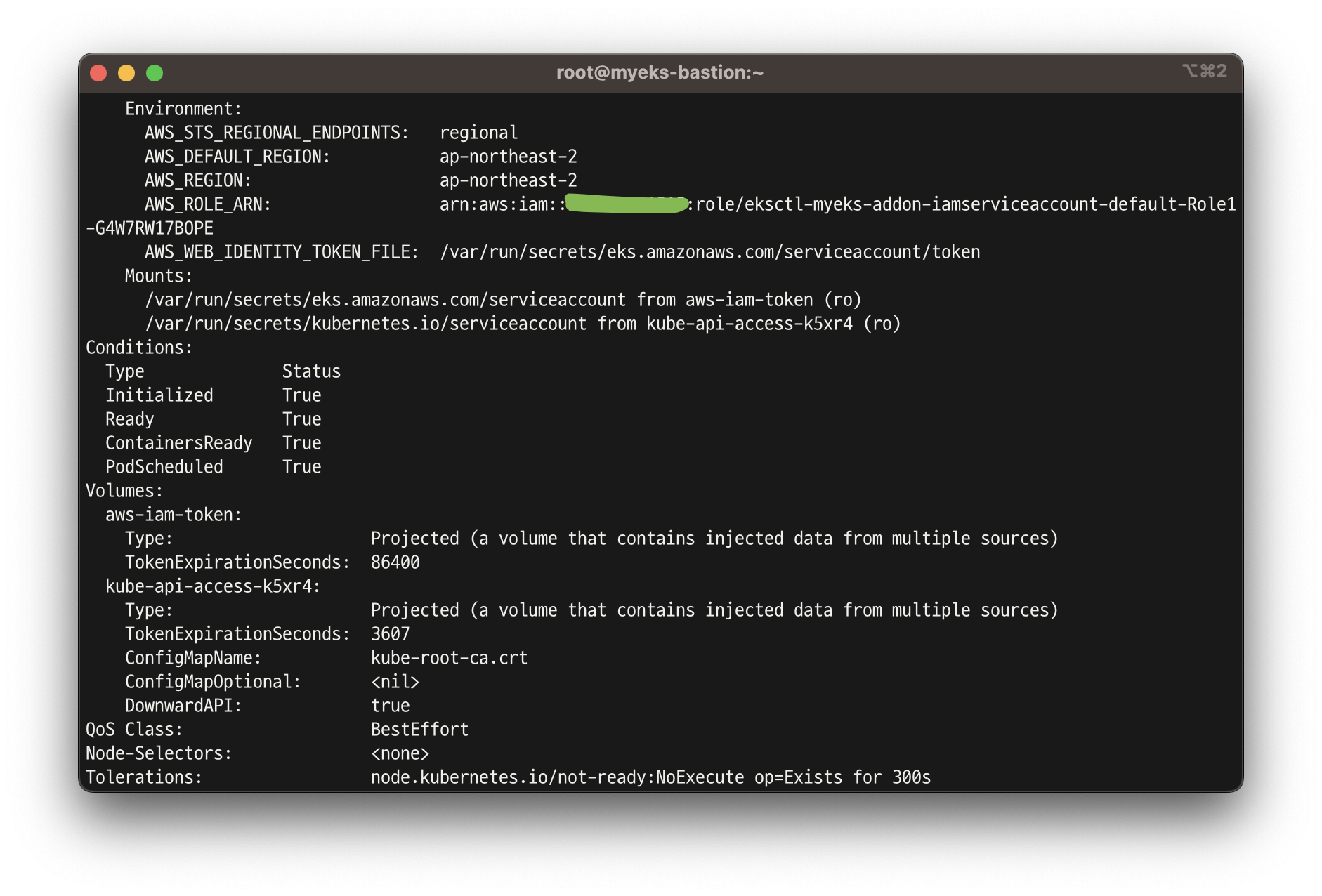
# 파드에서 aws cli 사용 확인
eksctl get iamserviceaccount --cluster $CLUSTER_NAME
kubectl exec -it eks-iam-test3 -- aws sts get-caller-identity --query Arn
"arn:aws:sts::911283464785:assumed-role/eksctl-myeks-addon-iamserviceaccount-default-Role1-GE2DZKJYWCEN/botocore-session-1685179271"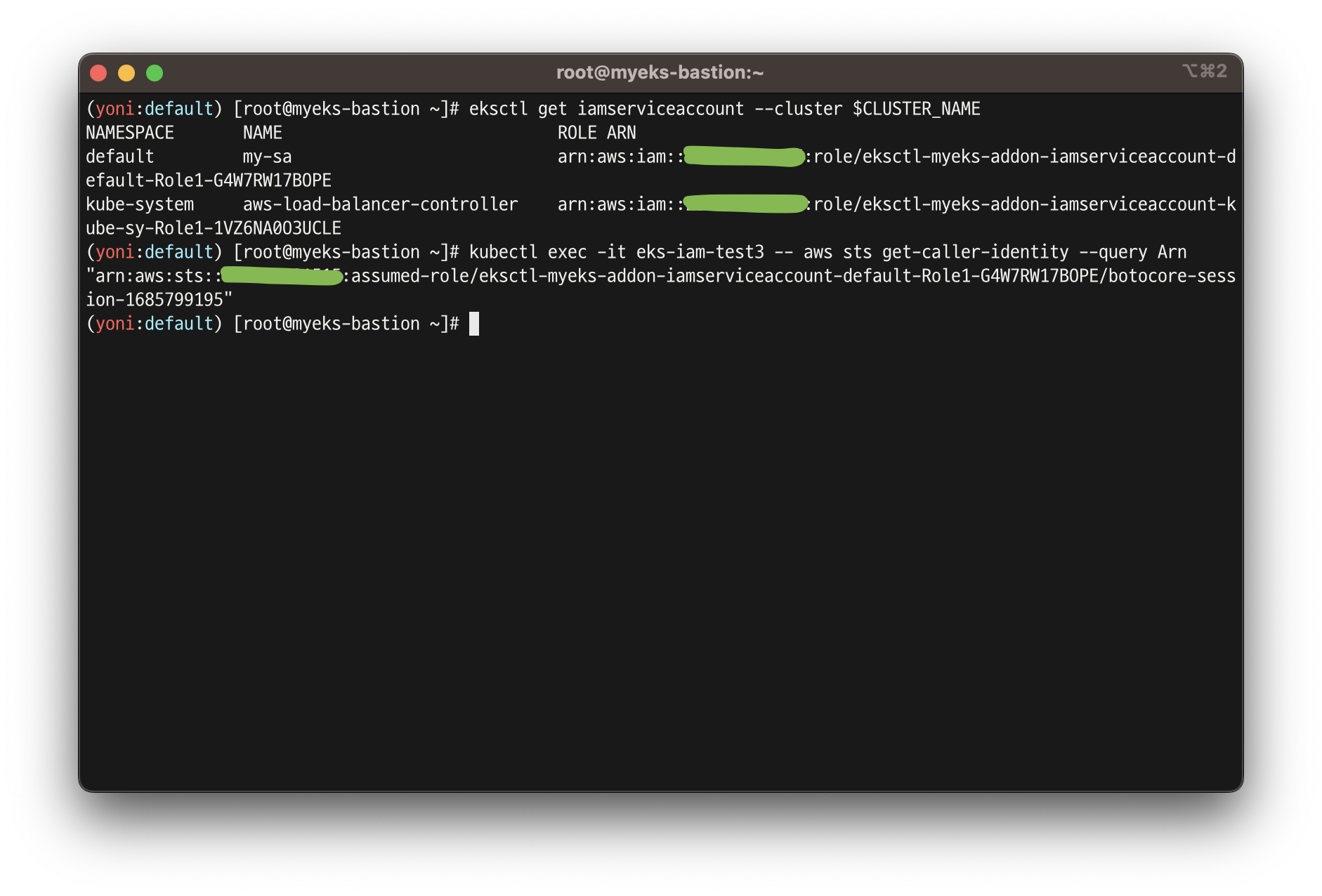
# 되는 것고 안되는 것은 왜그런가?
kubectl exec -it eks-iam-test3 -- aws s3 ls
kubectl exec -it eks-iam-test3 -- aws ec2 describe-instances --region ap-northeast-2
kubectl exec -it eks-iam-test3 -- aws ec2 describe-vpcs --region ap-northeast-2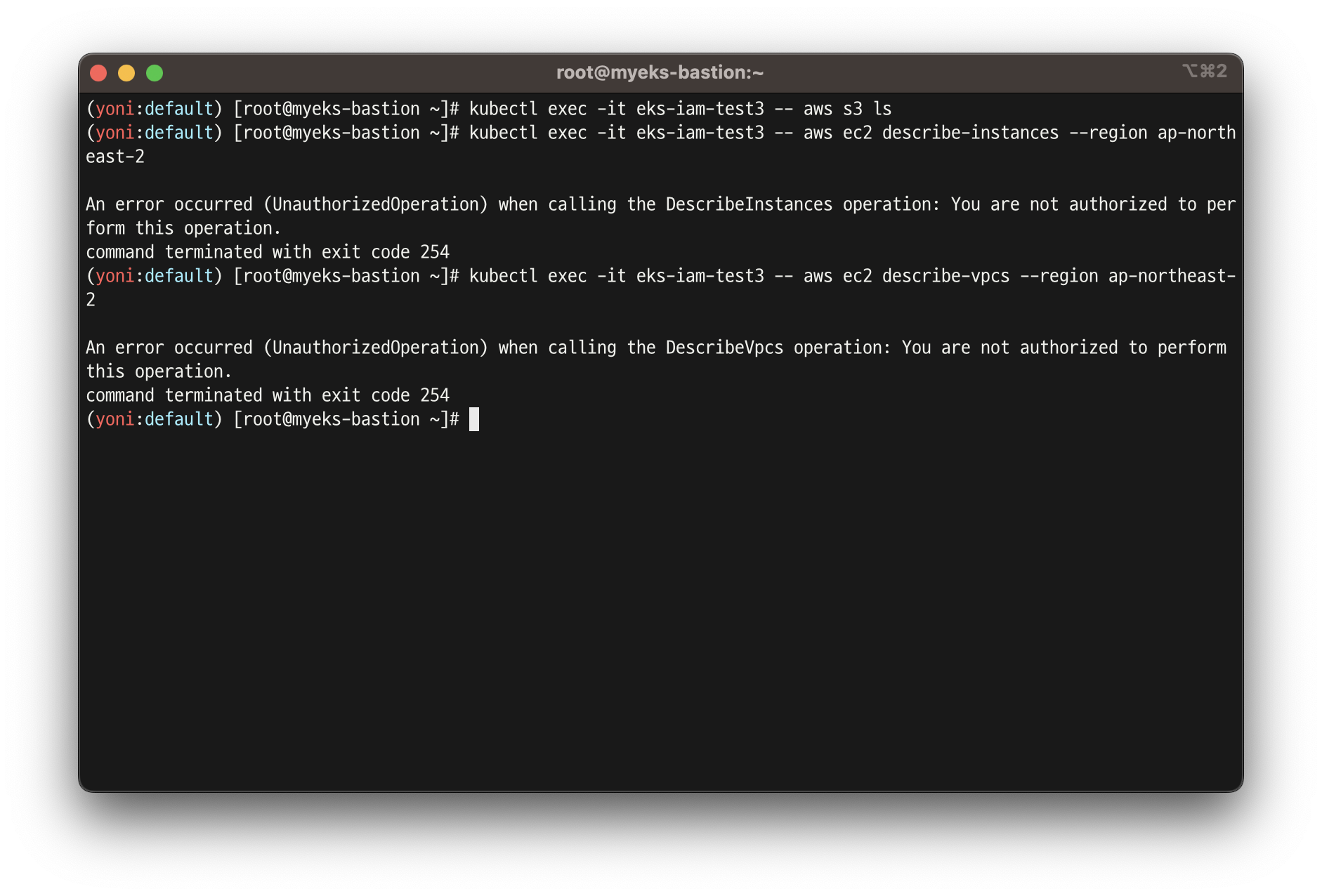
- If we inspect the Pod using Kubectl and jq, we can see there are now two volumes mounted into our Pod.
The second one has been mounted via that mutating webhook.
Theaws-iam-tokenis still being generated by the Kubernetes API Server, but with a new OIDC JWT audience.
# 파드에 볼륨 마운트 2개 확인
kubectl get pod eks-iam-test3 -o json | jq -r '.spec.containers | .[].volumeMounts'
[
{
"mountPath": "/var/run/secrets/kubernetes.io/serviceaccount",
"name": "kube-api-access-sn467",
"readOnly": true
},
{
"mountPath": "/var/run/secrets/eks.amazonaws.com/serviceaccount",
"name": "aws-iam-token",
"readOnly": true
}
]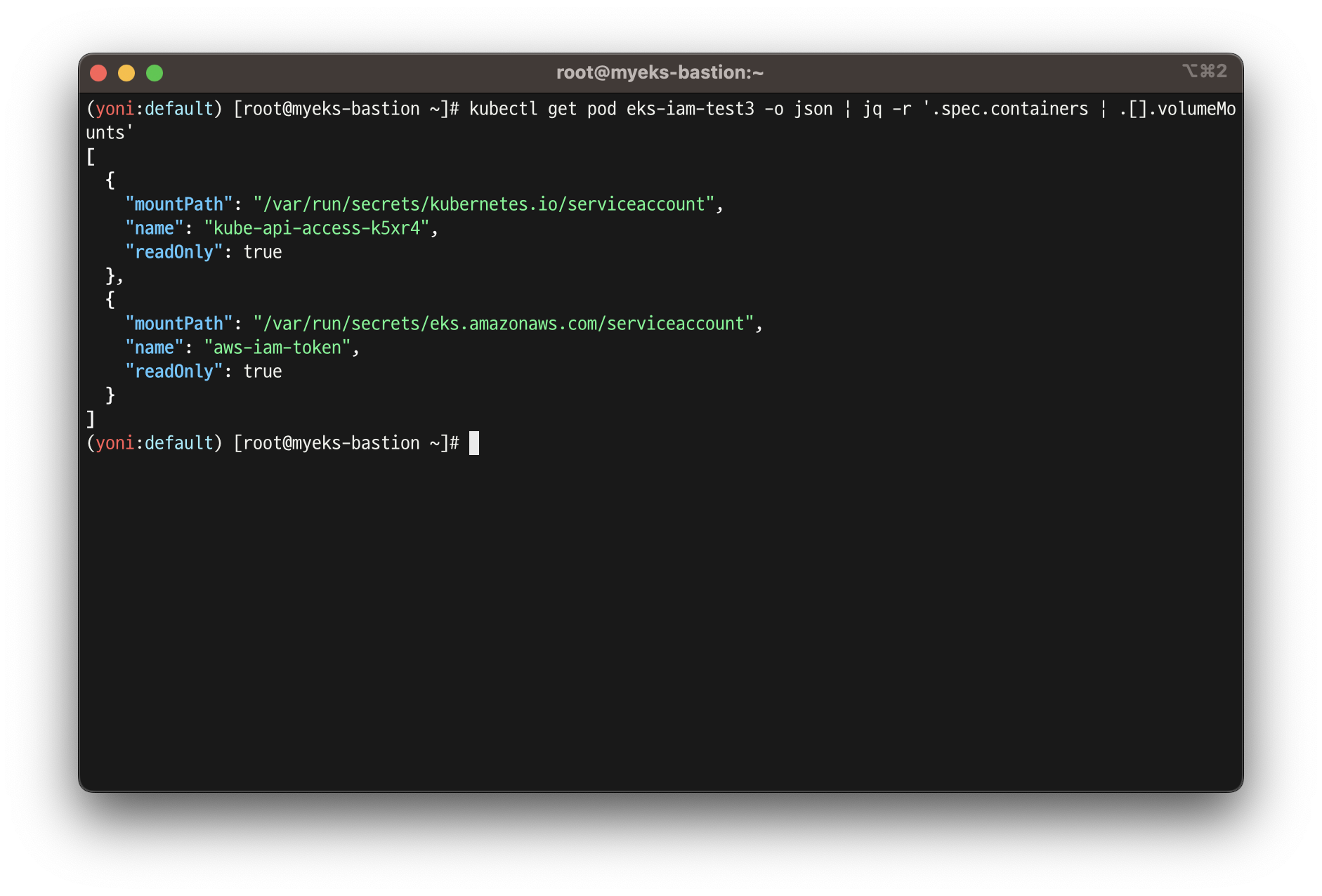
# aws-iam-token 볼륨 정보 확인 : JWT 토큰이 담겨져있고, exp, aud 속성이 추가되어 있음
kubectl get pod eks-iam-test3 -o json | jq -r '.spec.volumes[] | select(.name=="aws-iam-token")'
{
"name": "aws-iam-token",
"projected": {
"defaultMode": 420,
"sources": [
{
"serviceAccountToken": {
"audience": "sts.amazonaws.com",
"expirationSeconds": 86400,
"path": "token"
}
}
]
}
}
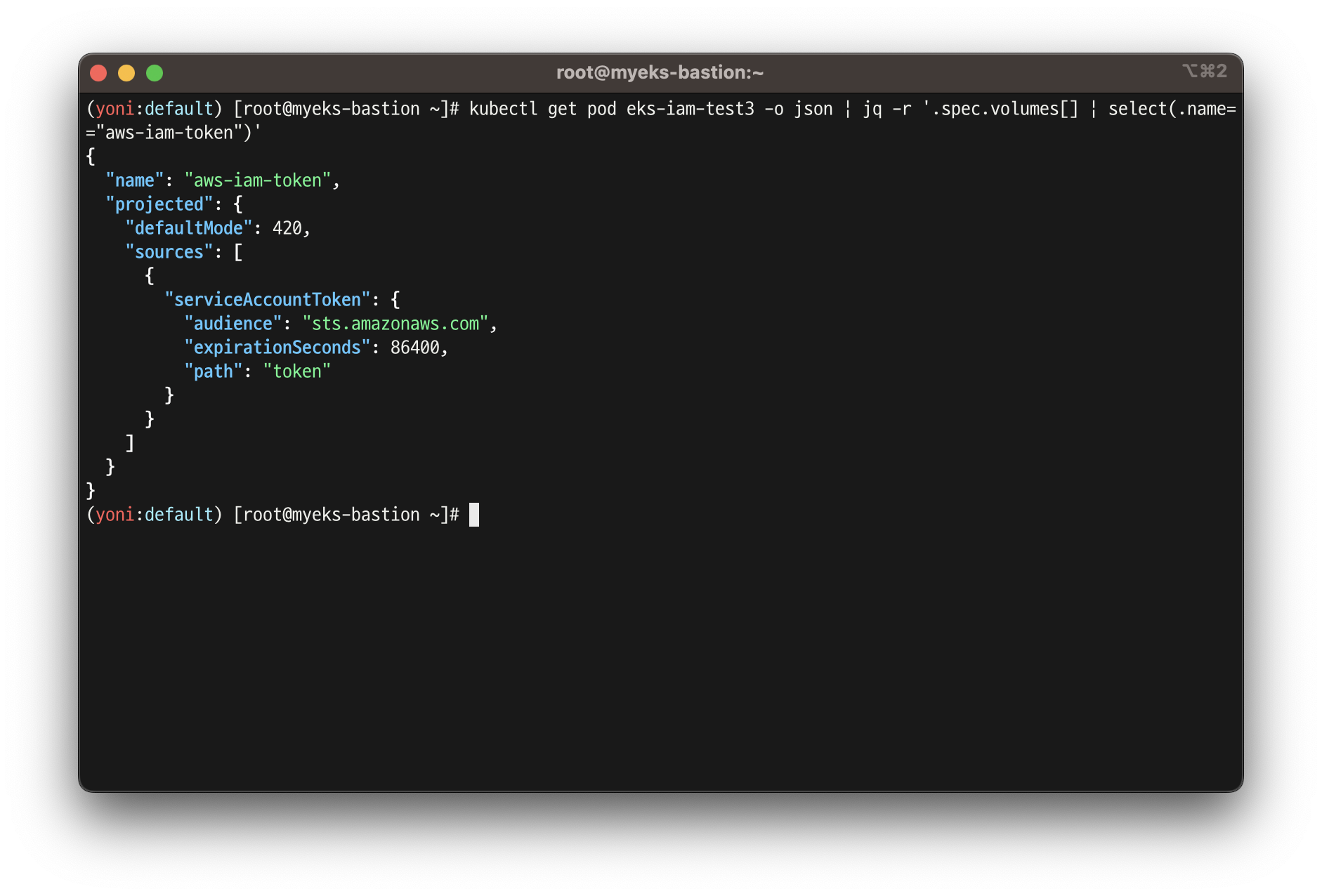
# api 리소스 확인
kubectl api-resources |grep hook
mutatingwebhookconfigurations admissionregistration.k8s.io/v1 false MutatingWebhookConfiguration
validatingwebhookconfigurations admissionregistration.k8s.io/v1 false ValidatingWebhookConfiguration
#
kubectl explain mutatingwebhookconfigurations
#
kubectl get MutatingWebhookConfiguration
NAME WEBHOOKS AGE
pod-identity-webhook 1 147m
vpc-resource-mutating-webhook 1 147m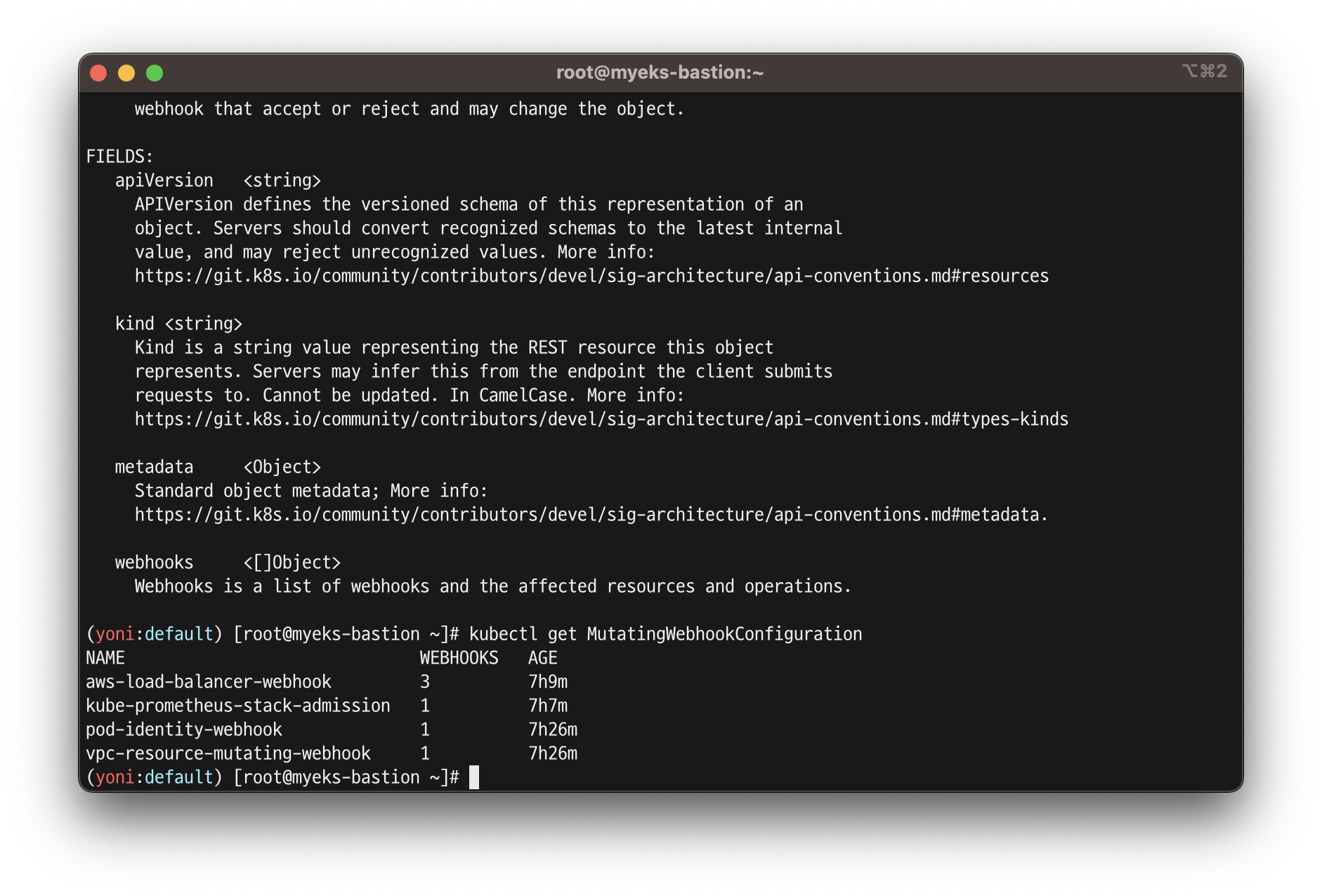
# pod-identity-webhook 확인
kubectl describe MutatingWebhookConfiguration pod-identity-webhook
kubectl get MutatingWebhookConfiguration pod-identity-webhook -o yaml | yh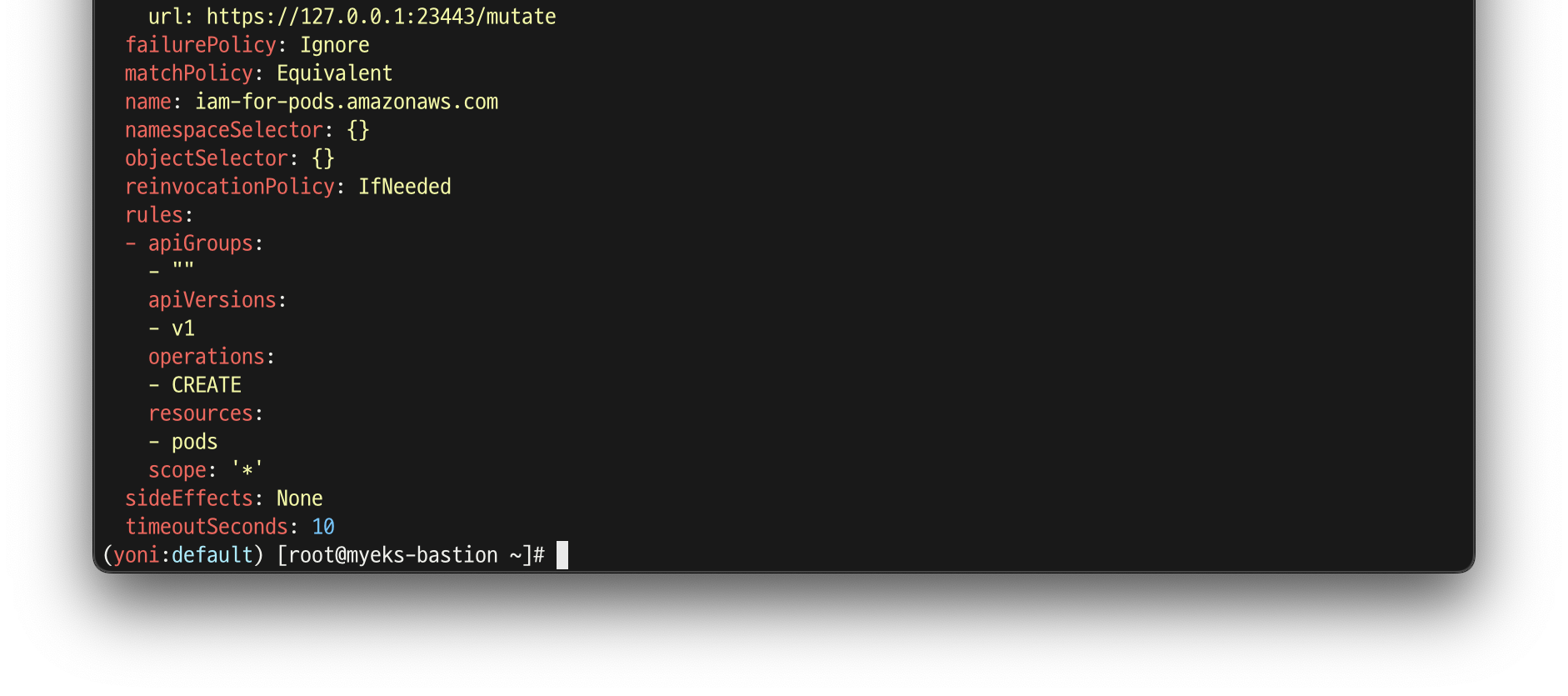
IRSA를 가장 취약하게 사용하는 방법 : 정보 탈취 시 키/토큰 발급 약용 가능
- If we exec into the running Pod and inspect this token, we can see that it looks slightly different from the previous SA Token.
- You can see that the intended audience for this token is now
sts.amazonaws.com, the issuer who has created and signed this token is still our OIDC provider, and finally, the expiration of the token is much shorter at 24 hours. We can modify the expiration duration for the service account usingeks.amazonaws.com/token-expirationannotation in our Pod definition or Service Account definition. - The mutating webhook does more than just mount an additional token into the Pod. The mutating webhook also injects environment variables.
# AWS_WEB_IDENTITY_TOKEN_FILE 확인
IAM_TOKEN=$(kubectl exec -it eks-iam-test3 -- cat /var/run/secrets/eks.amazonaws.com/serviceaccount/token)
echo $IAM_TOKEN
# JWT 웹 확인
{
"aud": [
"sts.amazonaws.com"
],
"exp": 1685175662,
"iat": 1685089262,
"iss": "https://oidc.eks.ap-northeast-2.amazonaws.com/id/F6A7523462E8E6CDADEE5D41DF2E71F6",
"kubernetes.io": {
"namespace": "default",
"pod": {
"name": "eks-iam-test3",
"uid": "73f66936-4d66-477a-b32b-853f7a1c22d9"
},
"serviceaccount": {
"name": "my-sa",
"uid": "3b31aa85-2718-45ed-8c1c-75ed012c1a68"
}
},
"nbf": 1685089262,
"sub": "system:serviceaccount:default:my-sa"
}
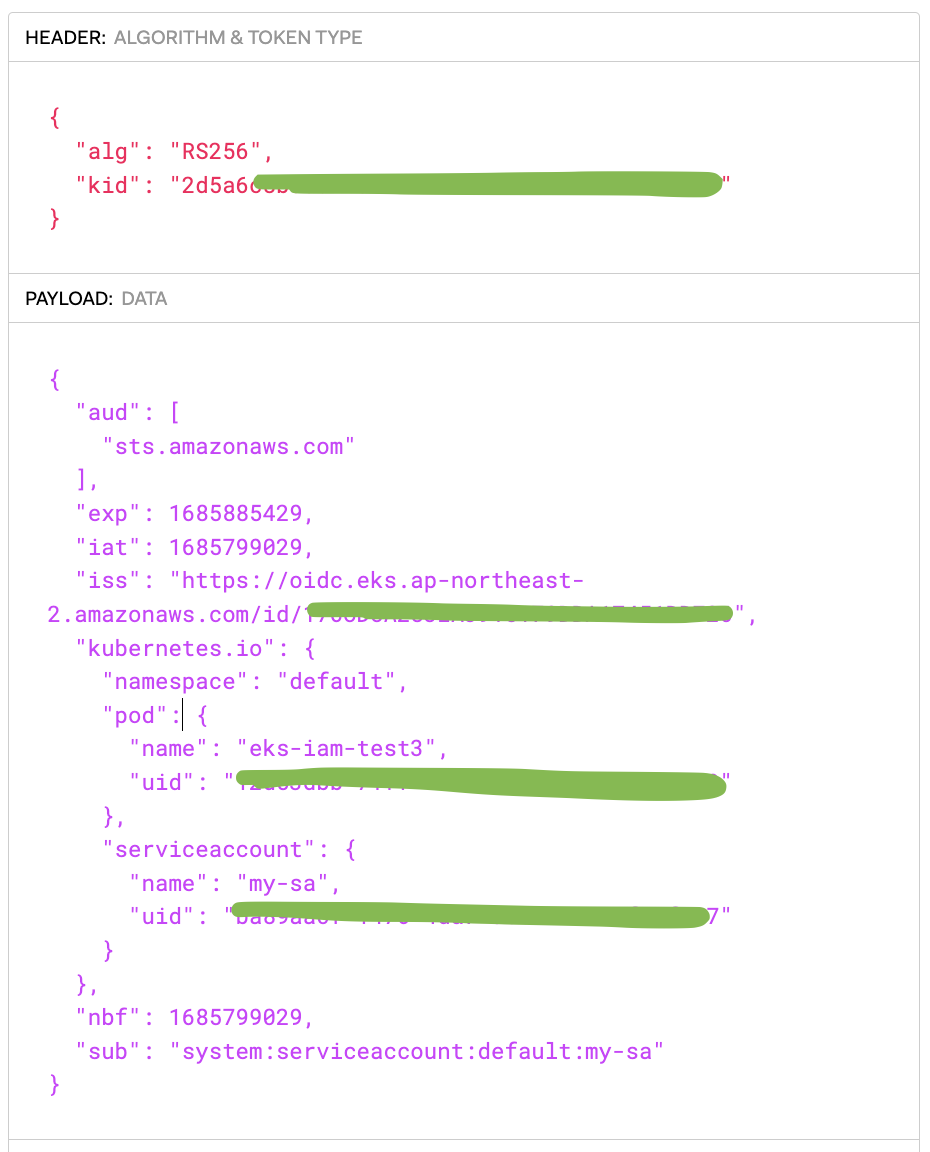
# env 변수 확인
kubectl get pod eks-iam-test3 -o json | jq -r '.spec.containers | .[].env'
[
{
"name": "AWS_STS_REGIONAL_ENDPOINTS",
"value": "regional"
},
{
"name": "AWS_DEFAULT_REGION",
"value": "ap-northeast-2"
},
{
"name": "AWS_REGION",
"value": "ap-northeast-2"
},
{
"name": "AWS_ROLE_ARN",
"value": "arn:aws:iam::911283464785:role/eksctl-myeks-addon-iamserviceaccount-default-Role1-1MJUYW59O6QGH"
},
{
"name": "AWS_WEB_IDENTITY_TOKEN_FILE",
"value": "/var/run/secrets/eks.amazonaws.com/serviceaccount/token"
}
]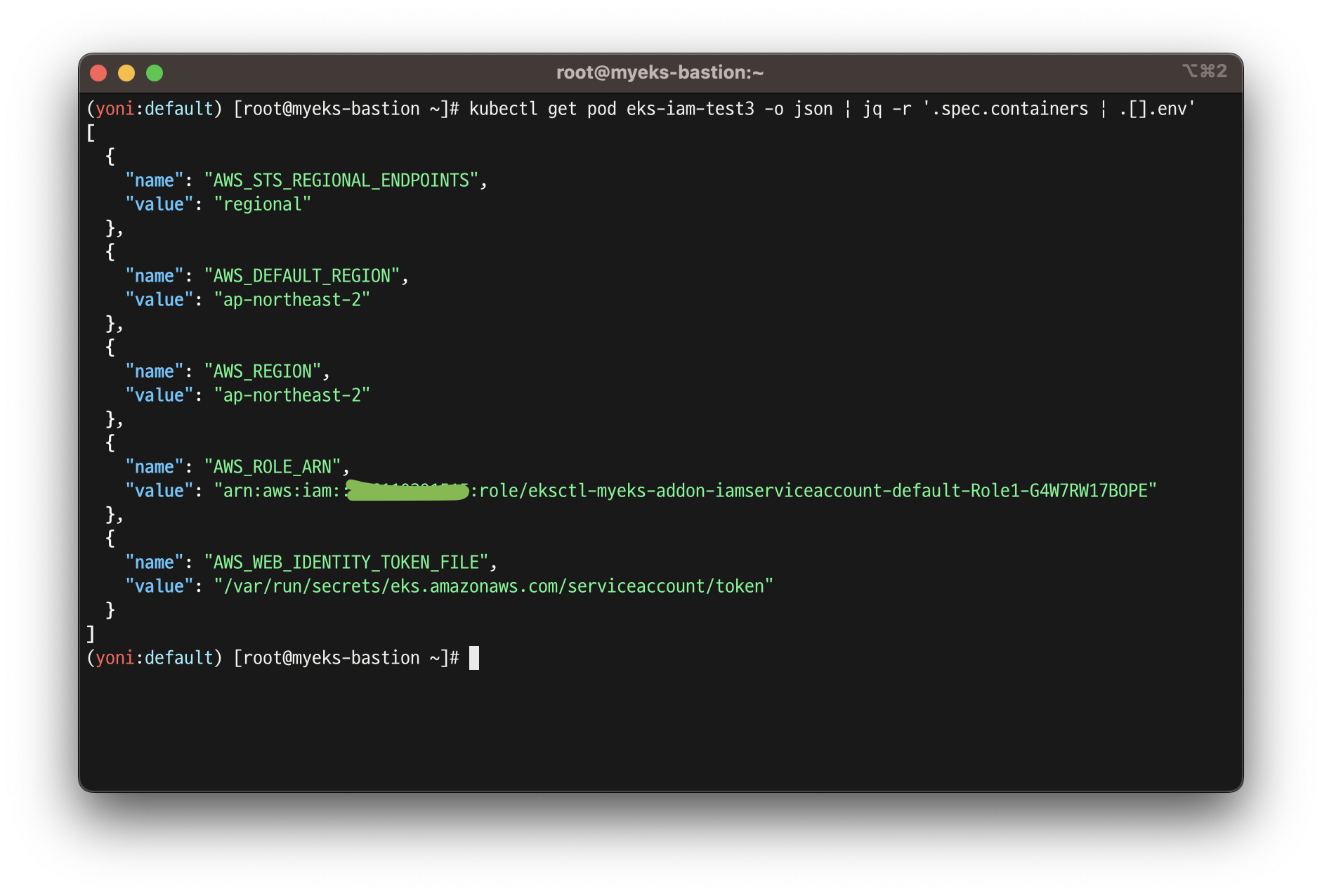
- Now that our workload has a token it can use to attempt to authenticate with IAM, the next part is getting AWS IAM to trust these tokens. AWS IAM supports federated identities using OIDC identity providers. This feature allows IAM to authenticate AWS API calls with supported identity providers after receiving a valid OIDC JWT. This token can then be passed to AWS STS
AssumeRoleWithWebIdentityAPI operation to get temporary IAM credentials. - The OIDC JWT token we have in our Kubernetes workload is cryptographically signed, and IAM should trust and validate these tokens before the AWS STS
AssumeRoleWithWebIdentityAPI operation can send the temporary credentials. As part of the Service Account Issuer Discovery feature of Kubernetes, EKS is hosting a public OpenID provider configuration document (Discovery endpoint) and the public keys to validate the token signature (JSON Web Key Sets – JWKS) athttps://OIDC_PROVIDER_URL/.well-known/openid-configuration.
# Let’s take a look at this endpoint. We can use the aws eks describe-cluster command to get the OIDC Provider URL.
IDP=$(aws eks describe-cluster --name myeks --query cluster.identity.oidc.issuer --output text)
# Reach the Discovery Endpoint
curl -s $IDP/.well-known/openid-configuration | jq -r '.'
# In the above output, you can see the jwks (JSON Web Key set) field, which contains the set of keys containing the public keys used to verify JWT (JSON Web Token).
# Refer to the documentation to get details about the JWKS properties.
curl -s $IDP/keys | jq -r '.'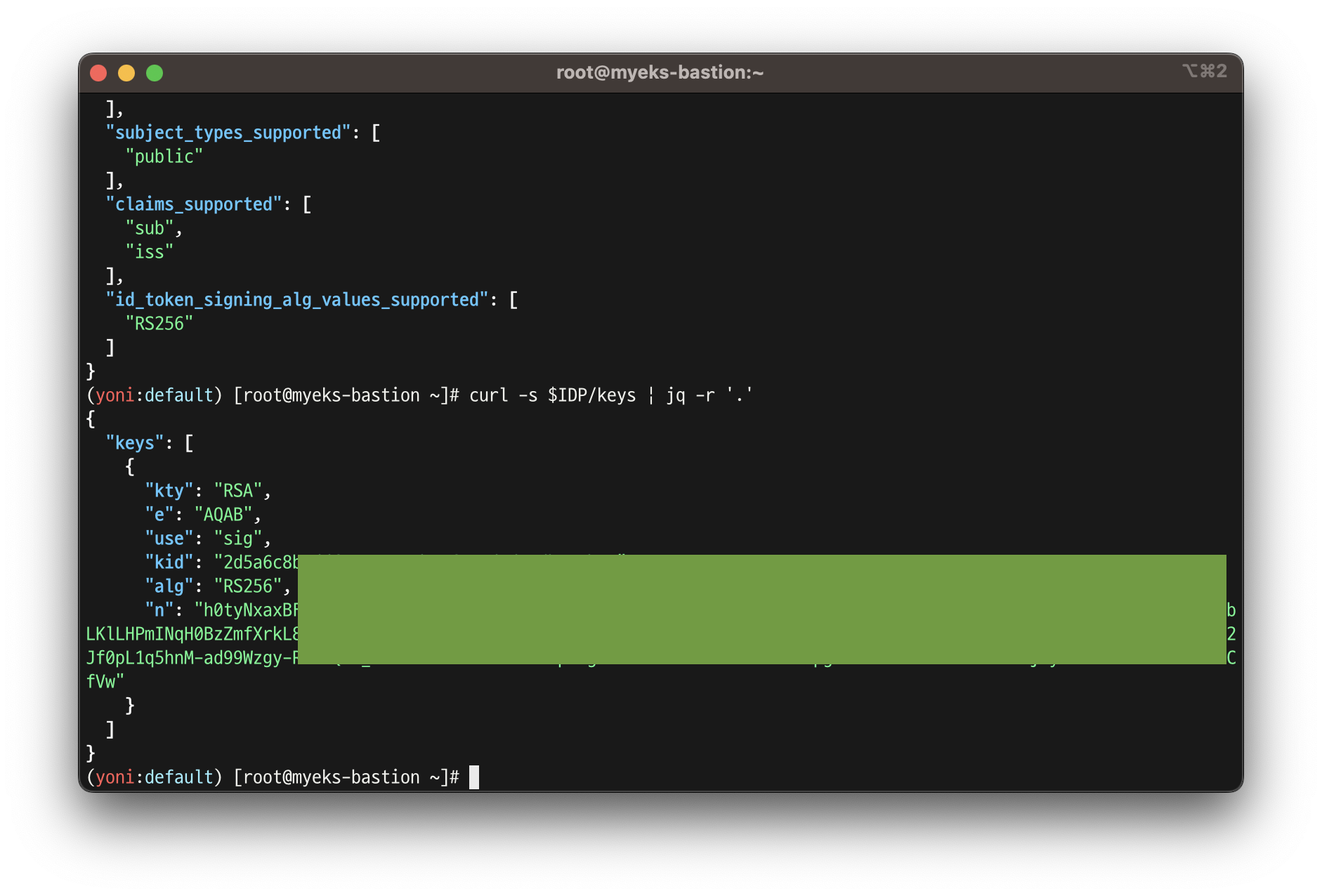
- 실습 확인 후 파드 삭제: kubectl delete pod eks-iam-test3
