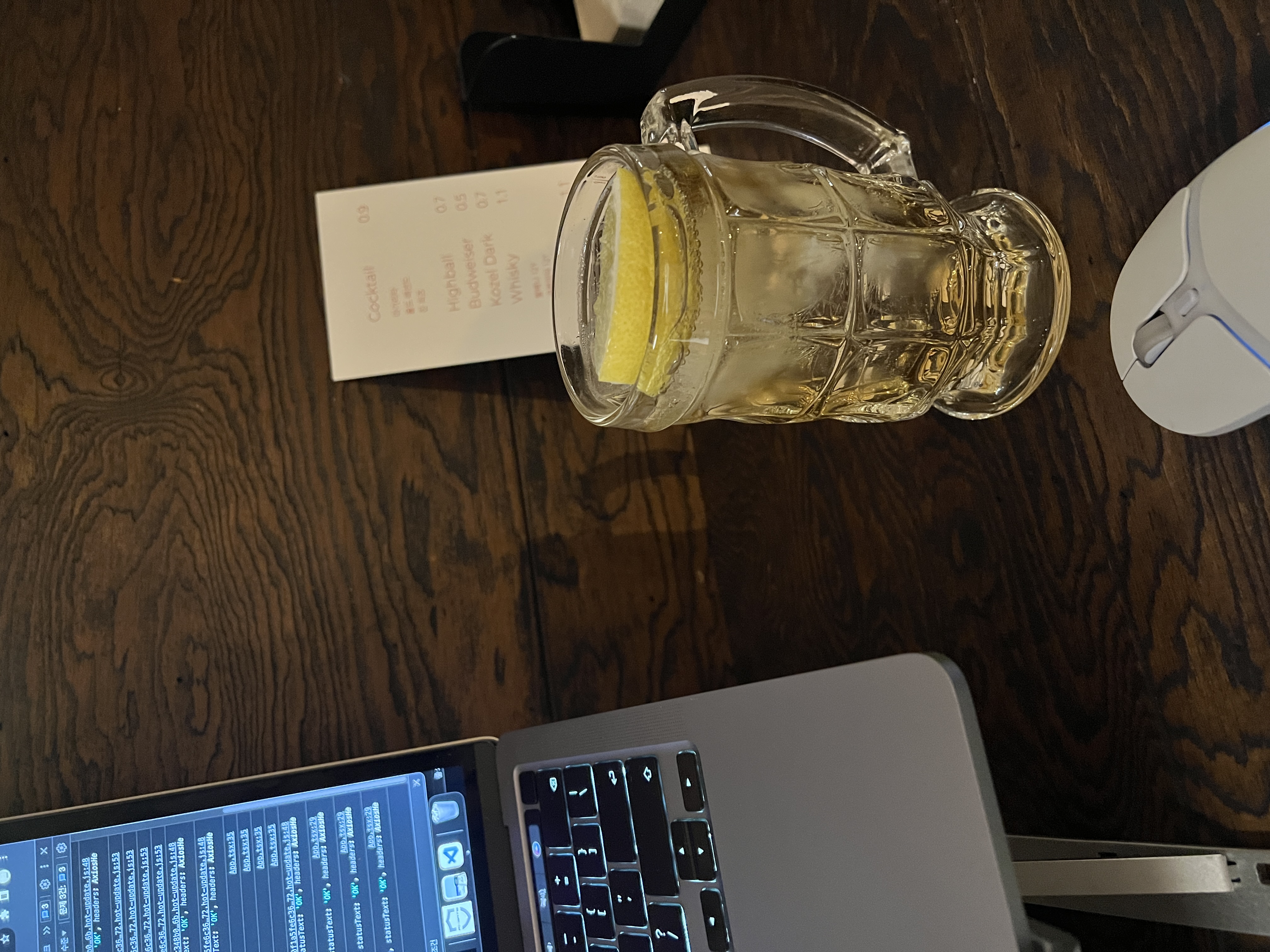import styled from 'styled-components';
function App() {
return (
<div style={{display: "flex"}}>
<div style={{backgroundColor: "green", width: 100, height: 100 }}></div>
<div style={{backgroundColor: "blue", width: 100, height: 100 }}></div>
</div>
);
}기존에 우리가 알고 있는 기본 정익 방식 중 하나이다. 불편하다고 하기에는 자주 사용하는 방식이다보니 싫다 좋다의 개념은 아니었다.
styled components 적용하기
const Father = styled.div`
display: flex;
`;
const BoxOne = styled.div`
background-color: teal;
width: 100px;
height: 100px;
`;
const BoxTwo = styled.div`
background-color: tomato;
width: 100px;
height: 100px;
`;
function App() {
return (
<Father>
<BoxOne />
<BoxTwo />
</Father>
)
}
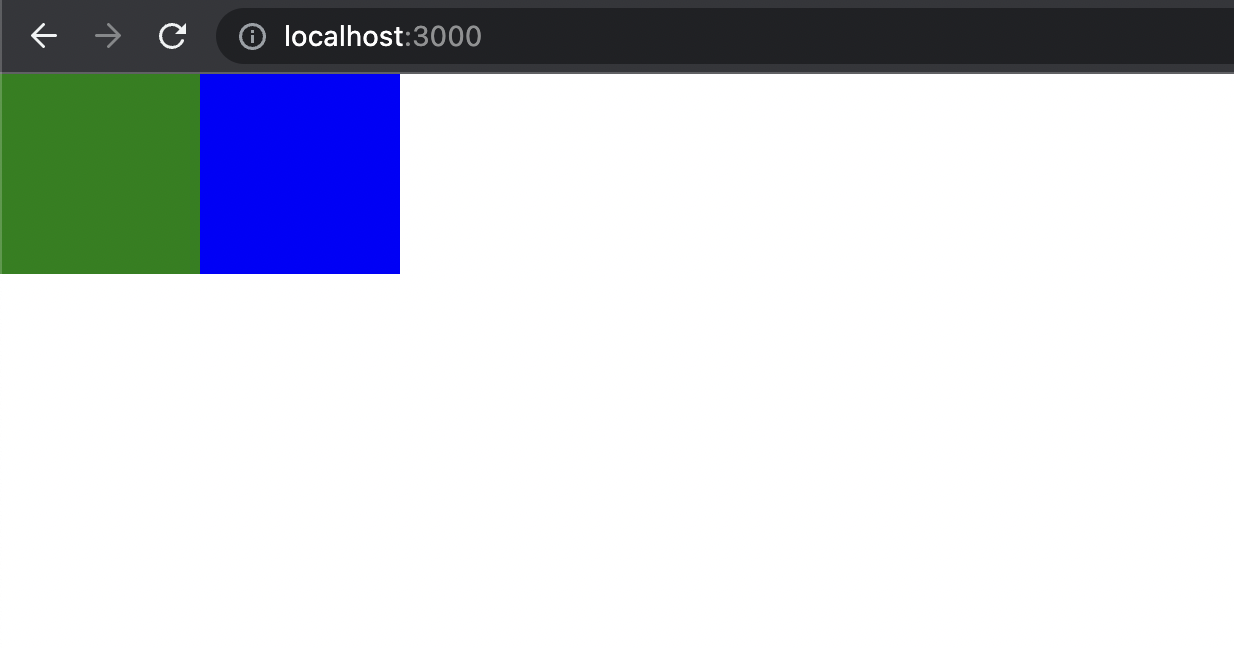
기본적인 적용 방법은 위에 코드와 같다 직관적으로 훨씬 더 깔끔하고 스타일을 적용하는 부분과 분리 되있다 보니 직관적으로도 보기 편하다. 또한 scss나 css 같은 경우 파일을 따로 만들어 import 하는 방식이라 번갈아 보기 불편한 점 또한 styled components를 이용하면 해소가 되고 className을 사용안하는 것도 편리합니다🤩 정말 멋진 것 같습니다.