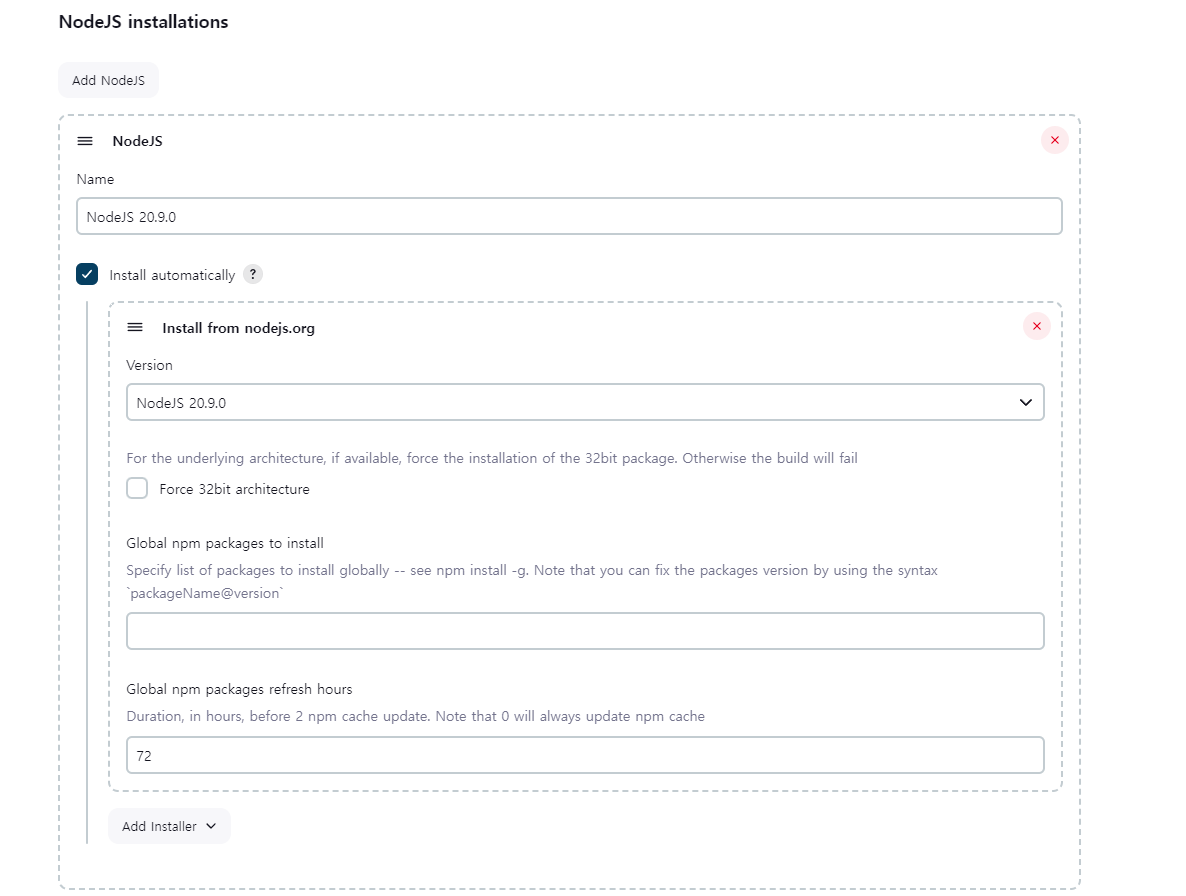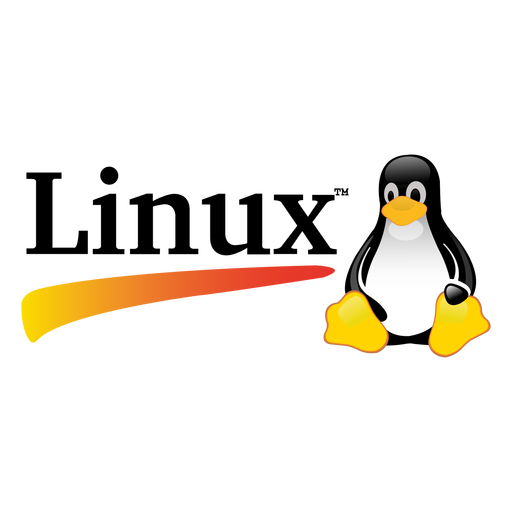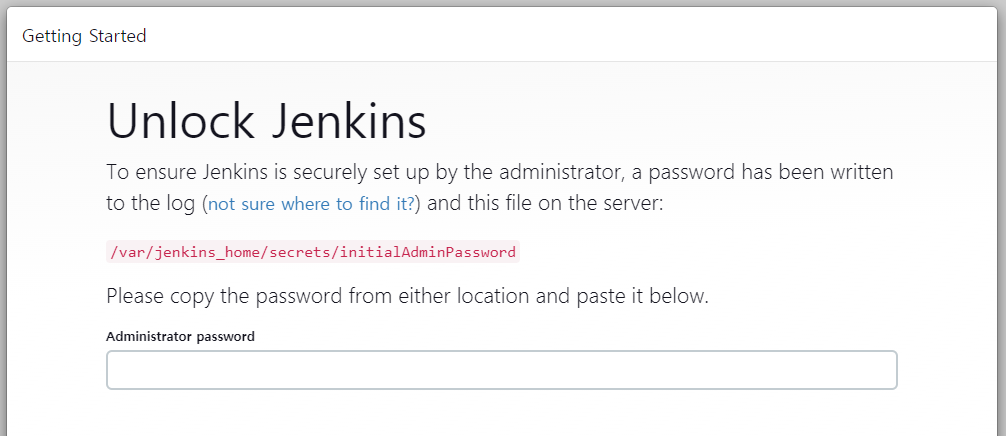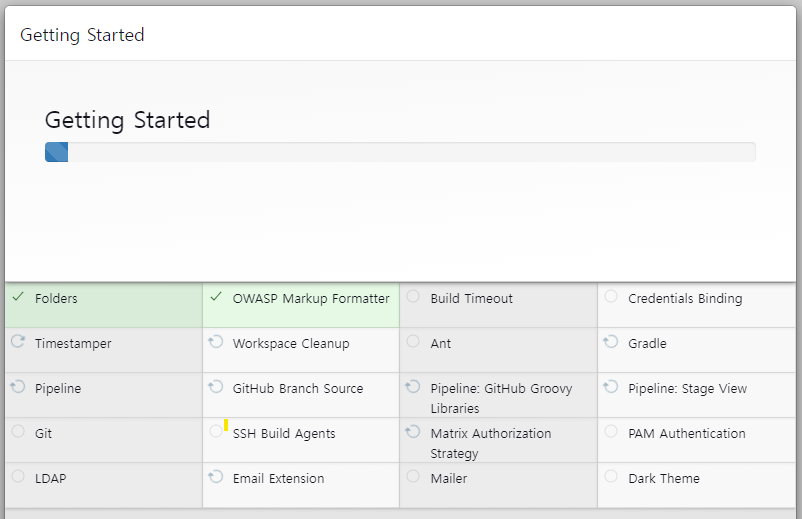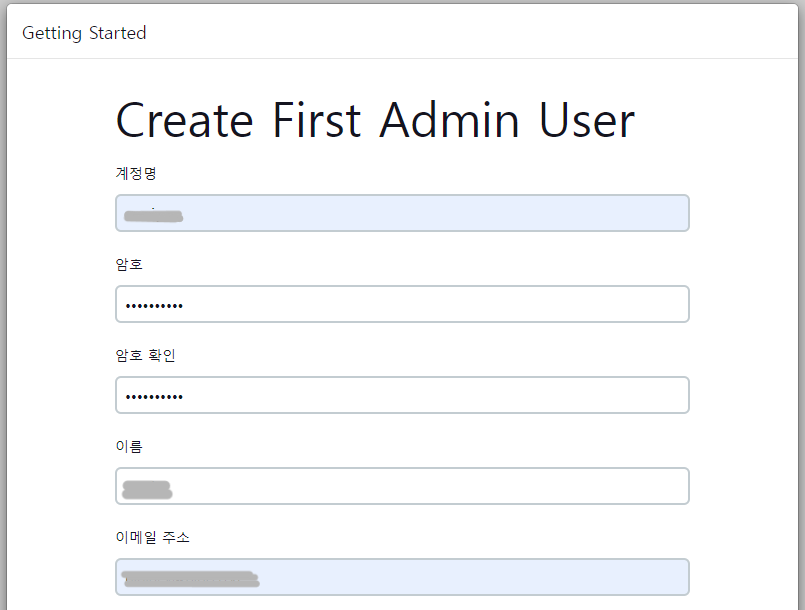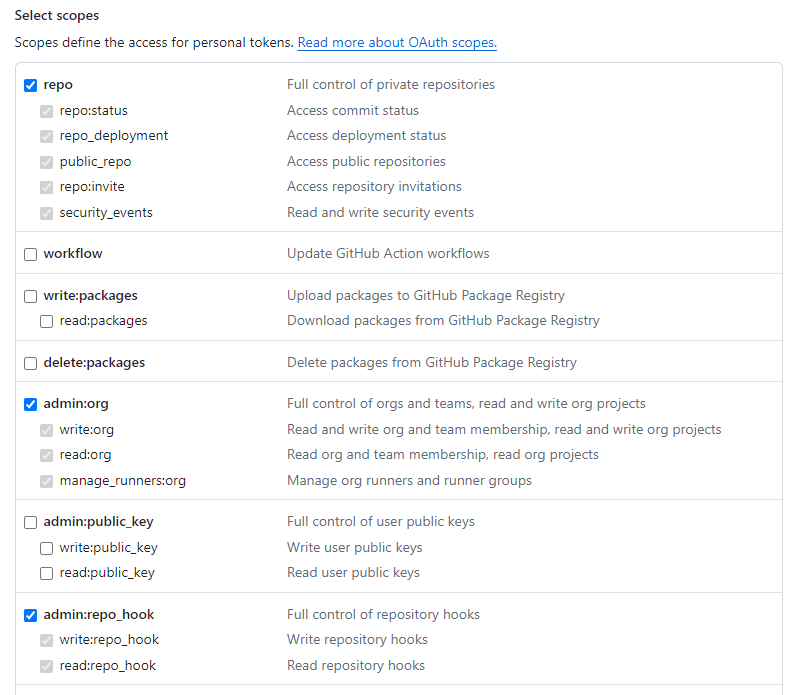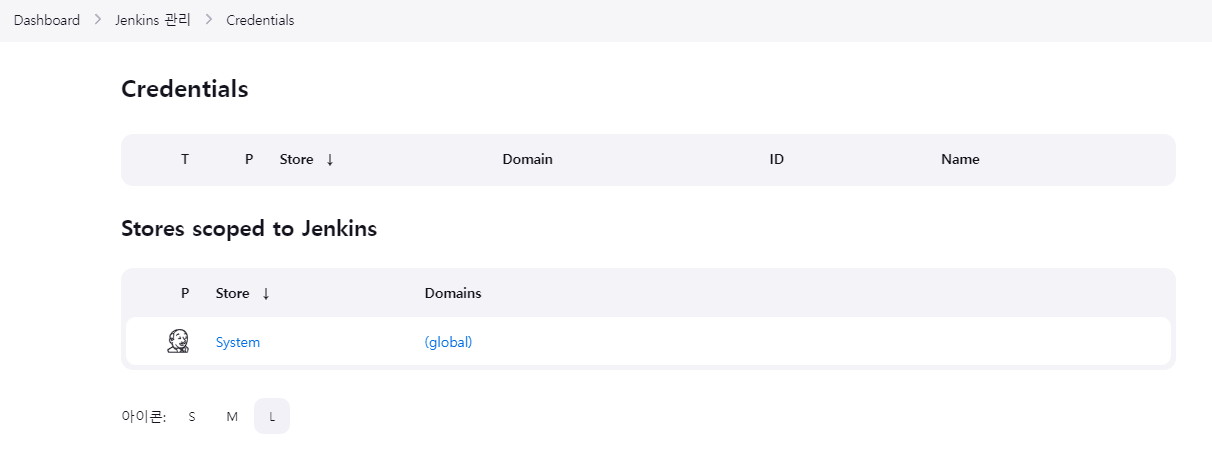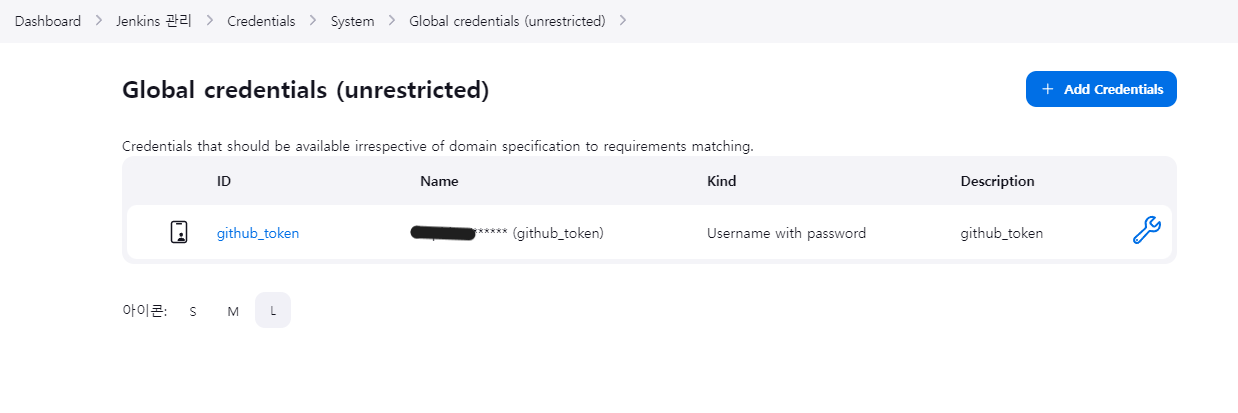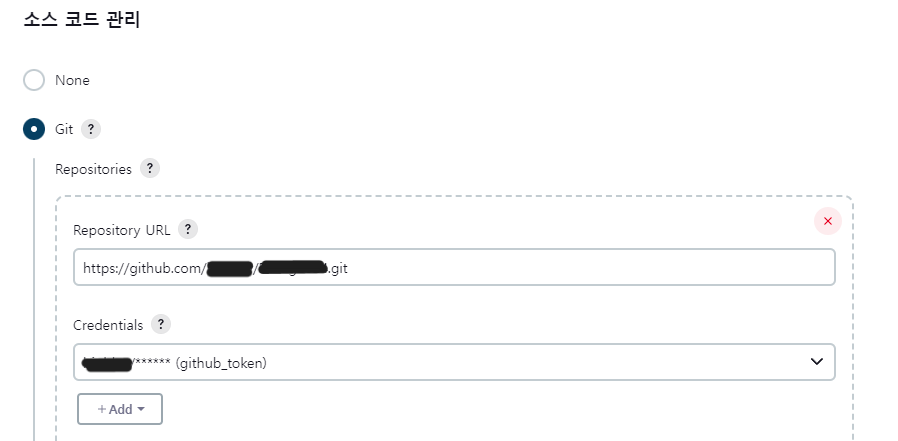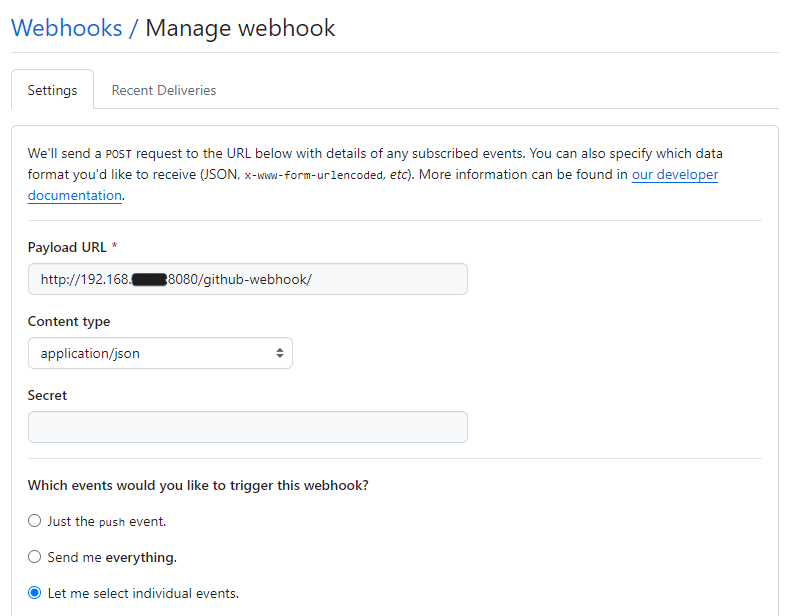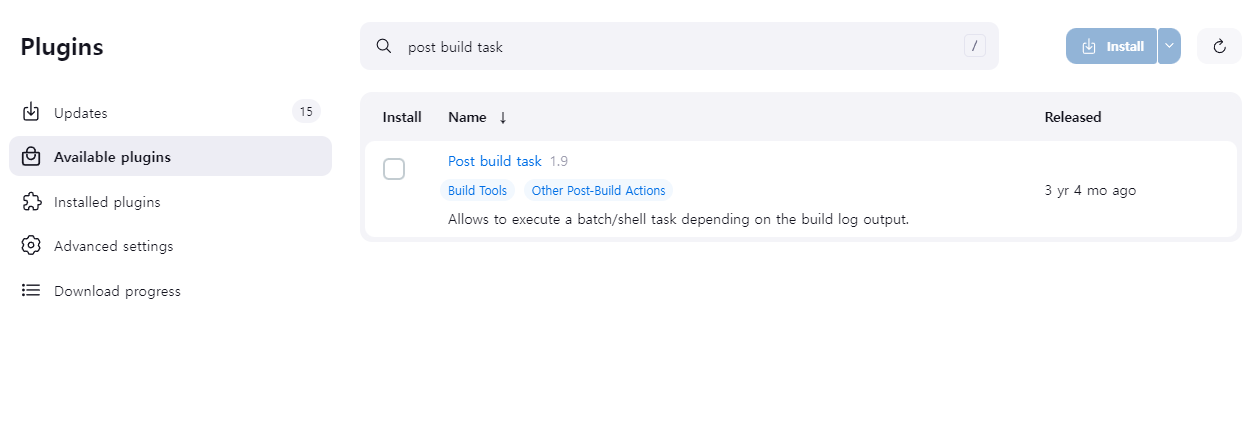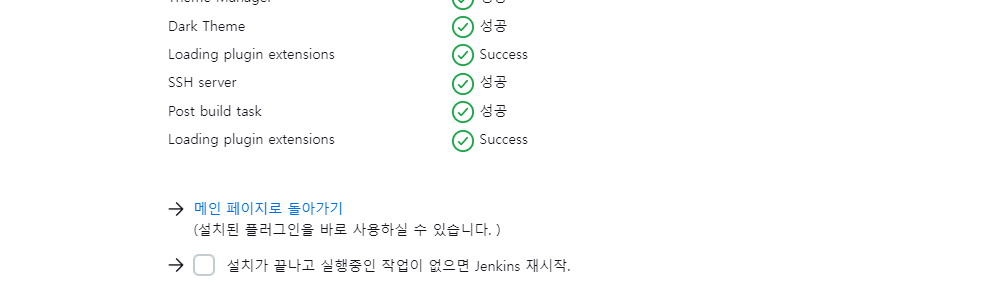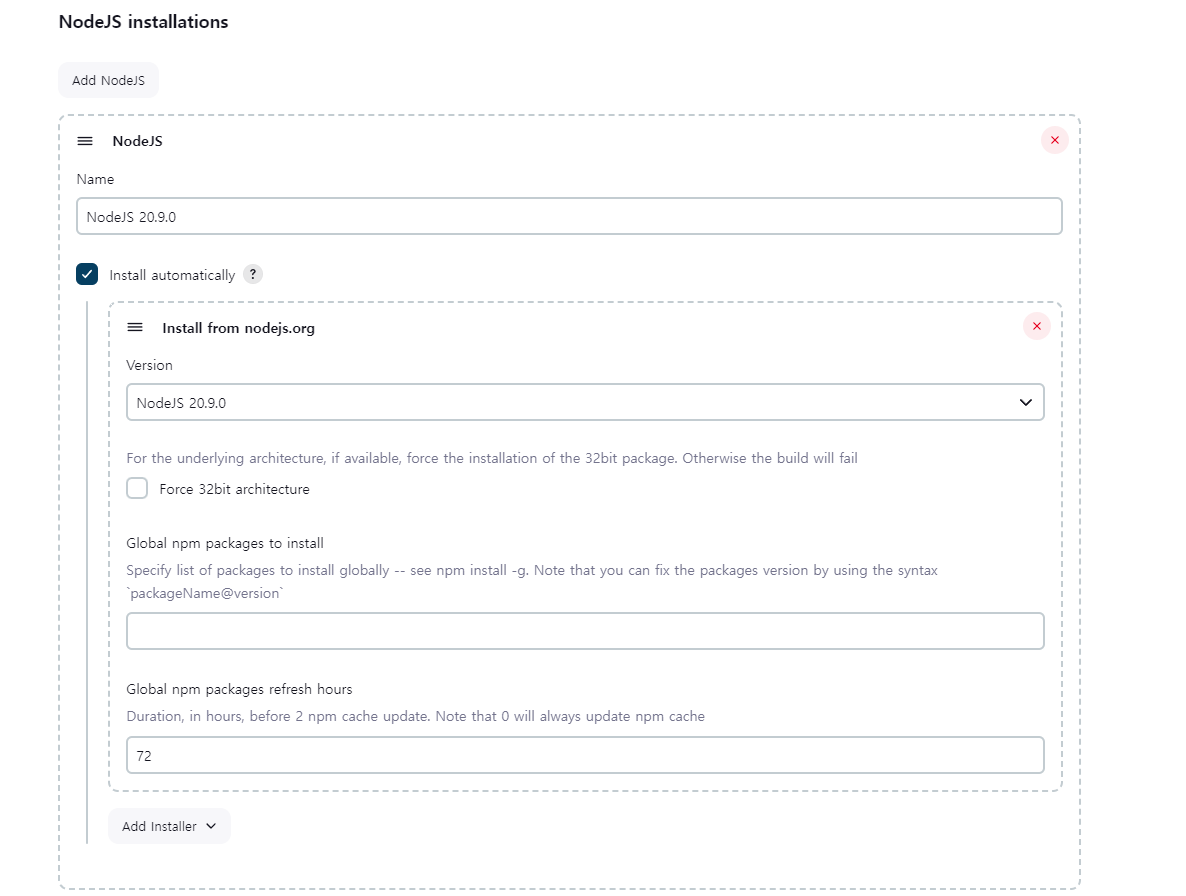15. Jenkins
- 5. Podman 에 이어서 Podman 작업
- Docker Hub 와 Podman 은 잘 호환된다고 함 > Docker Hub 의 Jenkins 이미지를 사용
15-1. Podman 설치
[root@localhost home]
✔ docker.io/jenkins/jenkins:lts
Trying to pull docker.io/jenkins/jenkins:lts...
Getting image source signatures
Copying blob 8d7cd7345072 done |
Copying blob 71215d55680c done |
Copying blob c8dac3aae91a done |
Copying blob 1830bd5f9b45 done |
Copying blob 35af8fb55c2f done |
Copying blob 234e1154c2a1 done |
Copying blob a89f7edcbd51 done |
Copying blob 83597e279c9f done |
Copying blob 6c39e3e60898 done |
Copying blob 29150353c9ba done |
Copying blob 33fe415a6139 done |
Copying blob c5d8e31128fd done |
Copying config 2371da2306 done |
Writing manifest to image destination
2371da23064a2c39b40101d0851ef5c51adff752a013949cc129eb616228d5cd
[root@localhost home]
[root@localhost home]
[root@localhost home]
REPOSITORY TAG IMAGE ID CREATED SIZE
docker.io/projyj/jenkins 2.204.2 2371da23064a 8 days ago 471 MB
localhost/projyj/jenkins 2.204.2 2371da23064a 8 days ago 471 MB
docker.io/jenkins/jenkins lts 2371da23064a 8 days ago 471 MB
🔶 이미지 확인
[root@localhost home]
NAME DESCRIPTION
registry.access.redhat.com/openshift3/jenkins-2-rhel7 This image provides a Jenkins server, primar...
registry.access.redhat.com/openshift3/jenkins-1-rhel7 Jenkins image which can be used to set up a...
docker.io/rancher/jenkins-jnlp-slave
docker.io/jenkins/core-pr-tester Docker image for testing pull-requests sent...
docker.io/jenkins/jnlp-agent-alpine
docker.io/rancher/jenkins-slave Jenkins Build Slave
docker.io/jenkins/jnlp-agent-coresdk
docker.io/jenkins/evergreen An automatically self-updating Jenkins distr...
- 이미지 목록 출력 (podman images)
[root@localhost home]
REPOSITORY TAG IMAGE ID CREATED SIZE
docker.io/jenkins/jenkins lts 2371da23064a 8 days ago 471 MB
- 이미지 세부 정보 확인 (podman inspect)
[root@localhost home]
[
{
"Id": "2371da23064a2c39b40101d0851ef5c51adff752a013949cc129eb616228d5cd",
"Digest": "sha256:1fd79ceb68ce883fb86db70bdbf7f9eaa8b25e580aafe7a240235240396e3916",
"RepoTags": [
"docker.io/jenkins/jenkins:lts"
],
"RepoDigests": [
"docker.io/jenkins/jenkins@sha256:1fd79ceb68ce883fb86db70bdbf7f9eaa8b25e580aafe7a240235240396e3916",
"docker.io/jenkins/jenkins@sha256:55ca11703b6b90031030be36c9fe9f064b38a4bd2bd253100d0246efd0054a8a"
],
"Parent": "",
"Comment": "",
"Created": "2024-03-20T16:37:24.770285139Z",
"Config": {
"User": "jenkins",
"ExposedPorts": {
"50000/tcp": {},
"8080/tcp": {}
},
"Env": [
"PATH=/opt/java/openjdk/bin:/usr/local/sbin:/usr/local/bin:/usr/sbin:/usr/bin:/sbin:/bin",
"LANG=C.UTF-8",
"JENKINS_HOME=/var/jenkins_home",
"JENKINS_SLAVE_AGENT_PORT=50000",
"REF=/usr/share/jenkins/ref",
"JENKINS_VERSION=2.440.2",
"JENKINS_UC=https://updates.jenkins.io",
"JENKINS_UC_EXPERIMENTAL=https://updates.jenkins.io/experimental",
"JENKINS_INCREMENTALS_REPO_MIRROR=https://repo.jenkins-ci.org/incrementals",
"COPY_REFERENCE_FILE_LOG=/var/jenkins_home/copy_reference_file.log",
"JAVA_HOME=/opt/java/openjdk"
],
"Entrypoint": [
"/usr/bin/tini",
"--",
"/usr/local/bin/jenkins.sh"
],
"Volumes": {
"/var/jenkins_home": {}
},
"Labels": {
"org.opencontainers.image.description": "The Jenkins Continuous Integration and Delivery server",
"org.opencontainers.image.licenses": "MIT",
"org.opencontainers.image.revision": "8b3d5836ae21390ab374b154b94b7ac33d615243",
"org.opencontainers.image.source": "https://github.com/jenkinsci/docker",
"org.opencontainers.image.title": "Official Jenkins Docker image",
"org.opencontainers.image.url": "https://www.jenkins.io/",
"org.opencontainers.image.vendor": "Jenkins project",
"org.opencontainers.image.version": "2.440.2"
}
},
"Version": "",
"Author": "",
"Architecture": "amd64",
"Os": "linux",
"Size": 471191196,
"VirtualSize": 471191196,
"Labels": {
"org.opencontainers.image.description": "The Jenkins Continuous Integration and Delivery server",
"org.opencontainers.image.licenses": "MIT",
"org.opencontainers.image.revision": "8b3d5836ae21390ab374b154b94b7ac33d615243",
"org.opencontainers.image.source": "https://github.com/jenkinsci/docker",
"org.opencontainers.image.title": "Official Jenkins Docker image",
"org.opencontainers.image.url": "https://www.jenkins.io/",
"org.opencontainers.image.vendor": "Jenkins project",
"org.opencontainers.image.version": "2.440.2"
},
"Annotations": {},
"ManifestType": "application/vnd.oci.image.manifest.v1+json",
"User": "jenkins",
"History": [
],
"NamesHistory": [
"docker.io/jenkins/jenkins:lts"
]
}
]
🔶 이미지 삭제
$ podman rmi localhost/projyj/jenkins:2.204.2
Untagged: localhost/projyj/jenkins:2.204.2
$ podman rmi docker.io/projyj/jenkins:2.204.2
Untagged: docker.io/projyj/jenkins:2.204.2
15-2. Podman 컨테이너 생성 및 구동
- 컨테이너 생성 및 백그라운드 실행 (podman run)
[root@localhost home]
e5c906face7a150af68d9672d019e4ca60775a981f21bb516c5ff34d097652b7
- 컨테이너 목록 확인 (podman ps)
- 컨테이너 실행 확인과 사용 가능한 모든 컨테이너 출력
[root@localhost home]
CONTAINER ID IMAGE COMMAND CREATED STATUS PORTS NAMES
d7020c058f90 docker.io/jenkins/jenkins:lts 42 seconds ago Up 42 seconds 0.0.0.0:8080->8080/tcp, 0.0.0.0:50000->50000/tcp jenkins
[root@localhost home]
Running from: /usr/share/jenkins/jenkins.war
webroot: /var/jenkins_home/war
2024-03-29 00:34:08.819+0000 [id=1] INFO winstone.Logger
2024-03-29 00:34:09.458+0000 [id=1] WARNING o.e.j.s.handler.ContextHandler
2024-03-29 00:34:09.494+0000 [id=1] INFO org.eclipse.jetty.server.Server
2024-03-29 00:34:09.640+0000 [id=1] INFO o.e.j.w.StandardDescriptorProcessor
2024-03-29 00:34:09.670+0000 [id=1] INFO o.e.j.s.s.DefaultSessionIdManager
2024-03-29 00:34:09.940+0000 [id=1] INFO hudson.WebAppMain
2024-03-29 00:34:10.007+0000 [id=1] INFO o.e.j.s.handler.ContextHandler
2024-03-29 00:34:10.014+0000 [id=1] INFO o.e.j.server.AbstractConnector
2024-03-29 00:34:10.019+0000 [id=1] INFO org.eclipse.jetty.server.Server
2024-03-29 00:34:10.020+0000 [id=27] INFO winstone.Logger
2024-03-29 00:34:10.150+0000 [id=35] INFO jenkins.InitReactorRunner$1
2024-03-29 00:34:10.162+0000 [id=56] INFO jenkins.InitReactorRunner$1
2024-03-29 00:34:10.642+0000 [id=56] INFO jenkins.InitReactorRunner$1
2024-03-29 00:34:10.645+0000 [id=56] INFO jenkins.InitReactorRunner$1
2024-03-29 00:34:10.649+0000 [id=52] INFO jenkins.InitReactorRunner$1
2024-03-29 00:34:10.758+0000 [id=41] INFO jenkins.InitReactorRunner$1
2024-03-29 00:34:10.758+0000 [id=40] INFO jenkins.InitReactorRunner$1
2024-03-29 00:34:10.758+0000 [id=51] INFO jenkins.InitReactorRunner$1
2024-03-29 00:34:10.759+0000 [id=51] INFO jenkins.InitReactorRunner$1
2024-03-29 00:34:10.769+0000 [id=69] INFO hudson.util.Retrier
2024-03-29 00:34:11.025+0000 [id=48] INFO jenkins.install.SetupWizard
*************************************************************
*************************************************************
*************************************************************
Jenkins initial setup is required. An admin user has been created and a password generated.
Please use the following password to proceed to installation:
070b01f500e94ca1b1a3c3fa01b0c911
This may also be found at: /var/jenkins_home/secrets/initialAdminPassword
*************************************************************
*************************************************************
*************************************************************
2024-03-29 00:34:25.553+0000 [id=55] INFO jenkins.InitReactorRunner$1
2024-03-29 00:34:25.564+0000 [id=26] INFO hudson.lifecycle.Lifecycle
2024-03-29 00:34:26.480+0000 [id=69] INFO h.m.DownloadService$Downloadable
2024-03-29 00:34:26.481+0000 [id=69] INFO hudson.util.Retrier
🔶 Podman 컨테이너 구동/중지/재시작
- 컨테이너 구동 (podman start) / 중지 (podman stop) / 재시작 (podman restart)
[root@localhost home]
jenkins
[root@localhost home]
CONTAINER ID IMAGE COMMAND CREATED STATUS PORTS NAMES
d7020c058f90 docker.io/jenkins/jenkins:lts 7 minutes ago Exited (143) 16 seconds ago 0.0.0.0:8080->8080/tcp, 0.0.0.0:50000->50000/tcp jenkins
[root@localhost home]
jenkins
[root@localhost home]
CONTAINER ID IMAGE COMMAND CREATED STATUS PORTS NAMES
d7020c058f90 docker.io/jenkins/jenkins:lts 8 minutes ago Up 11 seconds 0.0.0.0:8080->8080/tcp, 0.0.0.0:50000->50000/tcp jenkins
[root@localhost home]
jenkins
[root@localhost home]
CONTAINER ID IMAGE COMMAND CREATED STATUS PORTS NAMES
d7020c058f90 docker.io/jenkins/jenkins:lts 8 minutes ago Up 1 second 0.0.0.0:8080->8080/tcp, 0.0.0.0:50000->50000/tcp jenkins
[root@localhost home]
🔶 Podman 컨테이너 사용법
- 컨테이너의 프로세스 실행 및 접속 (podman exec)
[root@localhost home]
jenkins@d7020c058f90:/$ whoami
jenkins
jenkins@d7020c058f90:/$ cd /var/jenkins_home/secrets
jenkins@d7020c058f90:~/secrets$ cat initialAdminPassword
070b01f500e94ca1b1a3c3fa01b0c911
- 컨테이너의 프로세스 확인 (podman top)
[root@localhost home]
USER PID PPID %CPU ELAPSED TTY TIME COMMAND
jenkins 1 0 0.000 4m19.290914938s ? 0s /usr/bin/tini -- /usr/local/bin/jenkins.sh
jenkins 2 1 8.485 4m19.29096756s ? 22s java -Duser.home=/var/jenkins_home -Djenkins.model.Jenkins.slaveAgentPort=50000 -Dhudson.lifecycle=hudson.lifecycle.ExitLifecycle -jar /usr/share/jenkins/jenkins.war
- 컨테이너의 포트 상태 확인 (podman port)
[root@localhost home]
8080/tcp -> 0.0.0.0:8080
50000/tcp -> 0.0.0.0:50000
15-4. Jenkins 접속
- 참고 : Jenkins 설치 가이드
- 15-2. Podman 컨테이너 생성 및 구동 에서 확인된 비밀번호 복사 :
070b01f500e94ca1b1a3c3fa01b0c911
- http://192.168.1.111:8080 로 접속하여 구동된 것 확인
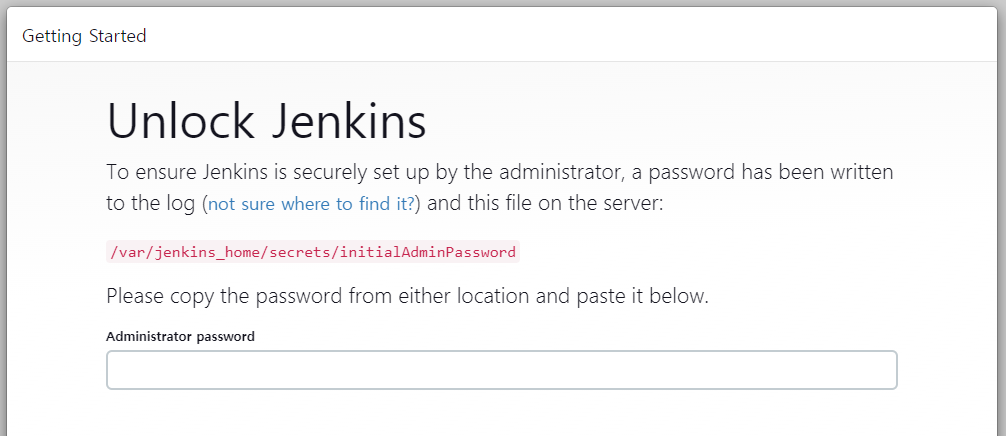
- 비밀번호 입력 > Continue
- Customize Jenkins >
Install suggested plugins
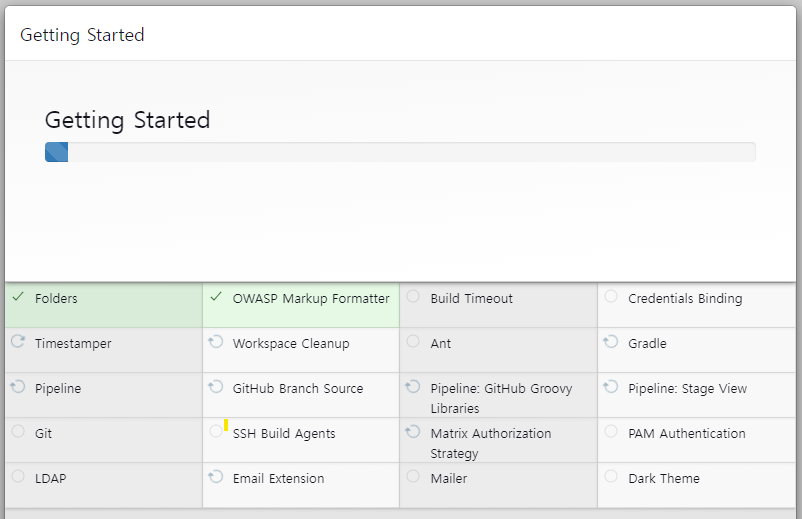
- Create First Admin User > 계정 정보 입력
- 계정명 :
projyj
- 암호 :
password$$
- 이름 :
projyj
- 이메일 주소 :
projyj@email.addr.com
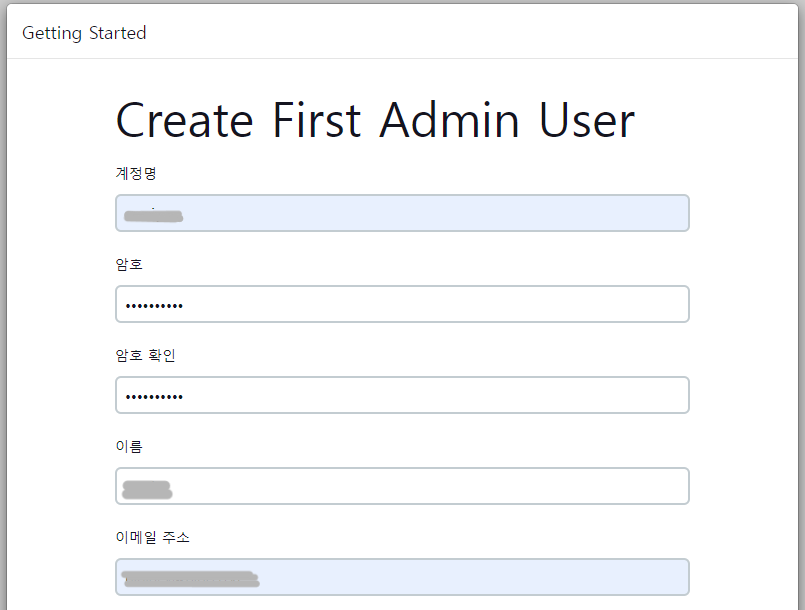
- Jenkins URL : Jenkins Web UI에 접근하기 위한 Jenkins URL 설정 (기본으로 유지함)
- Jenkins is ready! > Start using Jenkins
16. Jenkins 에 Github 연동
16-1. Github Token 발급
- Github > Settings(https://github.com/settings/profile) > Developer Settings > Personal access tokens > Tokens (classic)
- Generate new token (classic) 클릭
- Note :
CentOS 9 ProjYj
- Expiration : No expiration (The token will never expire!)
- Select scopes :
repo, admin:org, admin:repo_hook 선택

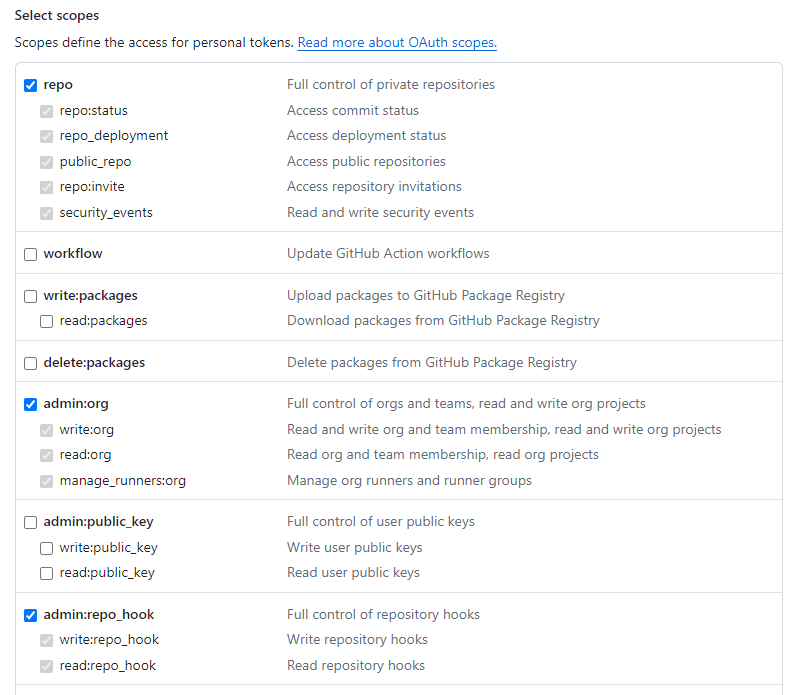
- Generate token :
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 (발급 받은 token 은 다시 볼 수 없으므로 따로 저장)
16-2. Jenkins Credentials 생성
- Dashboard > Jenkins 관리 > Credentials
- Stores scoped to Jenkins >
System 의 Domains (global) 선택
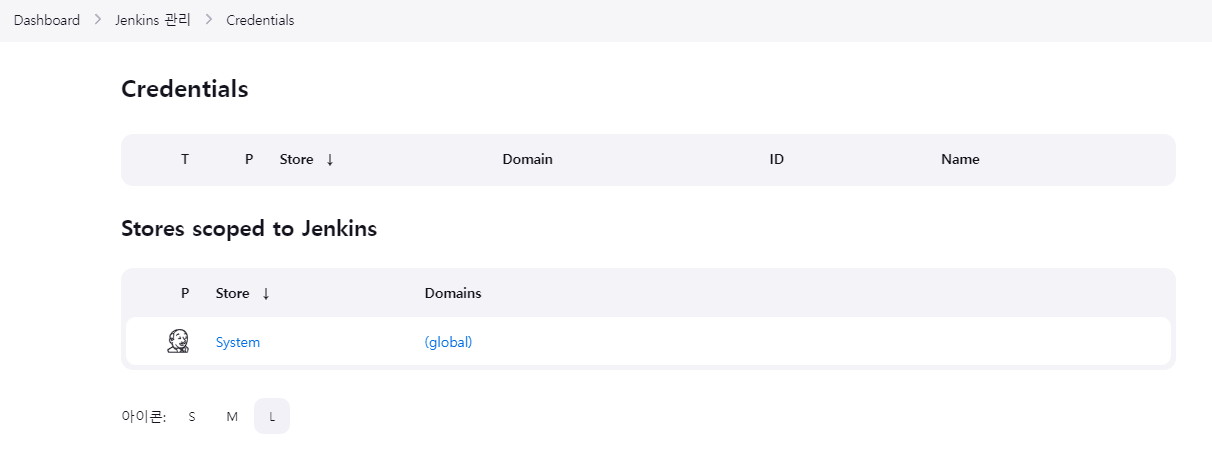
- Add Credentials
- Kind : Username with password
- Scope : Global (Jenkins, nodes, items, all child items, etc)
- Username :
projyj (GitHub 아이디)
- Treat username as secret 체크 해제
- Password :
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 (위에서 발급 받은 GitHub token)
- ID :
github_token (Credentials 이름)
- Description :
github_token (Optional)
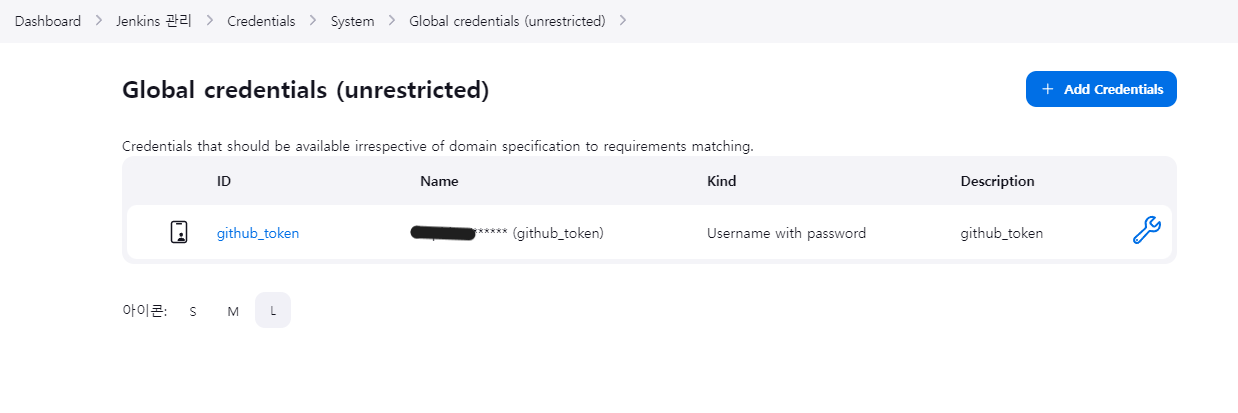
16-3. Jenkinsfile 작성
- 빌드할 GitHub Repository 경로 안에
Jenkinsfile 이 존재해야 함
- 2024.04.12 >
Pipeline 으로 구성할 때만 필요
pipeline {
agent any
stages {
stage('github-clone') {
steps {
git branch: 'ProjYj2024main', credentialsId: 'github_token', url: 'https://github.com/projyj/ProjYj2024.git'
}
}
// stage...
}
}
16-4. Jenkins Freestyle project 설정
- Dashboard > 새로운 Item > Freestyle project 선택
- item name :
ProjYj2024
- 2024.04.12 >
Pipeline 으로 구성했었으나, 빌드 후 조치 사용을 위해 Freestyle project 로 변경하였음 (각 타입별 Configure 는 하단 참고)
- 자동 실행 등 빌드 후 작업은 21. Jenkins 빌드 및 실행 에서 이어서 확인
- 참고 : Jenkins 새로운 Item 생성 및 설정 / Jenkins와 github 연동하기
- General >
GitHub project 선택
- Project url :
https://github.com/projyj/ (GitHub Repository 경로)
- 소스 코드 관리 > Git
- Repository URL :
https://github.com/projyj/ProjYj2024.git (GitHub Repository 경로.git)
- Credentials : (위에서 생성한 Credentials)
- Branch Specifier :
*/ProjYj2024main (trigger Branch)
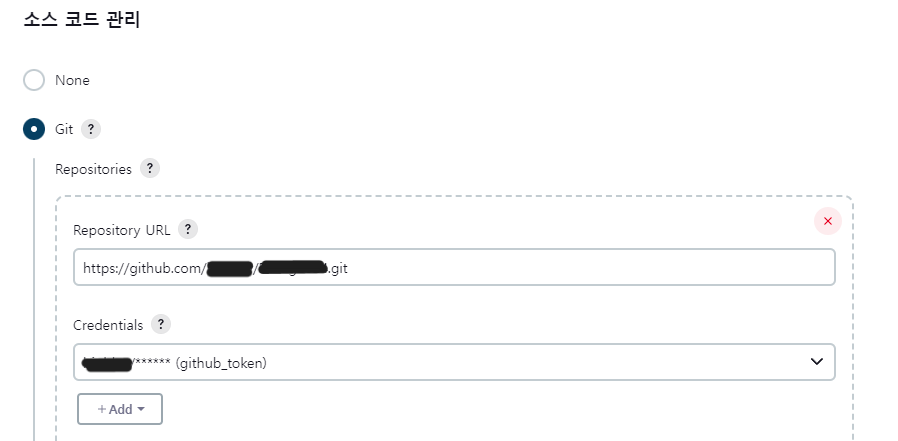
- 빌드 유발(Build Triggers) >
GitHub hook trigger for GITScm polling 선택
- push에 의한 hook 이벤트가 발생할 경우 저장소를 polling해서 젠킨스의 자동 빌드를 유발
- GitHub 의 hook trigger 를 받으면 빌드 하겠다는 의미
- 빌드 환경 >
Provide Node & npm bin/ folder to PATH 선택
- NodeJS Installation :
NodeJS 20.9.0
- npmrc file :
- use system default -
- Cache location :
Default (~/.npm or %APP_DATA%\npm-cache)
- 저장
- General >
GitHub project 선택
- Project url :
https://github.com/projyj/ (GitHub Repository 경로)
- Build Triggers >
GitHub hook trigger for GITScm polling 선택
- Pipeline > Definition >
Pipeline script from SCM 선택
- SCM :
Git 선택
- Repository URL :
https://github.com/projyj/ProjYj2024.git (GitHub Repository 경로.git)
- Credentials : (위에서 생성한 Credentials)
- Branch Specifier :
ProjYj2024main (trigger Branch)
- Script Path :
Jenkinsfile (루트 프로젝트에서 Jenkinsfile의 경로 - 기본값 유지)

- 저장
16-5. GitHub Repository Webhooks 설정
- GitHub Repository 의 Settings > Webhooks > Add webhook
- Payload URL :
http://192.168.1.111:8080/github-webhook/ (http://Jenkins주소/github-webhook/)
- Content type :
application/json
Let me select individual events 선택 > Pull requests, Pushes 선택Active 체크 유지
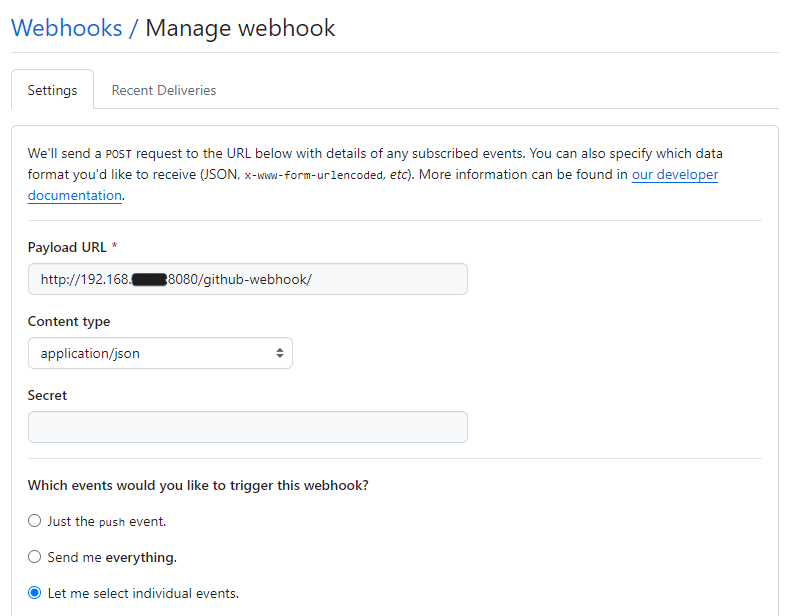
- Add webhook
🔶 지금 빌드
지금 빌드 > 아래와 같이 workspace 가 생김
[root@localhost workspace]
/var/lib/containers/storage/volumes/4e56f41adaca53fa1652bb2d5e0aaa4f80905a278588c911343a283eb21be2fb/_data/workspace
[root@localhost workspace]
ProjYj2024 ProjYj2024@tmp
- 컨테이너의 프로세스 실행 및 접속 (podman exec)
[root@localhost home]
jenkins@d7020c058f90:~/workspace$ cd /var/jenkins_home/workspace
jenkins@d7020c058f90:~/workspace$ ls
ProjYj2024 ProjYj2024@tmp
🔶 Jenkins 를 위한 권한 부여
- Jenkins 빌드 시
Permission denied 방지
[root@localhost storage]
/var/lib/containers/storage
[root@localhost storage]
[root@localhost storage]
total 144
drwxr-xr-x 3 root root 78 Mar 29 14:31 volumes
[root@localhost volumes]
/var/lib/containers/storage/volumes
[root@localhost volumes]
[root@localhost _data]
/var/lib/containers/storage/volumes/4e56f41adaca53fa1652bb2d5e0aaa4f80905a278588c911343a283eb21be2fb/_data
[root@localhost _data]
[root@localhost _data]
16-6. Plugin 설치 - Post build task
- 참고 : Jenkins 빌드 후 처리 플러그인 /
- Jenkins > Dashboard > Jenkins 관리 > Plugins > Available plugins
Post build task 선택하여 설치
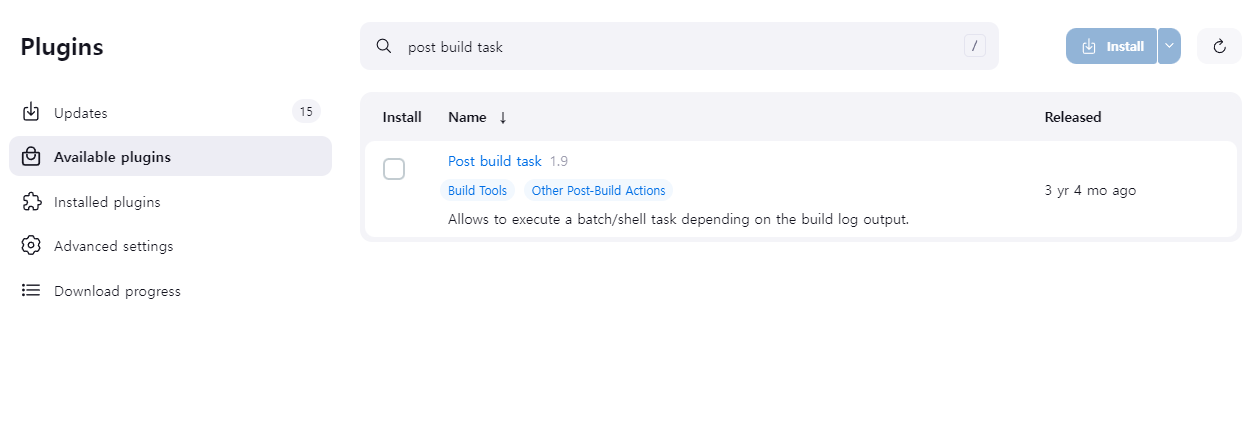
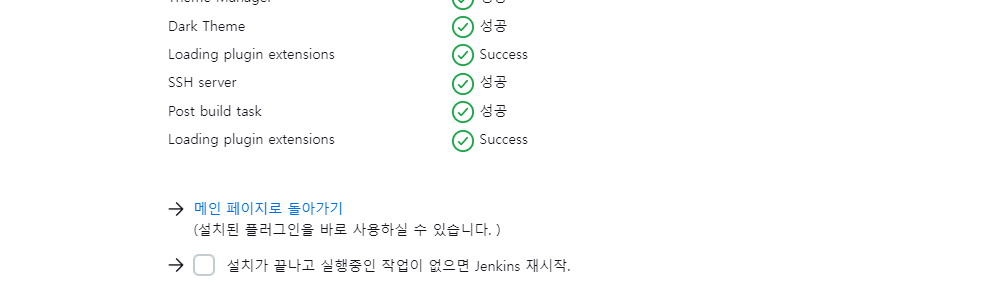
16-7. Plugin 설치 - NodeJS
- Jenkins 빌드 시
npm not found error 방지
- Jenkins > Dashboard > Jenkins 관리 > Plugins > Available plugins
NodeJS 선택하여 설치

- Dashboard > Jenkins 관리 > Tools > NodeJS installations >
Add NodeJS 클릭
- Name :
NodeJS 20.9.0
- Version :
NodeJS 20.9.0 (node -version 일치)