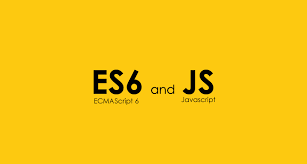
ES6
const and let
-
const
객체와 함께 사용할 때를 제외하면 변경 불가능한 변수를 선언할 때 사용하는 키워드 -
let
var와 같은 변경 가능한 변수 선언할 때 사용하지만 var의 호이스팅 현상을 해결해주는 키워드
// ES5
var button = document.getElementById("button1");
// ES6
const button = document.getElementById("button2");
let name = "toktokhan";
name = "dev";
console.log(name); //devTemplate Literal
Template Literal은 문자열과 변수가 합쳐진 것을 말한다.
let intro = (name = "anonymous") => "My name is " + name;
console.log(intro("name"));
intro = (name = "anonymous") => `My name is ${name}`;
console.log(intro("name"));문자열과 변수를 합쳐주는 부분이 많아질수록 가독성이 떨어지기 때문에, Template Literal이 가독성을 높일 수 있다.
const calulateMoney = (count, price) => `the total price is ${count * price}`;
console.log(calulateMoney(5, 1000));변수가 아닌 표현식도 사용할 수 있다.
const styled = (css) => console.log(css);
styled("border-radius: 10px;");
// border-radius: 10px;
styled`
border-radius: 10px;
color: blue;
`;
// [ '\n border-radius: 10px;\n color: blue;\n' ] Array 반환\\를 사용해서 함수를 호출할 수도 있다.
이 때, 특징은 ()를 사용하지 않는다.
String Method
include
Array.prototype.includes()는 배열에 특정 요소가 포함되어 있는지를 판별한다.
const isP = (fruit) => fruit.includes("P");
console.log(isA("apple")); // true
console.log(isA("banana")); // falserepeat
String.prototype.repeat() 문자열을 주어진 횟수만큼 반복해 붙인 새로운 문자열을 반환
const repeatStr = "123".repeat(3);
console.log(repeatStr);startsWith / endWith
String.prototype.startsWith() 어떤 문자열이 특정 문자로 시작하는지 확인하여 boolean을 반환
String.prototype.endWith() 어떤 문자열이 특정 문자로 끝나는지 확인하여 boolean을 반환
const fruit = "apple";
console.log(fruit.startsWith("ap")); // true
console.log(fruit.endWith("ap")); // falseArray Method
Array.of
Array.of() 인자의 수나 유형에 관계없이 가변 인자를 갖는 새 Array 인스턴스 생성
const fruit = Array.of("apple", "banana", "strawberry");
console.log(fruit);
// [ 'apple', 'banana', 'strawberry' ]Array.from
Array.from()은 유사 배열 객체나 반복 가능한 객체를 얕게 복사해 새로운 Array 객체를 만든다.(유사 배열 객체를 Array 객체로 만들 때 사용)
<body>
<button class="btn">1</button>
<button class="btn">2</button>
<button class="btn">3</button>
<button class="btn">4</button>
<button class="btn">5</button>
<button class="btn">6</button>
<button class="btn">7</button>
<button class="btn">8</button>
<button class="btn">9</button>
<button class="btn">10</button>
</body>
<script>
const buttonsByTag = document.querySelectorAll("button");
const buttonsByClass = document.getElementsByClassName("btn");
// NodeList와 HTMLCollection은 유사 배열 객체(array-like object)
console.log(buttonsByTag); // NodeList(10)
console.log(buttonsByClass); // HTMLCollection(10)
// X HTMLCollection은 유사 배열 객체이므로 forEach 사용 불가능하다.
buttonsByClass.forEach((button) => {
button.addEventListener("click", () => console.log("clicked"));
});
// O Array.from을 통해 Array로 만들어준다.
Array.from(buttonsByClass).forEach((button) => {
button.addEventListener("click", () => console.log("clicked"));
});
// uncaught TypeError: buttonsByClass.forEach is not a function
</script>Array.find
Array.find() 주어진 판별 함수를 만족하는 첫 번째 요소의 값을 반환한다.
const fruits = ["apple", "banana", "mango", "strawberry"];
const foundFruit = fruits.find((fruit) => fruit.includes("ap"));
console.log(foundFruit); // appleArray.findIndex
Array.findIndex() 주어진 판별 함수를 만족하는 배열의 첫 번째 요소에 대한 인덱스를 반환.
만족하는 요소가 없을 경우 -1를 반환
const fruits = ["apple", "banana", "mango", "pineapple"];
const foundFruitIndex = fruits.findIndex((fruit) => fruit.includes("ap"));
console.log(foundFruitIndex); // 0Array.fill
``Array.fill() 배열의 시작 인덱스부터 끝 인덱스의 이전까지 정적인 값 하나로 채운다.
- value
- 배열을 채울 값
- start
- Optional
- 시작 인덱스, 기본 값은 0
- end
- Optional
- 끝 인덱스, 기본 값은
this.length
const array = [1, 2, 3, 4, 5];
console.log(array.fill(0, 2, 4));
// [ 1, 2, 0, 0, 5 ]Arrow Function
함수를 정의하는 function 키워드 없이 함수를 만들 수 있고, return 키워드 없이 식을 계산한 값이 자동으로 반환된다.
()안에 인자가 들어가고 => 오른쪽에는 결과를 반환하는 식
// ---------------- ES5
function myFunc(name) {
return "TokTokHan" + name;
}
console.log(myFunc(".dev"));
// ---------------- ES6 화살표 함수
// 함수 myFunc는 화살표(=>) 우측의 표현식(expression)을 평가하고, 평가 결과를 반환합니다.
const myFunc = (name) => {
return `TokTokHan ${name}`;
};
console.log(myFunc(".dev"));
// 'return' 키워드를 사용하지 않아도 됩니다
const myFunc = (name) => `TokTokHan ${name}`;
console.log(myFunc(".dev")); // 출력 => 안녕 영희
//인수가 하나밖에 없다면 인수를 감싸는 괄호를 생략할 수 있습니다.
let double = (n) => n * 2;비구조화 할당
const ToktokhanCompany = {
company: "TokTokHan",
name: ".dev",
age: 1,
};
// ES5
let company = contacts.company;
let name = contacts.name;
let age = contacts.age;
console.log(company);
console.log(name);
console.log(age);
// ES6
let { company, name, age } = ToktokhanCompany;
console.log(company);
console.log(name);
console.log(age);for...of
특정 행위를 반복시켜 결과 값을 얻어야할 때
const iterable = [10, 20, 30];
//es5
for (let i = 0; i < iterable.length; i++) {
console.log(value);
}
//es6
for (const value of iterable) {
console.log(value);
}Spread Operator
spread 연산자는 특정 객체 또는 배열의 값을 다른 객체나 배열로 복제하거나 옮길 때 사용한다.
const obj = {
a: 10,
b: 20,
};
const newObj = { ...obj };
console.log(newObj); // { a: 10, b: 20 }
const arr = [1, 2, 3];
const newArr = [...arr]; // [1, 2, 3]
console.log(newArr);Default Parameter(기본 매개변수)
//es5
var foo = (a, b, c) => {
console.log(a, b, c);
};
foo("a");
//a undefined undefined
//es6
const foo = (a, b = "b", c = "c") => {
console.log(a, b, c);
};
foo("a");
//a b cDestructuring
Object나 Array, 그 외의 여러 요소들 안의 변수를 바깥으로 꺼내서 사용하는 것을 의미
Object Destructuring
// No Destructuring
const settings = {
notifications: {
follow: true,
alerts: true,
},
color: {
theme: "dark",
},
};
if (settings.notifications.follow) {
console.log("follow 중입니다.");
} else {
console.log("follow 중이 아닙니다.");
}
// Destructuring
const {
notifications: { follow },
color,
} = settings;
console.log(follow); // true
console.log(color); // { theme: 'dark' }
console.log(notifications); // ReferenceError: notifications is not definedsettings 안에 있는 notifications 안으로 접근해서 follow만 가져온다.
큰 오브젝트에서 특정 변수나 그 안에 속한 작은 오브젝트에 접근할 수 있도록 해준다.
결과를 보면 notifications는 정의 되어있지 않은데 이는 follow로 접근하기 위한 것이지 변수로 선언한 것이 아니기 때문이다.
Destructuring X Default Value
// Ex1
const {
notifications: { follow = false },
color,
} = settings;
console.log(follow);
// false
// Ex2 one-line-statement
const { notifications: { follow = false } = {}, color } = settings;
console.log(follow);
// falsenotifications와 follow 모두 Default Value를 줄 수 있다.
Array Destructuring
비슷한 개념을 array에 적용한 것으로 가져온 정보를 조작하지 않을 때 쓰기 편하다.
array는 object처럼 key 값은 존재하지 않고 포지션 값만 존재하기 때문에 따로 key 값을 기재하지 않고 {} 대신 []를 사용한다.
// No Destructuring
const fruits = ["apple", "banana", "melon", "strawberry"];
const f1 = fruits[0];
const f2 = fruits[1];
const f3 = fruits[2];
console.log(f1, f2, f3);
// apple banana melon
// Destructuring
const fruits = ["apple", "banana", "melon", "strawberry"];
const [f1, f2, f3] = fruits;
console.log(f1, f2, f3);
// apple banana melon
// Destructuring X Default Value
const fruits = ["apple", "banana"];
const [f1, f2, f3 = "melon"] = fruits;
console.log(f1, f2, f3);
// apple banana melonRenaming
변수의 이름 바꿔주기
Destructuring을 사용하지 않았을 경우에는 다음과 같이 변경이 가능하다.
// No Destructuring
const settings = {
color: {
theme: "dark",
},
};
const changeName = settings.color.theme || "light";
console.log(changeName);
// dark
// Destructuring const 변수를 재정의하는 경우 오류 발생
const {
color: { theme: changeName = "light" },
} = settings;
console.log(changeName);
// dark
// const 재정의
({
color: { theme: changeName = "light" },
} = settings);
console.log(changeName);Function Destructuring
// No Function Destructuring
function saveSettings(settings) {
console.log(`follow: ${settings.follow}`);
}
saveSettings({
follow: true,
alerts: true,
});
// follow: true
// Function Destructuring X Default Value
function saveSettings({ follow, alerts, color = "light" }) {
console.log(`follow: ${follow}`);
}
saveSettings({
follow: true,
alerts: true,
});
// follow: trueValue Shorthands
// No Value Shorthands
const follow = true;
const alerts = true;
const settings = {
follow: follow,
alerts: alerts,
};
console.log(settings);
// { follow: true, alerts: true }
// Value Shorthands
const settings = {
follow,
alerts,
};
console.log(settings);
// { follow: true, alerts: true }Swapping and Skipping
두 방법 모두 Array Destructuring을 사용하는 방법
- swapping 은 array Destructuring을 이용해서 변수의 값을 바꿔주는 방법
let apple = "banana";
let banana = "apple";
[banana, apple] = [apple, banana];
console.log(apple, banana);
// apple banana- skipping
array에서 중간의 값들만 필요할 때 사용하는 방법
const fruits = ["apple", "banana", "melon", "strawberry"];
const [, banana, , strawberry] = fruits;
console.log(banana, strawberry);
// banana strawberry,를 통해서 자리를 표시해주고 필요한 값들만 받아주도록 한다.
Reference: