30. Profileapp 시작 그리고 ModelForm
Profileapp
- profileapp 설치(python manage.py startapp profileapp)
- settings.py INSTALLED_APPS에 profileapp 기입
- urls.py에서 profileapp 경로 추가
- profileapp에서 urls.py 만들기
- profileapp의 models.py에서 class Profile추가
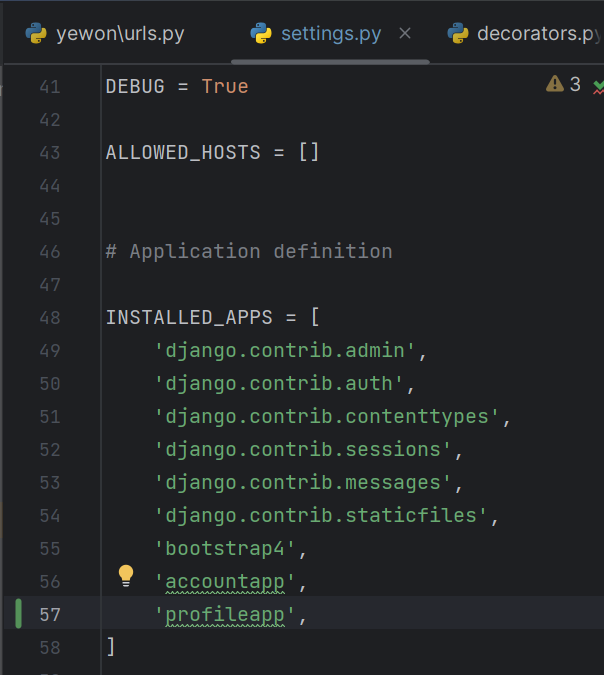
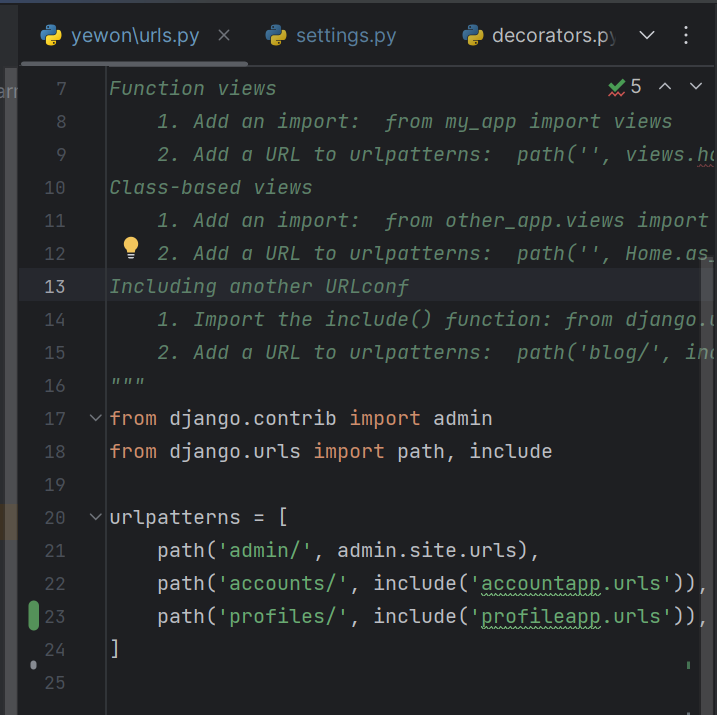
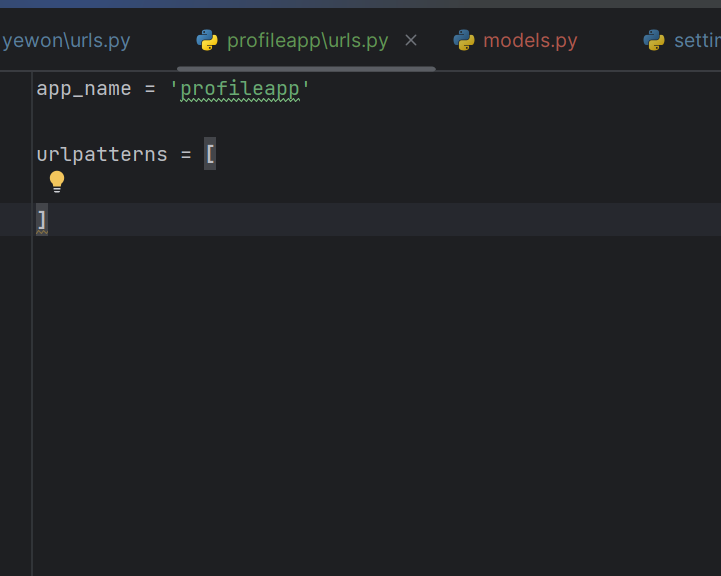
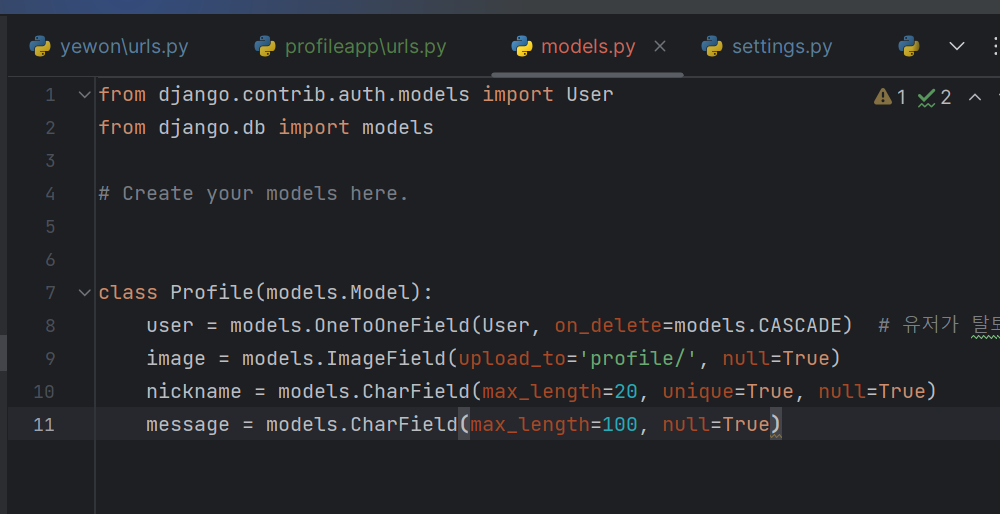
ModelForm
- profileapp에서 forms.py 만들기
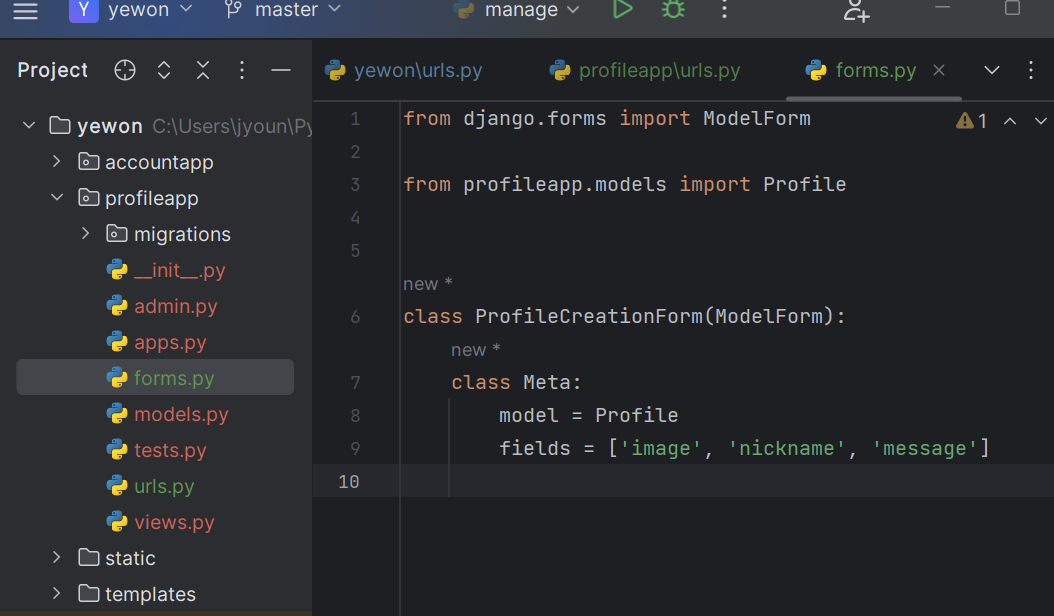
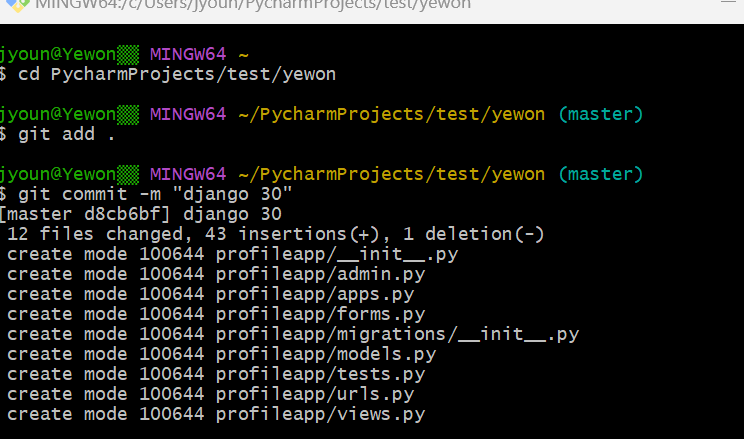
31. Profileapp 구현 시작
- migrations 파일 만들기
- profileapp의 view.py에서 class ProfileCreateView 만들기
- profileapp/templates/profileapp만들고 안에 accountapp/create.html 복붙하기(이미지 넣으려면 enctype="multipart/form-data" 필수)
- profileapp의 urls.py에서 profileapp 경로 추가
- accountapp/detail.html에서 MyPage에서 nickname 보일 수 있도록 수정
- views.py에 def form_valid 추가
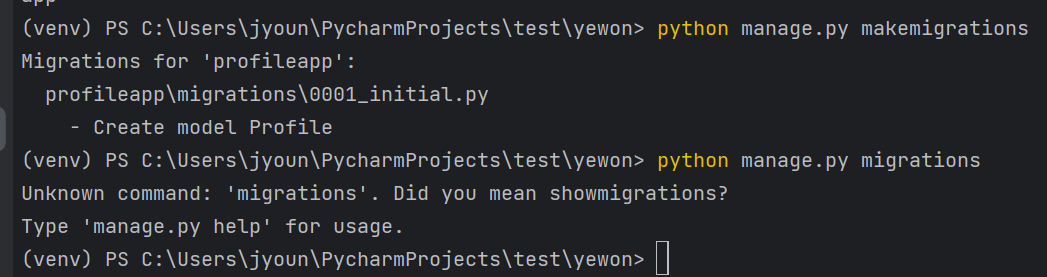
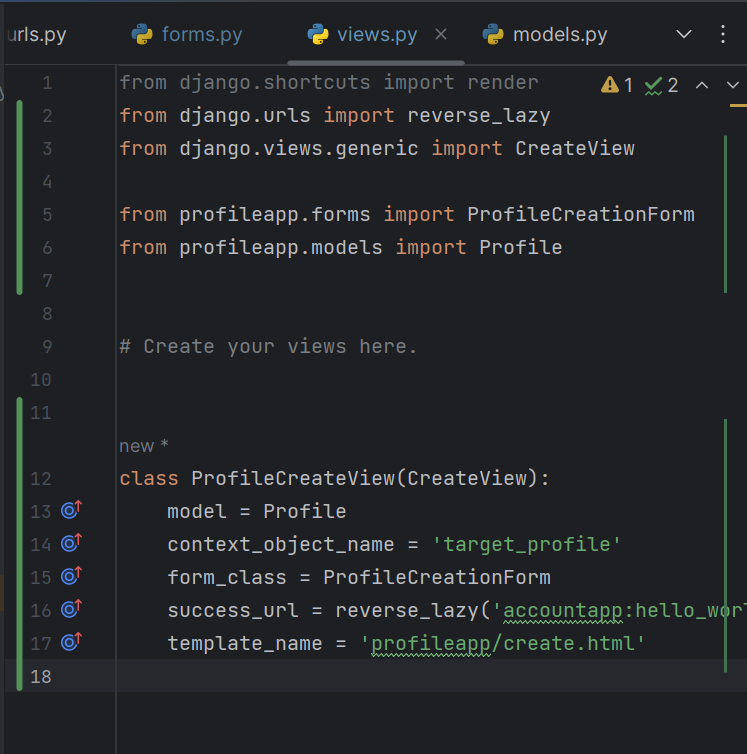
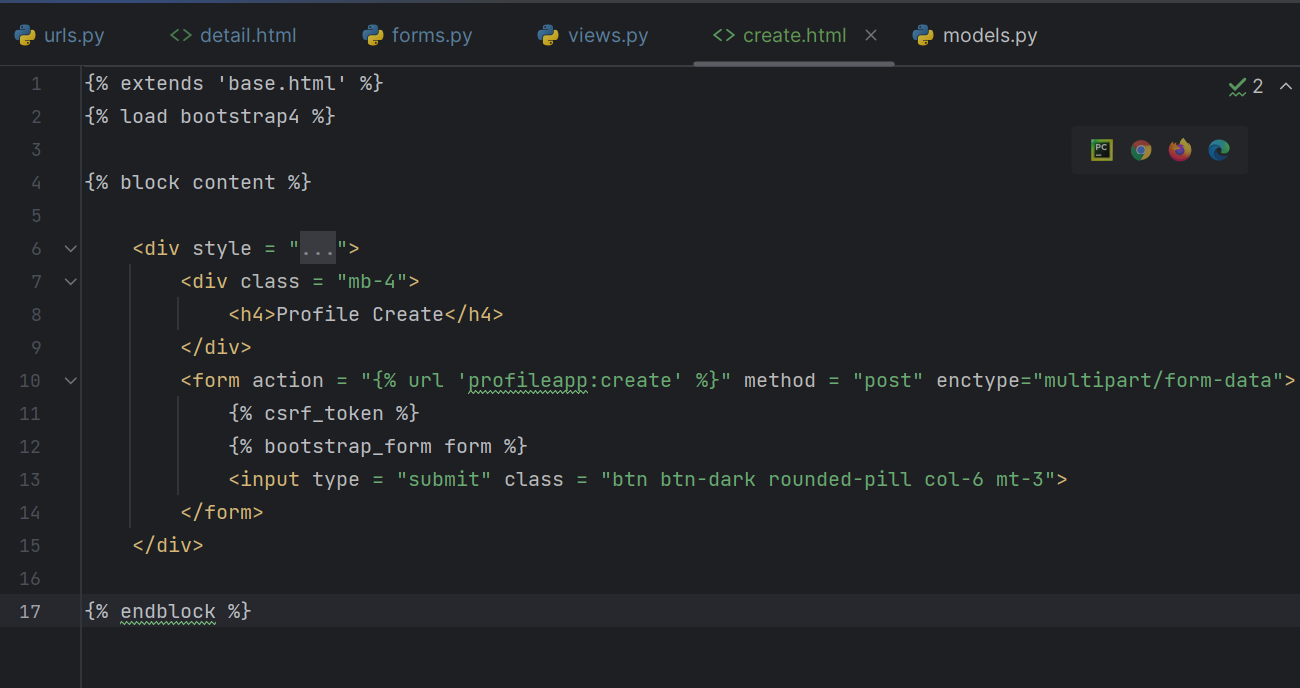
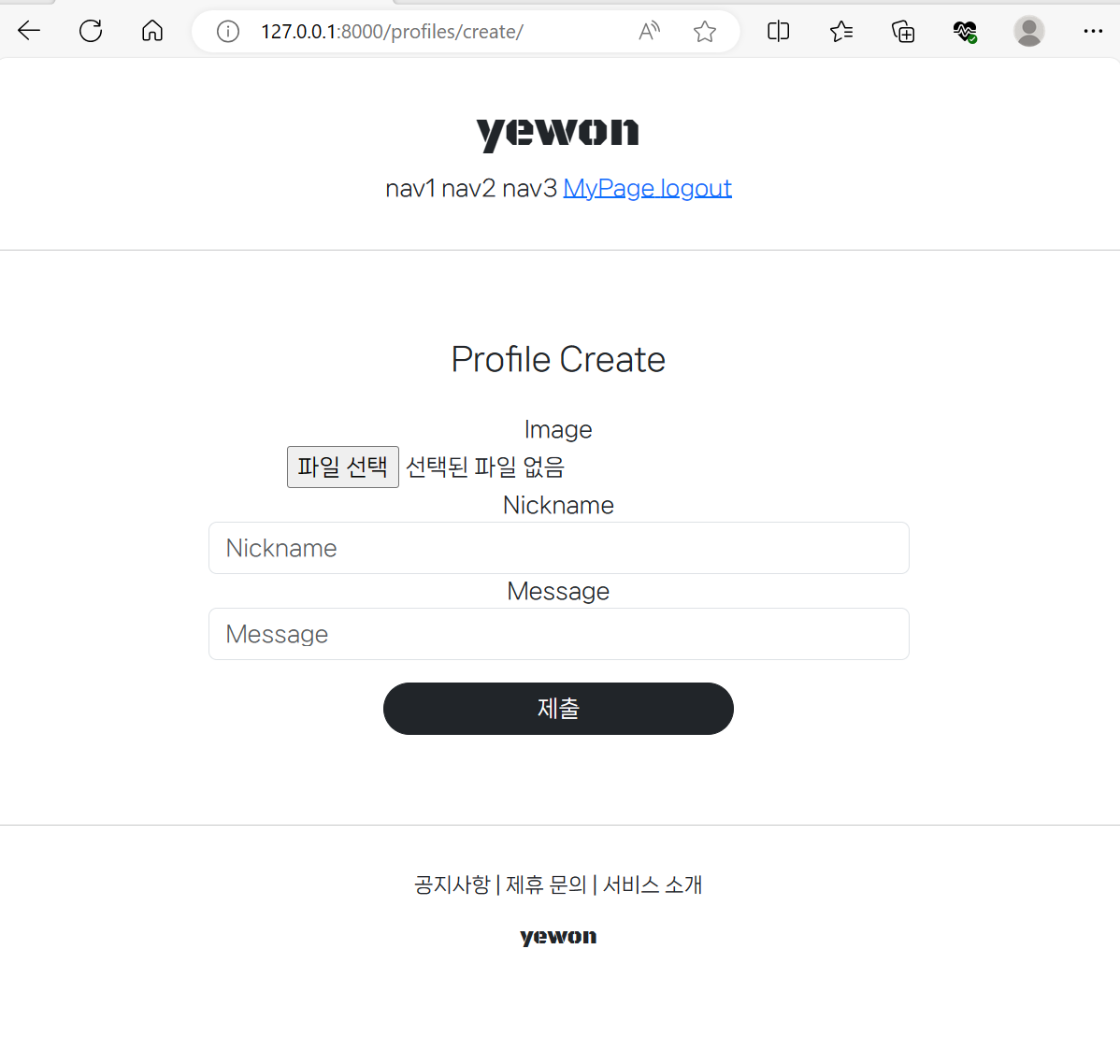
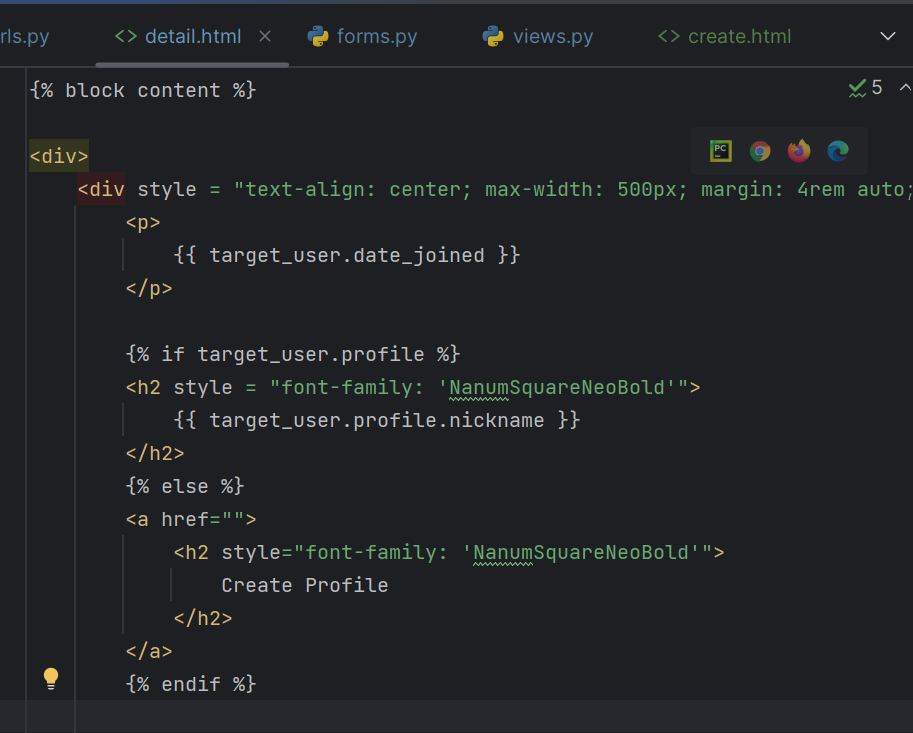
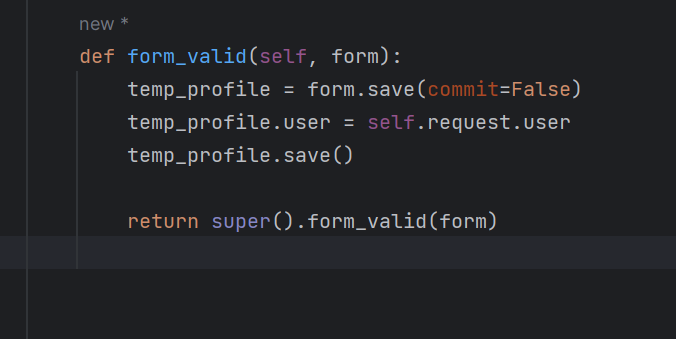
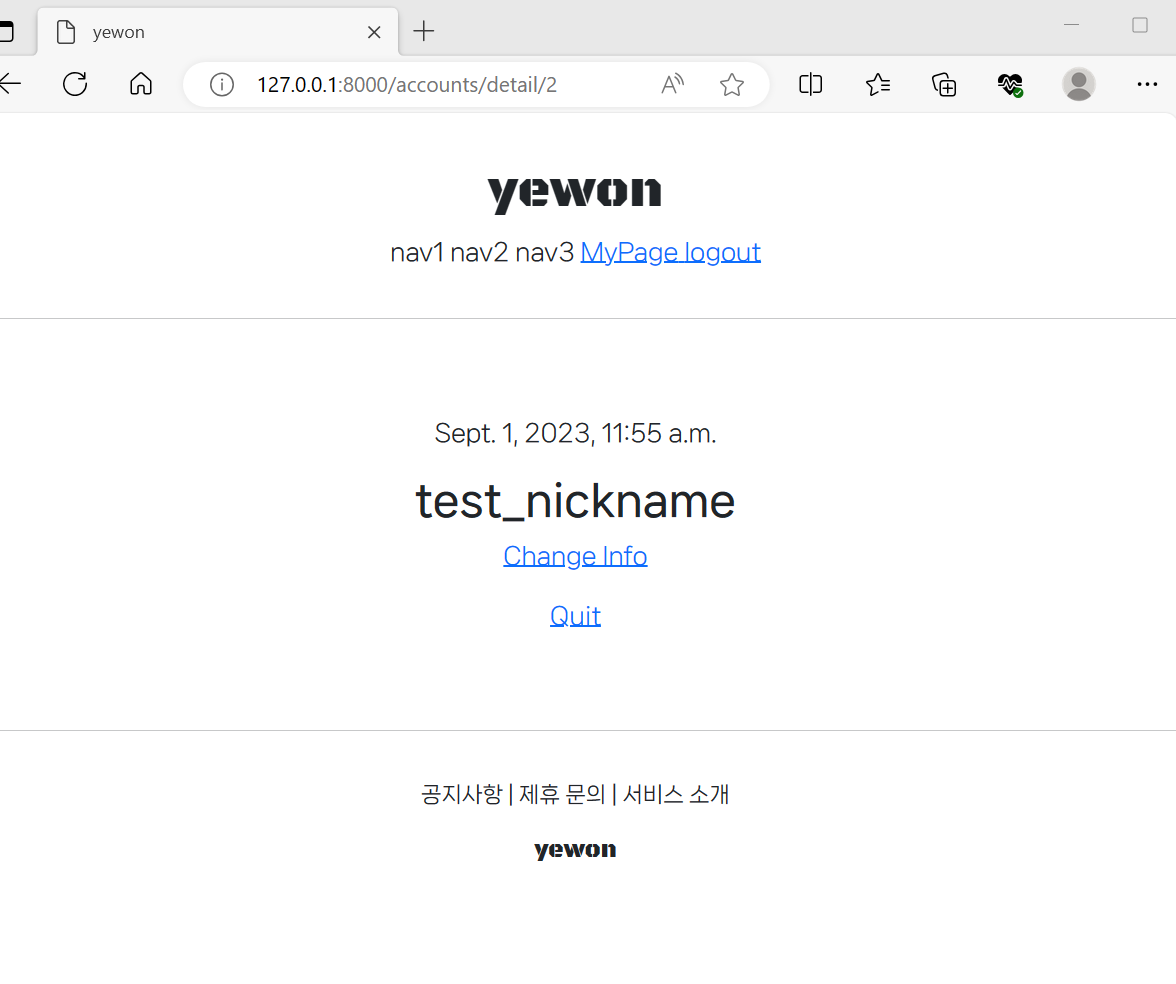
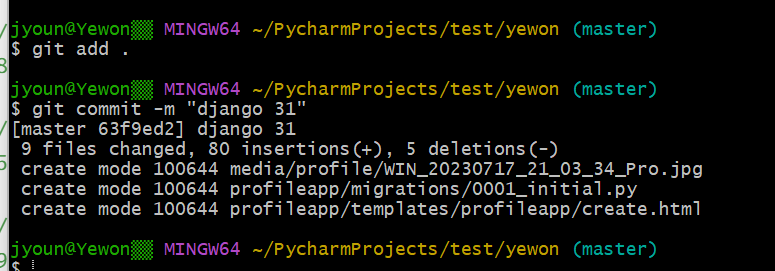
32. Profileapp 마무리
edit
1. profileapp/views.py에서 class ProfileUpdateView 추가
2. profileapp/urls.py에서 ProfileUpdateView 경로 추가
3. profuleapp/templates/profileapp에 update.html 만들기
4. accoutapp/detail.html에 edit 추가
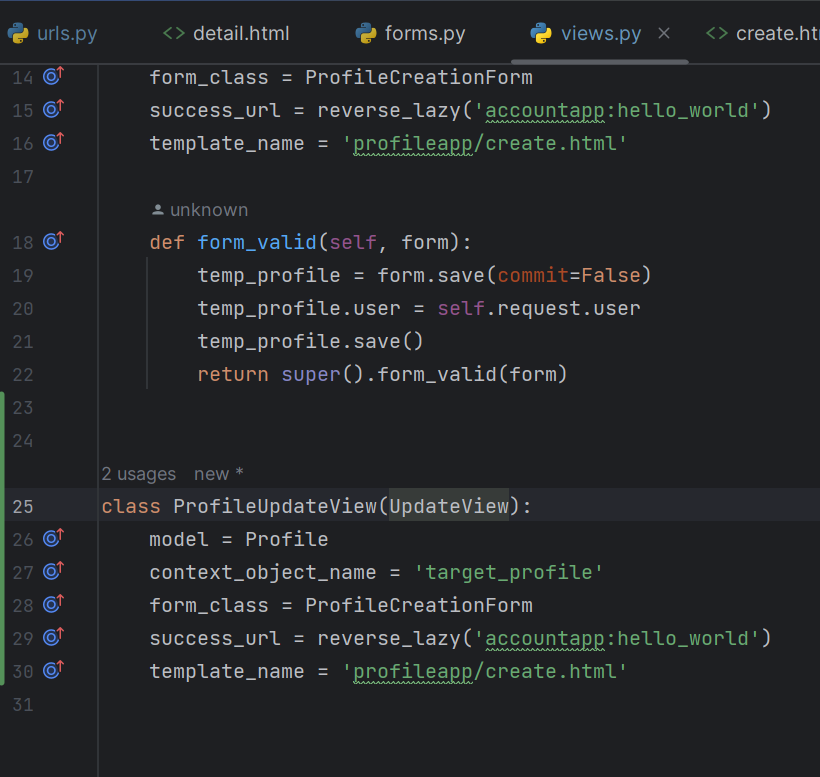
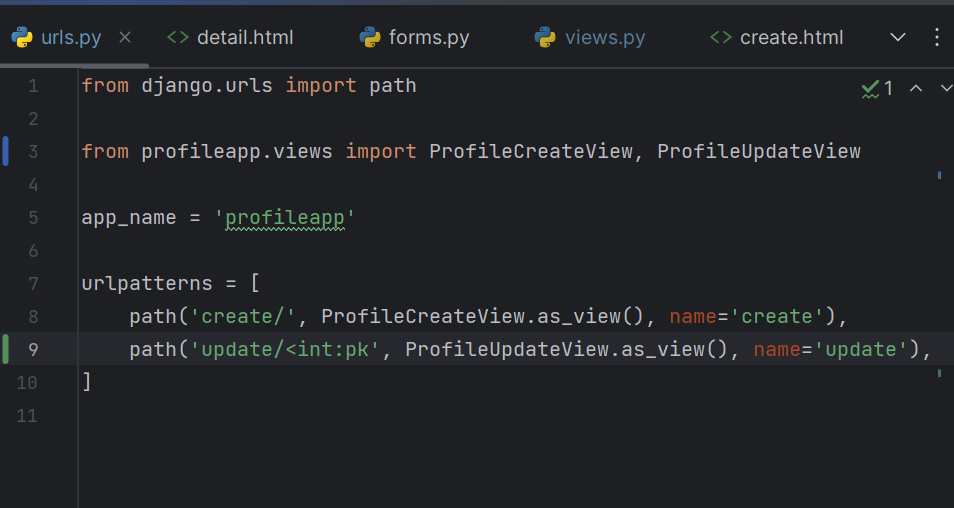
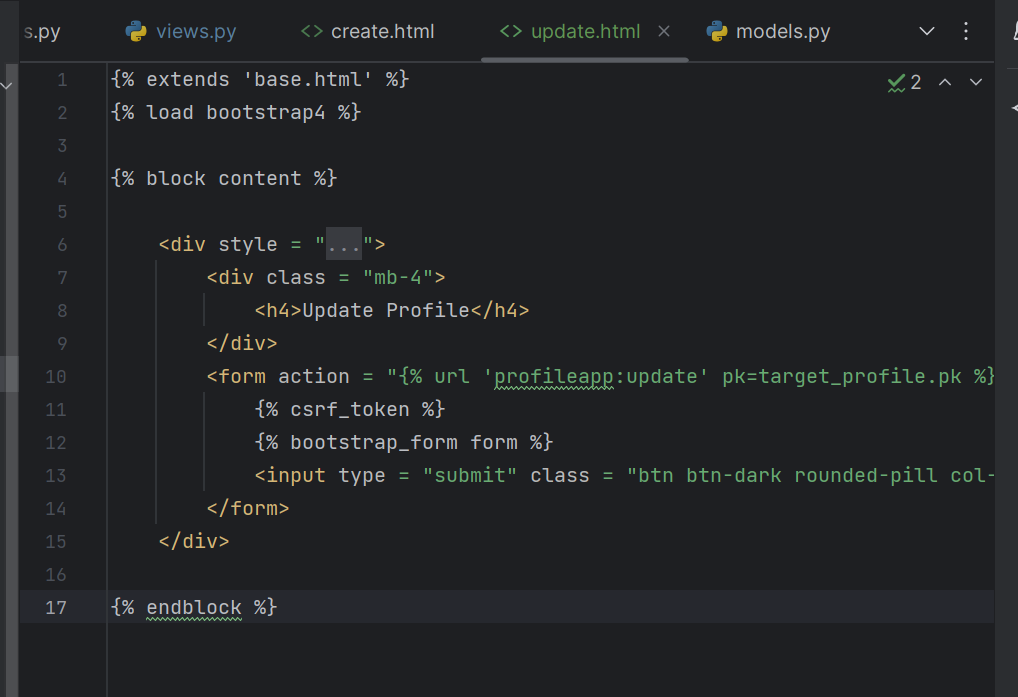
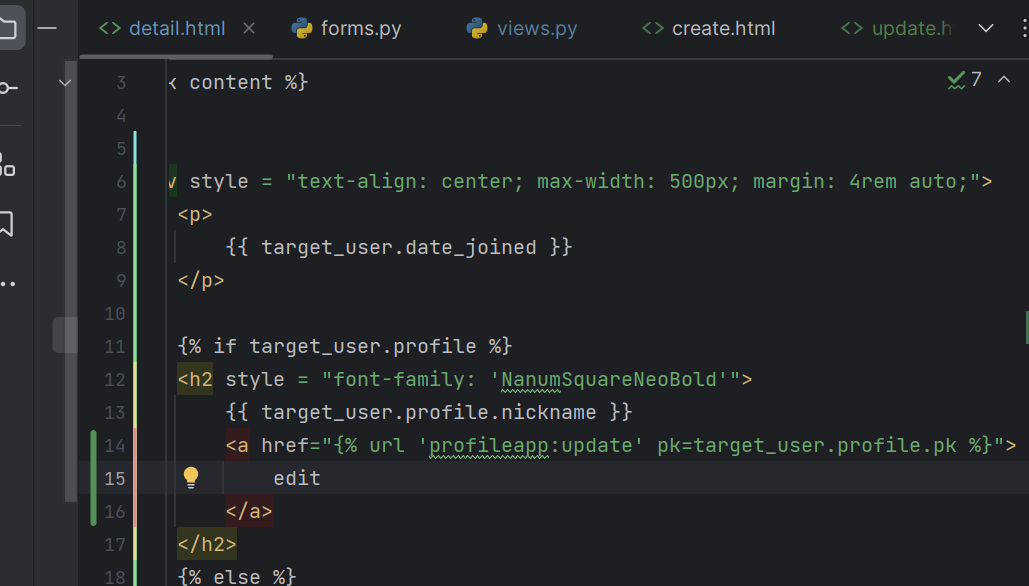
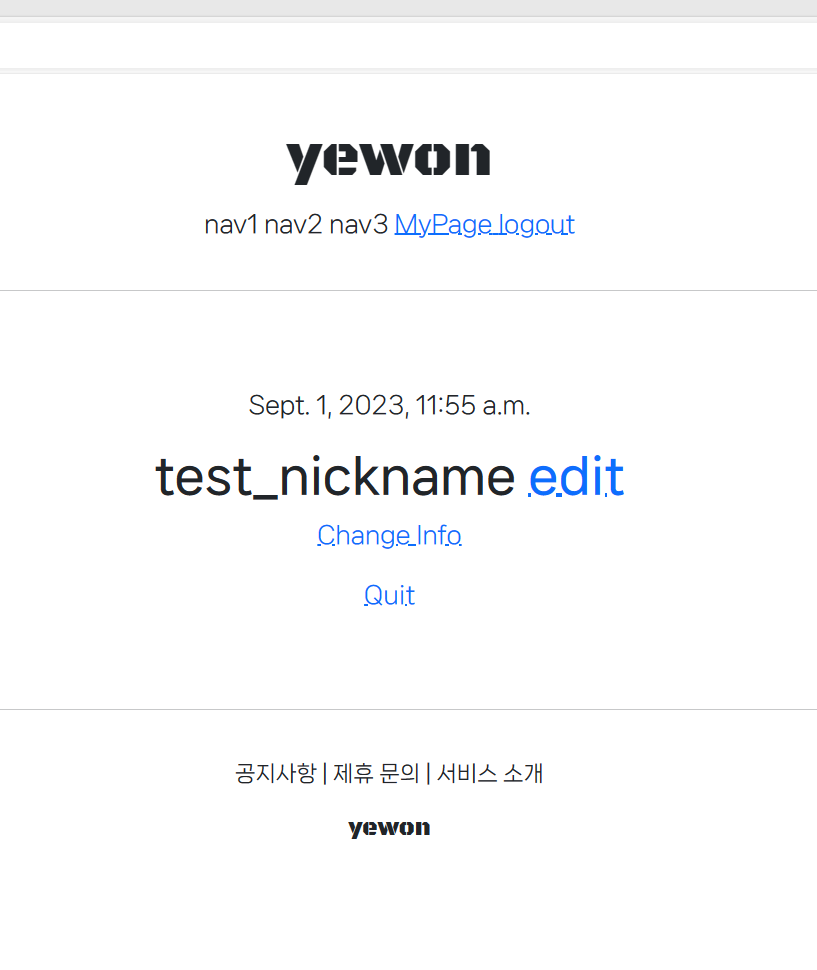
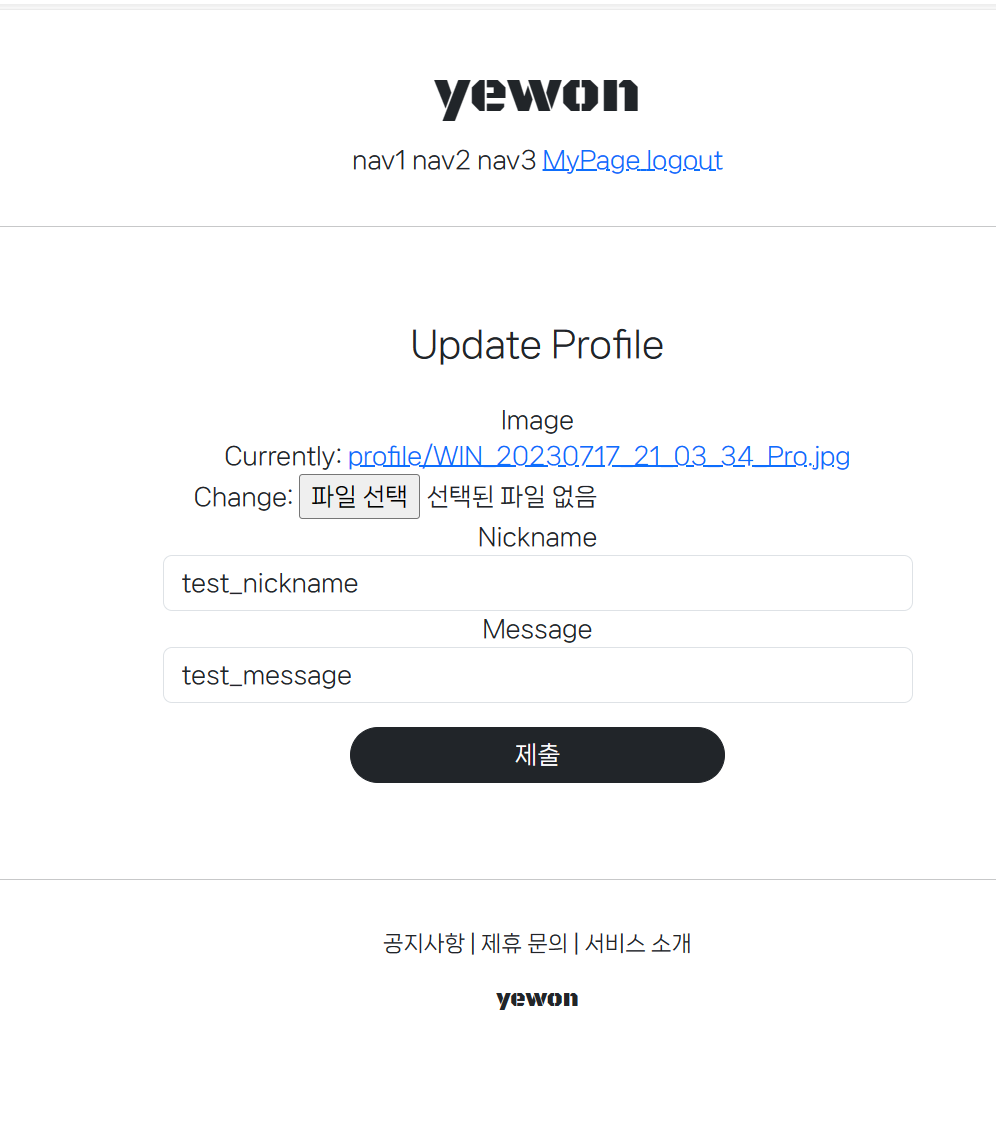
사진나오게, 마무리
1. yewon/urls.py에 static(url에서 가져오기) 추가
2. detail.html 수정
3. profileapp에 decorators.py 만들기
4. views.py에 @method_decorator 추가
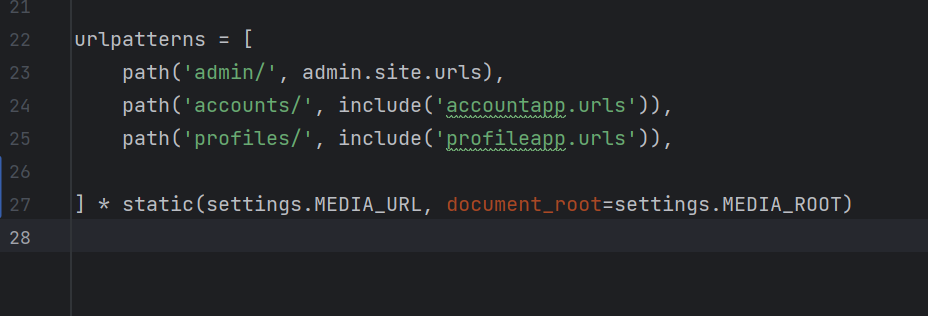
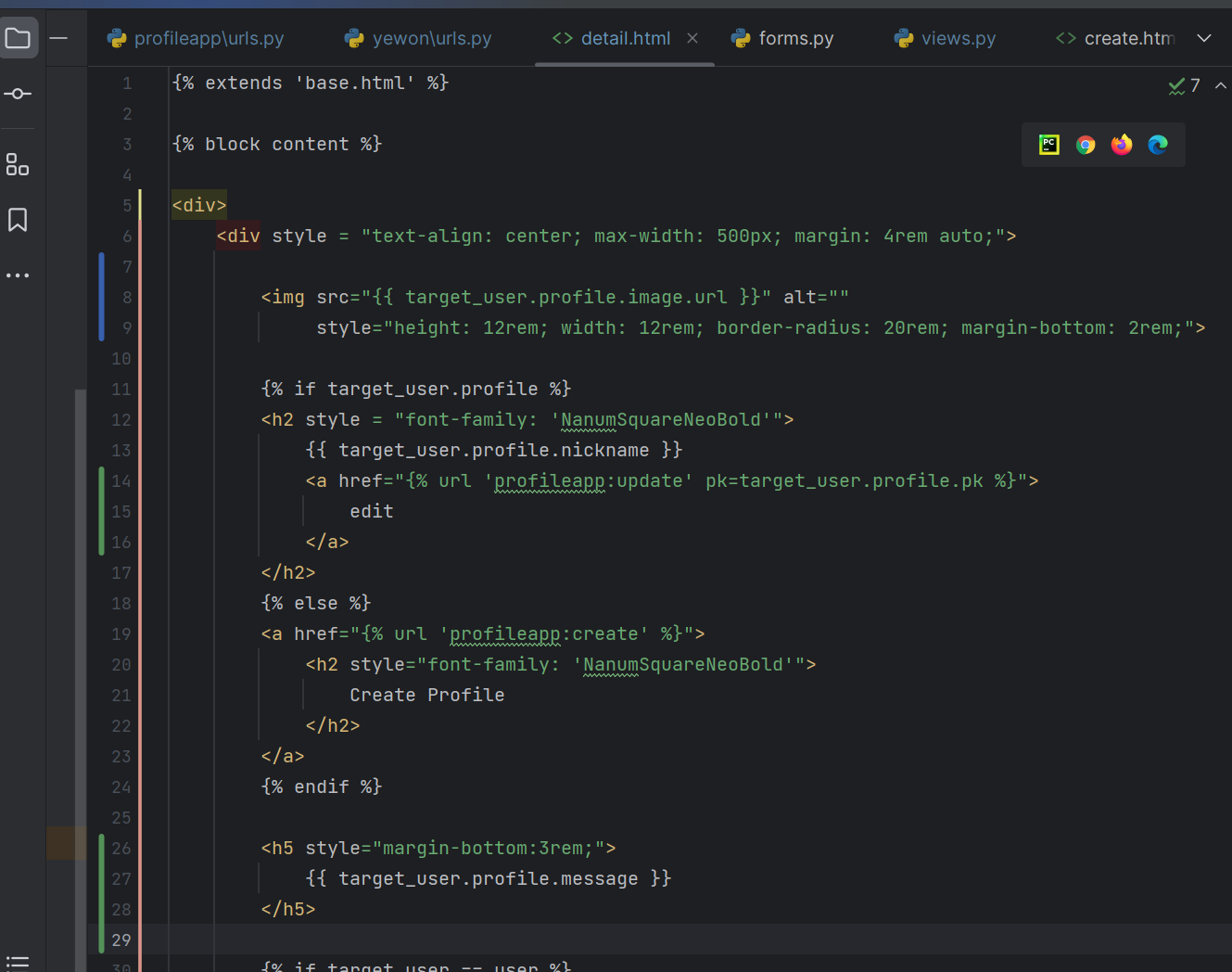
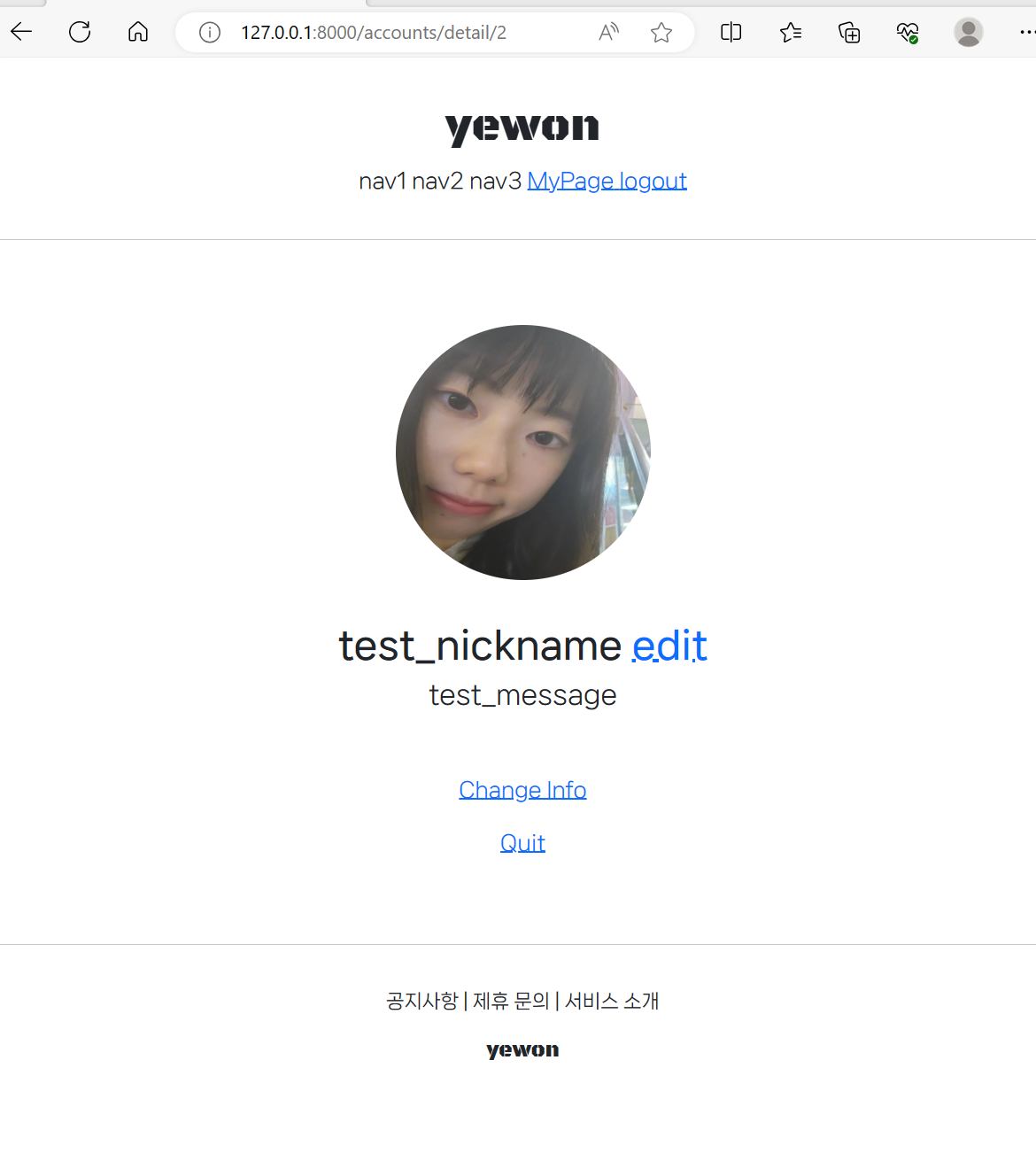
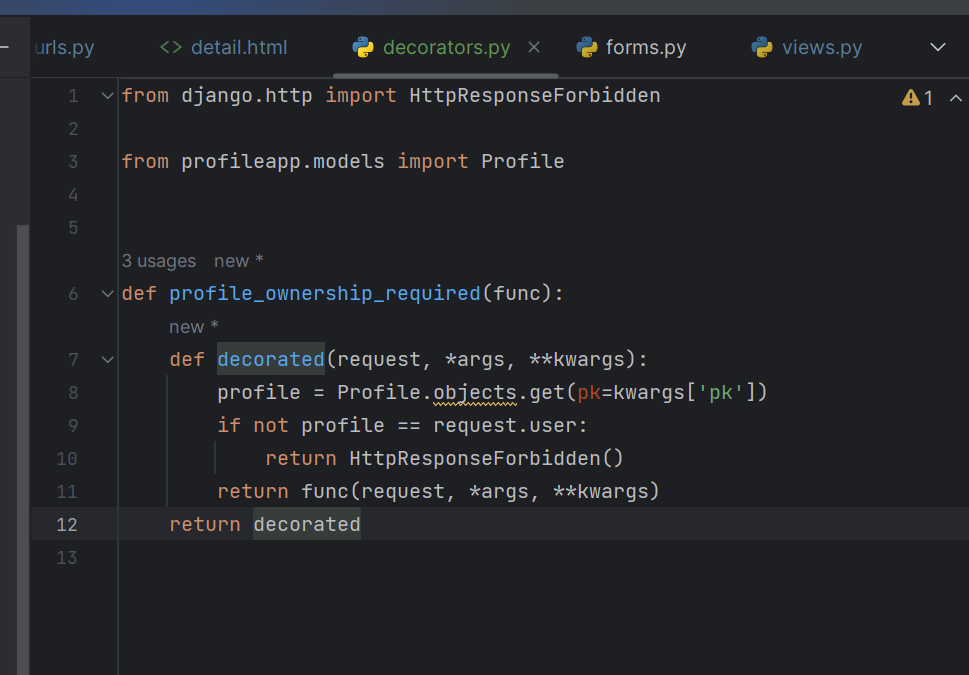
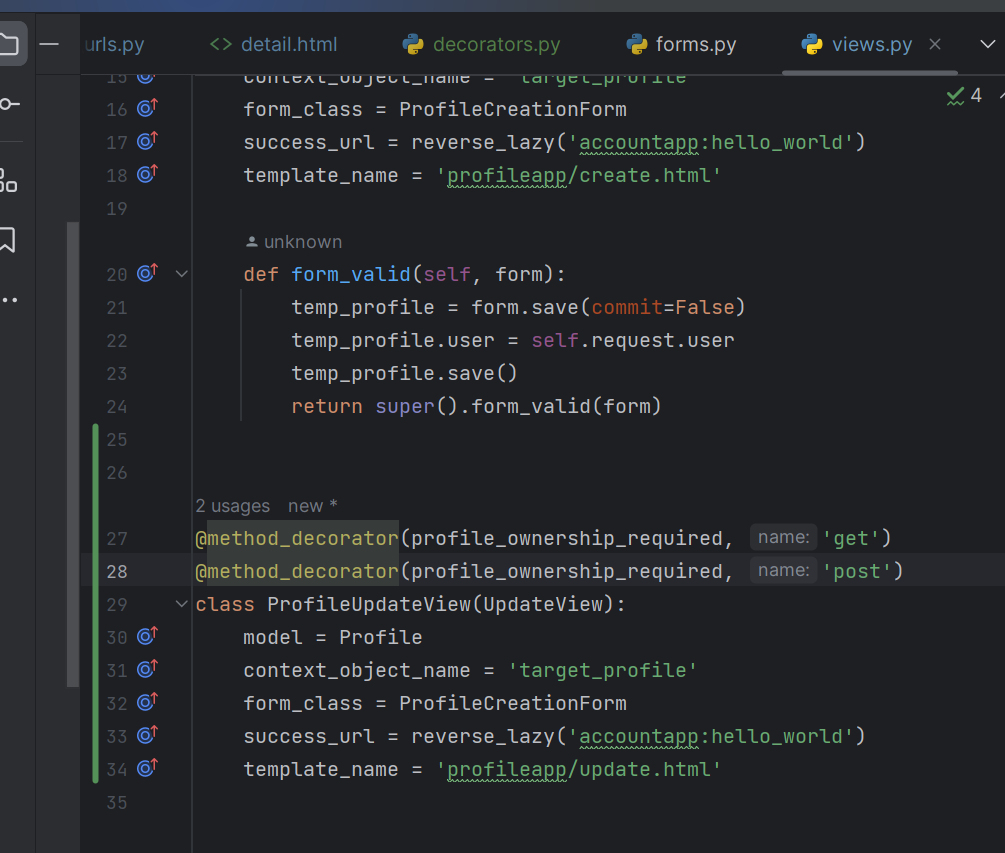
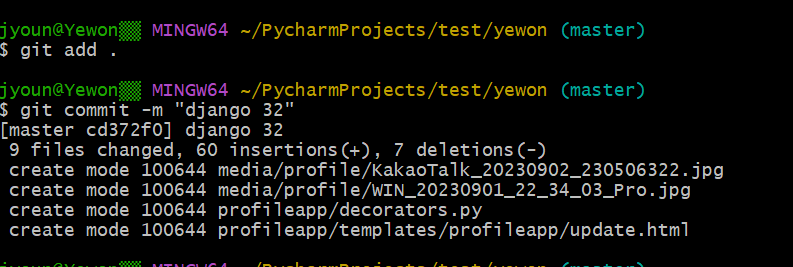
멍청실수
- +를 *로 써서 한참헤메다
- 등등 많음