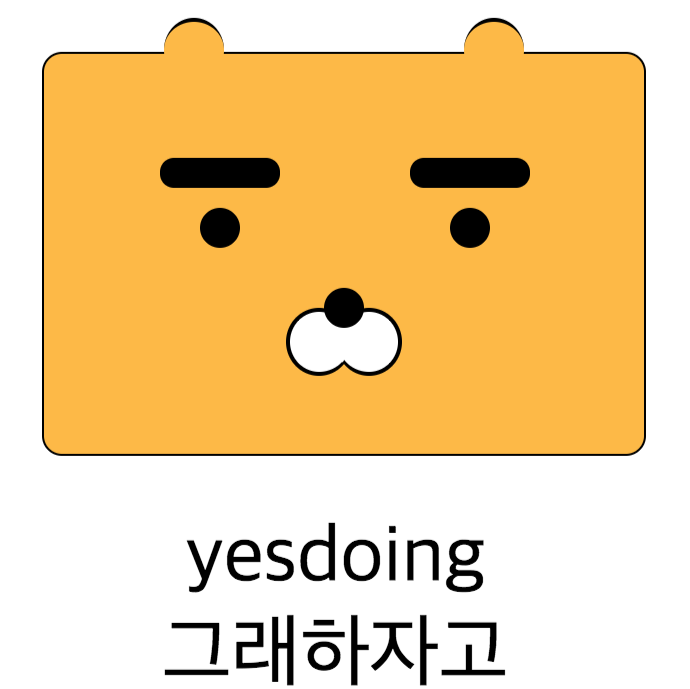
How to start typescript?
-
yarn init
-
yarn add typescript
-
yarn tsc --init // create tsconfig.json
-
if you don't exist "compilerOptions", "include", "exclude" in tsconfig.json, you add below code
{ "compilerOptions": { "module": "commonjs", "target": "ES2015", "sourceMap": true }, "include": [ "index.ts" ], "exclude": [ "node_modules" ] } -
also, you add this code in package.json
// ... "dependencies": { "typescript": "^3.1.1" }, "scripts": { "start": "node index.js", "prestart": "yarn tsc" }, // ...-
if you wanna add tsc-watch --dev,
yarn add tsc-watch --devand write below code in package.json and tsconfig.json// package.json // ... "dependencies": { "typescript": "^3.1.1" }, "scripts": { "start": "yarn tsc-watch --onSuccess \" node dist/index.js\" " }, // ...// tsconfig.json { "compilerOptions": { "module": "commonjs", "target": "ES2015", "sourceMap": true, "outDir": "dist", }, "include": [ "src/**/*" ], "exclude": [ "node_modules" ] } -
Before you start yarn, you have to make dir structure. ex) mkdir src and dist, also all ts file will exist src folder.
-
Typescript type && grammer
- assign parameter type
const sayHi = (name:stirng, age:number, gender:string): string => {
return `Hello ${name}, you are ${age}, you are the ${gender}!`;
};- assign object type in interface
interface Human {
name: string;
age: number;
gender: string;
}
const person = {
name: "yesdoing",
age: 28,
gender: "male"
};
const sayHi = (person: Human): string => {
return `Hello ${person.name}, you are ${person.age}, you are the ${person.gender}!`;
};- if you show interface in .js, you can use class.
class Human {
public name: string;
public age: number;
public gender: string;
constructor(name: string, age: number, gender: string) {
this.name = name;
this.age = age;
this.gender = gender;
}
}
const yesdoing = new Human("yesdoing", 28, "male");

갓스두잉님 대단행..