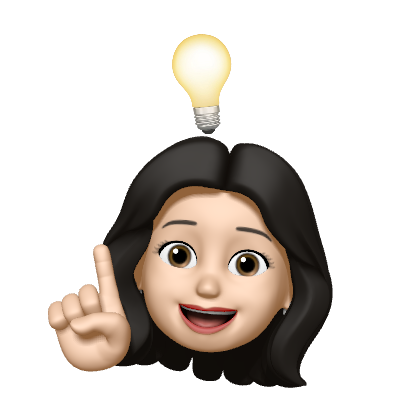springboot 와 mysql 연동해보고자 한다.
먼저 나는 application.properties 파일을 삭제하고 applicaton.yml 파일로 다시 생성해주었다.
application.yml 파일에는 아래 코드를 넣어주었다.
server:
port: 8082
servlet:
context-path: /
encoding:
charset: UTF-8
enabled: true
force: true
spring:
application:
name: user-service
main:
allow-circular-references: true
datasource:
driver-class-name: com.mysql.cj.jdbc.Driver
url: jdbc:mysql://localhost:3306/[DB스키마]?createDatabaseIfNotExist=true
username: [mysql유저네임]
password: [mysql비밀번호]
jpa:
hibernate:
ddl-auto: create #create update none
naming:
physical-strategy: org.hibernate.boot.model.naming.PhysicalNamingStrategyStandardImpl
show-sql: true
properties:
hibernate:
format_sql: truedatasource의 url에서 보통은 [DB스키마]? 뒤에 serverTimezone=Asia/Seoul 를 붙인다.
나는 createDatabaseIfNotExist=true 를 붙였는데 그러면 mysql의 스키마와 정상적으로 url연동을 한다고 한다.
이렇게 하면 springboot와 mysql 연동에 성공한다.