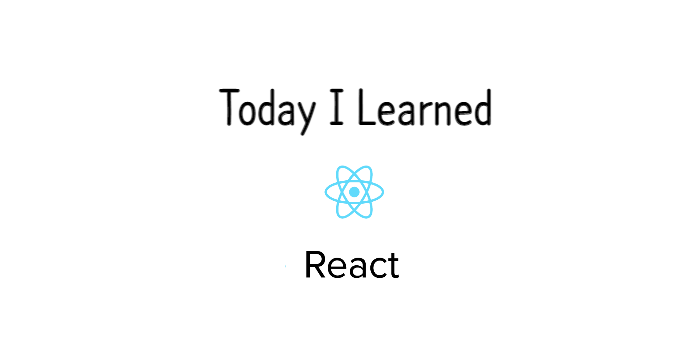Mock Data와 componentDidMount() 메서드, fetch함수에 대해서 적어보자
Westagram self-project 과제
Mission 1) mock data를 활용하여 여러 개의 댓글 구현
- 댓글 데이터를 파일로 분리해서 관리해주세요.
- 아직
fetch함수가 익숙지 않은 분들은.json파일이 아닌.js파일로 데이터를 관리해주세요. - 데이터가 기획에 맞게 UI 에 나타나면 과제 완료입니다.
- 로그인 실습 후에는 반드시
.json파일로 변환 후fetch함수 적용해서 구현해주세요.
❗ Mock data란?
- 실제 API에서 받아온 데이터가 아닌 가짜로 만든 샘플 데이터
- mock data를 만들어 데이터가 들어오는 상황을 대비하고 UI 가 기획에 맞게 구현 되는지 확인하면 추후에 통신 오류를 줄일 수 있다
- Backend와 주고 받는 데이터의 key-value 값을 확인하고 만드는 것이 중요하다
❗ 작성한 코드
✨ mock data로 사용될 json 파일을 관리하는 방법
public 폴더 > data 폴더 > commentData.json
✨ commentData.json
[
{
"id": 1,
"userName": "jyb_1111",
"talks": "예쁘네요"
},
{
"id": 2,
"userName": "jdh_2222",
"talks": "멋집니다"
},
{
"id": 3,
"userName": "kws_3333",
"talks": "WoW!!!"
}
]
✨ 연결 : componentDidMount() 메서드와 fetch함수
-
componentDidMount() 메서드 :
- 같은 값이 반복되지 않도록 하기 위한 메서드이다
componentDidMount() : "최초에 한번만 작동하라"는 기능의 메서드. componentDidMount()는 component 안에서 한 번만 사용 가능하다.
- 값을 호출해서 state에 저장하면 계속해서 render가 작동되기 때문에 componentDidMount() 메서드를 사용한다.
- 메서드 안에 fetch() 함수를 넣으면 함수 안의 내용이 한 번만 작동된다.
- 같은 값이 반복되지 않도록 하기 위한 메서드이다
-
fetch함수
- 작성코드
class Feeds extends Component {
constructor() {
super();
this.state = {
newComment: '',
comments: [],
commentList: [],
feedList: [],
};
}
}
componentDidMount() {
fetch('http://localhost:3000/data/younbeejee/commentData.json')
.then(res => res.json())
.then(res => {
console.log(res);
this.setState({
commentList: res,
});
console.log(this.state.commentList);
});
}
render() {
return (
<div className="feeds">
<article className="container">
<div className="line">
<img
className="me"
alt="me_01"
src="https://media.istockphoto.com/photos/beautiful-woman-with-colors-smeared-on-her-face-picture-id1277619606?s=612x612"
/>
<span className="text1">
<b>jyb0924</b>
</span>
</div>
<div className="photo">
<img className="main_img" alt="main_image" src="https://media.istockphoto.com/photos/woman-standing-on-the-stairs-picture-id873375304?k=20&m=873375304&s=612x612&w=0&h=RxgCX3B5F1YyKj3usV6oDD8NsIUBX7XBLvAi3AGKSvE=" />
</div>
</div>
</div>
<div className="heart_line">
<img className="heart_lne" alt="33dung" src={el.feedsPhoto} />
<div className="text2">33dung님 외 100명이 좋아합니다</div>
</div>
<div className="many_lines">
<ul className="items">
<Child commentList={this.state.commentList} />
{this.state.comments.map(el => (
<li className="item">
<span className="itemText">{USER_NAME}</span>
{el.text}
</li>
))}
</ul>
</div>
<hr />
<div className="comment">
<input
className="input"
type="text"
placeholder="댓글 달기..."
onChange={this.textChange}
onKeyPress={this.pressEnter}
value={this.state.newComment}
/>
<button className="itemAdd" onClick={this.add}>
<a href="javascript:void(0)">게시</a>
</button>
</div>
</article>
</div>
);
}
}
export default Feeds;
const USER_NAME = 'jyb0924 ';