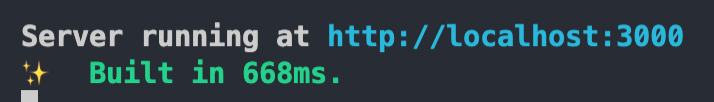CLI란?
가상 터미널 또는 터미널을 통해 사용자와 컴퓨터가 상호 작용하는 방식
Pacel CLI 명령어
번들러는 개발용, 제품용 구분해서 사용해야 한다.
Serve
개발용 으로 사용할 때, 서버를 시작하는 명령어
$ parcel index.htmlBuild
제품화 용으로 사용할 때, 필요한 명령어 assets을 빌드한다.
$ parcel build index.html옵션
결과물 디렉토리
기본값: "dist"
dist 폴더를 다른 이름으로 변경하고 싶을때 명령어
같이 사용 가능한 명령어: serve, watch, build
parcel build entry.js --out-dir build/output혹은
parcel build entry.js -d build/output- build
- - output
- - - entry.js포트 번호
localhost 열 때 포트 번호를 변경할 때 사용하는 명령어
기본값: 1234
같이 사용 가능한 명령어: serve
parcel serve entry.js --port 1111브라우저에서 열기
개발 서버 오픈 할때 자동으로 브라우저 열게 해주는 명령어
기본값: 비활성
같이 사용 가능한 명령어: serve
parcel entry.js --open빠른 모듈 교체 비활성화
빠른 모듈 교체(HMR, Hot Module Replacement)는 런타임에 페이지 새로고침 없이 수정된 내용을 자동으로 갱신하는 방식
기본값: HMR 활성
같이 사용 가능한 명령어: serve, watch
parcel entry.js --no-hmr파일시스템 캐시 비활성화
기본값: 캐시 활성
같이 사용 가능한 명령어: serve, watch, build
parcel build entry.js --no-cacheCLI 사용해보기
개발 포트 번호 변경
"scripts": {
"dev": "parcel index.html --port 3000",
"build": "parcel build index.html"
},
--port 3000 포트 번호를 3000으로 변경해주는 명령어
개발 서버 실행
$ npm run dev