1.게시판에서 글쓰기 버튼을 누르면 글쓰기 폼으로 이동한다.
2. 글 등록이 완료되면 list페이지로 넘어간다.
3. 넘어간 페이지에서 글 번호(bno)와 함께 모달창이 뜨게 하고싶다.
list.jsp에 우선 modal 폼을 추가해준다.
<div class="modal fade" id="myModal" tabindex="-1" role="dialog" aria-labelledby="myModalLabel" aria-hidden="true">
<div class="modal-dialog">
<div class="modal-content">
<div class="modal-header">
<button type="button" class="close" data-dismiss="modal" aria-hidden="true">×</button>
<h4 class="modal-title" id="myModalLabel">Modal title</h4>
</div>
<div class="modal-body">
글 등록이 완료되었습니다.
</div>
<div class="modal-footer">
<button type="button" class="btn btn-default" data-dismiss="modal">Close</button>
</div>
</div>
<!-- /.modal-content -->
</div>
<!-- /.modal-dialog -->
</div>
<!-- /.modal -->ajax 부분이다..
$("#regbtn").on("click", function(){
// window.location : "/board/register"; -> 전역 객체 ..옛날 버젼입니당 걍 밑에꺼 써
// self.location = "/board/register"; -> 현재 페이지의 URL을 변경하면 해당 URL로 리디렉션 되는 기능
self.location = "/board/register";
});
var result = "${result}";
checkModal(result);
// history : 자바 스크립트가 가진 객체 -> 브라우저의 세션 기록을 변경하는 역할
// {} :상태(데이터 포함가능), title, url
history.replaceState({},null,null); //브라우저가 새롭게 호출되서 기록에 남지 않도록 설정
function checkModal(result) {
if(result === '' || history.state){
return;
}
if(parseInt(result) > 0){
$(".modal-body").html("게시글 "+parseInt(result)+"번 등록 완료.");
}$("#myModal").modal("show");
}controller 부분
@PostMapping("/register")
// RedirectAttributes : 객체를 매개변수로 받는 메소드 -> 리다이렉트시 데이터를 전달하기 위해 사용
public String register(BoardVO board,RedirectAttributes rttr) {
Integer bno = service.registerKey(board);
//log.info("bno : " +bno);
// name과 value binding (연결,바인딩!!)
// rttr.addAttribute("result",bno); // url뒤에 파라미터가 따라붙는 방식
// 한번만 전송 가능해..
rttr.addFlashAttribute("result", bno);
return "redirect:/board/list";
}mapper부분
<insert id="insertKey" parameterType="org.spring.domain.BoardVO"
keyProperty="bno" keyColumn="bno" useGeneratedKeys="true">
INSERT INTO
tbl_board (title, content, writer)
VALUES (#{title}, #{content},
#{writer})
</insert>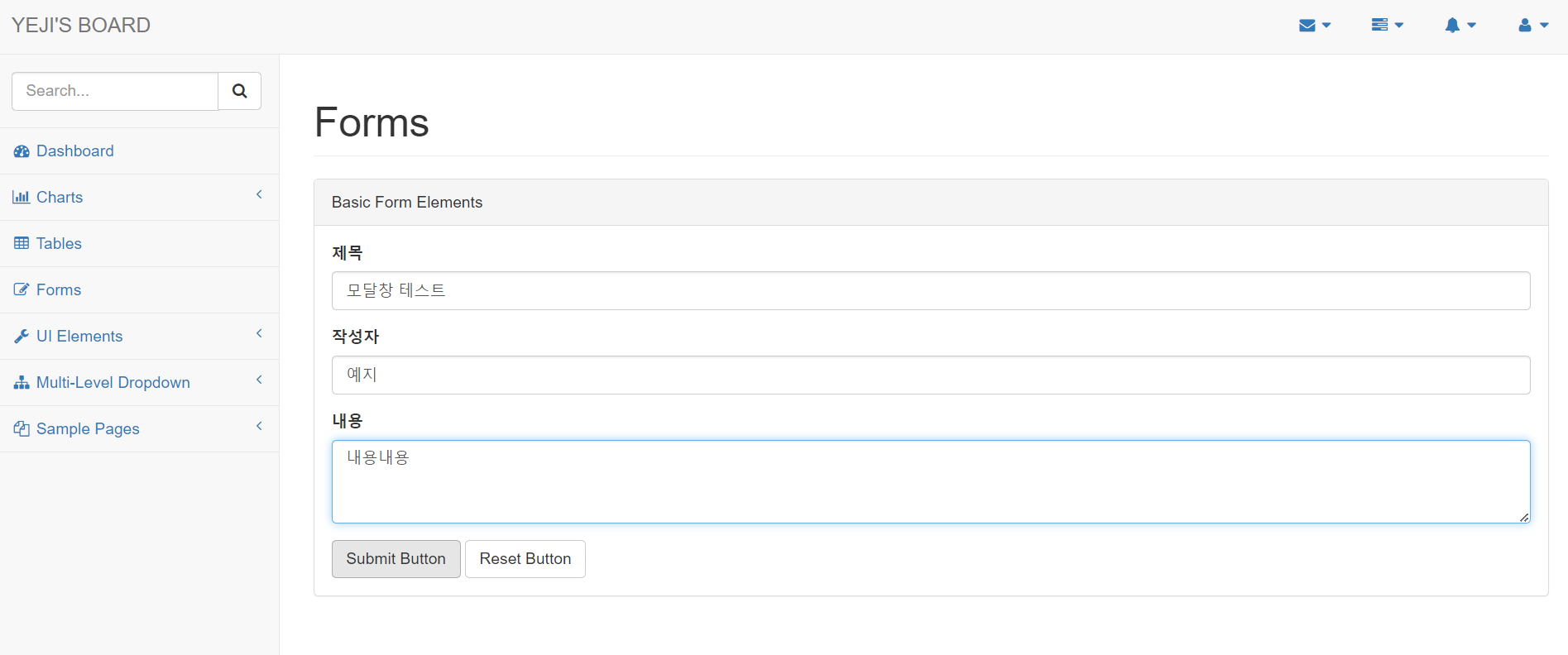
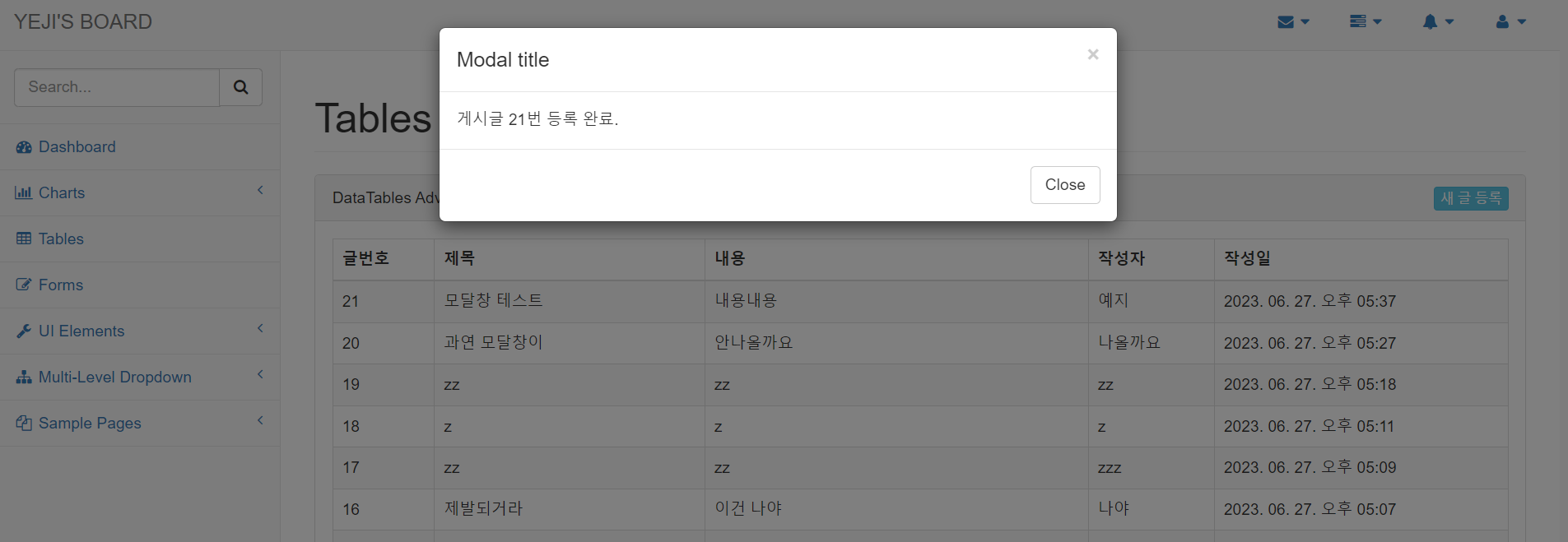
bno가 잘 전달되어 모달창이 뜰 수 있는 것을 볼 수 있다!

