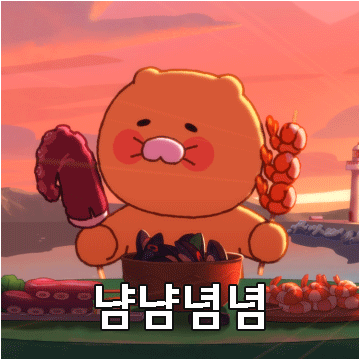1. ElasticSearch 설치하기
https://www.elastic.co/kr/downloads/elasticsearch

2. Kibana 설치하기
https://www.elastic.co/kr/downloads/kibana

ElasticSearch 버전과 Kibana버전은 같도록 다운받아준다.
이 글에서 다운받은 버전은 8.8.2버전을 다운받았다.
3. 설정
1) ElasticSearch
- ./config/elasticsearch.yml
...해당 코드 주석 해제 및 수정
# Enable security features
xpack.security.enabled: false
xpack.security.enrollment.enabled: true
# Enable encryption for HTTP API client connections, such as Kibana, Logstash, and Agents
xpack.security.http.ssl:
enabled: true
keystore.path: certs/http.p12
# Enable encryption and mutual authentication between cluster nodes
xpack.security.transport.ssl:
enabled: true
verification_mode: certificate
keystore.path: certs/transport.p12
truststore.path: certs/transport.p12
# Create a new cluster with the current node only
# Additional nodes can still join the cluster later
cluster.initial_master_nodes: ["DESKTOP-CJAGTR7"]
# Allow HTTP API connections from anywhere
# Connections are encrypted and require user authentication
http.host: 0.0.0.0
...4. 실행
1) ./bin/elasticsearch.bat 실행
- loacalhost:9200 오픈 및 확인
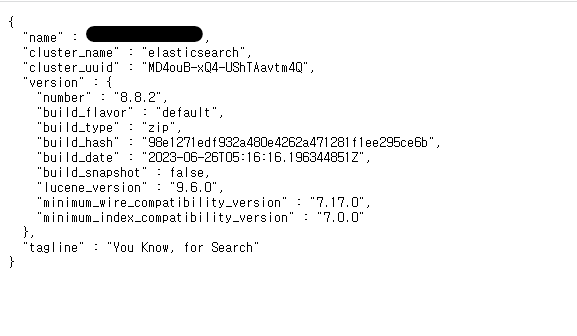
2) ./bin/kibana.bat 실행
- localhost:5601 오픈
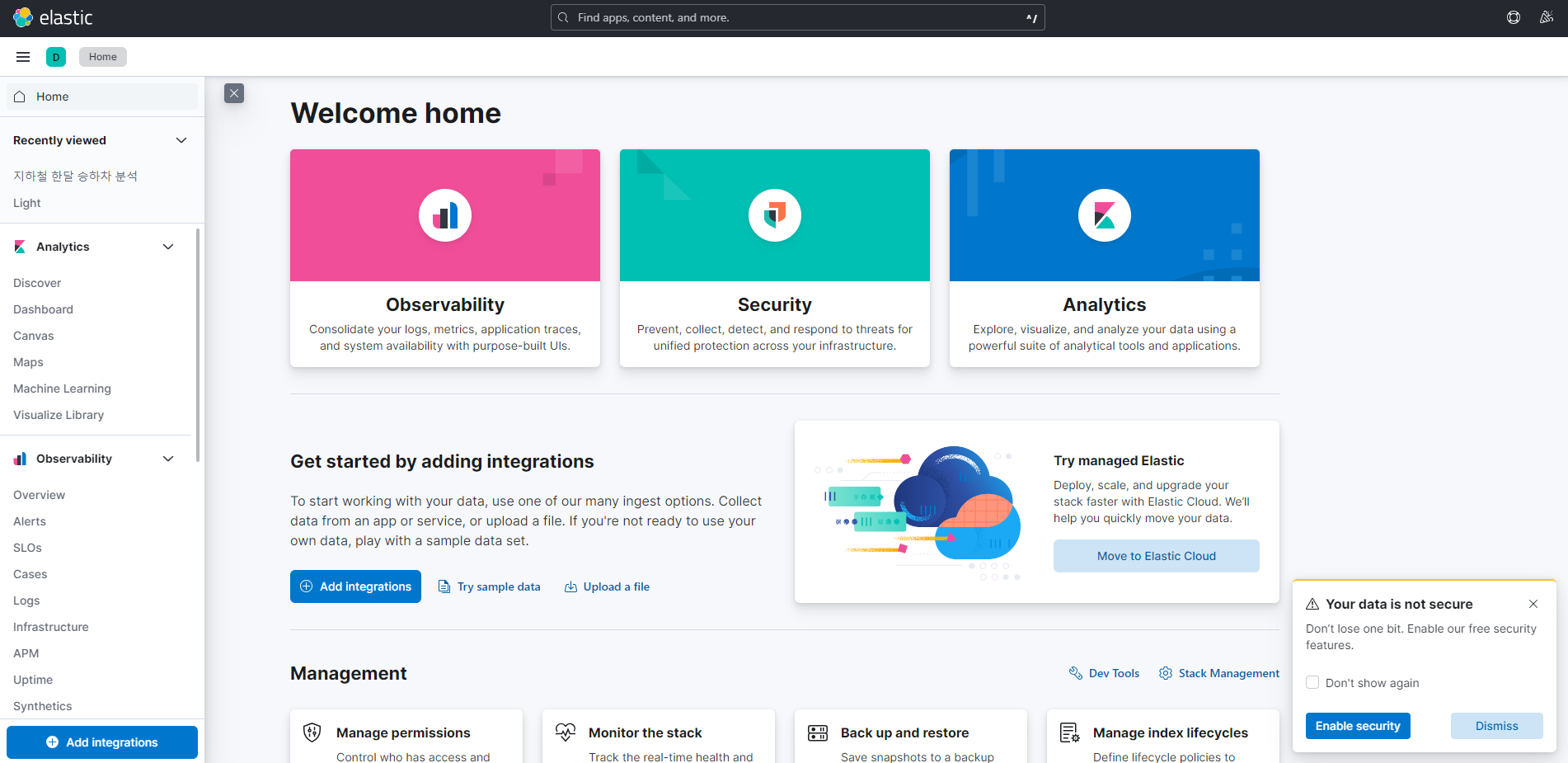
연동 끝~