백엔드 서버 구축 실습
-
typeORM 설치
yarn add typeorm
yarn add pg -
typescript설치
yarn add --dev typescript -
.gitignore 파일 생성 후, node_modules 제외시키기
-
tsconfig.json 파일 생성하기
//tsconfig.json
{
"compilerOptions": {
"target": "ES2015",
"module": "commonjs",
"strict": true,
"esModuleInterop": true,
"skipLibCheck": true,
"forceConsistentCasingInFileNames": true
},
"$schema": "https://json.schemastore.org/tsconfig",
"display": "Recommended"
}💡참고
[ tsconfig.json 위치 ]
https://www.typescriptlang.org/docs/handbook/tsconfig-json.html
ts-node설치
(node는 js실행기 이기 때문에 typescript를 실행할 수 있는 실행기를 설치하는것)
yarn add ts-node
이상태에서 ts-node index.ts를 실행시키면 실행이 되지 않는다. 해결방법은 2가지가 있다.
1) ts-node도 전체 컴퓨터에 설치를 해주기
2) ts-node가 node-modules를 기반으로 실행될 수 있도록 package.json에 script를 추가해주기
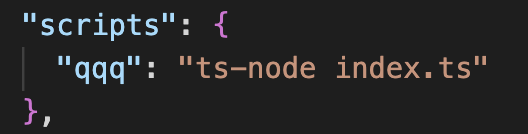
yarn qqq로 실행
DB랑 백엔드 연결
// index.ts
import { DataSource } from "typeorm";
import { Board } from "./Board.postgres";
const AppDataSource = new DataSource({
type: "postgres", // 어떤 DB에 연결할껀지?
host: "34.64.114.80", // 컴퓨터 주소
port: 5001,
username: "postgres",
password: "postgres2022",
database: "postgres", // 이 이름은 바꿀 수 있다.
entities: [Board],
synchronize: true, // 작성한 코드랑 DB랑 다를경우 동기화 시켜줘!(작성한 클래스를 기준으로 동기화)
logging: true,
});
// AppDataSource를 시작합니다!
AppDataSource.initialize()
.then(() => {
console.log("DB접속에 성공했습니다!");
})
.catch((error) => {
console.log("DB접속에 실패했습니다!");
console.log("원인 : ", error);
});
// Board.postgres.ts
import { BaseEntity, Column, Entity, PrimaryGeneratedColumn } from "typeorm";
@Entity() //@는 함수라는 뜻 => Board 라는 table을 만들어줘!
export class Board extends BaseEntity {
@PrimaryGeneratedColumn("increment") // 자동으로 생성되는 Primary Key를 만들어줘!(하나씩 증가하는 숫자로)
number!: number;
@Column({ type: "text" }) // DB type
writer!: string; // typeScript
@Column({ type: "text" })
title!: string;
@Column({ type: "text" })
contents!: string;
}
