Flex (Flexible Box, Flexbox)
Flex Container 의 Flex Item 들을 설정된 속성에 따라 배치하는 레이아웃 배치 전용 기능
<style>
.container{
display: flex; /* 이 설정을 통해 Flex Item 들이 flex 설정의 영향을 받음 */
}
</style>
...
<div class="container">
<div class="item1"> ITEM1 </div>
<div class="item2"> ITEM2 </div>
<div class="item3"> ITEM3 </div>
<div class="item4"> ITEM4 </div>
</div>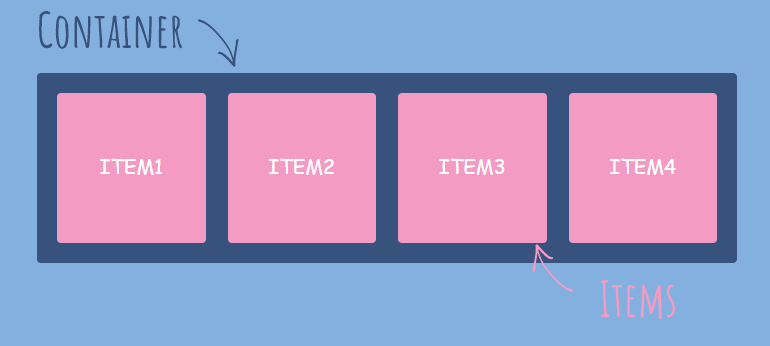
Flex Container
- 부모 div
Flex의 영향을 받는 전체 공간.- 속성
displayflex-directionflex-wrapflex-flowjustify-contentalign-tiemsalign-content
Flex Item
- Flex Contianer의 직계 자식
div - Flex Box의 설정에 따라 정렬되는 자식 요소들
- 속성
flex-basisflex-growflex-shrinkflexalign-selforderz-index
Flex Container에 적용하는 속성들
display
- 컨테이너에
display:flex혹은display: inline-flex적용시 Flex Item 들은 가로 방향으로 배치된다.display: flex컨테이너가 Block 요소와 같은 성향(수직 쌓임)을 가짐.display: inline-flex: 컨테이너가 Inline 요소와 같은 성향(수평 쌓임)을 가짐
Flex Itemwidth: 내부 요소의width
Flex Itemheight: 컨테이너의height
flex-direction
Flex Item의 메인 축 (Main-Axis) 설정- row default : 행 방향
- row-reverse : 역순 가로 방향
- column : 열 방향
- column-reverse: 역순 세로 방향
flex-wrap
Flex Item의 줄 바꿈(줄 묶음) 설정- nowrap default : 줄바꿈 하지 않음
- wrap : 줄바꿈
- wrap-reverse : 아래에서 부터 쌓아가며 줄바꿈
flex-flow
flex-direction과flex-wrap을 동시에 설정.flex-flow: row wrap;
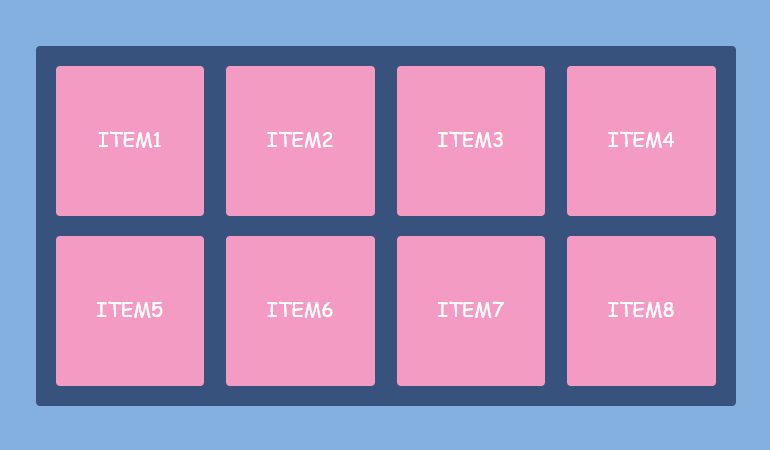
justify-content
- 메인 축 (Main-Axis)의 정렬 방법 설정
-
flex-startdefault : 메인 축 시작점 정렬 -
flex-end: 메인 축 끝점 정렬 -
center: 메인 축 가운데 정렬 -
space-between: 시작점과 끝점에 배치 후 균일한 간격으로 배치됨 -
space-around: 모든Item이 동일한 간격으로 배치됨 -
space-evenly: 동일한 양 끝 간격과 사이 간격으로 배치됨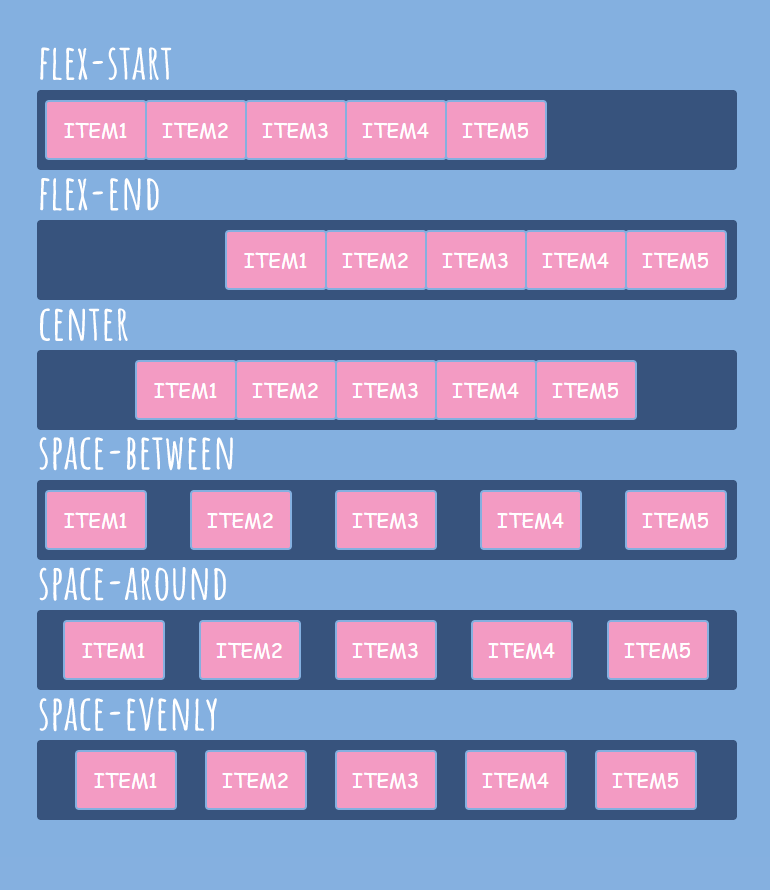
-
align-tiems
- 교차 축 (Cross-Axis)에서
Items의 정렬 방법 설정stretchdefault : 교차 축을 채우기 위해Items를 늘림flex-start: 교차 축 시작점 정렬flex-end: 교차 축 끝점 정렬center: 교차 축 가운데 정렬base-line: 텍스트 베이스라인 기준으로 정렬
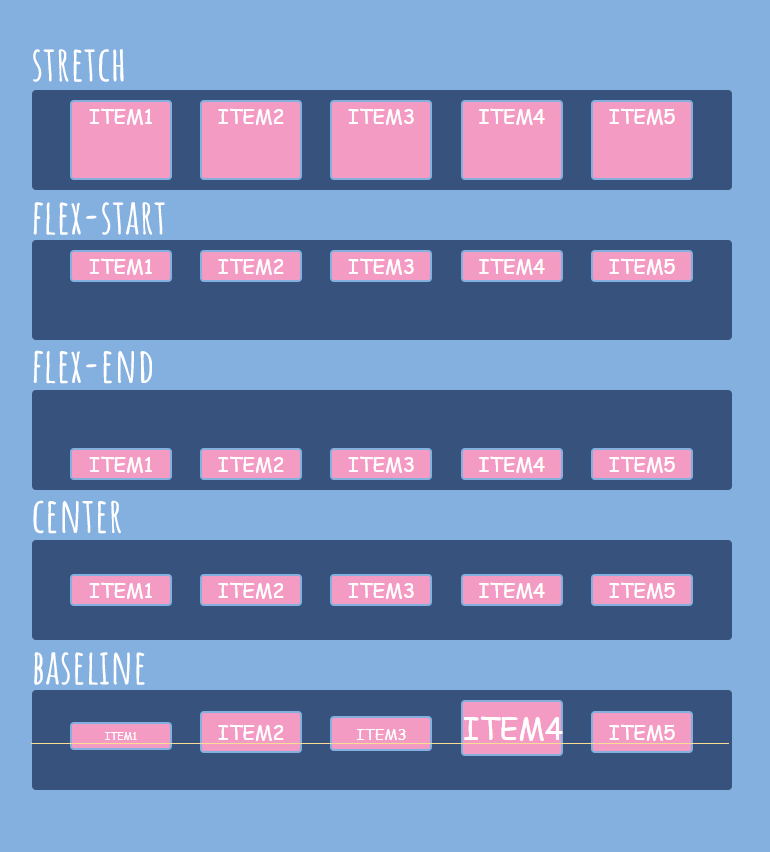
align-content
- 교차 축 (Cross-Axis)의 정렬 방법 설정
- 따라서
flex-wrap: wrap;orflex-wrap: wrap-reverse;설정이 되어있어야함stretchdefault : 교차 축을 채우기 위해Items를 늘림flex-start: 교차 축 시작점 정렬flex-end: 교차 축 끝점 정렬center: 교차 축 가운데 정렬space-between: 교차 축 시작점과 끝점에 배치 후 균일한 간격으로 배치됨space-around: 교차 축 기준 모든Item이 동일한 간격으로 배치됨
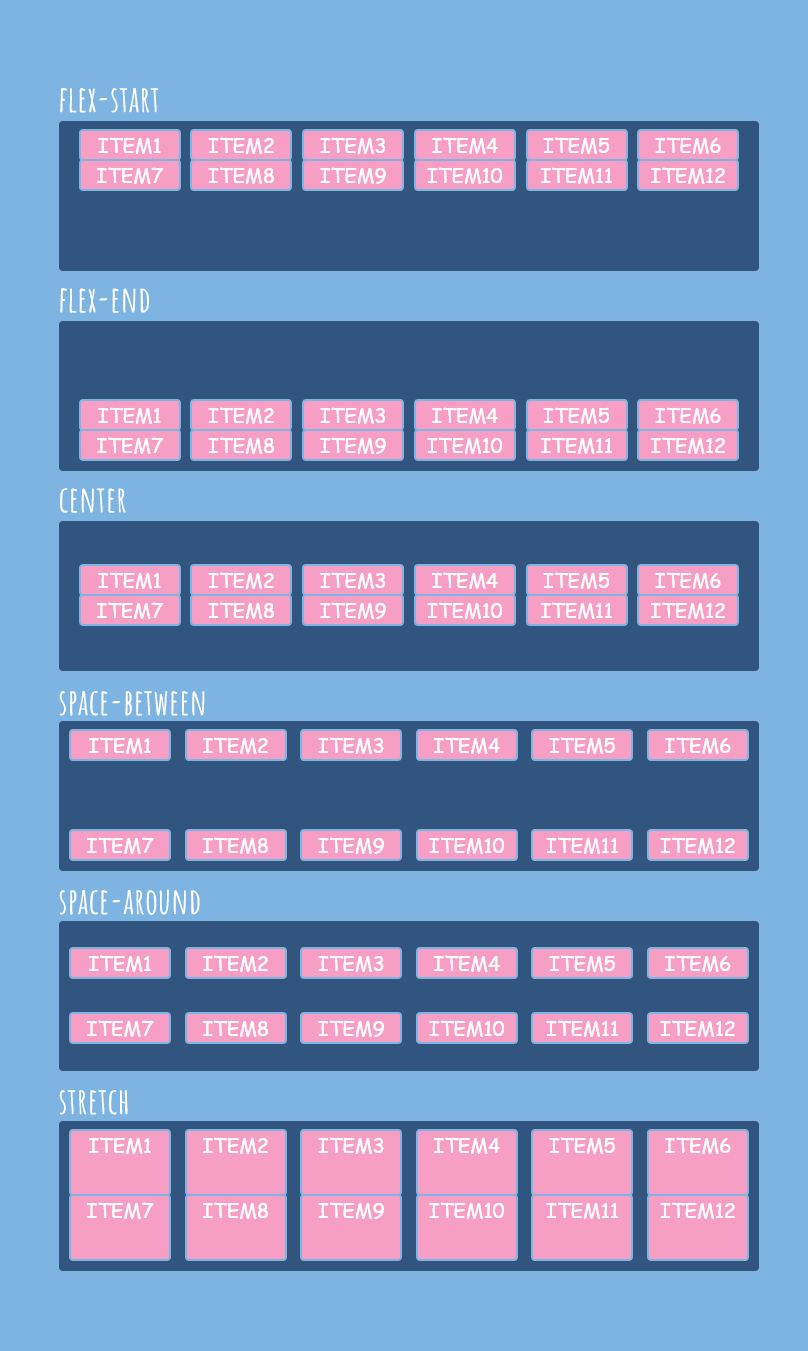
Flex Item에 적용하는 속성들
order
Item의 순서를 설정- 숫자가 클 수록 순서가 밀림 (음수 허용)
flex-grow
Item의 증가 너비 비율을 설정- default : 0
- 증가 가능한 총 너비를 설정한
flex-grow의 값의 비율 만큼 너비가 늘어남
<style>
.item1 { flex-grow: 1; }
.item2 { flex-grow: 1; }
.item3 { flex-grow: 2; }
</style>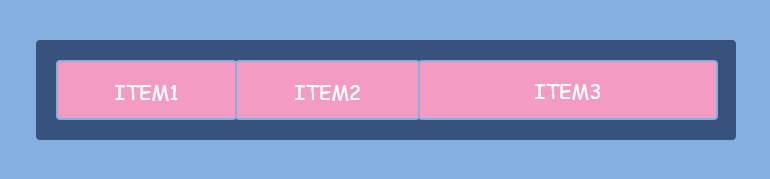
flex-shrink
Item의 감소 너비 비율을 설정- default : 1
0으로 설정한 경우 flex-basis보다 작아지지 않기 때문에 고정폭의 컬럼을 만들수 있다.- 감소해야 하는 너비를 설정한
flex-shrink의 값의 비율 만큼 너비가 줄어듬
<style>
.container { width: 700px; padding: 20px; }
.item1 { flex-basis: 150px; flex-shrink: 1; }
.item2 { flex-basis: 250px; flex-shrink: 2; }
.item3 { flex-basis: 350px; flex-shrink: 3; }
</style>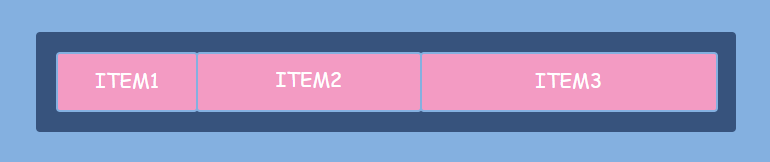
flex-basis
Item의 공간 배분 전 기본 너비를 설정- default : auto
auto일 경우widthheight등의 속성으로 너비를 설정할 수 있다.pxemrem등
flex
flex-growflex-shrinkflex-basis를 설정하는 단축 속성- default
flex: 0 1 auto; flex-shrinkflex-basis생략 가능
align-self
- 교차 축 (Cross-Axis)에서 개별
Item의 정렬 방법 설정 Conatinaer의align-items보다 우선함autodefault :Container의align-items속성을 상속받음stretch: 교차 축을 채우기 위해Items를 늘림flex-start: 교차 축 시작점 정렬flex-end: 교차 축 끝점 정렬center: 교차 축 가운데 정렬base-line: 텍스트 베이스라인 기준으로 정렬
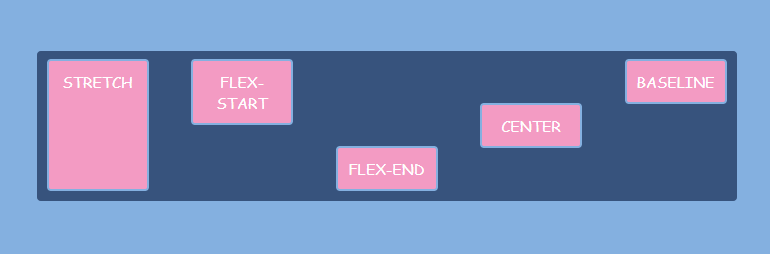
참조
- https://developer.mozilla.org/ko/docs/Web/CSS/CSS_flexible_box_layout/Basic_concepts_of_flexbox
- https://sharkcoder.com/layout/flexbox
- https://studiomeal.com/archives/197
- https://css-tricks.com/snippets/css/a-guide-to-flexbox/
- https://heropy.blog/2018/11/24/css-flexible-box/
- https://velog.io/@sklove96/CSS-Flex-%EA%B8%B0%EB%B3%B8-%EA%B0%9C%EB%85%90
아주 유용한 정보네요!