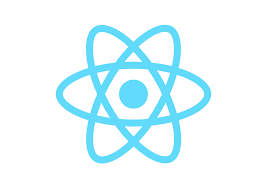
Using camelCase
// This is wrong
<button onclick="ClickButton()">
//This is right
<button onClick="ClickButton()">Using preventDefault() not return false to prevent default action.
// This is normal case
<a href="#" onclick="return false"></a>
// In reactJS, do like this
function ActionLink() {
function handleClick(event) {
event.preventDefault();
}
return (
<a href="#" onClick={handleClick}></a>
);
}Binding class method to class!
In javascript, Class method isn't binded to class. So we have to bind class method by using bind() method. Like below.
class App extends React.Component {
constructor(props) {
super(props);
this.state = { isToggleOn: true };
// This part is to bind handleClick() as test()
this.test= this.handleClick.bind(this);
}
handleClick() {
this.setState((state) => ({
isToggleOn: !state.isToggleOn,
}));
}
render() {
return (
<div>
<button onClick={this.test}>{this.state.isToggleOn ? "On" : "Off"}</button>
</div>
);
}
}When we call "callback function" in reactJS, we have two choices. One is using bind() method like above, and the other is using "arrow function."
// Using bind()
<button onClick={this.handleClick.bind(this)}></button>
// Arrow function
<button onClick={(event) => this.handleClick(event)}></button>And to transfer additional arguments, do like this.
// Using bind()
<button onClick={this.handleClick.bind(this, argument1)}></button>
// Arrow function
<button onClick={(event) => this.handleClick(argument1, event)}></button>If we use arrow function, we have to transfer event argument next to argument1. But we don't have to do that in using bind(). It automatically transfer additional argument to class method.
소감
javascript에서 class method가 binding 되어있지 않은 부분에 대해 알 수 있었던 섹션이었다. 아직 es6에 대해 공부하지 않아 헷갈리는 부분이 있어서 시간을 투자할 수 밖에 없었고 다행히 잘 이해가 됐다. 이렇게 디테일한 부분에 대해서 하나하나 쌓아가는게 실력에 많은 도움이 될 것이라 생각한다.
Reference
- 리액트 공식 문서
https://ko.reactjs.org/docs
