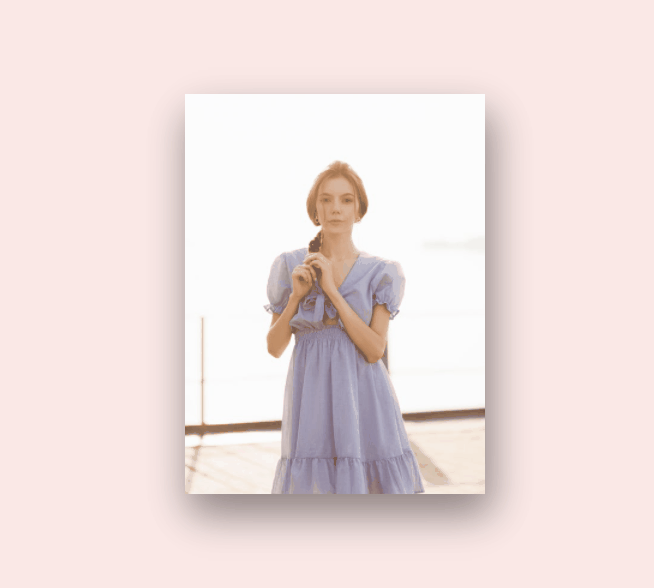
이번에는 3D로 접을 수 있는 카드를 만들어 봤습니다. 따라해볼 수 있는 영상 링크 같이 달아둘게요.
3D로 접는 모션을 구현하기 위해 그에 맞는 속성을 알아야만 했습니다. 그 속성들은 아래와 같습니다.
-
transform-style: preserve-3d;
이 속성을 가진 엘리먼트의 children들은 3d 공간에 놓인 것과 같습니다. -
backface-visibility: hidden;
예를 들어, img태그가 이 속성을 가지고 있으면 뒷 면에 아무것도 보여주지 않습니다. 위의 영상을 보면 뒷 면에 다른 이미지를 렌더링하기 위해 이 속성을 사용했습니다.
코드
html
<!DOCTYPE html>
<html lang="en">
<head>
<meta charset="UTF-8" />
<meta http-equiv="X-UA-Compatible" content="IE=edge" />
<meta name="viewport" content="width=device-width, initial-scale=1.0" />
<link
rel="stylesheet"
href="https://use.fontawesome.com/releases/v5.15.3/css/all.css"
integrity="sha384-SZXxX4whJ79/gErwcOYf+zWLeJdY/qpuqC4cAa9rOGUstPomtqpuNWT9wdPEn2fk"
crossorigin="anonymous"
/>
<link rel="stylesheet" href="style.css" />
<title>CSS 3D Foldable Card</title>
</head>
<body>
<div class="card">
<div class="imgBox">
<img src="./img1.jpeg" />
<img src="./img2.jpeg" />
</div>
<div class="details">
<div class="content">
<h2>Someone Famous<br /><span>Graphic Designer</span></h2>
<div class="social-icons">
<a href="#"><i class="fab fa-facebook-f"></i></a>
<a href="#"><i class="fab fa-twitter"></i></a>
<a href="#"><i class="fab fa-linkedin-in"></i></a>
<a href="#"><i class="fab fa-instagram"></i></a>
</div>
</div>
</div>
</div>
</body>
</html>
css
* {
margin: 0;
padding: 0;
box-sizing: border-box;
}
a {
text-decoration: none;
}
body {
display: flex;
justify-content: center;
align-items: center;
min-height: 100vh;
background: #fbe9e7;
}
.card {
position: relative;
width: 300px;
height: 400px;
background: #fff;
transform-style: preserve-3d;
transform: perspective(800px);
box-shadow: 10px 20px 40px rgba(0, 0, 0, 0.25);
transition: 1s;
}
.card:hover {
transform: translateX(50%);
}
.card .imgBox {
position: relative;
width: 100%;
height: 100%;
z-index: 1;
transform-origin: left;
transform-style: preserve-3d;
transition: 1s;
background: #000;
box-shadow: 0px 20px 40px rgba(0, 0, 0, 0.25);
}
.card:hover .imgBox {
transform: rotateY(-180deg);
}
.card .imgBox img {
position: absolute;
top: 0;
left: 0;
width: 100%;
height: 100%;
object-fit: cover;
backface-visibility: hidden;
transform-style: preserve-3d;
}
.card .imgBox img:nth-child(2) {
transform: rotateY(-180deg);
}
.card .details {
position: absolute;
top: 0;
left: 0;
bottom: 0;
right: 0;
padding: 20px;
display: flex;
justify-content: center;
align-items: center;
}
.card .details .content {
display: flex;
justify-content: center;
align-items: center;
flex-direction: column;
}
.card .details .content h2 {
text-align: center;
font-weight: 700;
line-height: 1em;
}
.card .details .content h2 span {
color: #e21212;
font-size: 0.8em;
}
.card .details .content .social-icons {
position: relative;
display: flex;
margin-top: 10px;
}
.card .details .content .social-icons a {
display: flex;
justify-content: center;
align-items: center;
width: 35px;
height: 35px;
margin: 5px;
font-size: 18px;
transition: 0.2s;
background: #333;
color: #fff;
}
.card .details .content .social-icons a:hover {
background: #e21212;
}
