1. TableViewCell 갱신, 삭제와 동시에 데이터를 올바르게 업데이트 하기
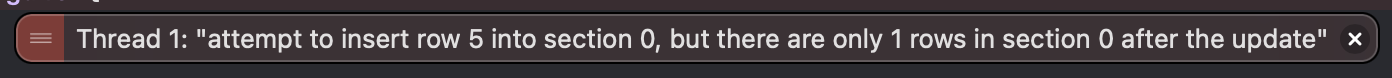
새로운 To Do를 삽입하는데, 이런 에러가 발생했다.
내가 새로운 Todo를 삽입하는 방법은, 화면 우측 상단에 + 버튼을 누르면
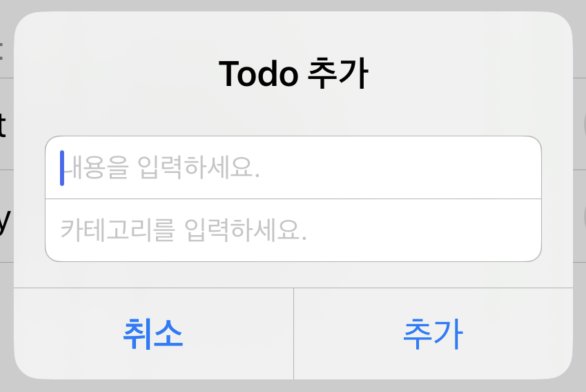
이런 Alert 창이 나오고, 내용과 카테고리를 입력하면 tableView reloadData()를 해줘야되는데 그러지 못해서 나오는 오류였다.
@IBAction func addTodo(_ sender: Any) {
let alertForAddTodo = UIAlertController(title: "Todo 추가", message: nil, preferredStyle: .alert)
alertForAddTodo.addTextField{ textField in
textField.placeholder = "내용을 입력하세요."
}
alertForAddTodo.addTextField{ textField in
textField.placeholder = "카테고리를 입력하세요."
}
let confirmAction = UIAlertAction(title: "추가", style: .default){ [weak self] _ in
guard let self else { return }
if let title = alertForAddTodo.textFields?[0].text, !title.isEmpty, let cat = alertForAddTodo.textFields?[1].text, !cat.isEmpty {
let newItem = Todo(id: (todoList.last?.id ?? -1) + 1, title: title, isCompleted: false, category: cat)
todoList.append(newItem)
if sections.keys.contains(cat) {
sections[cat]?.append(newItem)
} else {
sections[cat] = [newItem]
}
userDefault.set(title, forKey: "\(newItem.id)")
TodoTableView.reloadData()
} else {
let missingTitleAlert = UIAlertController(title: "내용이 모두 입력되지 않았습니다.", message: "빈 칸이 있는지 확인하십시오.", preferredStyle: .alert)
let confirm = UIAlertAction(title: "확인", style: .default)
missingTitleAlert.addAction(confirm)
present(missingTitleAlert, animated: true)
}
}
let rejectAction = UIAlertAction(title: "취소", style: .cancel)
alertForAddTodo.addAction(confirmAction)
alertForAddTodo.addAction(rejectAction)
present(alertForAddTodo, animated: true)
}위에처럼, Alert 창의 "추가" 버튼을 눌렀을 때, TodoTableView.reloadData() 메서드를 호출해서 해결!
