TS 왜 쓰는가?
JavaScript
- Dynamic Typing으로 밑과 같은 경우에도 에러 발생 안함
ex) 1 + '2' = 3 가능- 런타임 에러 발생 가능
TypeScript
- type을 엄격히 검사하여 에러메시지를 정확히 짚어줌
ex) 1 + '2' = 에러 출력해줌- 런타임 에러 예방
런타임 전(코드를 실행하기 전)에 에러를 잡을 수 있음- 브라우저에서 자바스크립트로 변환됨
- 타입 추론, 타입 명시 가능
https://www.typescriptlang.org/
1. TS설치
- CRA 리액트와 같이 TS설치
npx create-react-app my-app --template typescript
or
yarn create react-app my-app --template typescript- 기존 CRA 리액트가 존재할때 TS만 추가하기
npm install --save typescript @types/node @types/react @types/react-dom @types/jest
or
yarn add typescript @types/node @types/react @types/react-dom @types/jesttsconfig.json 생성
npx typescript --init나tsc --init해서tsconfig.json생성- 환경설정을 밑처럼 작성해야 build시 ts => js로 컴파일 가능해짐
- compilerOptions
설정옵션 공식문서
include : 컴파일할 파일 경로 설정
exclude : 컴파일에서 제외하는 대상
compilerOptions : 컴파일할 때 적용되는 옵션들- target : 어떤 버전으로 컴파일할 것인지 작성
- module : 어떤 모듈 방식으로 컴파일할지 설정
{
"compilerOptions": {
"target": "es6", //어떤버전의 js로 컴파일할지 정의
"lib": [ //어떤 환경에서 사용하는지 정의(api자동완성 제공해줌)
"dom", //브라우저
"dom.iterable",
"esnext"
],
"baseUrl": "./src", // 추가된 것 ./src를 절대 경로로 지정
"allowJs": true, //ts안에서 js허용(js파일 import가능)
"skipLibCheck": true,
"esModuleInterop": true,
"allowSyntheticDefaultImports": true,
"strict": true,
"forceConsistentCasingInFileNames": true,
"noFallthroughCasesInSwitch": true,
"module": "esnext",
"moduleResolution": "node",
"resolveJsonModule": true,
"isolatedModules": true,
"noEmit": true,
"jsx": "react-jsx"
},
"include": [ //컴파일할 폴더 입력. src의 모든파일 확인함
"src"
],
"exclude": [
"node_modules"
],
}파일 수정
-
.jsx나.js확장자 파일 =>.tsx로 확장자 변경 -
index.js => index.tsx 파일명,내용 변경
에러
- React 18이 나오면서 밑에껀 구버전이므로 콘솔에 에러가 뜬다
- ReactDOM.render 말고 대신에 createRoot 사용하라는 문구
// 에러 메시지
react-dom.development.js:86 Warning: ReactDOM.render is
no longer supported in React 18. Use createRoot instead.
Until you switch to the new API, your app will behave as
if it's running React 17// 구버전
import React from 'react';
import ReactDOM from 'react-dom';
import './index.css';
import App from './App';
ReactDOM.render(
<React.StrictMode>
<App />
</React.StrictMode>,
document.getElementById('root')
);해결방법
- 1) 우리가 적용한 것 -
!추가
콘솔창 에러링크를 클릭했을 때
createRoot(container!) if you use TypeScript문구에서
createRoot(content!)구조를 보고!추가- TS는 createRoot안에서 null을 반환할 수 없는데,
!을 붙여서 null이 아닐때로 설정하는 것
- TS는 createRoot안에서 null을 반환할 수 없는데,
import React from 'react';
import ReactDOM from 'react-dom/client';
import App from './App';
const root = ReactDOM.createRoot(document.getElementById('root')!);
root.render(
<React.StrictMode>
<App />
</React.StrictMode>
);- 2) 또 다른 방법 -
as HTMLElement추가
getElementById로 받는 객체 타입을 지정해서 TS가 데이터 타입을 알 수 있게 해줌.
import React from 'react';
import ReactDOM from 'react-dom/client';
import App from './App';
const root = ReactDOM.createRoot(
document.getElementById("root") as HTMLElement
);
root.render(
<React.StrictMode>
<App />
</React.StrictMode>
);
- App.js => App.tsx 파일명,내용 변경
import React from 'react';
import './App.css';
const App: React.FC = () => {
return (
<div className="App">
Hello Typescript
</div>
);
}
export default App;라이브러리
styled-components, redux, react-router-dom과 같은 라이브러리를 사용했다면 밑과 같은 에러문이 뜨는데
- styled-components
npm install --dev @types/styled-components
에러에서 설명하는 순서대로 @types/라이브러리 설치하면 된다
2. eslint 설정
- 프로젝트에서 설치
npm install -D eslint- 프로젝트 root폴더에서 입력
npx eslint --init- 터미널 입력 창 뜸
- How would you like to use ESLint?
- What type of modules does your project use?
- Which framework does your project use?
- Does your project use TypeScript? (y/N)
=> Y- Where does your code run? (Press space to select, a to toggle all, i to > invert selection)
What format do you want your config file to be in? (Use arrow keys)- The config that you've selected requires the following dependencies:
@typescript-eslint/eslint-plugin@latest @typescript-eslint/parser@latest
Would you like to install them now with npm? (Y/n)
=> Y
- eslintrc.json생성됨
{
"env": {
"browser": true,
"es2021": true
},
"extends": [
"eslint:recommended",
"plugin:react/recommended",
"plugin:import/recommended",
"plugin:jsx-a11y/recommended",
"plugin:prettier/recommended"
],
"parserOptions": {
"ecmaFeatures": {
"jsx": true
},
"ecmaVersion": "latest",
"sourceType": "module"
},
"rules": {
"react/react-in-jsx-scope": 0,
"react/jsx-uses-react": 0
}
}3. prettier 설정
- prettier 설치
npm install -D eslint-plugin-import eslint-plugin-jsx-a11y eslint-plugin-react eslint-plugin-react-hooks eslint-plugin-prettier eslint-config-prettier-
eslint-plugin-import : ES6의 import, export 구문을 지원, 필수 플러그인
eslint-plugin-react : React 규칙이 들어있는 플러그인
eslint-plugin-react-hooks : React Hooks 규칙이 들어있는 플러그인
eslint-plugin-jsx-a11y : JSX요소의 접근성 규칙에 대한 정적 검사 플러그인 -
root폴더에서 .prettierrc 생성
-
설정 옵션 참고 링크
4. TS 간단히 시작하기
변수명 : type명- type명 종류
string, number, boolean, bigint, null, undefined, [], {}
const 변수명 :string = 'mun'
변수명 = 119; //타입이 변경되면 에러메시지 출력해줘서 버그 줄일수있음|로 여러타입 지정 가능
let 변수명 :string | number = 'mun';- 배열, 객체 타입 지정
let 숫자 : string[] = ['one', 'two'];
let 나이 : {age : number} = {age : 1}type키워드로 변수처럼 사용 가능
type nameType = string | number;
let 이름 : nameType = 'kim';- 함수 매개변수type과 리턴type 지정
- 리턴type에 void 설정가능 - return이 없는지 체크하는 타입
function 함수명(a :string) : string{
return '안녕';
}- 타입이 명확해야 연산가능해짐
//에러
function 함수명(x :number | string) {
return x * 2
}
//가능
function 함수명(x :number | string) {
if (typeof x === 'number'){
return x * 2
}
}- type 키워드에 [] 배열 안 순서에 맞게 타입 지정하기
type Info = [number, boolean];
let mun:Info = [100, false]type or interface로 중복되는 객체타입 지정
type키워드나interface키워드로 객체 타입 지정 가능
- 프로젝트에서는 객체타입지정으로 type과 interface 둘 중에 하나만 사용하여 일관성 유지하기
- 특정속성이 선택적(필수가 아닌 것)이면
속성명?사용 가능
interface UserInfo1 {
name : string,
age : number
}
type UserInfo2 = {
name? : string, //속성이 필수가 아니고 선택적일때 ? 사용
age : number
}
let 회원명 :UserInfo1 = {
name : 'mun',
age : 30
}- 객체 안 모든 속성 타입이 같다면 전체타입 지정 가능
type UserInfo = {
[key :string] : number,
}
let 철수 :UserInfo = {
age : 30,
weight : 80,
}interface export확장하기
- interface가 반복사용될때 export하고 extends로 사용하기
/*확장*/
//People.tsx
export interface PeopleInterface {
name: string
age: number
}
interface StudentInterface extends PeopleInterface {
school: string
}
/*외부 컴포넌트 사용*/
import PeopleInterface from "People.tsx";
const cmp:React.FC=()=>{
const [people, setPeople]=useState<PeopleInterface>();
}함수의 return 타입 지정하기
// 함수선언식
function Maker(name:string) : Player{
return {
name:name
}
}
// 함수표현식, 화살표함수
const Maker = (name:string): Player => ({name})
const nico = Maker("nico")
nico.age = 125. 리액트에서 TS사용하기
React와 React+TS 의 차이점
- React+TS : state, props, function, event 등에 타입 선언해줌
useState
// 리액트
const [state, setState] = useState('초기값')
//✅ 리액트 + TS
const [state, setState] = useState<string>('초기값')1. React.FC 있는 경우 단점
- props에 children 기본적으로 담겨있음
- 단점 : 어떤 컴포넌트엔 children 필요없음
- defaultProps 제대로 작동 안됨
import React from 'react';
type GreetingsProps = {
name: string;
};
const Greetings: React.FC<GreetingsProps> = ({ name }) => (
<div>Hello, {name}</div>
);
export default Greetings;2. React.FC, 화살표함수 없는 경우
- React.FC생략하면 defaultProps 제대로 작동
- 화살표함수말고 function 키워드 사용가능
import React from 'react';
type GreetingsProps = {
name: string;
mark: string;
option?: string;
};
function Greetings({ name, mark }: GreetingsProps) {
return (
<div>
Hello, {name} {mark}
</div>
);
}
Greetings.defaultProps = {
mark: '!'
};
export default Greetings;Props
참고
https://github.com/typescript-cheatsheets/react
[React] create-react-app & Typescript 초기 세팅 완벽 정리
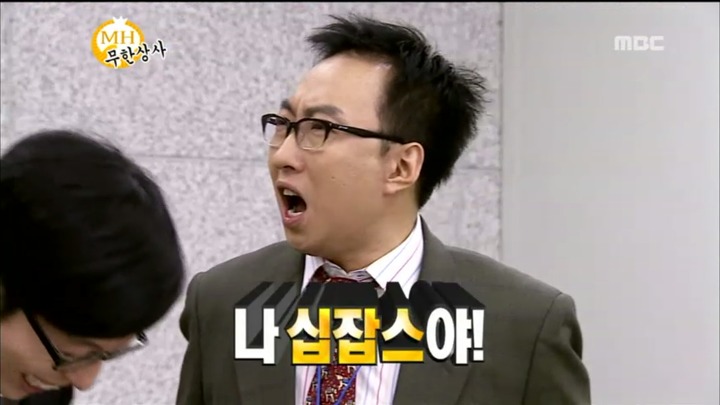
감사합니다!
초기 설정 어떻게 하나 찾아보다가 여기 보고 바로 됐어요 ㅎㅎ