
select 가 들어간 폼
<form class="container my-5 form-group">
<p>상품선택</p>
<select class="form-select mt-2">
<option>모자</option>
<option>셔츠</option>
</select>
</form>
<select>은 사용자가 고를 수 있는 선택지를 드랍다운 메뉴로 제공하는 <input> 이다
선택지는 <option>으로 넣으면 된다
-<select> 태그도 선택 시 input, change 이벤트가 발생한다
input, change 이벤트 기록은 여기~!
-<select> 태그도 .value로 유저가 입력한 값을 가져올 수 있다
셔츠고르면 밑에 <select> 더 보여주기
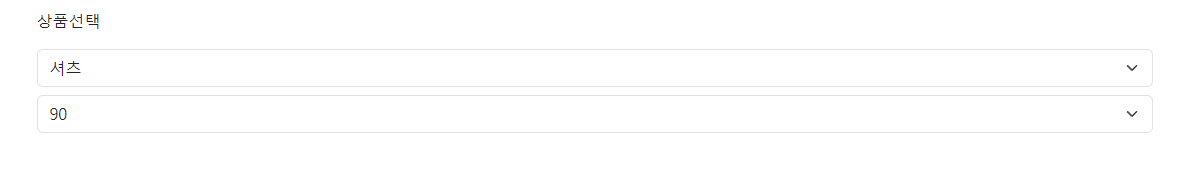
⭐ UI 만드는 방법!! ⭐
html css를 미리 디자인해놓고 원할 때 보여주면 된다!!!!
<form class="container my-5 form-group">
<p>상품선택</p>
<select class="form-select mt-2">
<option>모자</option>
<option>셔츠</option>
</select>
<select class="form-select mt-2 form-hide">
<option>95</option>
<option>100</option>
</select>
</form>미리 <select>를 추가하고 form-hide 클래스에 display: none; 을 주면
form-hide를 붙였다가 뗐다 하기
"유저가 셔츠선택하면 form-hide 제거해주세요~" 라고 코드짜기
<script>
if (유저가 선택한거 = 셔츠 일때) {
$('.form-select').eq(1).removeClass('form-hide');
}
</script><script>
var value = $('.form-select').eq(0).val();
if (value == '셔츠') {
$('.form-select').eq(1).removeClass('form-hide');
}
</script>jquery이기 때문에 .val() 을 쓰면 유저가 <select>에서 뭘 선택했는지 알 수 있다~
<script>
let value = $('.form-select').eq(0).val();
if (value == '셔츠') {
$('.form-select').eq(1).removeClass('form-hide');
}
</script>-> 작동 안한당,, 왜?
<script>안에 대충 적은 코드는 처음 페이지 로드 시 1회만 실행됨
위에 적은 코드는 페이지 로드 시 1회만 실행되고 다시 실행되지 않는다
그렇다면 <select>를 조작할 때마다 실행되게 해야한다
-> 이벤트리스너 부착하기
<script>
$('.form-select').eq(0).on('input', function(){
let value = $('.form-select').eq(0).val();
if (value == '셔츠') {
$('.form-select').eq(1).removeClass('form-hide');
}
});
</script><input>이나 <select>를 조작할 때 input 이벤트가 발생하기 때문에 이벤트리스너 부착하기!
(응용)
: '모자' 를 선택했을 때 <select>를 다시 숨기는 기능 만들기
<script>
$(".form-select").eq(0).on("input", function () {
let val = $(".form-select").eq(0).val();
if (val == "모자") {
$(".form-select").eq(1).addClass("form-hide");
}
});
</script>