항해 sw camp #3
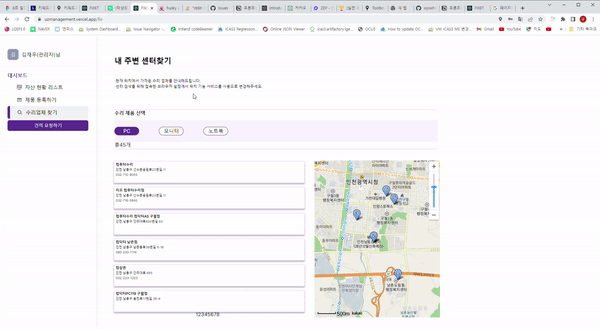
기능을 맡게 된 배경
pm분들이 기획 해 주신 수리업체 찾기 페이지를 담당하게 되었다 . 평소에 새로운 기술에 대해서 학습하고자 하는 욕구가 강하기도 하여 같이 하는 프론트엔드 분에게 이 기능을 제가 구현해봐도 되는지 여쭤보고 승낙을 해주셔서 너무나 감사했다.
내가 맡은 기능 페이지의 wire frame 은 이렇게 되어있다.
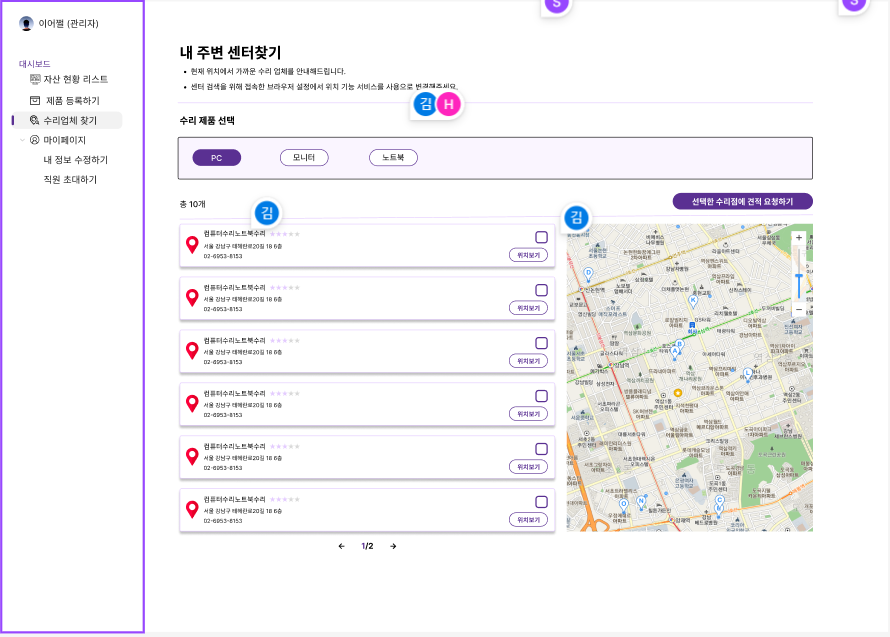
이렇게 현재위치를 받아서 주변의 수리업체 혹은 서비스 센터를 찾아주는 기능이 담긴 페이지를 구현해야한다. 이 페이지를 구현하기 위해서는 단계별로 정리를 해보았다.
1. 현재위치를 가져온다.
2. 검색을 했을 시 해당 업체의 마커가 지도에 찍히게 한다.
3. 현재위치를 기반으로 가까운 업체의 마커가 검색 리스트로 표시되어야 한다.
처음에는 react 프로젝트이다 보니 react-kakao-sdk 라는 라이브러리를 사용해서 구현을 하려고 했다. 충분히 라이브러리를 사용해서도 구현을 할 수 있을것 같았는데 해당 라이브러리에는 내가 원하는 정보들이 많이 부족하여 구현에 어려움이 있었다.
그렇지만 다행히도 굉장히 많은 레퍼런스들과 kakao developer 에서 제공해주는 docs 와 sample code 가 큰 도움이 되었다.
카카오톡에서 페이지네이션을 제공해주는데 이것을 화살표로 바꾸는 방법을 찾아보는데 나오지 않고 있다 .. 어디가야 정보를 찾을 수 있을지 ...😢😢😢
트러블 슈팅한 코드 정리!
1-1 현재위치를 찾는 함수를 만들자.
const getCurrentLocation = async () => {
return new Promise((res, rej) => {
if (navigator.geolocation) {
// GeoLocation을 이용해서 접속 위치를 얻어옵니다
navigator.geolocation.getCurrentPosition((position) => {
const lat = position.coords.latitude, // 위도
lon = position.coords.longitude; // 경도
const locPosition = new kakao.maps.LatLng(lat, lon);
res(locPosition);
});
// 마커가 표시될 위치를 geolocation으로 얻어온 좌표로 생성합니다
} else {
// HTML5의 GeoLocation을 사용할 수 없을때 마커 표시 위치와 인포윈도우 내용을 설정합니다
rej(new Error('현재 위치를 불러 올 수 없습니다.'));
}
});
};1-2 키워드를 통해 장소를 검색하는 함수
const searchPlaces = async () => {
const currentLocation = await getCurrentLocation();
let options = {
location: currentLocation,
radius: 10000,
sort: kakao.maps.services.SortBy.DISTANCE, //여기가 현재위치 기반으로 거리순으로 검색 리스트를 표시해주는 부분이다.
};
let keyword = props.searchKeyword;
ps.keywordSearch(keyword, placesSearchCB, options);
};이번에 kakao geolocation 을 이용하면서 트러블 슈팅한 부분이기도 하다. 블로그들이 대부분 kakao developer에서 제공해주는 코드가 대부분이였고 , 우리 프로젝트에선 현재 위치를 기반으로 해서 가까운 업체를 리스트에 표시 해야했기 때문에 이 부분을 구현하려고 많은 시간을 들였다.
kakao developer 에 docs 문서가 정말 많은 도움이 됐다.
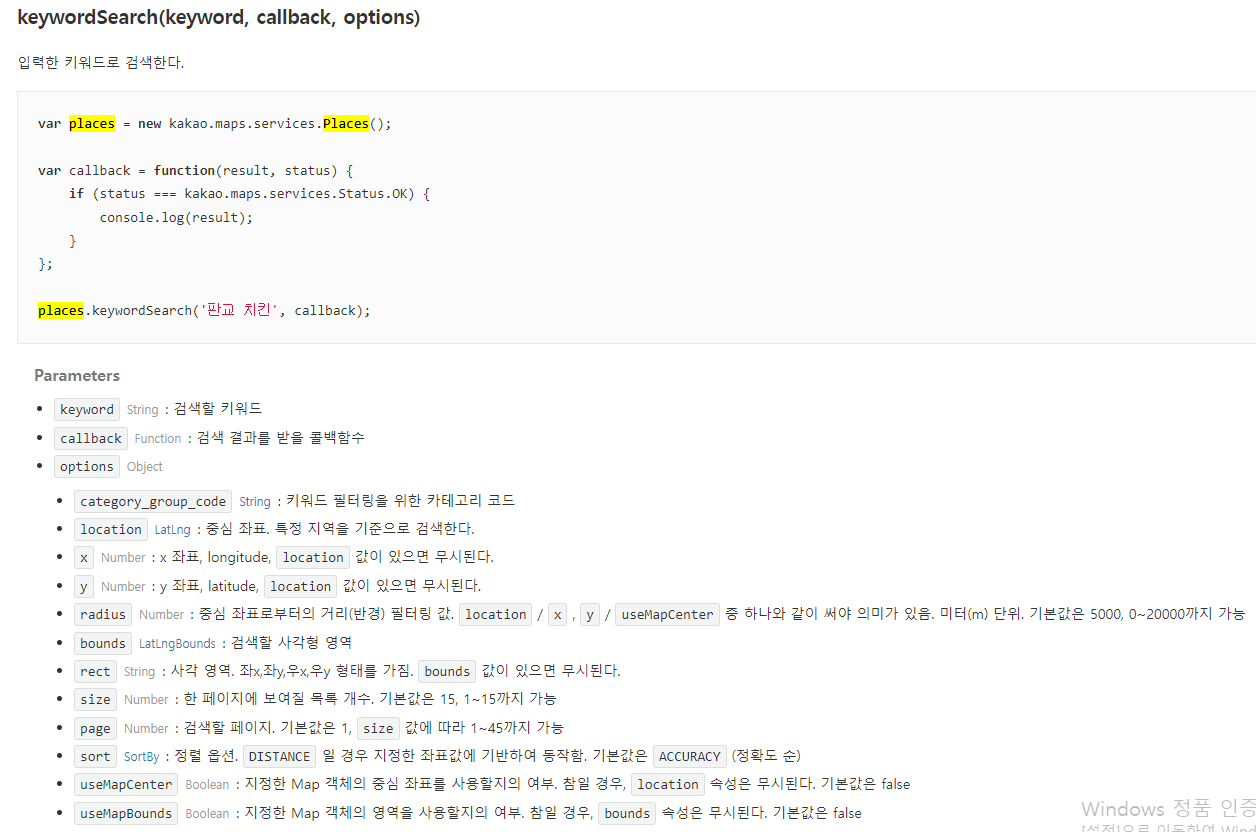
문서의 내용에 option에 sort라는 부분이 있다. sort 를 보면 정렬 옵션으로 DISTANCE일땐 지정한 좌표값에 기반하여 동작한다고 되어있고 기본값은 ACCURACY 이다 . 이 부분을 이용하면 쉽게 현재 위치 기반해서 카카오 지도를 이용할 수 있다.!
나머지 코드는 kakao devloper에 샘플 코드를 이용해서 구현 했기 때문에 공식 홈페이지의 문서를 참고하는걸 추천한다!
1-3 전체코드
import React, { useEffect } from 'react';
import styled from 'styled-components';
import { propsType } from '../Fix';
import { useRecoilState } from 'recoil';
import { useFixState } from '../../recoil/fix';
import markerimg from '../../assets/icon/marker.svg';
interface placeType {
place_name: string;
road_address_name: string;
address_name: string;
phone: string;
place_url: string;
totalCount: number;
}
//------------------자기 위치 찾기 ----------------
const getCurrentLocation = async () => {
return new Promise((res, rej) => {
if (navigator.geolocation) {
// GeoLocation을 이용해서 접속 위치를 얻어옵니다
navigator.geolocation.getCurrentPosition((position) => {
const lat = position.coords.latitude, // 위도
lon = position.coords.longitude; // 경도
const locPosition = new kakao.maps.LatLng(lat, lon);
res(locPosition);
});
// 마커가 표시될 위치를 geolocation으로 얻어온 좌표로 생성합니다
} else {
// HTML5의 GeoLocation을 사용할 수 없을때 마커 표시 위치와 인포윈도우 내용을 설정합니다
rej(new Error('현재 위치를 불러 올 수 없습니다.'));
}
});
};
//KaKao API 불러오기
const { kakao } = window as any;
const KaKao = (props: propsType) => {
const [count, setCount] = useRecoilState(useFixState);
// 지도를 표시할 div
let markers: any[] = [];
useEffect(() => {
//지도 생성
const container = document.getElementById('map');
const option = {
center: new kakao.maps.LatLng(37.566826, 126.9786567),
level: 1,
};
//지도 생성
const map = new kakao.maps.Map(container, option);
const zoomControl = new kakao.maps.ZoomControl();
map.addControl(zoomControl, kakao.maps.ControlPosition.RIGHT);
const markerPosition = new kakao.maps.LatLng(37.566826, 126.9786567);
const marker = new kakao.maps.Marker({
position: markerPosition,
});
marker.setMap(map);
//장소 검색 객체를 생성
const ps = new kakao.maps.services.Places();
// 검색 결과 목록 마커 클릭 때 장소명 표출할 인포 윈도우
const infowindow = new kakao.maps.InfoWindow({ zIndex: 1 });
//
//지도에 마커와 인포윈도우를 표시하는 함수
function displayMarker(locPosition: any, message: any) {
// 마커를 생성합니다
const marker = new kakao.maps.Marker({
map: map,
position: locPosition,
});
const iwContent = message, // 인포윈도우에 표시할 내용
iwRemoveable = true;
// 인포윈도우를 생성합니다
const infowindow = new kakao.maps.InfoWindow({
content: iwContent,
removable: iwRemoveable,
});
// 인포윈도우를 마커위에 표시합니다
infowindow.open(map, marker);
// 지도 중심좌표를 접속위치로 변경합니다
map.setCenter(locPosition);
}
// -----------키워드로 장소 검색 --------------
if (!map) return;
//장소 검색 객체를 통해 키워드로 장소 검색을 요청
const searchPlaces = async () => {
const currentLocation = await getCurrentLocation();
const options = {
location: currentLocation,
radius: 10000,
size: 6,
sort: kakao.maps.services.SortBy.DISTANCE,
};
const keyword = props.searchKeyword;
ps.keywordSearch(keyword, placesSearchCB, options);
};
const placesSearchCB = (data: any, status: any, pagination: any) => {
if (status === kakao.maps.services.Status.OK) {
// 정상적으로 검색이 완료됐으면
// 검색 목록과 마커를 표출
displayPlaces(data);
setCount(pagination?.totalCount);
//페이지 번호를 표출
displayPagination(pagination);
} else if (status === kakao.maps.services.Status.ZERO_RESULT) {
alert('주변 5km 내에 매장이 없습니다.');
return;
} else if (status === kakao.maps.services.Status.ERROR) {
alert('검색 결과 중 오류가 발생했습니다.');
return;
}
console.log(data, status, pagination);
};
// 검색 결과 목록과 마커를 표출하는 함수
const displayPlaces = (places: string | any[]) => {
const listEl = document.getElementById('places-list'),
resultEl = document.getElementById('search-result'),
fragment = document.createDocumentFragment(),
bounds = new kakao.maps.LatLngBounds();
//검색 결과 목록에 추가된 항목들 제거
listEl && removeAllChildNods(listEl);
//지도에 표시되고 있는 마커를 제거
removeMarker();
for (let i = 0; i < places.length; i++) {
// 마커를 생성하고 지도에 표시
const placePosition = new kakao.maps.LatLng(places[i].y, places[i].x),
marker = addMarker(placePosition, i, undefined),
itemEl = getListItem(i, places[i]); // 검색 결과 항목 Element를 생성
// 검색된 장소 위치를 기준으로 지도 범위를 재설정하기위해
// LatLngBounds 객체에 좌표를 추가
bounds.extend(placePosition);
// 마커와 검색결과 항목에 mouseover 했을때
// 해당 장소에 인포윈도우에 장소명을 표시
// mouseout 했을 때는 인포윈도우를 닫기
(function (marker, title) {
kakao.maps.event.addListener(marker, 'mouseover', function () {
displayInfowindow(marker, title);
});
kakao.maps.event.addListener(marker, 'mouseout', function () {
infowindow.close();
});
itemEl.onmouseover = function () {
displayInfowindow(marker, title);
};
itemEl.onmouseout = function () {
infowindow.close();
};
})(marker, places[i].place_name);
fragment.appendChild(itemEl);
}
//검색결과 항목들을 겸색결과 목록 element 추가
listEl && listEl.appendChild(fragment);
if (resultEl) {
resultEl.scrollTop = 0;
}
// 검색된 장소 위치를 기준으로 지도 범위를 재설정
map.setBounds(bounds);
};
// 검색결과 항목을 Element로 반환하는 함수
function getListItem(index: number, places: placeType) {
const el = document.createElement('li');
const itemStr = `
<div style="padding:5px;
z-index:1;
border: 1px solid #E4CCFF;
box-shadow: 0px 4px 4px rgba(0, 0, 0, 0.25);
border-radius: 3px;
margin-top:2%;
margin-left:-10%;
width: 100%;
max-width: 610px;
min-width:610px;
height:70px;
display:flex;
align-items: center;
" class="info">
<img style="width:29px;
height:29px;" src="${markerimg}"/>
<div style="display:flex;
flex-direction:column;
margin-left:4px;">
<a href="${places.place_url}" target="_blank">
<h5 style="font-size:11px" class="info-item place-name">${places.place_name}</h5>
${
places.road_address_name
? `<span style="font-size:9px;font-weight:400;" class="info-item road-address-name">
${places.road_address_name}
</span>
`
: `<span style="font-size:9px;" class="info-item address-name">
${places.address_name}
</span>`
}
<br>
<span style="font-size:9px;" class="info-item tel">
${places.phone}
</span>
</a>
</div>
<div style="display:flex;flex-direction:column;align-items:end;gap:10px;position:absolute;left:47%;">
<input style="width:20px;
height:20px;
color: #5A3092;
border:1px solid;
accent-color:#5A3092;
" type="checkbox"/>
<button style="width:63px;
height:23px;color:#5A3092;
border:1px solid #5A3092;
border-radius:11.5px;font-size:10px">위치보기</button>
</div>
</div>
`;
el.innerHTML = itemStr;
el.className = 'item';
return el;
}
// 마커를 생성하고 지도 위에 마커를 표시하는 함수
function addMarker(position: any, idx: number, title: undefined) {
const imageSrc = 'https://t1.daumcdn.net/localimg/localimages/07/mapapidoc/marker_number_blue.png', // 마커 이미지 url, 스프라이트 이미지
imageSize = new kakao.maps.Size(36, 37), // 마커 이미지의 크기
imgOptions = {
spriteSize: new kakao.maps.Size(36, 691), // 스프라이트 이미지의 크기
spriteOrigin: new kakao.maps.Point(0, idx * 46 + 10), // 스프라이트 이미지 중 사용할 영역의 좌상단 좌표
offset: new kakao.maps.Point(13, 37), // 마커 좌표에 일치시킬 이미지 내에서의 좌표
},
markerImage = new kakao.maps.MarkerImage(imageSrc, imageSize, imgOptions),
marker = new kakao.maps.Marker({
position: position, // 마커의 위치
image: markerImage,
});
marker.setMap(map); // 지도 위에 마커를 표출
markers.push(marker); // 배열에 생성된 마커를 추가
return marker;
}
// 지도 위에 표시되고 있는 마커를 모두 제거합니다
function removeMarker() {
for (let i = 0; i < markers.length; i++) {
markers[i].setMap(null);
}
markers = [];
}
//검색 결과 목록 하단에 페이지 번호 표시 함수
function displayPagination(pagination: {
last: number;
totalCount: number;
current: number;
gotoPage: (arg0: number) => void;
}) {
const paginationEl = document.getElementById('pagination') as HTMLElement;
const fragment = document.createDocumentFragment();
let i;
// 기존에 추가된 페이지번호를 삭제
while (paginationEl.hasChildNodes()) {
paginationEl.lastChild && paginationEl.removeChild(paginationEl.lastChild);
}
for (i = 1; i <= pagination.last; i++) {
const el = document.createElement('a') as HTMLAnchorElement;
el.href = '#';
el.innerHTML = i.toString();
if (i === pagination.current) {
el.className = 'on';
} else {
el.onclick = (function (i) {
return function () {
pagination.gotoPage(i);
};
})(i);
}
fragment.appendChild(el);
}
paginationEl.appendChild(fragment);
}
//검색 결과 목록 또는 마커 클릭 했을때 호출되는 함수
//인포 윈도우에 장소명 표시
function displayInfowindow(marker: any, title: string) {
const content = '<div style="padding:5px;z-index:1;" class="marker-title">' + title + '</div>';
infowindow.setContent(content);
infowindow.open(map, marker);
}
//검색결과 목록의 자식 element 제거 함수
function removeAllChildNods(el: HTMLElement) {
while (el.hasChildNodes()) {
el.lastChild && el.removeChild(el.lastChild);
}
}
searchPlaces();
}, [props.searchKeyword]);
return (
<Mapcontainer className="map-container">
<ResultList>
{/* <span>컴퓨터수리노트북수리</span>
<span>서울 강남구 테헤란로 20길 18 6층</span>
<span>02-6953-8153</span> */}
<div id="search-result">
<p className="result-text">{/* <span className="result-keyword">{props.searchKeyword}</span> */}</p>
<div className="scroll-wrapper">
<PlaceList id="places-list"></PlaceList>
</div>
<Pagenation id="pagination"></Pagenation>
</div>
</ResultList>
<MapDiv>
<div
id="map"
className="map"
style={{
width: '400px',
height: '500px',
}}
></div>
</MapDiv>
</Mapcontainer>
);
};
export default KaKao;
const Mapcontainer = styled.div`
display: flex;
flex-direction: row;
margin-left: 59px;
width: 1029px;
height: 514px;
margin-top: 10px;
`;
const ResultList = styled.div``;
const PlaceList = styled.ul`
width: 610px;
height: 70px;
background-color: #ffffff;
`;
//Item Box
const MapDiv = styled.div`
margin-left: -3%;
margin-top: 1%;
`;
const Pagenation = styled.div`
display: flex;
justify-content: center;
align-items: center;
margin-top: 20px;
position: relative;
top: 410px;
left: 200px;
`;
숫자로 출력되는 페이지네이션을 와이어프레임 대로 구현을 해야하는데 너무 어렵다 ... 정보가 부족해 흑흑 ㅠㅠ